Hybrid/Digital Scrapbooking : Brushes
One of the things I have loved since digital scrapbooking products began becoming available are brushes.
Brushes are essentially stamps.
I think of them like stamps when I am adding them to photos, cardstock (usually journaling bases stamps) or to digital layouts. Many digital brushes available online are also sold as stamps through scrapbook retailers for those of you not interested in venturing into the hybrid/digital arena.
Date stamps have always been a favorite. Here are a couple I love designed by Katie Pertiet:
Dated Journaling Brushes-n-Stamps
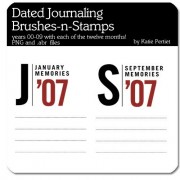
And here's the Autumn Leaves stamp version:

Digital Date Stamps Volume 3 - I think these were one of the first ones I purchased:
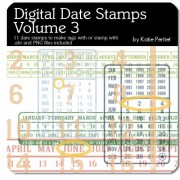
Brushes come in all shapes and sizes. There are lots of florals + natural stuff like these butterflies:

and cool photo edges + frames (place on your photo before printing):
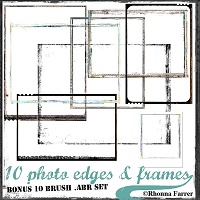
and handwritten brushes such as this Everyday set I designed:
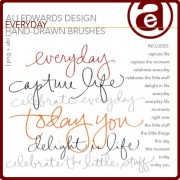
One of the things you may notice is that I am more of a single item purchaser rather than looking for big kits. Digital kits come in all colors of the rainbows in more themes and styles than you could ever imagine. They come with a variety of elements all packaged together: papers, accents, embellishments, frames, etc. Since I am doing more hybrid projects rather than full digital layouts (more on those later this week) I find that picking up a couple things I am likely to use over and over again on my paper projects works just fine for me.
Just like so many other creative/crafty things, buying the products can become the "main" part of what you do with the hobby rather than actually creating anything. Before you go on a major buying spree think about the things you will really be using. For me I know that things related to date + time tend to be things I use more than something seasonally theme-based. Know yourself, but don't be afraid to go outside your comfort zone once in awhile too.
Working with Brushes:
Brushes are super easy to load and to use.
Download a set from a digital retailer. Brushes come bundled in a file with the extension .ABR (and many come with the .PNG files as well). The .ABR file is the one you want choose after you select Load Brushes:
If you want to always have access to those brushes when you open your brush palette then you will want to click "Save Brushes" before closing your project. Most of the time I just load them when I need them rather than having to scroll through way too many brush options (the ones that I use most often are saved in the brushes palette for easy access).
One of the key tips when working with brushes is to always create a new layer for each brush you use. Layers are your friend. Separating the layers allows you to make changes (I mess up all the time) without having to re-work the entire thing.
Here's that same photo of my new niece Lucy as you saw at the beginning of the post:
There are three digital elements on this photo: (1) capture life brush, (2) baby title + journal blocks (most of the brush is off the page, I ended up just using the bottom portion on this photo), and (3) and the dated journaling brushes-n-stamps.
Brushes can be any color you like. I tend to go with black or white or another color from my photo. To re-color a brush simply select the layer and go to Edit/Fill and then choose your color, select "preserve transparency" and hit ok.
To resize a brush I hit command T (this is on a mac...not sure what that "transform" shortcut is on a pc), select one of the corners and adjust it while holding down the shift key. Holding down the shift key is important to maintain the correct proportion of the brush (if you don't hold down the shift key things will look squished or spread out).
As you can tell from my samples over the last couple of days, words + photos are still my thing. Working with these digital elements, as well as simply adding text to a photo, are just another way for me to get our stories told.
For more information on hybrid and digital check out Getting Started With Digital Scrapbooking.
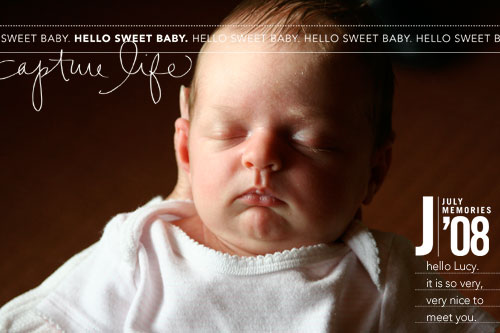
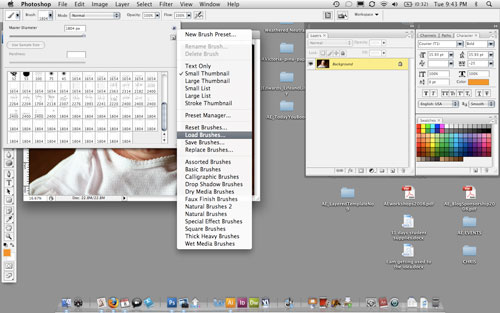



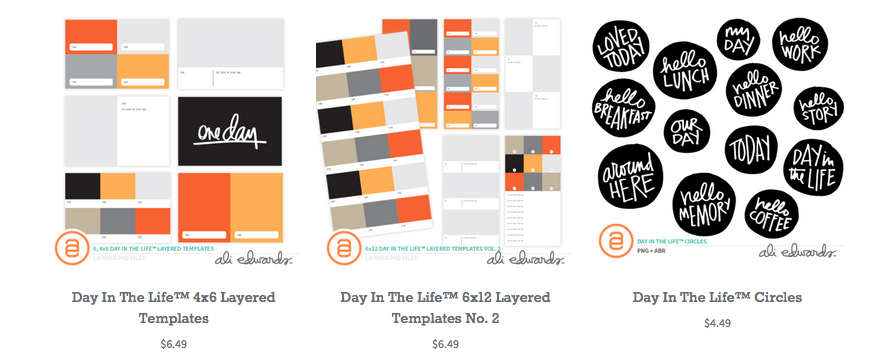
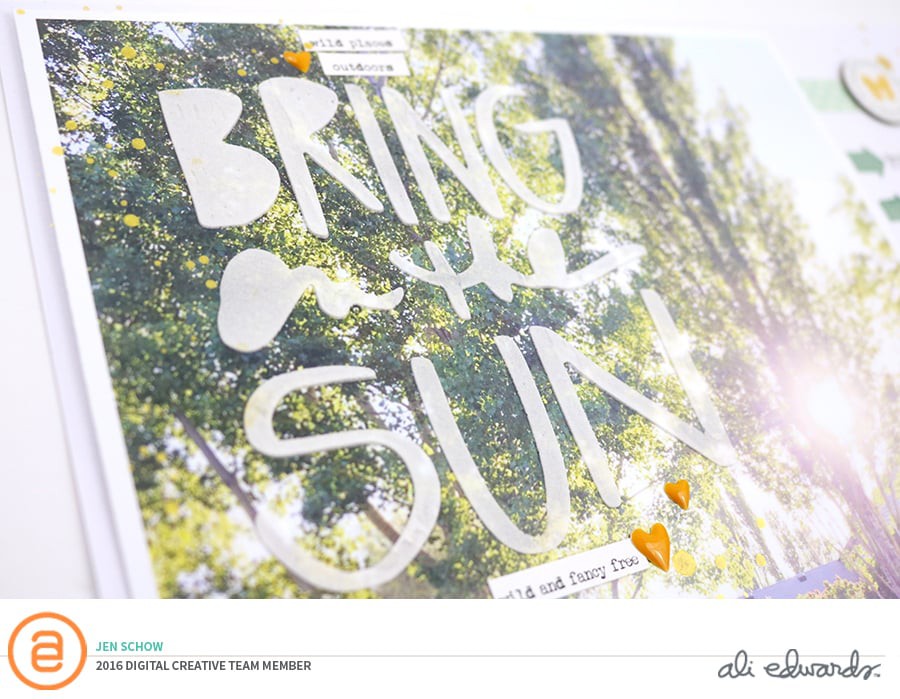








this series is terrific Ali! Thanks!
to resize a brush before you "stamp" on a PC you can use the bracket "[" and "]" to increase or decrease the size.
Sign in or sign up to comment.
Thanks Ali - you could not have timed this better. I will be purchasing my wacom tablet later this month and am so excited to get Photoshop Elements and take my photography and scrapbooking to the next level.
So exciting.
Nicky
PS - your new niece is beautiful!!!
Sign in or sign up to comment.
also, ctrl-T is for free transform on a PC and if you have PSE 5 or 6 you do not need to hold the shift key if you pull one of the corners.
Sign in or sign up to comment.
Thank you for this mini tut for brushes.
Little Lucy is adorable!!
Sign in or sign up to comment.
Thoroughly enjoying this series!!! Do you know a good tutorial for making your own brushes, i.e., so one could watermark photos for blog/internet use?
Sign in or sign up to comment.
Thanks for the tutorial, I've always wondered how to do it.
Also, I love Katie Pertiet's work. She was the first digital scrapbook artist I purchased.
Sign in or sign up to comment.
it is all soooo good!
Sign in or sign up to comment.
I'd LOVE to see your digital elements in clear stamp form for those that still love the paper and glue way of scrapbooking. Any thoughts on creating some clear stamps with those???
Sign in or sign up to comment.
I had never really thought of using a brush on a photo and then printing it. I really like the examples you've given!
:) Becky
http://www.stinkylemsky.typepad.com/
Sign in or sign up to comment.
lucy is precious and I love the brushes and how you use them.
So here is a question for you. How is an overlay different than a brush?
Does the overlay (like a transparency) go over the entire photo and a brush (like a stamp) just in a particular space?
thanks for sharing all this. Its so intriguing and inspiring. Just dipping my toe in the digital arena. Lots of good stuff.
Sign in or sign up to comment.
So inspiring! Love the digital world...just haven't traveled there yet! Need some time, but I've definately got my inspiration!
Thanks for sharing!
Lucy is so precious...miss that time!
Sign in or sign up to comment.
Ali - this was terrific!! It seems so simple. . .now all i have to do is get hubby to load photoshop on my mac!
Thanks-
Hillary
Sign in or sign up to comment.
She is adorable! In other pics I have seen, I didn't really notice her looking like anybody--I am not one to usually look for those things--but in this picture it was like a punch to the gut! Boy does she look like John.
Sign in or sign up to comment.
Sharon - they are really similar (a brush + an overlay). In fact sometimes they are both. For my purposes I am thinking of an overlay more like a transparency and a brush more like a stamp. When buying you just want to look for the .ABR extension for brushes (my photo overlays come with that as well)...
Sign in or sign up to comment.
Thankyou...thankyou...and oh THANKYOU!!!I've been wanting to try digital scrapbooking but everytime I have something goes wrong and I'm sitting at the computer for hours trying to figure it out and then i just give up....i will be printing out your steps thanks Ali you are the best!
Sign in or sign up to comment.
Ali,
Where do you find stamps that are similar to brushes? Any online stores? Do you have any plans to create stamps out of your digital elements? I'd love to see that come to pass. Thank you for all of your insights and sharing your passion with all of us.
Michelle P. from Spokane, WA
Sign in or sign up to comment.
I am really enjoying this series, Ali. You are being informative for those who know little about digital scrapping, yet look to you for inspiration. Your info is solid without being condescending and, as you say, it remains all about story+photos as you include the computer.
Sign in or sign up to comment.
Hi Ali-
I'm loving your blog. I'm a designer, but not a scrapbooker and your posts have so many great ideas. You may be converting me.
Thanks! Catherine
Sign in or sign up to comment.
thanks for the inspiration, as always.
Sign in or sign up to comment.
You've done it now, missy. I've been hanging tough, fingers curled, knuckles white to keep it "real" with traditional scrapping. I've so far resisted any foray into the digi world because of my chest tightening up at the thought of tackling that big ol' bear. I've been a scaredy cat. Thanks for sharing your info on brushes and sweet Lucy with us. I might just have to let go and face that bear. I think I can, I think I can...
Sign in or sign up to comment.
i have officially transitioned into the digital world, and you where one of the people that convinced me to do it! i gobbled up all of your products at designerdigitals....and I am happy to say that I have already produced ten pages. TEN. I have a room, and I mean a ROOM full of paper supplies--and I haven't completed more than 3 or 4 pages in the last two years.
thanks for the great products and keep them comin'! i am eternally grateful that i am finally telling my stories, and enjoying it!
Sign in or sign up to comment.
Basic question- do you need to have photo shop to use brushes? or can you download and use in other programs? Thanks! You are always inspiring.
Sign in or sign up to comment.
Ali, I have not tried digital scrapbooking yet, but want to. I am going to buy a new Mac soon.
You continue to be a favorite artist of mine. I just love what you do!!
Thanks for all the inspiration, Joan
Sign in or sign up to comment.
hey ali.
thought you might like this... http://wordle.net/ [have you already seen it?] your work is so inspiring! love love love!
Sign in or sign up to comment.
I rec'd a Wacom tablet from my husband last year and I have been dying to use it! THANK YOU for explaining things in a simple, easy to follow way.
Any chance you will be saving your hybrid/digital instructions as a .pdf?
Thanks again!
Sign in or sign up to comment.