Scrapbooking With Your Computer : Creating Layouts With Layered Templates (Video Tutorial)
Today I want to share a video tutorial (see below) that walks you through the process of creating a layout using a layered template in Photoshop Elements.
I have come to love layered templates. They are one of my favorite things about digital scrapbooking. They work so great as a foundation for your stories. I like that they take some of the additional thought out of the design process and let me focus more on the words and the photos.
To assist you in the learning process I am including a freebie layered template that is the same as the one I am working with in the video tutorial. Click the text below to download to your computer:
AEdwards_RememberThisFreebieLayeredTemplate
Here's a look at my completed layout:
Supplies: Cardstock: Michelle Martin Just Linens No. 1; Pattern Paper: Katie Pertiet Krafty Ledger; Capturing Brush & Template: aliedwards.com
Because I am an advocate for not reinventing the wheel I am going to direct you to a previous layered template tutorial for specific written instructions on working with layered templates and a step by step walk-through with images using a different template. The steps and the process are essentially the same. Go here to access that tutorial.
Here are a just a couple quick tips from today's video tutorial.
- Shortcuts in Elements for masking one layer into another: (mac) command + g and (pc) control + g.
- Use the eye-dropper tool to select colors from your photos to recolor embellishments, accents, etc.
- Don't forget to make a new layer when you placing a brush design on your layout - this gives you the ability to move it around without it being stuck on a layer with other elements.
Don't make things more complicated than they need to be.
I strongly suggest clicking the link below to watch this tutorial on Vimeo or download it to your own computer. The tutorial lasts just about 40 minutes (it's literally a step by step through my process).
Ali Edwards Digital Layered Template Tutorial from Ali Edwards on Vimeo.
Enjoy this tutorial and free download. GO TELL A STORY.
For other posts in my Scrapbooking With Your Computer series go here.
Today is Simon's 8th birthday. We've got some fun things planned for him, including taking cupcakes to his classroom. I can't believe it has been 8 years. What an amazing journey it has been so far.
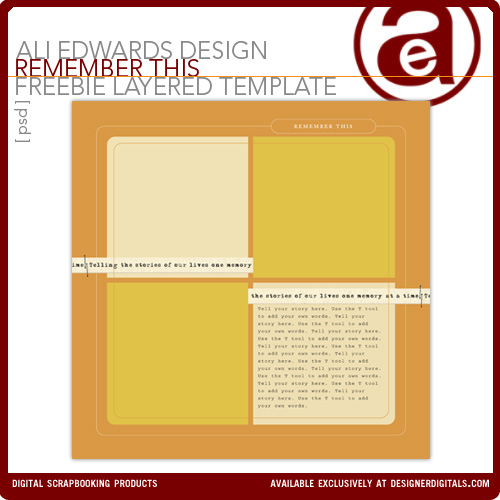
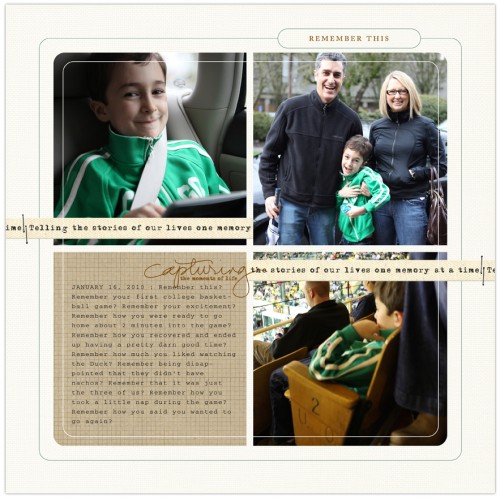

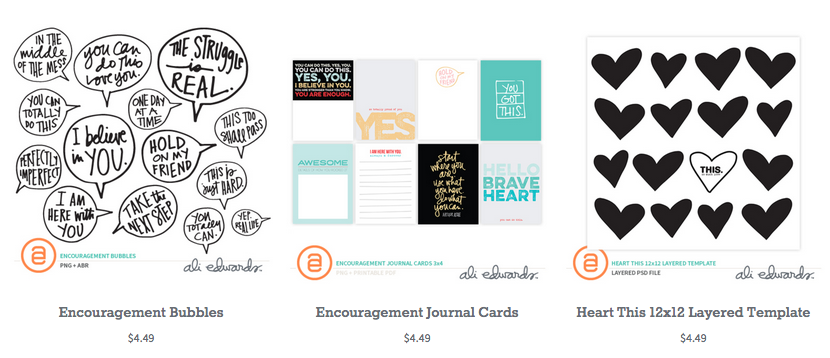

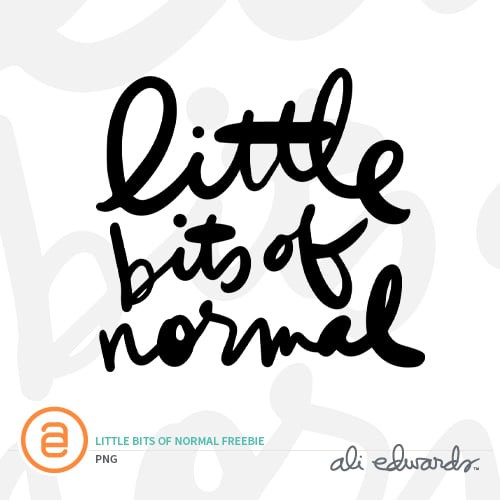







Happy Birthday Simon!!! Yay for cupcakes!!
Thanks for the series, Ali. I'm loving it!
Sign in or sign up to comment.
Happy Birthday to the little man!
8 years huh? WOW! When I think about where we are going to be in 8 years, exciting!
Enjoy the day! Every day. :-D
Sign in or sign up to comment.
Thanks for the download! And Happy Birthday Simon!!
I know you said you opted against talking about hybrid scrapbooking on traditional layouts in favor of the png recoloring, but at some point would you still walk us through your process of how you choose products for hybrid scrapbooking?
Sign in or sign up to comment.
Happy Birthday Simon, my how you've grown!
Thanks for the tutorial!
Sign in or sign up to comment.
Thank you for the freebie and many birthday wishes to Simon! Doesn't it all go by so fast!!!! Thank goodness for scrapbooking!
Sign in or sign up to comment.
Will you be leaving this series with the tutorials on your sidebar for future reference? When it comes to digital scrapbooking, I'm a slow learner and need refreshers constantly!
Sign in or sign up to comment.
Thanks for your generous sharing Ali. Happy, Happy Birthday to Simon!
Sign in or sign up to comment.
Absolutely - I am actually planning to dedicate a whole week to hybrid instead :).
Sign in or sign up to comment.
Awesome :)
Sign in or sign up to comment.
Happy Birthday Simon!!!!! Eight is Great.... Ali love the page, it focus's on the experience of trying something new with a special needs kid, and how much fun they do have when they give it a chance... Need to try this one with my boy...I love how you turned it into a positive fun time.
Annette
Sign in or sign up to comment.
Happy 8th birthday Simon! Hope you have a great day :)
Sign in or sign up to comment.
Birthday wishes for Simon from Kamloops, BC Canada! Have a great day and enjoy the cupcakes!
From, ~ Carrie
PS Ali, thank you for the beautiful template.
Sign in or sign up to comment.
Oh Ali
As always you are such an inspiration. Thank you for putting your ideas out there. I am sure almost everyone would agree that your teachings go far beyond the scrapbooking page and permeate into the lives of those that are reading and learning from you. And a very big happy birthday to Simon - isn't it strange that I can be halfway around the world and have never met any of you and yet feel like you are old friends!
Thank you again and have a great day...
Nicky (from Brisbane, Australia)
Sign in or sign up to comment.
Happy Birthday to Simon! And a most happy day to you, also, birthday mom! My kids' birthdays are 2 of my favorite days of the year, every year!! :-)
Sign in or sign up to comment.
Great tutorial...keep up the nice work.
Sign in or sign up to comment.
Happy birthday Simon! My son turns 16 today and I can't believe that time has gone by so fast. It makes me tear up a little. Enjoy it!!
Sign in or sign up to comment.
YAY! Happy Birthday Simon!
Sign in or sign up to comment.
Happy Birthday Simon! 8 is great!!
Sign in or sign up to comment.
Holy smokes, thanks Ali! What a great freebie, I think I know the perfect layout to make with it.
And happy birthday to Simon! Our little boy who is four just got tested for Autism last week, we're still waiting for the appointment with the neurologist for a diagnosis but his OT and ST say that his tests point to him being on the spectrum. I love how you have documented Simon's journey with Autism and I am going to do the same with our little man.
Sign in or sign up to comment.
I love the template. Thank you. Do you think you will ever do a tutorial on how to create a template or possibly sell a tutorial at Designer Digitals on this topic?
Sign in or sign up to comment.
Happy Birthday, Simon!!! I am really partial to cute little boys. Mine are all grown up. Hope you had a very fun day.
Sign in or sign up to comment.
Thank you! This freebie has been posted at All Things Digital Scrapbooking.
Sign in or sign up to comment.
Ali you are such an inspiration, Thank you! I love the tutorials and the template was fantastic. I probably could have done a better job but I'm tired and it's late. Here's my go at it!
http://naranjostwm.blogspot.com/2010/01/remember-this.html
I hope Simon had a wonderful Birthday!!
Sign in or sign up to comment.
Go Ducks! And Simon... I was also disappointed I couldn't get nachos at Mac Court during my four years there ;) Happy birthday!
Thank you so much, Ali, for these lessons. I got a DSLR for Christmas & bought Elements a couple of weeks ago so your tutorials are coming at a perfect time! Just out of curiosity... Do you ever teach scrapbooking classes around Oregon?
Sign in or sign up to comment.
Happy Birthday to Simon!!! Today is my son's 15th birthday and I am with you...I cannot believe it has been that long. (unfortunately, they dont want you bringing cupcakes anymore) Ha!!!
Thanks for the wonderful tutorials. I am learning SO MUCH.
Sign in or sign up to comment.