Scrapbooking With Your Computer : Creating Layouts With Layered Templates (Video Tutorial)
Today I want to share a video tutorial (see below) that walks you through the process of creating a layout using a layered template in Photoshop Elements.
I have come to love layered templates. They are one of my favorite things about digital scrapbooking. They work so great as a foundation for your stories. I like that they take some of the additional thought out of the design process and let me focus more on the words and the photos.
To assist you in the learning process I am including a freebie layered template that is the same as the one I am working with in the video tutorial. Click the text below to download to your computer:
AEdwards_RememberThisFreebieLayeredTemplate
Here's a look at my completed layout:
Supplies: Cardstock: Michelle Martin Just Linens No. 1; Pattern Paper: Katie Pertiet Krafty Ledger; Capturing Brush & Template: aliedwards.com
Because I am an advocate for not reinventing the wheel I am going to direct you to a previous layered template tutorial for specific written instructions on working with layered templates and a step by step walk-through with images using a different template. The steps and the process are essentially the same. Go here to access that tutorial.
Here are a just a couple quick tips from today's video tutorial.
- Shortcuts in Elements for masking one layer into another: (mac) command + g and (pc) control + g.
- Use the eye-dropper tool to select colors from your photos to recolor embellishments, accents, etc.
- Don't forget to make a new layer when you placing a brush design on your layout - this gives you the ability to move it around without it being stuck on a layer with other elements.
Don't make things more complicated than they need to be.
I strongly suggest clicking the link below to watch this tutorial on Vimeo or download it to your own computer. The tutorial lasts just about 40 minutes (it's literally a step by step through my process).
Ali Edwards Digital Layered Template Tutorial from Ali Edwards on Vimeo.
Enjoy this tutorial and free download. GO TELL A STORY.
For other posts in my Scrapbooking With Your Computer series go here.
Today is Simon's 8th birthday. We've got some fun things planned for him, including taking cupcakes to his classroom. I can't believe it has been 8 years. What an amazing journey it has been so far.
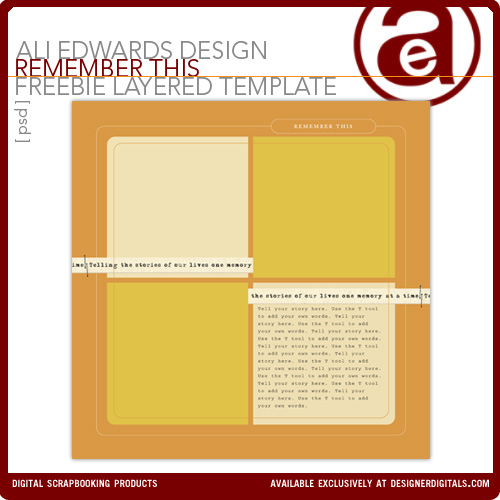
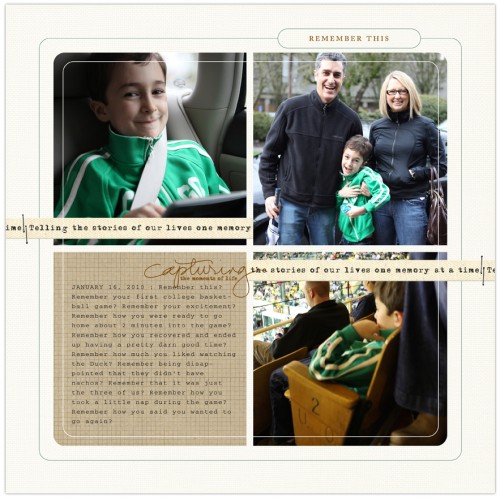


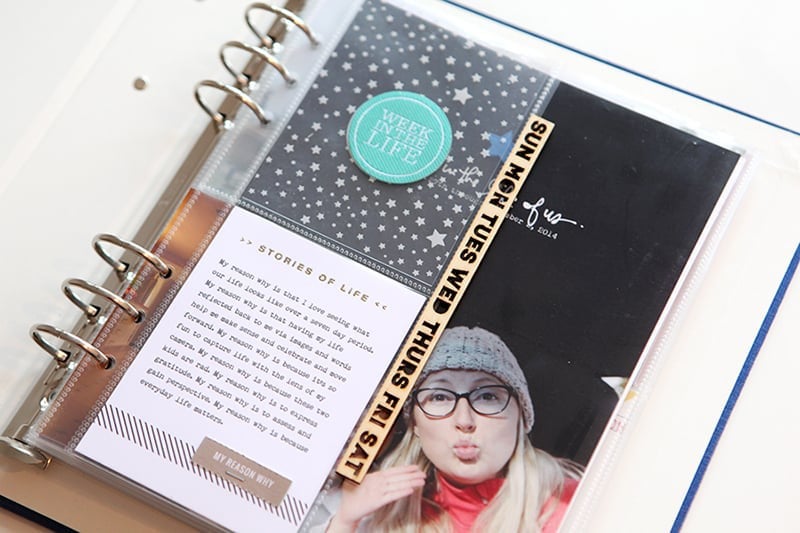
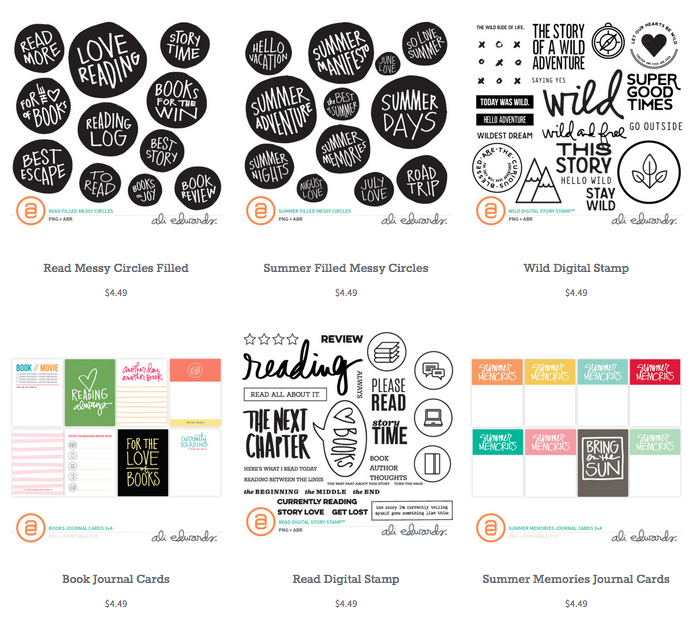







Thanks for the layered template, you are amazing Ali. :)
Sign in or sign up to comment.