Scrapbooking With Your Computer : Day One
This week I want to take some time to talk about using your computer as a tool to create scrapbook pages. My goal over the next five days is to give you a closer look at my personal process and the ways in which I use my computer to tell our stories.
This will not be an exhaustive, in-depth look at all the aspects of digital scrapbooking. I do hope to inspire you to try something new whether that's using a digital embellishment as a hybrid element for a paper layout or creating your first fully-digital layout.
To begin I want to define a couple of terms I will be using this week (these are my own definitions and may be slightly different for others):
TRADITIONAL SCRAPBOOKING : This is a paper layout without any use of a computer.
HYBRID SCRAPBOOKING : This is a layout that incorporates elements printed from your computer: journaling, embellishments, etc. A hybrid layout can start as a traditional page or it can start on your computer, be printed out, and then have traditional embellishments added on top.
DIGITAL SCRAPBOOKING : This is a layout that is made solely on your computer and printed either by a photo developer or with your home printer.
I create all three of the layout styles listed above. I choose one over the other by what fits my story, my time, and my mood. In general, if I have a lot of journaling I will most likely create a hybrid layout. I have found that I tell longer stories when I use the computer vs. handwriting my journaling.
Here’s the schedule for this week:
MONDAY : Intro & Program Basics
TUESDAY : Downloading & Organizing Products
WEDNESDAY : Opening, Recoloring, Adding A .PNG To A Photo, Loading Brushes and Digital Product Definitions And Suggestions
THURSDAY : Video Tutorial : Creating Layouts With Digital Layered Templates
Since I am all about not re-inventing the wheel (and recognizing when others have done good work) I will be linking you to other sites throughout the week that will give you additional quality information about using your computer as a scrapbooking tool. Some of these links will include a more in-depth look at certain topics or address other aspects that I won't be focusing on this week.
NOTE: Before we get started I do want to direct you to a weekly feature I did back in July 2008 on hybrid/digital scrapbooking using some of my most popular products from Designer Digitals. You may want to check that out for additional information.

First things first, you need a computer. Most likely if you are reading this you are on the right track.
The next thing you need is a program that is able to read the common digital scrapbooking file formats. The most common file formats used in digital scrapbooking are .png, .abr, .jpg, and .psd.
DID YOU KNOW : If you just want to be able to open and print digital elements (such as journal blocks and overlays) and use them on your traditional paper projects you can do this in Microsoft Word. Most digital elements are .png files with the major exception being the layered templates (Word can not open .psd files). These files, .png, can be opened and recolored in Word by going to Insert/Picture/From File and locating the digital file on your computer. I will show an example of this later in the week.
If you want to be able to open .png, .abr, .jpg and .psd files you are going to want to check out Adobe Photoshop Elements or Adobe Photoshop CS4. It is within one of these photo-editing programs that you will build and work with digital elements, import/adjust your photos, type your journaling, and create fully digital layouts.
I use and recommend either Adobe Photoshop Elements or Adobe Photoshop CS4. Adobe Photoshop Elements costs less than $100. The full Photoshop CS program costs $699. You can download free versions of Elements and Photoshop by clicking on the links. A trial version is a great way to test out both programs as you go through the process of deciding.
PHOTOSHOP CS is considered a "professional" program. Adobe's website states it is ideal for professional photographers, serious amateur photographers, graphic designers, and web designers. I have been working with this full version of Photoshop for quite a few years now and have barely scratched the surface of what it can do. I use it to create the digital products I sell at Designer Digitals.
Some of the most common digital scrapbooking features that you will only find in the full-version of PS are typing text on a path, using layer masks, recording custom actions, and curves adjustment layers. I also miss the character palette when working in Elements – I like to have more control over my text.
PHOTOSHOP ELEMENTS is also a powerful photo-editing program capable of performing many of the same functions as the full CS program. In most situations, Elements is going to do everything you need it to do for digital scrapbooking (and the price is so much more reasonable). I use Elements for my video tutorials because it seems to be the most popular program amongst scrapbookers who use their computer.
Here’s a photographer who did a side by side comparison of Elements 7 and Photoshop CS3.
The Daily Digi has a nice list of other program options and links to other programs if you are interested in learning about programs other than Photoshop CS.
Learning the basics of either program is definitely a process. There are online classes available at JessicaSprague.com and ReneePearson.com to walk you through the basics and get you started towards gaining confidence and skills. Jessica has a great beginner's guide (including links to a free getting started class) located here. Regardless of which program you choose Designer Digitals has great support forums available specifically for questions related to Elements and Photoshop CS.
That's a pretty simple beginning right? A computer and a photo-editing program. Most likely you already have the other most important elements on your computer (photos) and in your heart (stories).
TUESDAY : Downloading & Organizing Products
Tomorrow we will take a look at how you go about getting digital elements onto your computer and address the always popular question of organization.

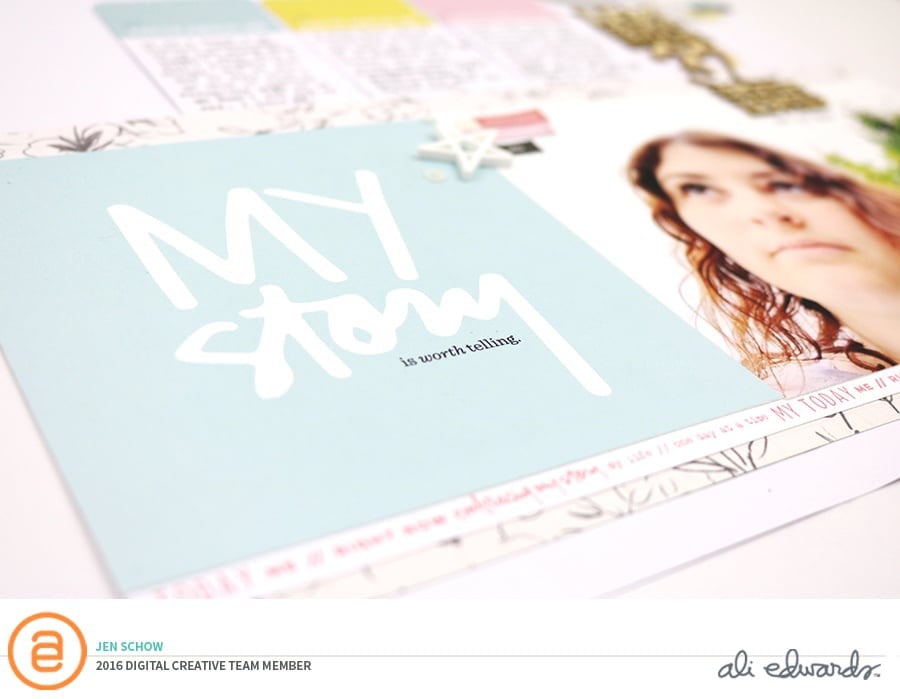
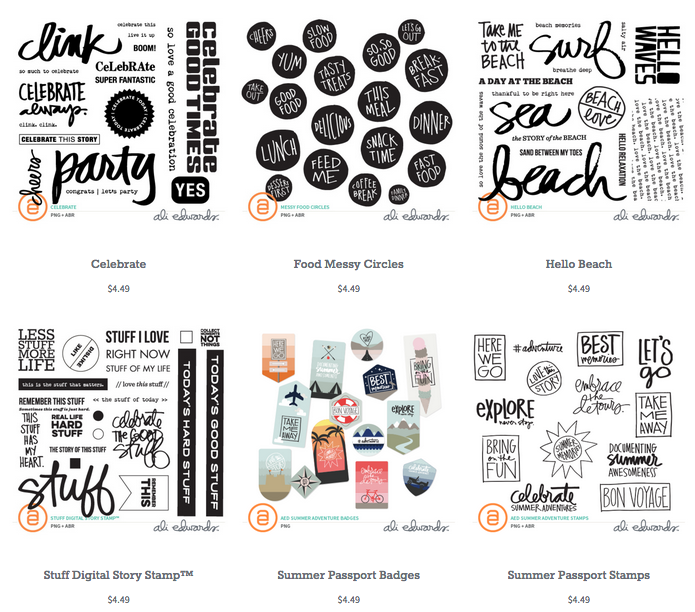
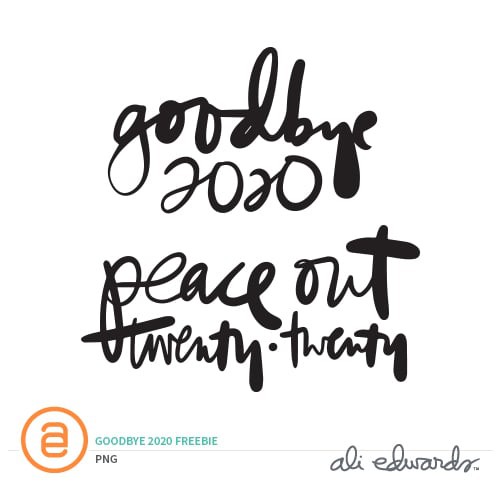







thanks ali...so nice of you :)
Sign in or sign up to comment.
I only do digital a little bit. Even though it's fun, I like getting my hands messy doing traditional. I may try and do some hybrid more in the future. I love the use of brushes on photos. Thanks for the tidbits on the hows and whys. I always learn something new the more I read.
Sign in or sign up to comment.
Wow! Thank you!
Sign in or sign up to comment.
Hi! Thanks so much for this wonderful gift and great tutorial!!!
Sign in or sign up to comment.
Oh my gosh, Ali! Thanks so much for doing this! So thoughtful of you....so time consuming! Thank you, thank you. I know I am always searching and searching and on this "self-teaching" quest to learn more about working w/ my computer and "scraping"....you are the best Ali!
Oh, and thank you! :o)
Melle in FL
Sign in or sign up to comment.
Thanks a lot for sharing this!
i Love all your products! (have bought some!!)
a Hug from Colombia
Sign in or sign up to comment.
Ali, Sending a HUGE thank you your direction. Your tip on how to open files by insert, photo, etc. is priceless. I have continued to read that I could open things in word but never found the step by step. That is a HUGE tip for me. Thanks so much.
Sign in or sign up to comment.
Just love the digital element ... already used it! Whoohoo! Have I mentioned how much I've scrapped since your Y/T class ... umm, yes. Anyway, thank you so very much for the fun download!!!
Sign in or sign up to comment.
WoooHOOO!! I'm so glad that you are offering these! I've been wanting to get into this for the longest time now here's my opportunity. Thanks Ali!
Sign in or sign up to comment.
Thank you soooo much for your post today (and your plan for the upcoming week! :) I am gong to be a new PS user {Santa brought me a new computer. . .but the add-on programs that should have been included, including, PS elements 8?. . .didn't arrive & are being re-shipped}
I can't wait to see what else you have in store for us! : ) Thank you for all of the time and effort you put into these posts. I just goes to show how dedicated you are to this hobby. : )
Sign in or sign up to comment.
-Great. . .I'm the dork that didn't proof read. I meant . . .I am 'going' not
'gong'. -And . . .'It' just goes to show. . .not 'I'.
Must go get coffee. : )
Sign in or sign up to comment.
As a photographer, it's always fun to share techniques for others to take advantage of - but I did not expect the techniques to be discovered by digital scrapbooking! Quite an honor to be linked in here, as you've got an impressive resource here. I know a few scrap bookers that would enjoy this.
Thanks so much for the referral link - although now I have another blog in my feeder to read every day! LOL :)
Sign in or sign up to comment.
Hi everybody,
I just wanted to comment that I can't understand why no one mentions Digital Scrapbook Artist 2 by Serif. It's an amazingly powerful program but so much easier to use than Photoshop Elements. There are free tutorials on Youtube that show you step by step how to do many of the functions. I'm just puzzled why no one mentions it when talking about options. I have both Elements and DSA2, and I can create whole layouts in DSA2 in minutes, whereas I've taken three classes in Elements and still give up in frustration when trying to use it.
Sign in or sign up to comment.
Thanks so much for taking the time to present these beginning tutorials - it really helps people like me who have the photoshop elements and want to start digital scrapbooking - but just aren't sure where to start
Sign in or sign up to comment.
I was wondering if after you make a complete page on the computor if that can be saved as a .jpg for using as a full page when making a photo book online?
Sign in or sign up to comment.
Hi Ali,
Been a great fan of your products here in France!!!!
Thank you so much for this eerie of post about digital.These are very clear and therefore most useful!
Beleive me... it will help!
Take care.
Pika
Sign in or sign up to comment.