Week In The Life : Bringing It All Together • The Words
On Tuesday I spent some time assessing the words portion of my Week In The Life album.
In reading comments and talking to people over the years of doing this project, it seems that people tend to either have a ton (as in pages & pages) of journaling or very little.
This year I found myself being less obsessed with the words. Don't get me wrong - they did not lose their place of importance in the album one little bit. I simply adjusted my expectations and let myself go with the flow a bit more. Each day I did something a little different. Some days I wrote directly on the journaling cards. One day I jotted down almost everything I did on the front and back of an 8.5x11 sheet of printer paper. Another day I opened up a Word file and typed in stuff as I walked by the computer on the kitchen counter. Other days I just included the photo captions I included with the photos I shared here each day.
As I looked back over what I have in terms of words for this year I kept being drawn to the simple words I added to the photos when I posted them here on my blog. I haven't decided how exactly I will incorporate those words just yet - I think I will wait until I get my photos back and try a couple things at that point (maybe creating text strips to add onto the photos).
If you are one of those people who really ran with your written documentation you will never be sorry you took the time and effort that went into collecting all that data. You may decide to type it up or simply place it in a page protector like I did above for Tuesday. I purchased an extra package of page protectors to be able to play around and include some additional pages (see more about that below).
Even if you include a full page such as this you might want to consider highlighting some of the key pieces or comments on the journaling cards. I liked having the option to use the cards for one sentence or thought or observation.
DON'T FORGET THE BASICS
"Did I capture what I wanted to with my words?" was the question I asked myself as I reviewed my collected journaling. It was helpful in making me think about some of the really basic things about my life right now. I included two cards that simply listed how old we are all and what time each of us goes to bed.
It is perfectly ok to add thoughts and reflections after the fact (meaning you didn't write it down during your week) or to use your photos as inspiration for adding more stories. I find that including some of these after-thoughts adds another layer of richness to my album.
As I go through the "stuff" I collected last week I do things like fold receipts, crop random mail pieces (like a Netflix envelope) and other papers, etc. I didn't end up gathering very much extra stuff this year - a few things per day. If you have more consider creating an additional 8.5x11 page and collage a bunch of your "stuff" together, add more baseball card page protectors, or use a page protector at the end of your album to hold some of the larger pieces.
CREATING CUSTOM-SIZED PAGE PROTECTORS
One of things I love to do in albums such as this is to trim and stitch page protectors to custom sizes. I did this back in 2006 with my Disneyworld album and it was a great solution for working with a bunch of papers that were different sizes.
So far in this album I created one for the campaign piece above and two for smaller sheets. It's really a nice way to include random sizes that aren't full 8.5x11 sheets. For papers that are shorter than 11 inches tall I simply trim off the top (cut to size with the paper inside as a guide). I find that this works best with papers that are tall enough to keep at least two of the holes on the page protector for the binder.
To create these custom sized page protector pockets I start with a 8.5x11 (or 12x12 if that's the album size I'm working with) and I slip my paper inside. Next I trim off the top (if it is shorter) using my trimmer - yep - just lay it right on there and slide the blade back and forth.
Next I take it over to my sewing machine (with the paper still inside) and do a straight stitch down the side using the paper as my guide. I usually stitch about 1/4 inch away from the side of the paper. After stitching I bring it back to my trimmer and trim off the excess page protector (again about 1/4 inch from the stitch).
Want to see how I run a page protector through my machine? I recorded a short video here:
Stitching On Page Protectors from Ali Edwards on Vimeo.
My journaling approach in 2008 was a little different. You can read about that process (and how I used The Story of Today templates) here.
I hope that many of you will be taking some time this weekend to get your album creation process in motion. Remember, there is no right or wrong way! I am getting excited to see your albums coming together and I would love to feature some of them next week. Feel free to send me some samples of your work at ali@aliedwardsdesign.com. Please put Week In The Life Example in the subject line.
Were you a winner of the REALLY BIG GIVEAWAY last week? Make sure to check this post to see if you won something from the very generous sponsors. I have responded to everyone who has contacted me so far as a winner. If you have not heard from me yet please email me again.
Did you know that one of my all-time favorite products is now available again from 7gypsies? I actually still have some of these on rolls that I purchased for some class kits a few years ago. These are going to be perfect for adding the date to each day of this album.
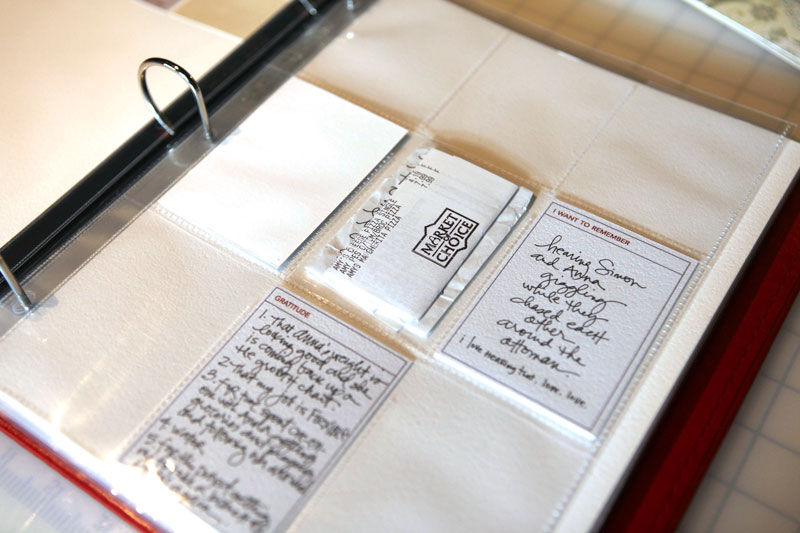
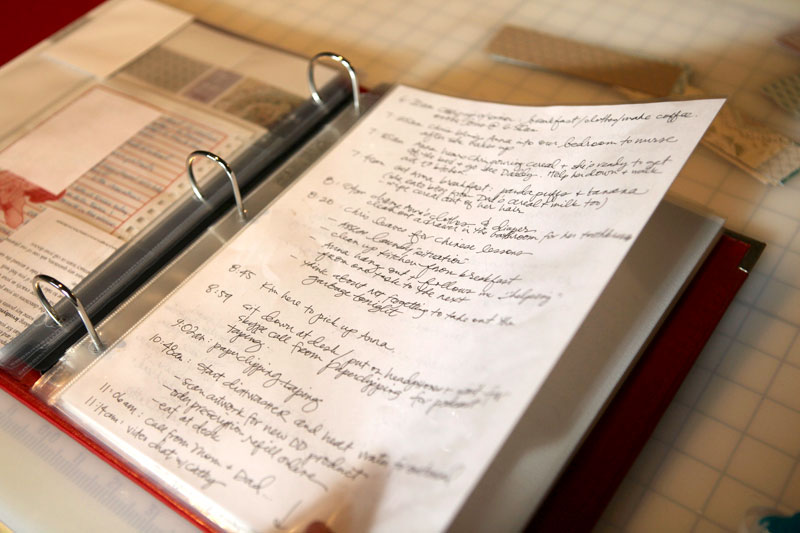
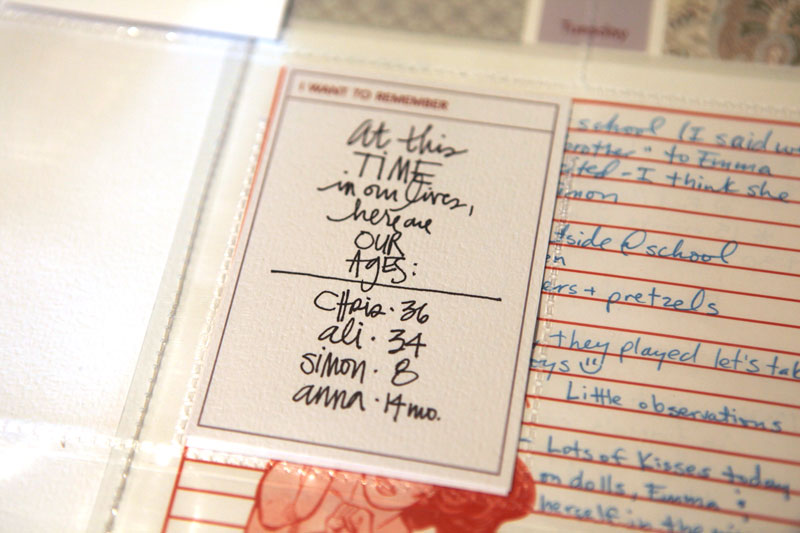
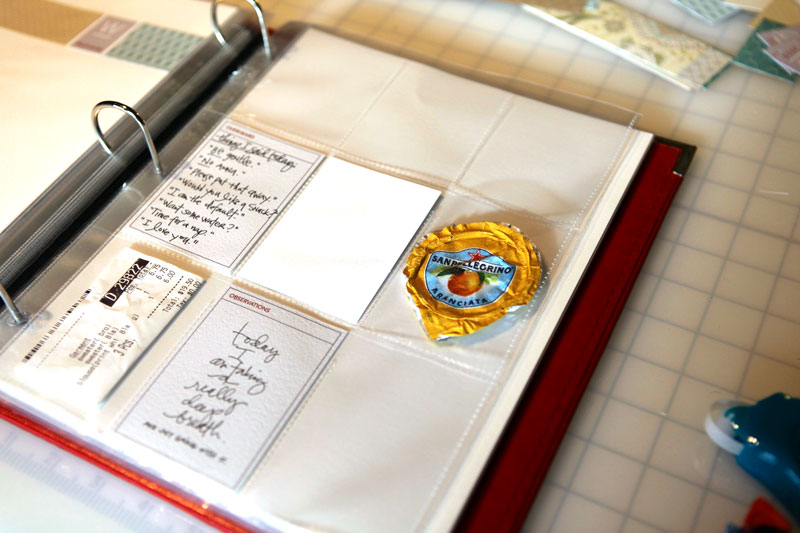
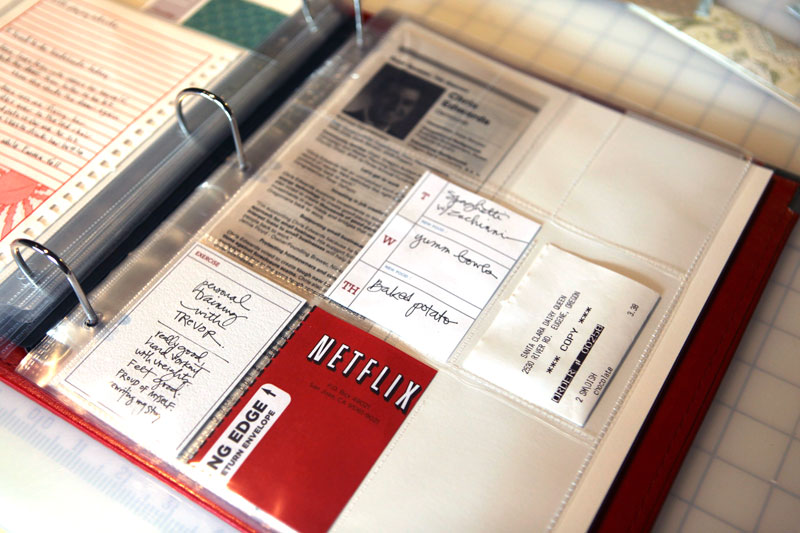
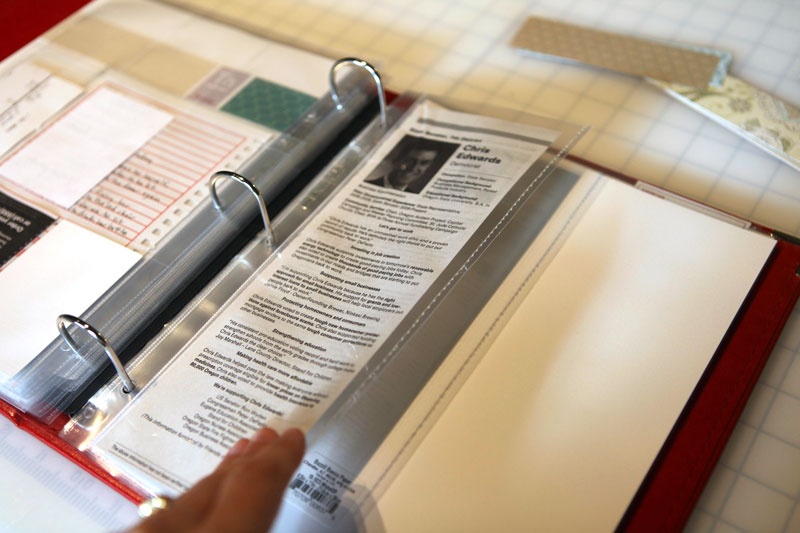











love the idea of jotting down ages. and of course your stitchin tutorial is perfection. thank you!
Sign in or sign up to comment.
Quick question, if you have a moment: Anytime I've tried to retain receipts they always go black? It's really weird, so I've gotten into the habit of scanning them and then printing them out. Does this happen to you? Most recently it was a receipt from the Piercing Pagoda where my daughter got her ears pierced. In a matter of 2 days it was all blotchy. =(
Thanks so much!
Sign in or sign up to comment.
I feel so much better after reading this post on journaling, I've been checking here almost every hour waiting to see what your doing. This was my first time doing WITL so I got carried away on some days and wrote down a lot. I've been going over my notes and trying to make them shorter and just to the point but then something was always missing from the day. I talked to the kids last night and they said " the more the better mom" so after hearing that and seeing your post about adding extra page protectors if needed, I'm going to put it all in there. Some days will be my handwritten notes the others will be small captions for the baseball page protectors. I think the next time I do this it will be easier and I'll know more ahead of time what I want to capture for sure and instead of every little thing the kids said or did. Thanks for all your tutorial's this week and all the hard work, and thoughts you put into this for us.
Do you have a post planned for tomorrow or will it be next week before your finished. No rush I know you are busy with a little one right now, just curious and excited is all.
Sign in or sign up to comment.
I love that you included your netflix envelope! I took a picture of the netflix attached to our mailbox ready to be picked up and a screenshot of our queue right now. And I really like how you said it's okay to add "afterthoughts" -- I have been doing a lot of that this week, especially as I think about what's missing or what I consider to be truly "everyday".
Sign in or sign up to comment.
Hi Cynthia,
I just looked at your blog after reading your comment for Ali. I love the way you kept track of al the details of the day, like how many pics, receipts, notes, etc. That was a great idea instead of going back like I am and writing it down. I also liked your pictures and we have the same fridge layout it looks like. What kind of album are you planning on using I'm curious to see how yours is going to look.
Sign in or sign up to comment.
Is your Disney album online... I would love to see it?
Sign in or sign up to comment.
Thanks so much for the video tutorials. I love your style of teaching. I have a question about storing your photos. Do you tag your digital photos as part of the Week in the Life project? You may have answered this, but I missed it.
thanks for everything,
Leora
Sign in or sign up to comment.
I want to see the Disney album too!! :)
Sign in or sign up to comment.
I was going to ask the same thing. I have a trip from 2 years ago sitting waiting for me to finish and would love some fresh ideas.
Sign in or sign up to comment.
I was going to ask the same thing. Ali, what do you do with those receipts that erase themselves after some time? Do you photocopy them to prevent that problem? Is there any tip or solution? Thanks!
Sign in or sign up to comment.
Hi Ali! LOVE that you always remind us to make it our own...I'm totally "lifting" your album this time around-but that's a compliment to you! LOVE your style & it's what is easy for me! I am using 12 x 12 divided page protectors, baseball card page protectors & 8.5 x 11 divided page protectors...really mixing it up! & THANK YOU for showing your "customized" page protectors...LOVE that tip! Will definitely be giving that a try! Just picked up my photos from Walmart for Monday - Wednesday...can't wait to dive right in! {Just a tip for anyone ordering thru Walmart.com: You can easily create photos that will fit in the baseball card page protectors by choosing to create a collage print, 4x6 size, horizontal orientation...then choose 2 vertical photos & you are done! Easy peasy!}
Sign in or sign up to comment.
Thanks for the blog post on journaling - I took a lot of notes last week! On the last post w/ the circle paper and the damask paper - is that digital paper? I LUV it - can you share what line?
Sign in or sign up to comment.
Ali, thank you so much for your post! I was sad your little Anna was sick yesterday. I hope you're staying well and she's feeeling better! My littlest guy is also 14 mos. :)
I went shopping today and picked up a cute 3-ring binder (in the school supply section) at Target to use as my album. I want to use divider tabs for each day. The tabs don't stick out far enough to be seen when you're using page protectors, though. I just did a search and found this great tip: You can stick the divider itself in a page protector and then cut a slit in the side for the tab to stick out! Genius!! :) I am definitely going to try that.
Sign in or sign up to comment.
A few pages were in my book Life Artist (which I hope to have available as a downloadable product soon). I don't have any other images of it online at this time...might need to do some scanning.
Sign in or sign up to comment.
Hi Dawn - look for a full album post next week :).
Sign in or sign up to comment.
Hmmmm, I don't know about those. Not sure any of the ones I have are like that...will need to check it out.
Sign in or sign up to comment.
Hi Lori - it's from Andrea Victoria and is called the Spring Candy Paper Pack: http://www.designerdigitals.com/digital-scrapbooking/supplies/product_info.php/products_id/9624
Sign in or sign up to comment.
Thank you Ali, I can't wait. Also meant to thank you for this project because I finally used the timer on my daughter's camera so we can take even more family pictures. I love that I took some nice outside nature photos to help us remember what we saw around town on errands and such. This was an amazing album for us to complete as a family. Thanks again Ali. I can't wait till next week to see yours.
Sign in or sign up to comment.
ummm have i ever said how GLAD I am that I found you? well I am...
Sign in or sign up to comment.
I've only ever had problems with the thermal-printed receipts. They turn black when they get hot, and the ink either fades or evaporates (not sure) until it's all but unreadable. (It happened to me a few years ago with my tax receipts; sure hope I don't ever get audited!!) And unlike the "old-fashioned" receipts, the printer doesn't leave any impressions on the paper. The only solution I've come up with is to photocopy them.
Sign in or sign up to comment.
I would also love to see some more of your Disney album! :)
Sign in or sign up to comment.
Ali-
Thanks for the paper info - I just checked it out and the WHOLE paper pack is awesome. I am definitely buying w/ it being on sale now :) Now I just need to decide if I will use it for my Week in the life or other digital scrapping!
Sign in or sign up to comment.
Quick comment for those working women using Outlook..I got this idea from a few years past either here or on the Flickr site, but I printed out my Outlook calendar for the week (Mon-Fri), one page for each day, the daily view and did my journaling right on the page and added a few pictures of my office. It was a great snap shot of my day and the many meetings I have to attend! I really like the way it looks in the page protectors too!
Sign in or sign up to comment.
Thank you for the video - as a "visual" person I appreciated the thoughtfulness of be allowed to view the process.
I didn't write as much as I wish I would have last week, so I've decided to enlist my husband and oldest daughter to help me with some of the journaling and notes (and next year I'll write more!)
Best wishes!
Sign in or sign up to comment.
Hi Ali
Do you ever do any of the photo stuff with pages in iworks....unfortunately I am just so afraid of photoshop....any suggestions?
Sign in or sign up to comment.