December Daily 2010 | Creating A Foundation
Hello December Daily 2010.
I know many of you out there are thinking, "how can you even be thinking about Christmas?" I totally get it. Completely. I'm really all about my pumpkins and planning a Halloween party right now. But here's the deal: I also know, from a few years of experience, that planning ahead is really the key to enjoying the process of daily documentation during December.
If this is your first time embarking on the December Daily project or if you'd like a general refresher I recommend checking out my December Daily compilation page for many more details and ideas (and to see how its evolved from year to year with a complete listing of all the posts). You can also check out my past December Daily projects in a portfolio format here: 2008, 2009.
If you're here for round two or three or four, welcome back.
Today is the beginning of a series of posts about creating a December Daily album. The basic idea behind this project is to create an album that will hold your 2010 December stories. My album runs from December 1 through December 25th - some people choose to go through the end of the month but I've found that by the time Christmas hits I'm ready to move on to the next thing.
There are so many different ways to approach this project:
- Some people make it a game to use what they have on hand (all those years of stocking up on holiday products and then making one layout is paying off). If this is you, your goal over the next week is to get all your stuff in one place.
- Some people mix old products with new products (this is me).
- Some people do all digital albums.
- Some people do a mixture of digital and paper (this is me too).
- Some people do big albums and some people do really small ones.
Today's post will be an overview of my 2010 album. Next week I'll post step-by-steps for a couple pages, go into more details about the cover options with step-by-step images, and include a couple video tutorials on how to work with the printable elements I'm using in my album.
After next week you won't hear much about this album again until it gets much closer to December. Beginning on the 1st or 2nd of December I'll post my completed page and include information on my process, the story, supplies, etc.
DIGITAL ALBUM: Wondering about a full digital album? I've got a new set of products in the works that should be in the shop next weekend. Look for another post on that coming soon.
APPROACH + PROCESS
Each year when I start thinking about my December Daily album I like to do things a bit different - usually nothing drastic but enough of a change to keep it interesting. This year the biggest change you'll notice is that I've keep all the pages the same size. If you take a look at my past albums (2008 or 2009) you'll see that the pages are a mixture of sizes. This year I decided to keep them all 6 inches x 8 inches.
Another change? I made two different album covers this year: one using the Teresa Collins Bracket Shape Covers and a second one using recycled chipboard. The Teresa Collins Bracket Shape Covers were covered with sticky back canvas, painted, misted, and embossed - I'll show the full step-by-step next week. The second option, the one with the white circles, uses a sheet of specialty paper (working on a source) adhered on top of a piece of recycled chipboard trimmed to 6x8. I'm still not sure which one I'm going to use but I'm leaning towards the white one.
In terms of the process for putting this album together, my biggest suggestion is to break it down into small tasks and tackle one thing at a time. One project is cutting the transparencies to size. One project is pulling out numbers to add to the transparencies. One project is printing + cutting out the hybrid pages. One project is punching holes. Get the idea? Are you seeing why I like to work on this part in advance?
INSIDE PAGES | THE FORMULA
The formula for my 2010 album is very simple: a printed transparent page with a date and/or embellishment + a . Repeat. Repeat. Repeat.
Each and every page is 6 inches x 8 inches.
Here's a look at all the transparent pages laid out on my table:
If you're interested in making one similar to my 2010 book here's the basics of what you'll need:
- 13, 12x12 transparent sheets (see below for a supply list of the ones I used) that will be cut so you get 2, 6x8 inch pieces from each sheet.
- My 2010 December Daily 6x8 overlay package from Designer Digitals for the photo and/or journaling pages. The package includes a PDF file for simple printing if you're not familiar with Adobe Photoshop. The PDF file includes days 1 through 31. Look for a video tutorial on working with this package to come next week.
- A front and back cover.
- A variety of numbers, holiday papers and embellishments.
- A willingness to document the month of December and not stress about making it perfect or capturing every last detail.
- A commitment to enjoying your holiday season and being present with your family and friends. I continue to find that the process of participating in this album actually grounds me to the here & now and helps me be more conscious of how I live my holiday season.
Here's a look at the 2010 December Daily overlays when printed on Bazzill Basics Cream Puff (Scrapbook.com 12x12 | 8.5x11) which is what I used throughout my album. You can also view these foundation images via my portfolio (click on an image and then click the arrows to go forward or backward throughout the portfolio).
You could easily wait to print these out until December and add your journaling right onto the PNG file + print as you go. These could also be placed on top of photos in Photoshop before printing (along with your journaling).
OPTION: One way to adapt this album to your own working style or family stories would be to do all transparencies and skip the printable portion. Your photos could be added in as the additional pages. Or maybe you're more interested in focusing on the words + photos. If that's the case maybe only use the printables and skip the transparent pages. Lots of options. If this is your first time I suggest playing along with me and being open to adapting as you go.
MY CURRENT PLAN WITH THE PRINTABLE PAGES: Above is a look at a sketch of the printable page and a completed page (using a photo from 2009 as a sample). My plan is that those two blocks of space will be used as a home for a photo (or a collage of photos), and/or journaling, and/or pattern paper.
I like that I'm creating a specific foundation for myself that has a bit of structure but will also be flexible when it comes to documenting each day. On some days I envision using that large block of space exclusively for journaling. On those days I might use the small block for a photo that captures the essence of something - a piece of the whole. On other days I might fill the large space with a photo and use the back of the cardstock for my journaling.
NOTE: Two 4x6 inch photos would fit perfectly on the back for those of you that don't print at home and find it easier to use a photo developer to add your photos once a week or at the end of the month.
My goal with these foundation pages was to keep it simple. One or two accents and a number on top of each transparency. There's nothing earth-shattering here. It's a matter of picking out a few things and sticking them down (or stitching them as the case may be) and creating a home for your December content. A couple days don't have numbers (all the printable pages have both the number and the specific day of the week for 2010). Little bits of red machine stitching is the main way I attached elements to the transparencies - staples are always another good option.
You can do this.
Here's a look at the entire foundation:
DAY ONE
Anna Griffin Georgette Holiday Collection Double-Sided Cardstock Pack (inside cover)
Teresa Collins Star Transparency
AE for Technique Tuesday Good Cheer Stamps
Red Stitching
DAY TWO
Art Warehouse Hollyberry Transparency (green is sold out but here's a red one on clearance at scrapbook.com)
Studio Calico Mister Huey Apple Jack Color Mist
Making Memories Number Stickers
Vintage Wallpaper
Shipping Tag
Fancy Pants Tradition Flocked Transparency
Tim Holtz Silver Numerals: Two Peas | Scrapbook.com
DAY FOUR
White Circle Paper
Maya Road Sheer Clocks
Jenni Bowlin Vintage Christmas Chipboard Buttons: Two Peas | Scrapbook.com
DAY FIVE
Every Jot & Tittle Red Number Tags
Hambly Chic Circles Transparent Overlay
Ormolu Christmas Tag (circle-punched)
KI Memories Lace Cardstock Numbers
Hambly Clearly Heavy Overlay
DAY SEVEN
Hambly Grey Doily Decor Overlay: Two Peas | Scrapbook.com
Making Memories Number Stickers
(I think the oval with the tree is from a K&Company chipbox from 2009)
DAY EIGHT
Hamby Red Vintage Plaid (looks like there's no more red, but other colors are available)
AE Christmas Boxes from Designer Digitals
American Crafts Playroom Thickers (in green here)
Claudine Hellmuth Studio Paint Dash of Red: Two Peas | Scrapbook.com
DAY NINE
8.5x11 Baseball Card Page Protectors
Bazzill Basics Star Chips (painted red)
Making Memories Metal Rimmed Tags
Tim Holtz Silver Numerals: Two Peas | Scrapbook.com
Claudine Hellmuth Studio Paint Dash of Red: Two Peas | Scrapbook.com
DAY TEN
Teresa Collins Noel Collection Christmas Transparency
The Girls Paperie Eclectic Chipboard Alphabet: Two Peas | Scrapbook.com
DAY ELEVEN
Teresa Collins Red Number Transparency
Maya Road Grosgrain Pleat Ribbon: Two Peas | Scrapbook.com
DAY TWELVE
Maya Road Scroll Frames Chipboard
AE for Technique Tuesday Good Cheer Stamps
Claudine Hellmuth Studio Paint Dash of Red: Two Peas | Scrapbook.com
My Mind's Eye Lost & Found Union Square Moments Seamstress Paper: Two Peas | Scrapbook.com
Hambly Clearly Heavy Overlay
DAY THIRTEEN
Teresa Collins Star Transparency
AE Christmas Boxes from Designer Digitals
Jenni Bowlin Red Kindergarten Alphabet Rub Ons
Claudine Hellmuth Studio Paint Dash of Red: Two Peas | Scrapbook.com
DAY FOURTEEN
Art Warehouse Hollyberry Transparency (green is sold out but here's a red one on clearance at scrapbook.com)
The Girls Paperie Eclectic Chipboard Alphabet: Two Peas | Scrapbook.com
DAY FIFTEEN
Fancy Pants Tradition Flocked Transparency
Jenni Bowlin Mini Bingo Cards Christmas
DAY SIXTEEN
Tim Holtz Silver Numerals: Two Peas | Scrapbook.com
Picture It Pageframe Large 8 inch Acrylic Star
DAY SEVENTEEN
Hambly Chic Circles Transparent Overlay
The Girls Paperie Christmas Ribbon Trims
DAY EIGHTEEN
White Circle Paper
Every Jot & Tittle Red Number Tags
DAY NINETEEN
KI Memories Lace Cardstock Numbers
DAY TWENTY
Jenni Bowlin Christmas Printed Tickets
Hamby Red Vintage Plaid (looks like there's no more red, but other colors are available)
Jenni Bowlin Red Kindergarten Alphabet Rub Ons
DAY TWENTY-ONE
8.5x11 Baseball Card Page Protectors
The Girls Paperie Tinsel & Twig Christmas Sticker Pad
AE Christmas Boxes from Designer Digitals (available on Saturday)
DAY TWENTY-TWO
Teresa Collins Noel Collection Christmas Transparency
Studio Calico Mister Huey Apple Jack Color Mist
Making Memories Number Stickers
Shipping Tag
DAY TWENTY-THREE
Teresa Collins Red Number Transparency
K&Company Handmade Collection Fabric Art Lace Frames
DAY TWENTY-FOUR
Hambly Grey Doily Decor Overlay: Two Peas | Scrapbook.com
Elle's Studio Vintage Christmas Flash Cards
Every Jot & Tittle Red Number Tags
DAY TWENTY-FIVE
Making Memories Metal Rimmed Canvas Tag
The Girls Paperie Eclectic Chipboard Alphabet: Two Peas | Scrapbook.com
Anna Griffin Georgette Holiday Collection Double-Sided Cardstock Pack
And there you have it.
You can do this.
Start now. Start simple. One task at a time.
Whenever possible, don't make it more complicated than it needs to be. Adapt it for your family, your lifestyle, your situation. The real joy comes from getting yourself to a point where you are ready to record the little moments in December - those little bits of life that happen so fast but that build on each other year after year. This album is a place for those memories.
Don't worry if you don't do something holiday related everyday in December. The stories and photos you include don't have to be holiday related - all of my previous albums contain non-holiday entries that document simple daily stories. I include what I feel like including from one day to the next.
Again, be sure to check out previous December Daily project posts on the compilation page. Feel free to include your questions here in the comments section.
Again, you can do this.
SHARE THE LOVE | DECEMBER DAILY BANNER, FLICKR, TWITTER
You're also invited to share and communicate with others about this project. Here's some links to get you started:
FLICKR GROUP: 2010 December Daily (view past galleries here: 2008, 2009)
TWITTER HASHTAG: #decdaily
BANNER: Last year there were some requests for a blog banner. Feel free to add this to your site (the code is listed below):
DAILY SPONSORSHIP
This year I'm offering daily sponsorship spots throughout the month of December on December Daily posts. Please email sponsors@aliedwards.com for more information.
For a full list of December Daily posts go here.

Elle’s Studio has just released their new designs for the holiday season. They have the perfect tags for your December Daily projects, advent calendars, scrapbook pages and more!



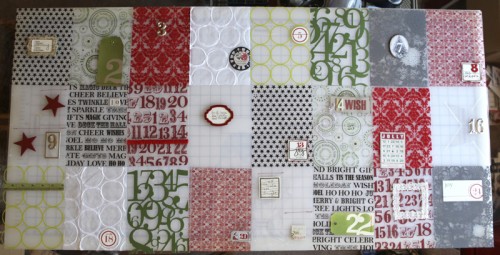

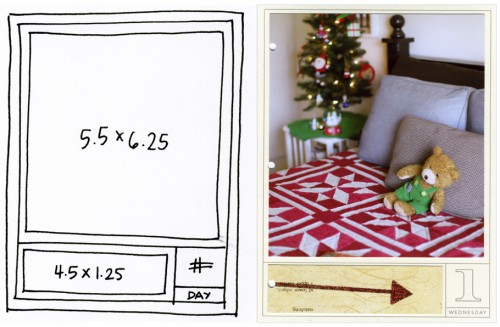
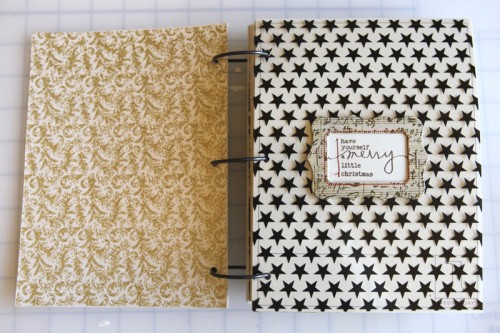
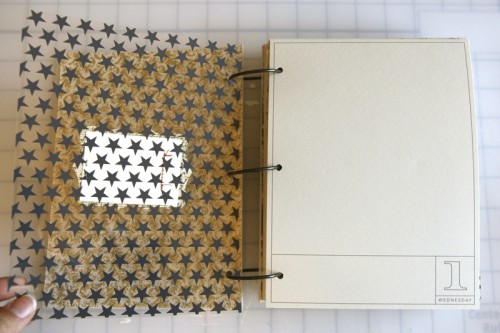
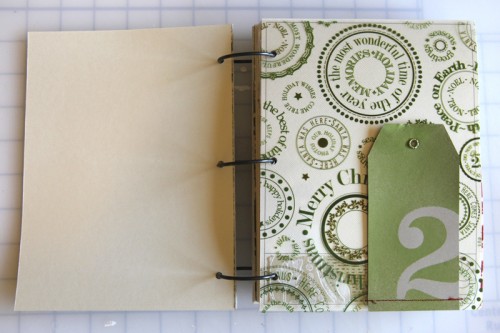
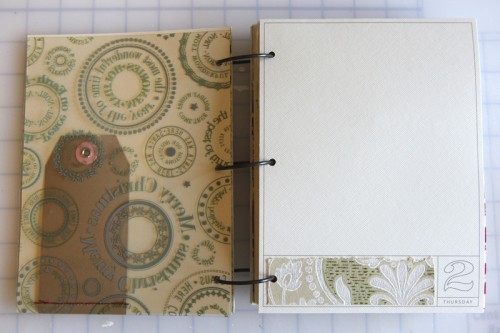
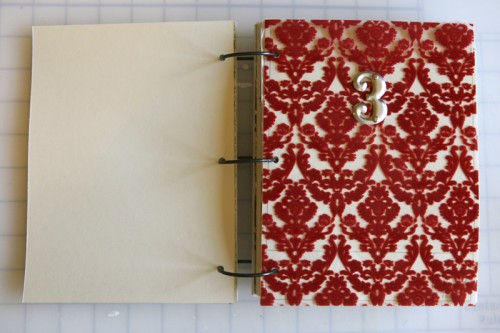
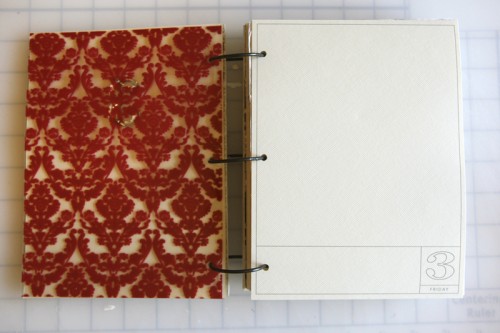
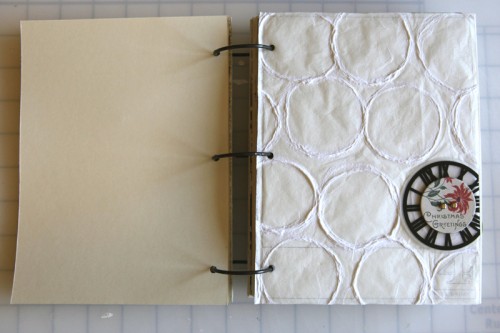
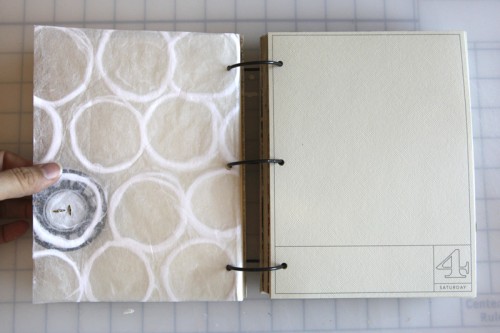
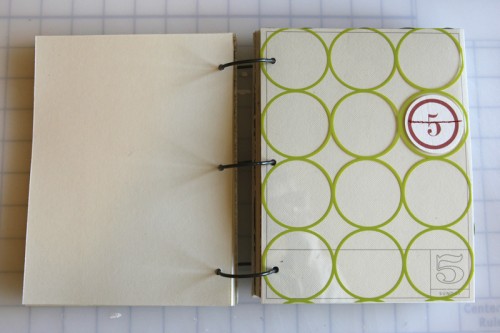
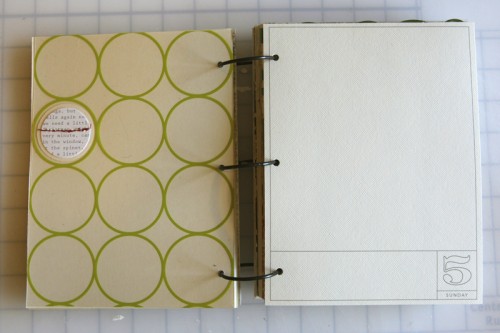
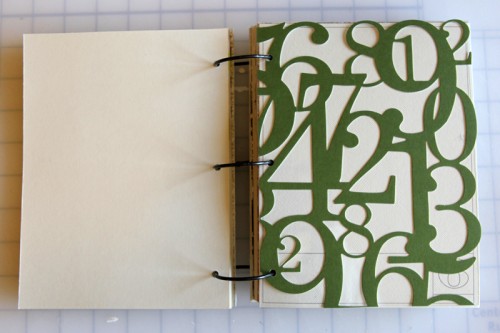
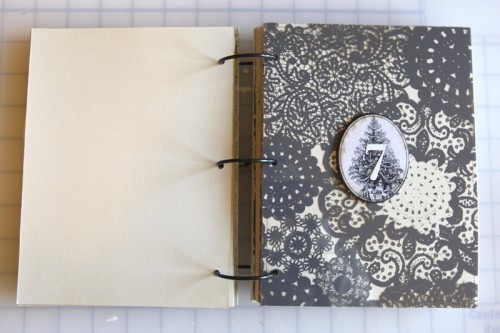
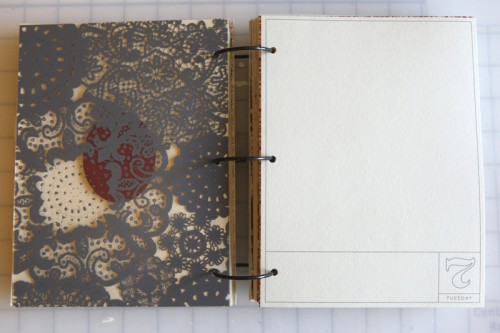
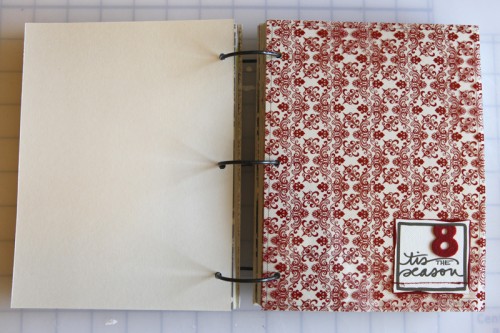
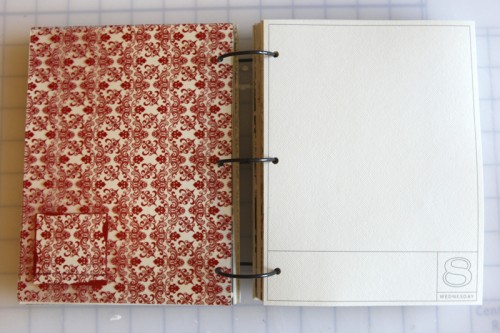
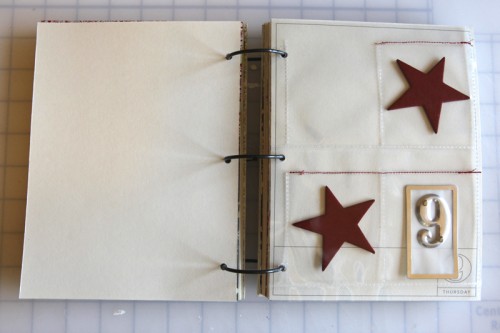

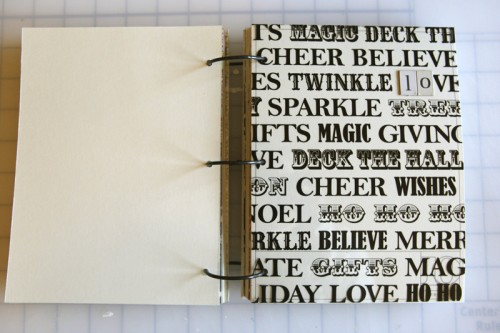
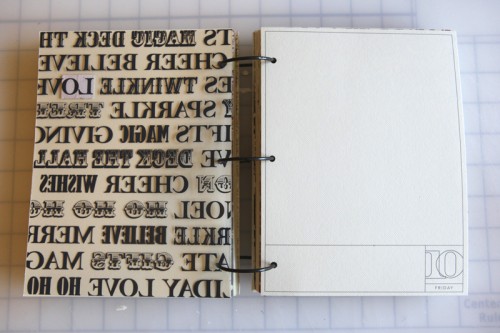
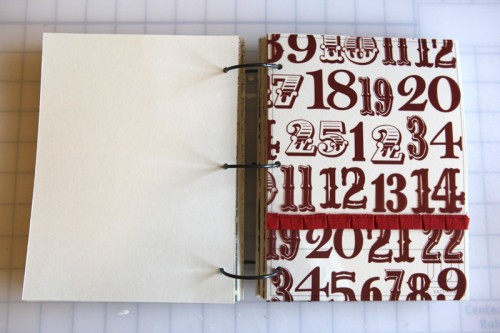
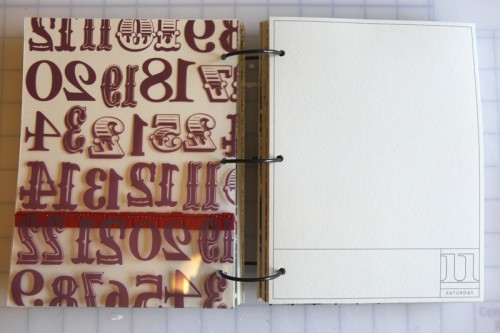
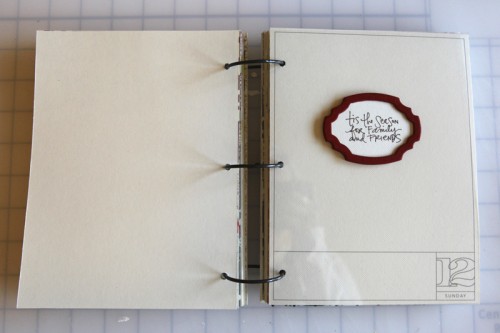
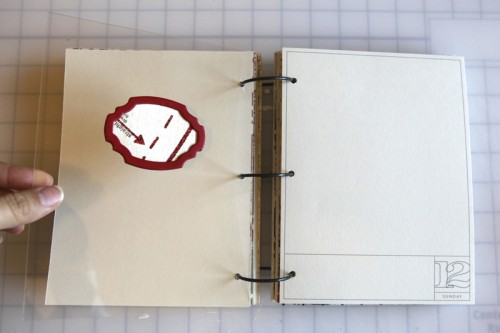
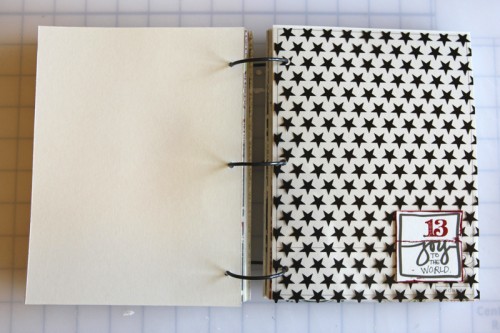
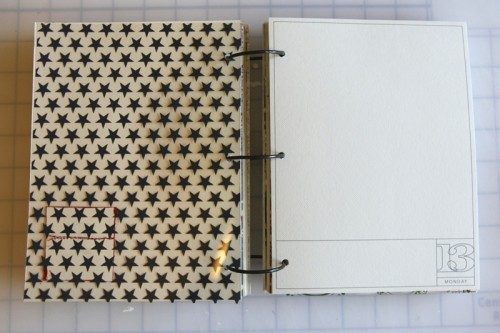
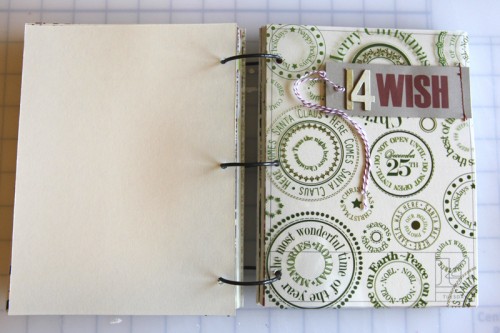
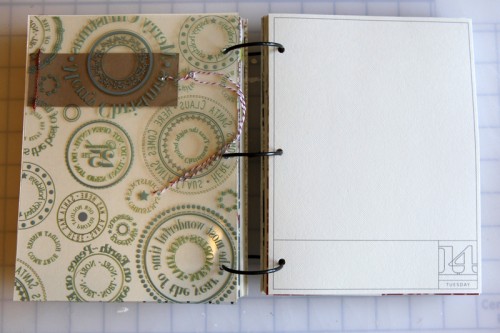
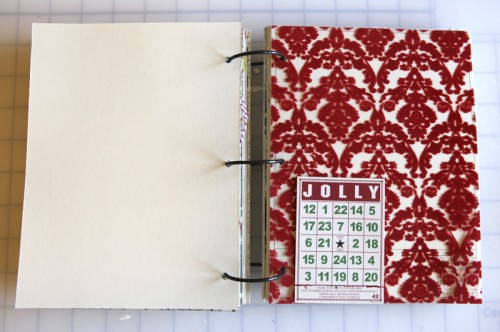
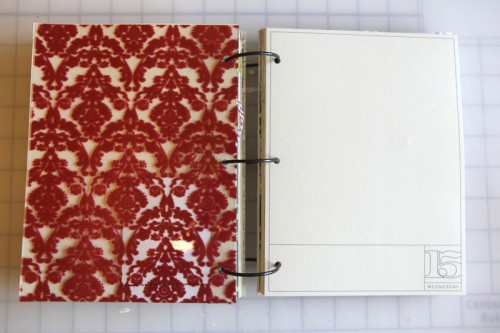

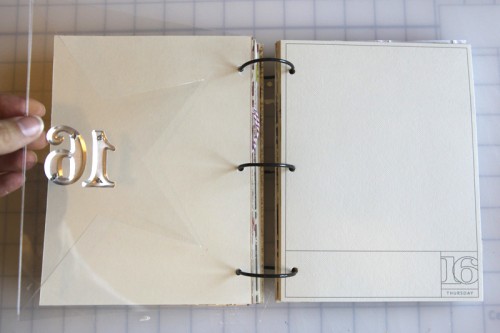
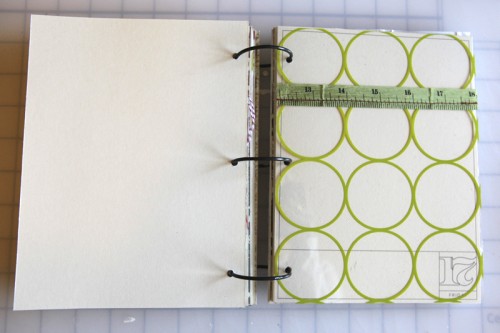
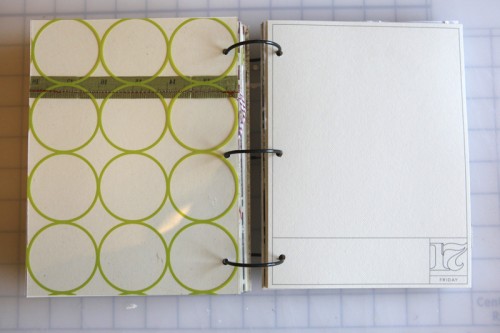
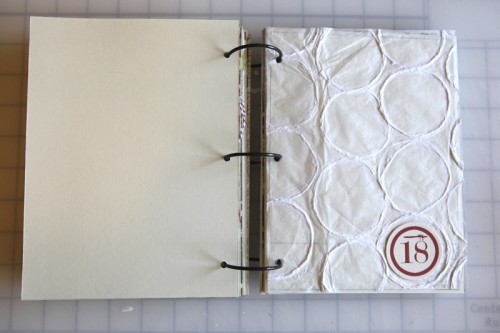
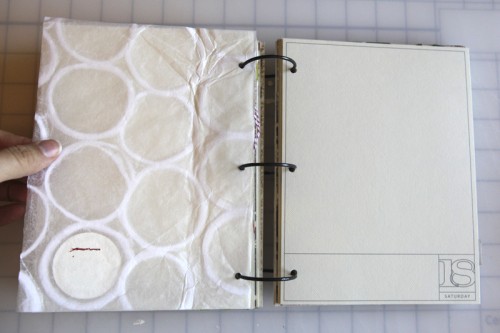
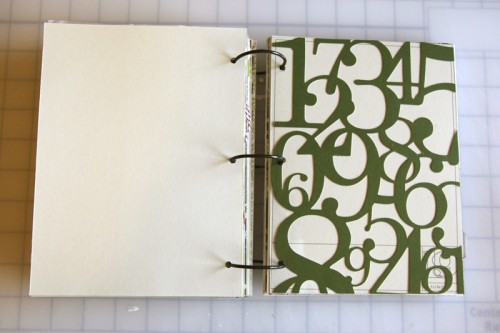
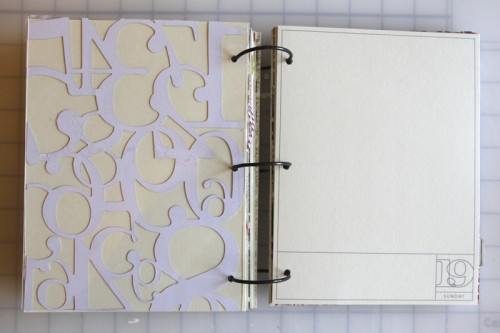
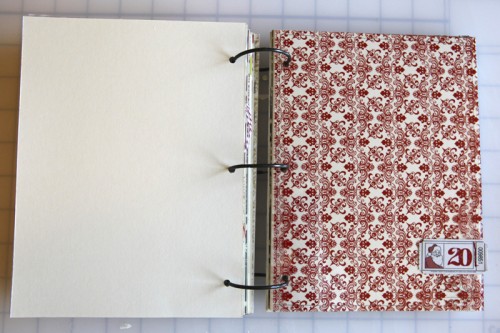
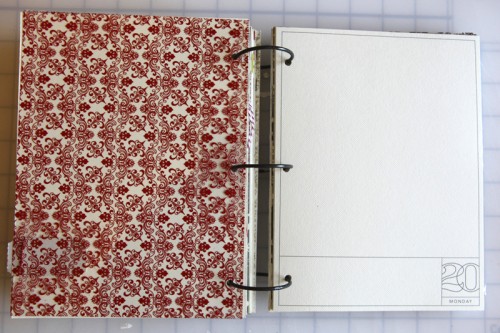
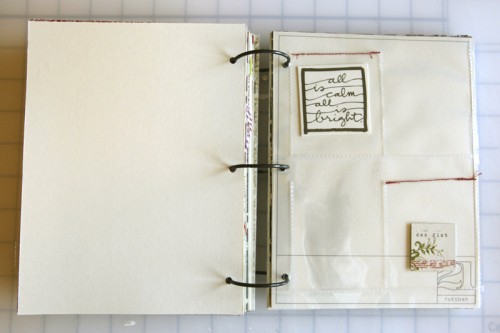

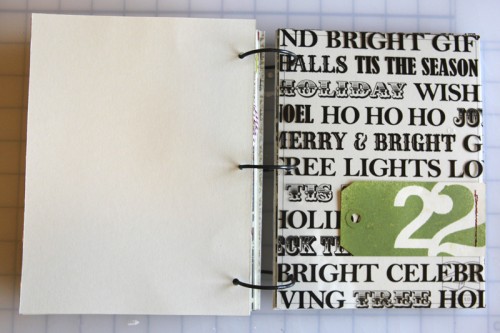
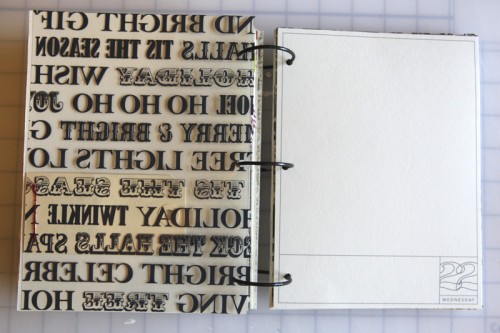
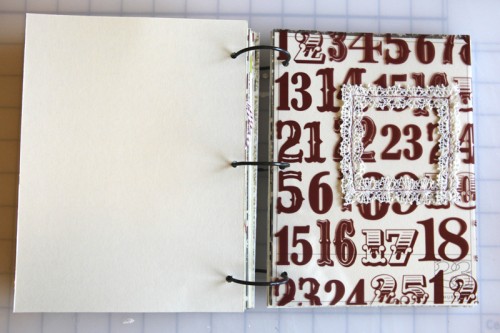
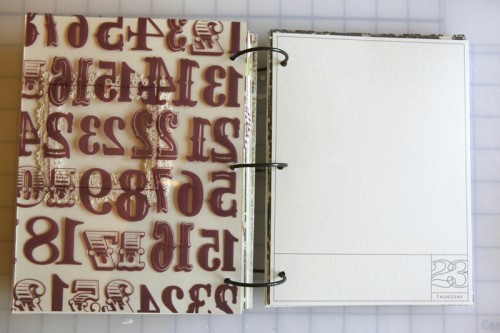
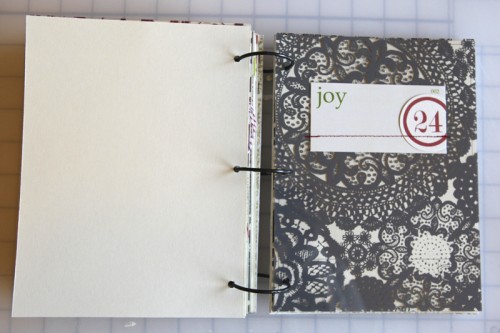

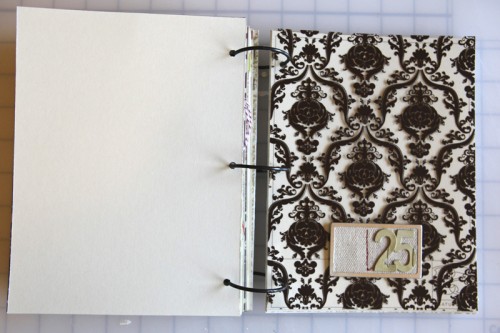
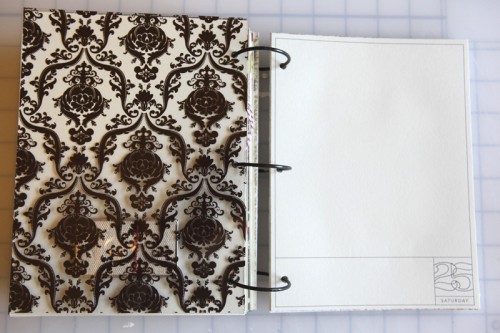
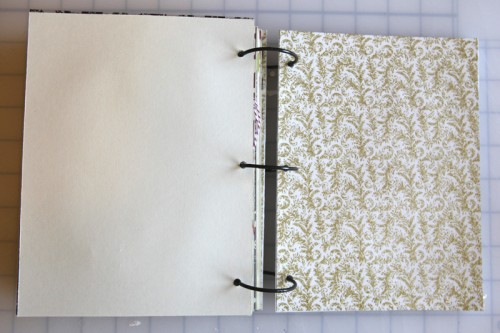



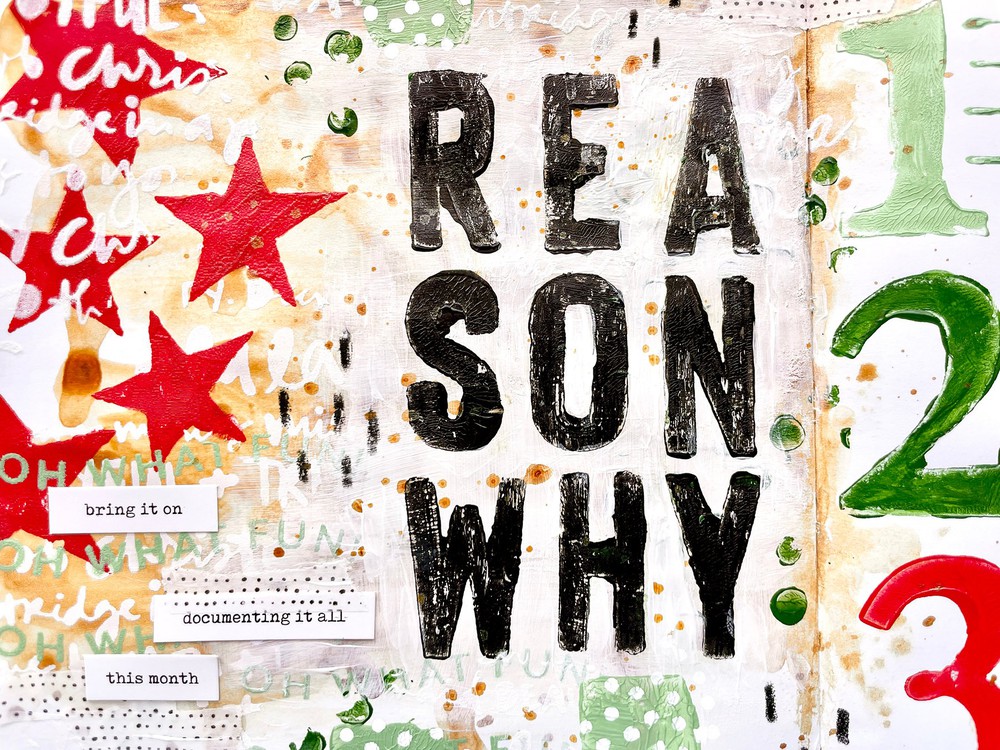
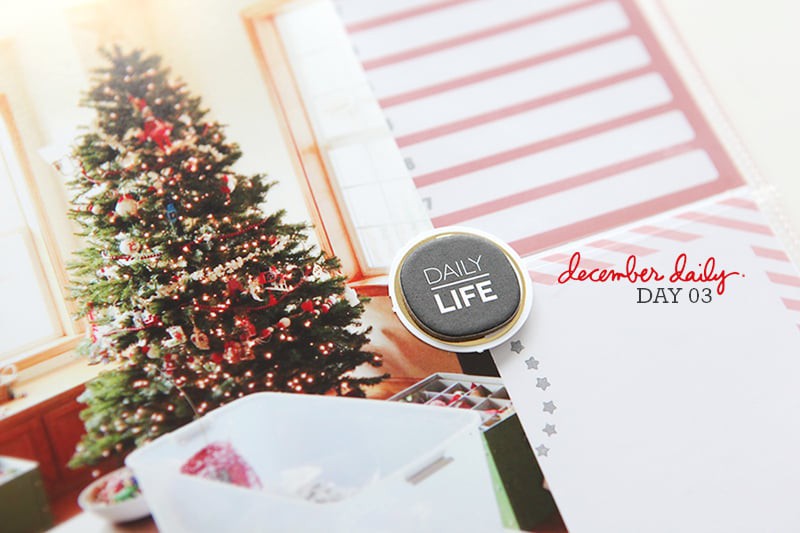







Think I'll redo what I did last year. We don't go overboard with Xmas activities so I found the first year that I did a DD that on the chronological pages for many days I had nothing of interest to include whereas on others I had far more, but very little until the last week or so. I found myself having to 'invent' or stage things just to get something on some of the pages!
Last year however I turned it into a Xmas ABC book (26 pages instead of 25..) and found it easy to document the entire holiday alphabetically rather than day by day.
Sign in or sign up to comment.
Can you share which font you used for the number on the daily template? The numbers for each day look really cool and hip!
Sure Lori - it's called Numbers and the actual one I used in that collection is called Depot.
Sign in or sign up to comment.
I am so excited about the December Daily!! This will be my second year and I am going to try to get started this weekend with my foundation. I love the transparancies!! Thanks for the inspiration Ali!
Sign in or sign up to comment.
I love your December Daily albums and look forward to seeing them every year. I'm taking Picture Holidays with Tracey Clark at BPC this year so maybe I'll make an album to put all those pictures in. I never thought before that I would have enough to fill an album with--no kids! Looking forward to seeing your designer digital kit--it should work for me! In fact I'm wondering if it would work for all of my Picture season photos!!! I've been considering making an album for each season with them. For picture spring and summer I used your calendar templates and filled them with my photos but had to cut off parts of the photos to fit them in the squares on the calendar and they are just so tiny. It was good practice for me as I'm still learning digital photoshop/masks, etc. Thanks so much for sharing your projects here!
Sign in or sign up to comment.
Hi Ali,
I love your album! I've watched from the sideline the last couple of years but have decided to actually get involved this year. I'm excited to get done early and have the motivation to actually scrapbook during December. Thanks for the inspiration!
I also wanted to let you know that an error message comes up when I click the "my portfolio" link in the paragraph under the picture of your printed overlays laying on the paper trimmer. I wasn't sure if you were linking to the finished foundation, which is obviously at the bottom of the page, or something different.
Thank you for letting me know Julie - totally appreciate that - it's fixed now :).
Sign in or sign up to comment.
ali...i am so excited about december daily 2010. everyone enjoyed the one i did last year. i have started planning since september. i already pre-ordered my christmas journal from evalicious. december daily really lets me reflect on the happiness of the holidays. thank you ali for always inspiring us!
Sign in or sign up to comment.
2010 will be my 3rd year of creating a December Daily book. This year my album will be 8X8. The previous 2 were smaller but I feel the need for more room for my creativity this year!!
Ali, this is a very real part of my Christmas holidays now! I am looking forward to creating the foundation pages soon and filling in each days effort with a photo memory come December!! I always pack my finished albums away with the holiday decorations and look forward to getting them out and looking at the each years worth of memories when I pull out the boxes of holiday decor!
Sign in or sign up to comment.
I noticed that occasionally there are clearly heavy overlays. What are those for?
I used those as a base behind the die-cut number paper (which couldn't really be a page on its own) and as a page by itself with just the chipboard frame (day 12 I think). It's nice and heavy and would even make a great cover.
Sign in or sign up to comment.
I love, love, love the white album.
Sign in or sign up to comment.
ali,
thanks for all the great inspiration...i've been thinking about this project as well for the last week or so ;)
Sign in or sign up to comment.
I am so going to do this, this time. I started last year, but made it way too complicated, and never finished it. Then I tried to get going with week in the life and the same thing happened- I have a half built album in a drawer, and a load of photos on the computer. The simplicity of your album this year is just what I need, and I'm determined to see it through to the end. Yay! Just need to convince my husband to loan me his camera again....
Thanks for the inspiration. :)
You can do it Hannah!
Sign in or sign up to comment.
Very inspired as always Ali. Was just wondering, how do you line up the holes when you punch them? Do you have a three-hole punch or does measuring work?
In this case I measured once - start at the center, about 1/2 inch in from the edge and then measure the other two using the first as a guide. From there I use that first page as a template for all the others. I use a Crop A Dile to punch the holes.
Sign in or sign up to comment.
You just do the most amazing things. Thanks again for the inspiration!
Sign in or sign up to comment.
I am so excited to join in with this - it is such a beautiful idea and I am already planning my holiday season!
Sign in or sign up to comment.
Love your foundation! Could you give me the size of your binding rings? I had trouble finding a good size last year. Plan to start organizing today! Can't wait to get started!
Hi Susan - the current ones (that came with the Teresa Collins bracket cover) are 1.5 inch. I'm ordering a 2 inch and a 2.5 inch from Amazon because I know I'll need at least a 2 once I add in the photos.
Sign in or sign up to comment.
I love this idea, I am so excited to join in!
Sign in or sign up to comment.
I'm going Shutterfly this year... The five minute set-up and ability to swap backgrounds out...is PERFECT for the amount of time I have available this year. I LOVE this project...thank you Ali...you've become a part of our December traditions...how cool is that?!
(Trip to Hawaii... Waving as a couple of our daughters join their older sister on a Tiger Cruise, celebrating the holidays in San Diego... school programs... baking... I CAN'T WAIT!)
http://share.shutterfly.com/share/received/welcome.sfly?fid=b17af752f34def5f6cbbd47cbb382743&sid=0AZs2TZu2ZMWLCxA
Less than five minute set-up...it really was the perfect choice for us this year.
Sign in or sign up to comment.
This is amazing, I never cease at the creativity and generosity of the scrapping community. Thank you so much for doing this and I really look forward to it. I'll have to have a think about how to do it! x
Sign in or sign up to comment.
I've been doing card-making more than scrapbooking since I have lots of card occasions and no children. But this intrigues me. And I certainly have enough holiday papers etc stashed -- even in their own spot!
So I think you're right - I CAN DO THIS! And as it may be my 97-year-old mother's last holiday season, THIS IS THE TIME!
Thanks for all you do, Ali!
Sign in or sign up to comment.
AWESOME! I am so looking forward to doing mine this year! (3rd time!)
Sign in or sign up to comment.
I really like this year's album. However, since this is my first attempt at a DD, I've had my heart set on doing one like last year's for about a month or so & have been collecting items (from my stash) that whole time. I guess now I'll have to decide which I want to do - or a hybrid of the two.
The one thing I really do like about this year's is the fact that it might be easier to have the basic format. With last year's - you never new ahead of time if you'd need a little or a lot of space for any given day.
Hmmmm....decisions, decisions. Either way, that's for the inspiration Ali!
Sign in or sign up to comment.
Funny, just yesterday I was thinking about my own December Daily and thought this year I should make everything the same size. I still haven't decided what size, but after seeing yours I like the look! Oh, and I vote for the white cover.
Sign in or sign up to comment.
Ali, what adhesive do you like to adhere paper to chipboard for items such as album covers?
Usually either a glue stick, gel medium, or just a tape runner. Lots of options.
Sign in or sign up to comment.
hi ali - i've been following you since i attended your class in wellington a few years back - embrace imperfection!!! i have gathered all my xmas supplies - not buying anything new! thankfully i at least had all my xmas papers tog. have started the pages. did you say you will be offering a journaling page PDF? i love the consistent page size - i'm using 6 x 6 album and am really excited. unfortunately i can't any 12 x 12 transparencies in theme anywhere in nz, so i'll probably just have a patterned paper page with the date AND photo and have a facing page for journalling, hence the question re downloadable PDF. having a page to print out each day and slot in would be very easy indeed!
The digital package includes a PDF where the overlays are sized to 6x8. It's available here: http://www.designerdigitals.com/digital-scrapbooking/supplies/product_info.php/products_id/10662
Sign in or sign up to comment.
Your book looks amazing, Ali! I want to give it a try this year for the first time. Thank you for sharing your how-to with us!
Have a wonderful weekend!
Sign in or sign up to comment.