December Daily 2010 | Day Three
Welcome to Day Three.
Last night we went out and got our tree. We're not picky about our tree at all - it took all of 10 minutes total to pick the tree, have some of the bottom branches trimmed, get it on the car, and pay. That's probably our fastest time yet.
One of the things I added to my journaling was the price of the tree (it was $50). That's the first time I've added it in and wished that I would have included it in past years as a fun comparison.
I went with a full 6x8 photo again. I'm totally loving this size.
The circle accent and the line that goes across it are both part of a new set of word art called Holiday Word Art Vol. 2.
Also, this is a good opportunity to make sure you know that Designer Digitals is running a Days of December promotion throughout the month where each day there is a new $.50 item along with a random selection of a couple hundred other items throughout the store at 30% off. You can always check out what's currently marked as a sale item here.
The "hello tree" was handwritten using a metallic silver pen from PITT Artist Pen from Faber-Castell. The number on the pen is Silver 251. It worked great on my photo. I also used it to draw the journaling lines on the cardstock below. Worked great for both applications.
I drew the journaling lines by hand and then filled in my jouranling. The cute little circles from Ormolu are stapled onto pattern paper from The Girls Paperie.
A couple close-ups:
A NOTE ABOUT THE PHOTOS : As you might have noticed - perfect pictures aren't a necessary part of this process. In an ideal world the color in my shots would be spot-on. They wouldn't be blurry. I know the color is off and often times so is the focus. I'm ok with that - they tell a story in and of themselves.
JOURNALING : Today felt like a crazy day. I felt like we were all going a million-miles-per-minute all in our own separate way. When we did finally come together in the evening it was even more chaotic - everyone talking at the same time with lots of "MAMA's" from Anna for good measure. We planned to get the tree tonight and we did after an adventure to the sporting goods store and Target to find snowpants and gloves for the kids for a last-minute trip to the mountains. After getting everyone outfitted (and praying that my snow pants at home still fit) we stopped to get a tree. It was a quick stop - we are not picky. 8ft and full. Cost for 2010: $50.
DAY THREE SUPPLIES : Fancy Pants Tradition Flocked Transparency; Tim Holtz Silver Numerals: Two Peas | Scrapbook.com; Ormolu Merry Memories Dots N Spots; Ali Edwards Holiday Word Art Vol. 2; The Girls Paperie Festive Brocade; Ali Edwards 2010 December Daily 6x8 Overlays
All posts related to December Daily can be found here.
SHARE A LINK TO YOUR DAY THREE
I'd love to have you include a link to your DAY THREE page here. Please link directly to your post or image on Flickr vs. your general blog link. Thank you! Also - don't feel like you need to leave a comment!

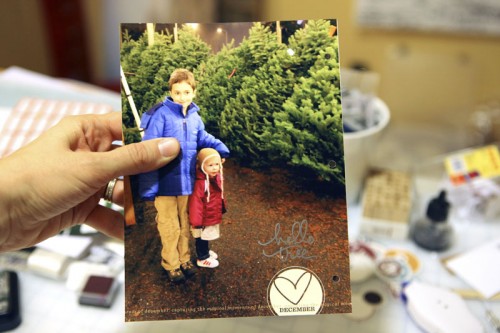
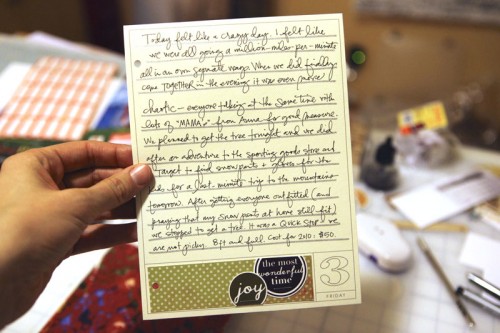

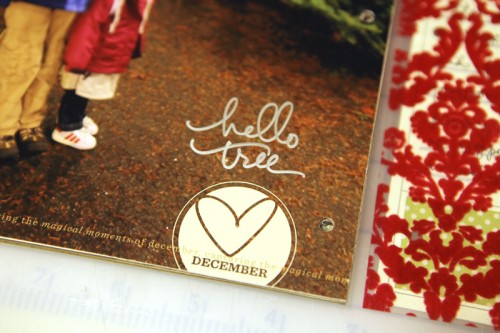


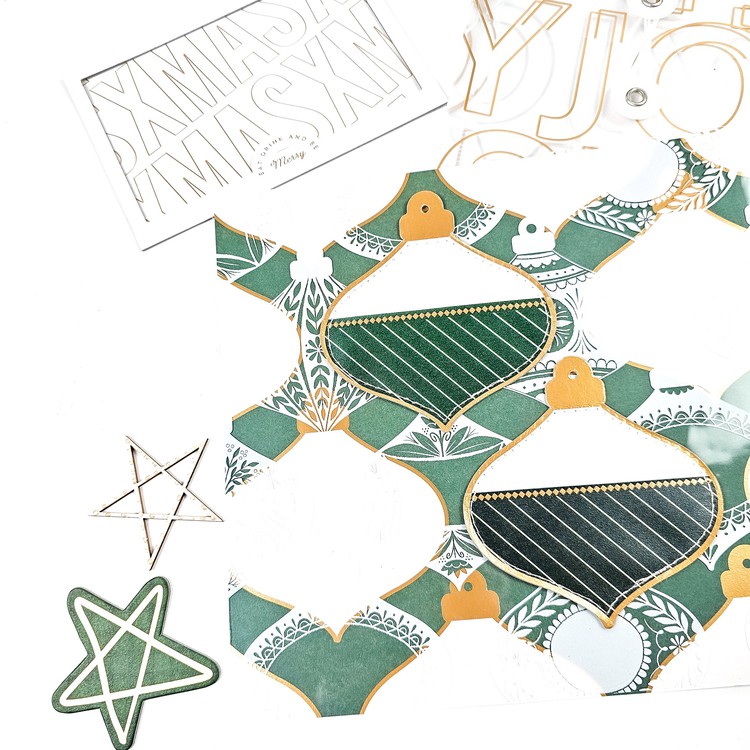








Oops, computer glitch. Now my day 3 photo-link is on the list twice. Feel free to remove one.
Sign in or sign up to comment.
Ali, I'm having a problem with printing my pictures at home (don't even get me started! LOL) But I can't seem to save my completed template/layered template in a fashion that I can find it later to upload to Costco for printing. I'm saving as a .psd file, even saving it on my desktop for easy access - but then it doesn't show when I'm ready to upload! Do I need to change it to .jpeg somehow? And save it somewhere else? help!
Yes, I was looking this up and I think you have to change it to a JPEG or a TIFF file. When you are saving, use the drop down menu to choose either JPEG or TIFF and if you aren't sure, do both!!
Yup--she's right. Flatten the file and save as jpg. (IT's in menu under file...save as...)Tiff files are huge (I think) so a jpg would probably work better for you all the way around. It took me weeks to figure this out when I first started digi scrapping --you are not alone!
In addition to saving as a JPG you might want to place that JPG on a 8x10 canvas for uploading. A couple people have emailed me about that and it has seemed to be the way to go. Go to File/New and create a new canvas that is 8x10 at 300dpi. Open your JPG if it's not already open. Use the move tool (black arrow) to drag + drop the JPG onto the 8x10 canvas. Save that as a JPG and upload. Once it's printed you can crop.
Thanks so much everyone...off to try that out!
Ali..
Once I drag and drop to the new canvas, it just sits there. How do I merge the two? Sorry, this is my first try at digital scrapbooking!
You don't need to merge them together. Just go to File/Save As to save it as a JPG or just print it there at home.
fyi, I created the 8x10 canvas like you instructed and Costco still didn't print them with the right dimensions - it looked right on my screen :)
Sign in or sign up to comment.
We are only on day 4. Can we keep this up?
Sign in or sign up to comment.
Just want to say "thank you" for writing out your journaling so we can read it easily! Love the story as much as the photos :).
Sign in or sign up to comment.
i am so HAPPY to hear you talk about imperfect pictures. love love love. My photography friends and I (my brother included) have discussions about how sometimes you only have that ONE shot of the moment and even if it's flawed, it's most precious. They just sometimes don't GET it.
Sign in or sign up to comment.
I love the idea of using the pictures that we think are "not perfect" they really make the page personal because it is how we captured the scene.
I'm so with you on this one!
Sign in or sign up to comment.
There will be a similar timing in my album - we went for a tree today (day 4), but were not so fortunate as you - real trees are not yet in sale, only the artificial ones :(
Sign in or sign up to comment.
I am so loving these 6x8 photos too - hoping to incorporate this full page size for tomorrow! :) Thanks again for all of the inspiration!
Sign in or sign up to comment.
Totally love the hand drawn journal lines!
Sign in or sign up to comment.
ali... just a quick question about the pens. did you purchase a pack of them? and which one? i really like that it wrote on your photo so nicely. i have a hard time finding pens that don't bleed or smear all over my slick photos. thanks in advance.
Hi Mandee - these ones were sent to me and the silver one came in a package of metallic pens - all have been good (silver, gold, a purple, and a couple other colors).
Thanks Ali. I may give them a try.
Sign in or sign up to comment.
Oh Ali, you've made my day by saying that perfect photo's aren't necessary, that your color is off and sometimes the focus too! I've been agonising with my camera but still end up touching up some of my pics - now I'm OK to go with them just the way they are! Thanks sooooo much for making me realise mine don't have to look professional!
Sign in or sign up to comment.
it's so fun seeing everyone's DD layouts! i'm really lovin' the smaller size, but couldn't find the transparencies i wanted this year. i'm thinking i'll plan ahead better for next december (ha!). but i'm having fun with the digital layouts & i can fit all the photos i take in them :)
Sign in or sign up to comment.
Ali, do you have any suggestions about framing your photo so that it will fit in the 5.5x6.25 space better? My photos are getting clipped at the top and bottom when I crop them to that size. Maybe I should stand farther back when I shoot so I have more room for cropping? Thanks.
Hi Terri - just about every shot I take is horizontal. I also often do combination of up-close and farther away for most things I want to document - when it comes to telling my story I have more options that way :).
Ali, your post today answered my question perfectly! Thank you so much for all the inspiration you give every day.
Sign in or sign up to comment.
I just love being "up-to-date. Am having so much fun with it!!! Thanks Ali :)
Sign in or sign up to comment.
Ally, I just purchased the Holiday Word Art and I was wondering how you change the "love december" circle to the color white? I'm a little new to photoshop elements so I'm not sure how to... Thanks so much, I love your pages!
Hi Sophie - I've got a tutorial on recoloring elements here: http://aliedwards.com/2010/01/scrapbooking-with-your-computer-opening-recoloring-adding-to-a-photo-loading-brushes.html
Sign in or sign up to comment.
Okay, finally I have all my pages to this point linked up in the appropriate day. Yay!
I'm very inspired to keep it simple and haven't really added anything other than photos, tags and journaling. I love that I'm the boss of me and I can do whatever floats my boat without guilt. Right on. :)
Sign in or sign up to comment.
i could seriously look @ these #decdaily pages all day if i could!
happy place :)
Sign in or sign up to comment.
Hi Ali
I wasn't organized enough to create my album in advance so I'm making sure that I am blogging everyday and posting my favorite photos for the day as well.
I love your designer digital work and love your hand written elements. Have you ever considered creating SVG files to sell? I would love, love, love to have the ability to cut out your hand written elements on my cricut.
Sign in or sign up to comment.
I really enjoy the style of your scrap booking, journaling, and photo choices. This is a great project!
Sign in or sign up to comment.
You know, it's hilarious. last year I was frozen to make anything until I saw your layout, and then did a bad job imitating them. This year I am feeling very confident to do my own thing, and then I see yours and somehow end up doing almost what you did, and they look great! Go figure LOL.
I also made my own perfect picture today. Each picture of picking out the tree had someone missing...so I photoshopped them all in the same one. Now it's perfect! Matches my memory and the story much better.
Sign in or sign up to comment.
Hi Ali,
I Love it! My girls are teenagers so the daily journaling is more difficult for me. However, I plan on digging out all the xmas photos and creating two pages for each year. I'm hoping to do most of it digitally so that I can make two to pass down to my two girls some day when they are older and have their own children. I purchased the templates.
What version of PSE are you using? I'm not able to move the overlay onto my picture however, I can drop the picture onto the template and save it as a separate file.
The Elements version I use for the tutorials is Elements 6. In general, when I'm just doing it myself here at home, I use Photoshop CS4. What version are you using? You should be able to move the overlay onto your photo with the move tool (black arrow).
My version is 8.0 on my laptop but my desktop has 6.0 so I'll try it on my desktop today. I've used PSE for years to edit my photos. I'm anxious to take the next step and learn more of the other features. Thx for this cool book - it has inspired me to make more time for scrapbooking again.
Just a tip if anyone else is having problems moving the overlay onto their photo - uncheck the Auto Select Layer option when you are using the Move Tool.
Sign in or sign up to comment.
Moving right along ... day 3 done. I didn't get today's done - but I do have at least 1 photo & some journaling in mind. Aside from the size I chose (6x6 is too small) I'm loving my book and happy I did the prep work this year.
Sign in or sign up to comment.
I am so enjoying this project and what I am having the most fun with is playing in PSE! I thought I would be sending individual prints to the printers but I've been making 4x6 photo collages and having a blast playing with my Wacom pen tablet and printing photos at home. Your 'mad' digi skills have inspired me Ali!
Cool Rosie!
Sign in or sign up to comment.
After searching for almost 45 minutes, I could not find a way to purchase a silver (251) pen on the Faber-Castle website. It is listed as one of the colors they produce, but it is NOT included in a single package of their pens. I really wanted that pen. :(
That is NO fun Melissa. The one I have came in a pack with five other metallic pens - you might want to try a local art supply store. I think they are currently working on bringing their pens into the scrapbook market - they are well known as art pens.
Melissa, you can find silver (251) and gold pens on www.dickblick.com -- that's where I got mine. This website sells all kinds of art supplies.
Sign in or sign up to comment.
My photos for Day Three are totally imperfect, and I totally love them.
Sign in or sign up to comment.