Project Life | Week Four
Hello Project Life | Week Four.
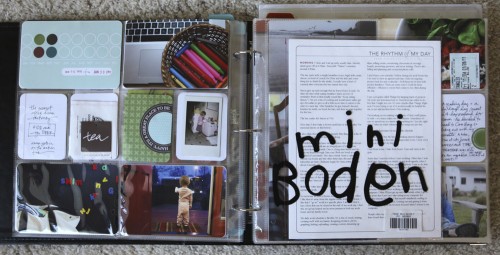
Click any image to view larger.
Photos and words and just a bit of the stuff of life.
I love this project.
For some reason I'm into it more than last year. I think that's kinda how it goes - certain projects speak to us at certain times in our lives. This one is really fitting with me and the place I'm at in my own life. It doesn't feel like a chore. I'm excited about it. And I'm actually finding that it's making me want to make more layouts rather than less.
This week I received a kids clothing order in the mail from mini boden. One of the shirts came in the plastic bag you see above and it ended up making a very nice page protector for the Rhythm of My Day journaling. I printed the journaling out on two sheets of cardstock and slipped them into the bag before stitching an edge along the left side.
I used my crop-a-dile to punch three holes so it could fit in the album.
After that big journaling insert I added two, 6x12 divided page protectors from American Crafts which gave me room for 12 additional 4x6 photos from our adventures at the beach.
I left the top page protector pocket empty and added a blue Jenni Bowlin label sticker. I typed "beach weekend" on the label sticker using my typewriter. I've always liked the see-through/peek-a-boo quality of page protectors.
I also added clear file tabs again.
I need to pick some more of those up at the office supply store. They work great on these different sized page protectors and give you a specific spot to place your hand when turning the pages.
Definitely a fan of having this out in the kitchen. As I'm going about my day it's simple to grab a card and jot something down or slip a scrap of paper into one of the pockets.
PRINTER UPDATE | All the images this week came off my main HP Photosmart B8550 printer using the photo tray and HP 4x6 photo paper (this is the same printer I use for printing enlargements and hybrid elements). I'm still feeling undecided about this little Selphy printer but leaning towards not liking it. One of the biggest things I don't like is that the prints are NOT 4x6. After the image comes out of the printer you tear the excess off along the edges and the end result is a photo smaller than 4x6.
For now I'm leaving it out on the counter but it might be finding a new home. Loved the idea of it - of having it right there to print quickly and easily - but I'm finding that my photo-printing rhythm with this project is happening at my main computer where I have more control over the images (to lighten most specifically) and where I can get a true 4x6 print.
GREAT EXAMPLE FROM 2010 | If you'd like to see a completed album from last year that incorporates regular layouts along with the basic Project Life concept check out Mary Ann's video.
Project Life is a product created by Becky Higgins. It can be anything you want it to be. The album kit is available for purchase through Amazon. If you live outside the US check Becky’s site for more information on sources. View all my posts about Project Life here.

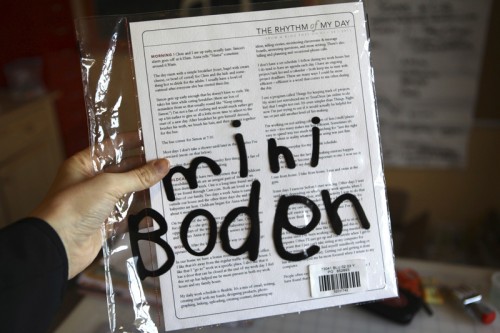
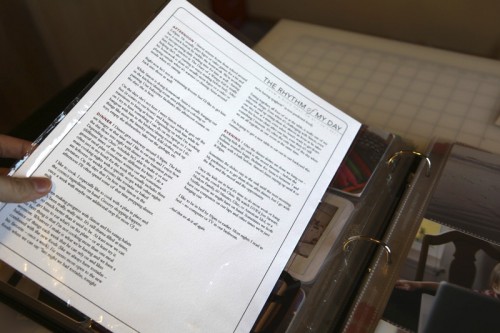
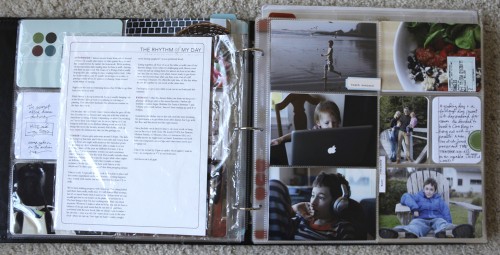



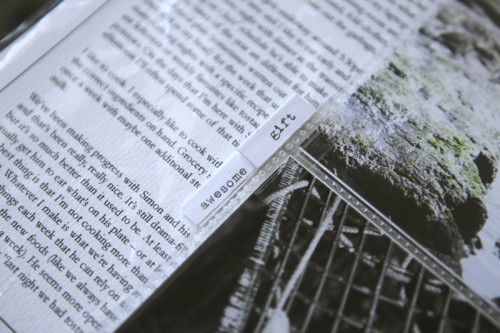
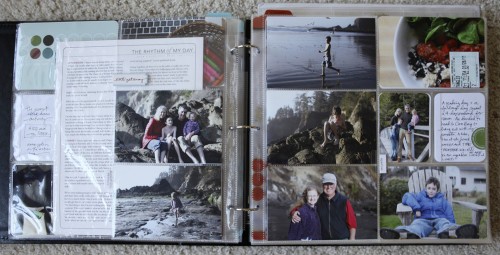


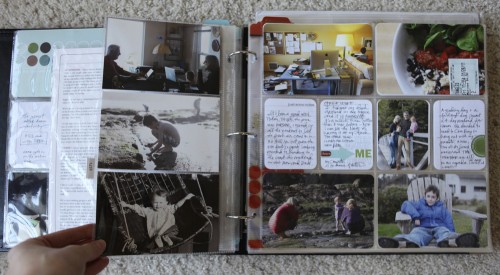











Ali,
You mentioned you use your main HP a lot. I have an HP printer also and while I love the quality, it seems like it really uses a lot of ink. I'm constantly changing cartridges. Do you have any idea of how many prints you get from yours? I'm thinking it's more cost-effective for me to upload and print from a store. Any thoughts on the subject? Now that I'm trying to keep up with project life, I'm trying to find a solution to not going broke on ink. (smile)
I don't feel like I'm constantly changing cartridges. I use it daily - but not always for photos. It will be interesting to see how much more ink I'm needing with printing photos at home each month. I haven't been printing as many prior to starting Project Life this year. Ask me again in a few months :) of regular printing.
Sign in or sign up to comment.
Ali,
With regard to the Selphy not printing on the entire 4x6 photo paper - would you believe I have this problem with my HP 8500 photo printer? Never used to be that way when I used my laptop computer. Ever since I got my new PC, my photos never print full 4x6 or 8.5x11 -- SOOOOO frustrating!
Do you choose the borderless option?
Sign in or sign up to comment.
Get the Epson Picturemate. The print are excellent and they're true to size.
Sign in or sign up to comment.
Well I too have embarked on the Project Life journey and I am loving it! I was a traditional papercrafter creating mainly 12x12 layouts that are rather detailed and can become overwhelming and more often than not - unfinished. This projet however stays out on my work bench and if I have a spare 10 mins I can devote then I do. I'm actually getting plenty done and recording things I never thought I would. Doing the P365 in unison with this is also helping me - I have plenty to add to the album. You can see the progress of my album here http://sharonmanning.blogspot.com/2011/02/inspiration-from-many.html I haven't used the Becky Higgins kit maily because I have so much product on hand I thought I could put it together myself. Thanks for the inspiration - so far so good.
Sign in or sign up to comment.
Wonderful! ... thanks for sharing!!!
Sign in or sign up to comment.
I love adding different size pockets and pages to it. Adds such a different look and a great way to add some extra goodies!
Sign in or sign up to comment.
Hi Ali,
I LOVE your PL album! Quick question: Are you using black and white photos? Can you discuss this in your blog? My PL album has visual clutter (too many colors). I love how soft and pleasing your album looks. Please, can you give us advice on how to achieve this toned down attractive look? Thanks!
I'm using a combination of bw and color images. I usually go with bw if the original colors are really off and I can't seem to help them in Photoshop.
I actually prefer color to bw because I think about what I wish I could see from my past - the colors of our houses, my clothes, etc - I love seeing the colors of the different times in my life.
Part of the reason it might look soft here is because they are photographs of photographs and I often have some "haze" that comes from the way I'm focusing.
I have noticed a difference in Ali's albums than in others I've looked at doing Project Life, too. I'm seeing that she often only uses one "colorful" insert on the two page spread, and then uses only BW (maybe a very small punch of color for the journaling spots) rather than a lot of the more colorful tag inserts that come with the kit.
I am like you...I think often the layouts start to focus more on the colorful fillers in the kit than on the photos if you use too many. Ali keeps the focus on the story and the photos. I will be tempted to overuse product, too, so I'm trying to memorize this concept before I get started! (Thanks so much for sharing, Ali!)
Sign in or sign up to comment.
Seeing your album helps me to keep up with mine. I think I missed something, the little half pages in the album with the pictures in them, did you just cut a regular album photo sheet in half or do they come like that?? I am doing my own album without a kit.
They come like that Camille - check out the link above to the 6x12 divided page protectors. You could also just cut a 12x12 divided page protector in half :).
Sign in or sign up to comment.
You are inspiring!!
Sign in or sign up to comment.
Photosmart printer question: Are you able to print onto a 6 x 12 piece of paper? I also own this printer and when I create a 6 x 12 document in PSE, the printer won't print until it is fed a full 12 x 12 sheet of paper. Even worse, it centers my 6 x 12 document on the sheet of paper so I end up with wasted paper! How do you work around this? Thanks!
Sign in or sign up to comment.
Ali,
I have been using the Selphy printer for printing all my photos for the last year because it was gifted to me, and well to be honest, I didn't have any other printer available. I like it but I can't say that I am in love.
The Pros for me are:
- the ease of use because I can transport it & set it up anywhere
(Check out this Live Scrapbooking event I used the selphy for... http://bit.ly/ecfsk0 )
- the cost reasonable to get ink+paper for $35 (Printing at a store might be cheaper but the perk here is doing it on my time - which is usually around 11pm:)
-Speed - I think this is relatively quick for compact photo printers.
The Cons for me are:
-Color - Because of the type of printer that is I never feel like the it's true colors as it prints dark and like amy w. said above.
-Size - as you mentioned it doesn't print a true 4x6
I'll keep using the Selphy because it is all I have for right now. I do have an (older version) HP Photosmart that I will be starting to use tonight and hopefully will have some luck with.
Project Life is an amazing experience and I think what really matters to me is telling the stories that chronicle my specialand ordinary moments alike and making the time to recollect and get everything in there. I'm grateful for my selphy and your blog because they keep me going.
I hope to get some of my Project Life Photos posted up on my blog this weekend!
Thank you so much!
Sincerely - MC (http:///www.mc2prod.com
Sign in or sign up to comment.
Hi Ali; Can you give me a link to the clear labels? I went to Office Depot and I couldn't find them. Brand? Item or Style #?
Thanks so much. I love your work on this project. I'd love to do it, but can't seem to stay caught up with OLW or Y&T, I need to focus there first. Thanks.
Thanks Ali.
Here's a link to some on amazon: http://www.amazon.com/Avery-Index-Writable-Inserts-26089/dp/B00466BYCW/ref=sr_1_9?ie=UTF8&qid=1296889285&sr=8-9
They are called Avery Clear Index Tabs.
Sign in or sign up to comment.
[...] Edwards is outdoing herself with her Project Life album this year. I love her idea of keeping it in the kitchen, and I adore all her extra digi layouts [...]
Sign in or sign up to comment.
Looking for a new photo printer and wondering about getting the HP8550, was wondering if there was a newer model, I want to buy something that I know works and I saw other great reviews of this printer in addition to yours but I don't want to buy something that is older if there is a newer model that is just as good.
Hi Val - I'm not sure but I would guess there's a newer Photosmart model (I bought mine over a year ago now). In looking at what they now offer it looks like the Photosmart models are all-in-ones (with the scanner) - I don't know anything about how those :).
Sign in or sign up to comment.
I started Project 365 and was wondering how to document it, and I stumbled onto your blog! I was so inspired by Project Life. I've just received my boxes (one for 2010 & one for 2011) and I'm super excited. Just when I found your blog I was struggling with a photo a day. I've now adopted more photos a week approach and now I feel less pressured and so much more inspired!
I love the idea of using plastic packaging as a page protector, and custom sizing the page protectors. Along the same lines, do you think it is safe to use normal office supplies page protectors in the album? I have quite a few A4 size protectors which fit nicely in the rings, and there would be less excess to trim.
Thanks for sharing all you do. Love every bit of inspiration.
Thanks so much Ali!
Hi Priscilla - normal office supply page protectors would work just fine too!
Sign in or sign up to comment.
[...] got a longer story to tell there have been weeks when I’ve included that in Project Life (Week Four is a good example) and other times that I’ve decided to make a “regular” layout like this one. My [...]
Sign in or sign up to comment.