Digital Product Releases | 2.25.12
Happy weekend! I've got five new products available this weekend.
First up, Life Sentiment Cards Vol.1. The backgrounds are a light yellow diagonal pattern and the words are grey. This set includes a printable PDF.
If you'd rather be able to customize the background or customize the color of the overlay or add it right onto a photo here's a set where you can do all those things: Life Sentiment Cards Vol.2.
For my friends around the world that spell things just a little different than we do here a set of Alternative Spellings.
Memory Circles. Can't wait to play with these on the Silhouette.
And one more set of 3x4 cards today: Two Things. This one is also full customizable in terms of color and background.
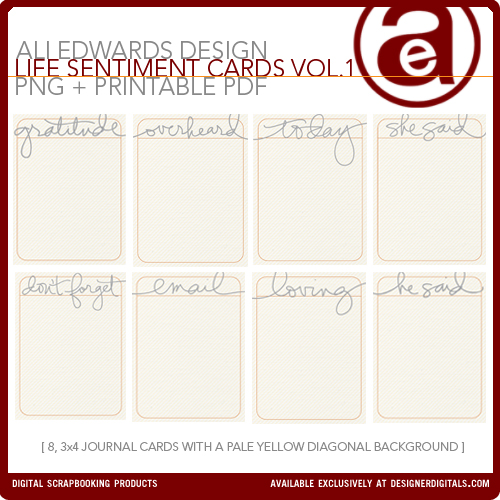
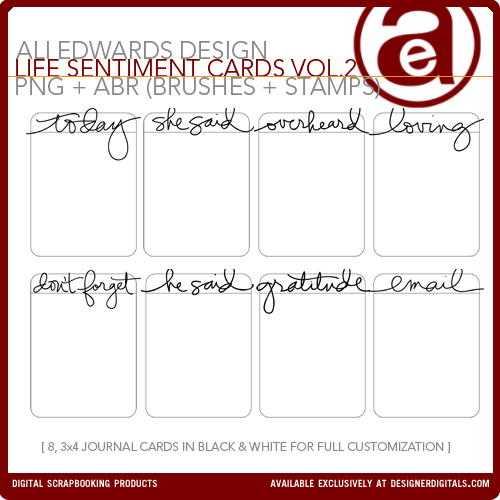
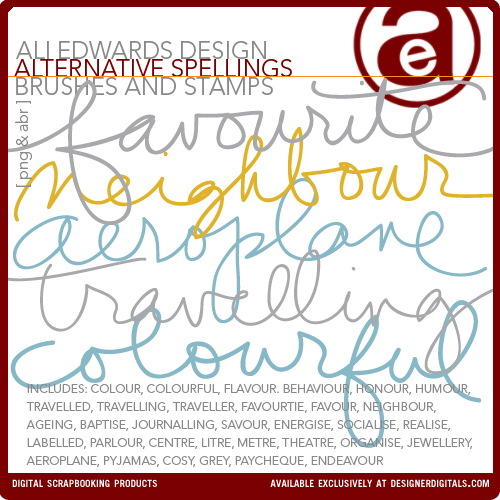
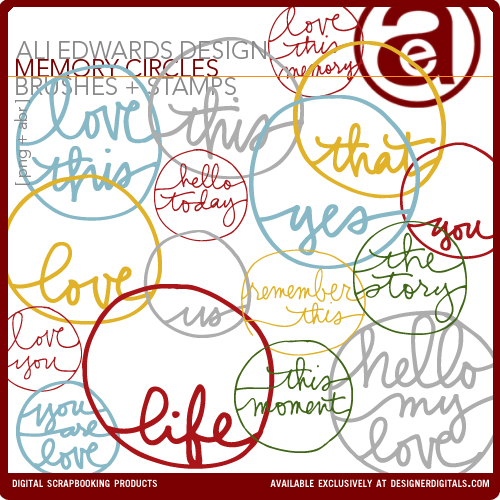
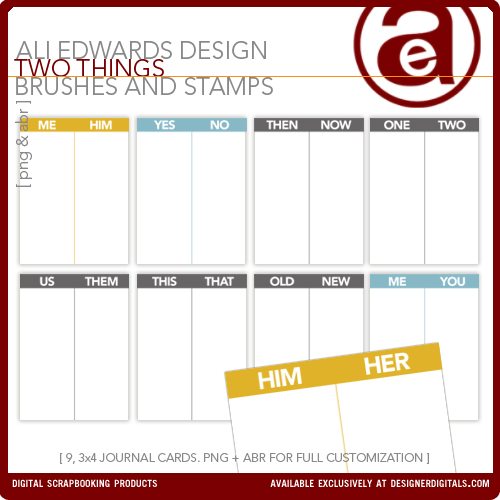

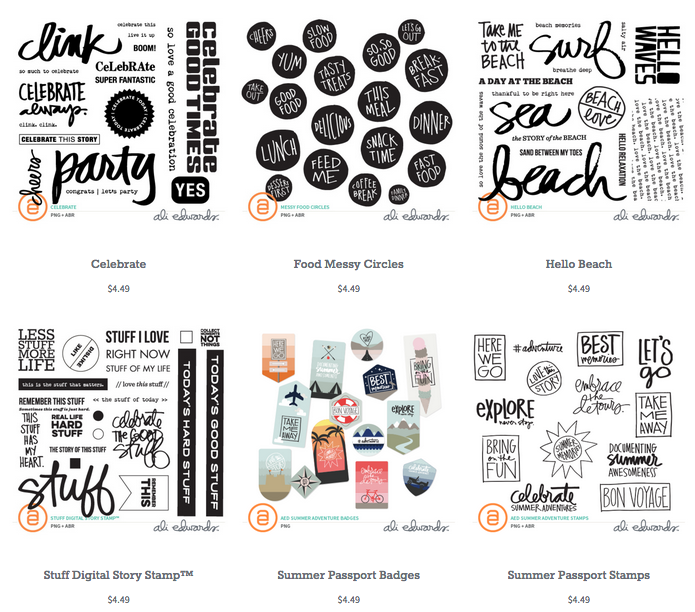

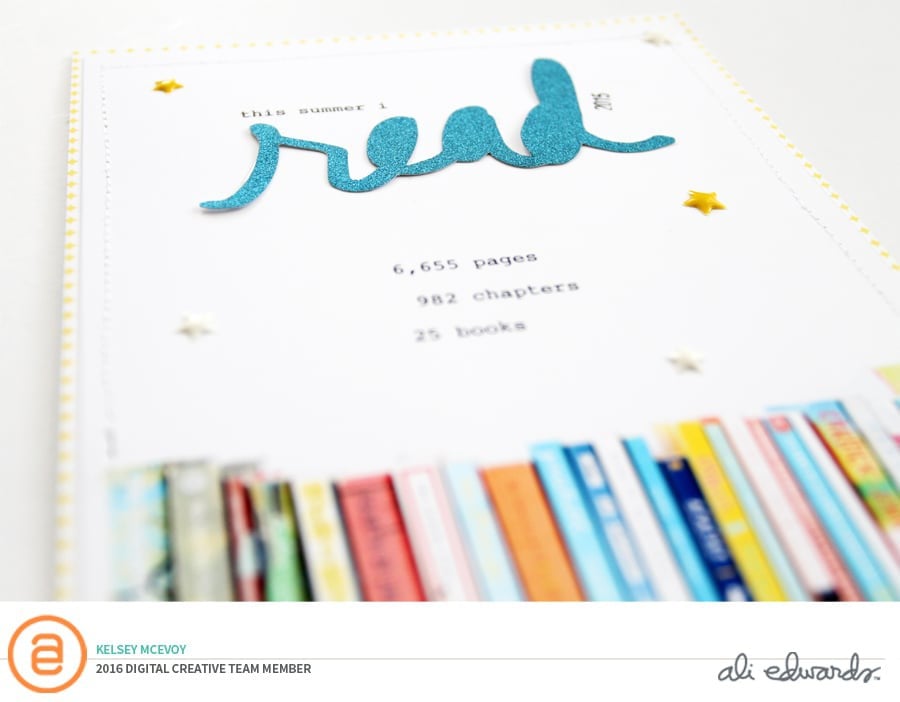







Love these Ali! And love how you are creating digital products that can be cut on the Cameo!
Sign in or sign up to comment.
Love these, thanks Ali - your cards are helping me stay inspired :)
Sign in or sign up to comment.
Ali
these are all great. i'm so excited my Cameo arrives on monday and i can't wait to try all of your awesome things. thanks also for the "british" spellings - that's what we use in Canada. well except for the ageing one - we spell that the same way you do :)
julie
Sign in or sign up to comment.
love these ali! thanks for sharing!
Sign in or sign up to comment.
So love alternative spelling! Thank you.
Sign in or sign up to comment.
Ali, I just bought two and love them. Have you done a tutorial on how to print more than one at a time?
If its not a PDF I don't know how to put several on a page in photoshop elements so I don't waste paper printing them.
Hi Cheryl - I don't think I have a tutorial of that but I can add it to my list. Basically what you would do is create a New canvas in Photoshop that is 8.5x11 (or 8x10) and then open the files you want to print. Using the Move Tool (black arrow in Photoshop), drag and drop each file onto the larger canvas. Print the larger canvas.
Sign in or sign up to comment.
Love the memory circles and two things cards. Maybe (maybe) I'll finally get back to traditional (in my case, digital) scrapbook page making again. Maybe (smile).
Bernadette
Sign in or sign up to comment.
Hi Ali as always love your new products. I purchased the 2 things but it doesn't seem to be in colour. Is that right, only in black and white??
Yes. The Two Things are black and white so you can reocolor them anything you'd like. Here's a tutorial on that: http://aliedwards.com/2010/01/scrapbooking-with-your-computer-opening-recoloring-adding-to-a-photo-loading-brushes.html
Sign in or sign up to comment.
These are great; gonna put them to use in project life really quickly! Wondering if you've given any thought to making some brushes/overlays that are squares (4x4, 5x5 etc) that could work nicely with instagram photos once printed...
Sign in or sign up to comment.
These look great, love the circle ones!!
Sign in or sign up to comment.
me + him, but not me + her? is there a reason for that or did you just forget to make that one? :)
Shoot! I knew I would forget one!
You could use me + you in that case :).
Sign in or sign up to comment.