How Do You Read Blogs?
Have you read the news that Google Reader is going away?
Which leads me to my next question...
How do you read blogs these days?
Via a reader? Via email? Via bookmarks?
I've been using Feedly for a bit now and love the clean streamlined design plus it looks great on my ipad which is where I tend to read blogs the most (thanks to Peppermint for the tip on that one a few months back). I also just have a set of bookmarks in Firefox toolbar that includes blogs I like to visit from time to time. I do have a couple blogs I subscribe to via email that I really don't want to miss.
Thoughts?
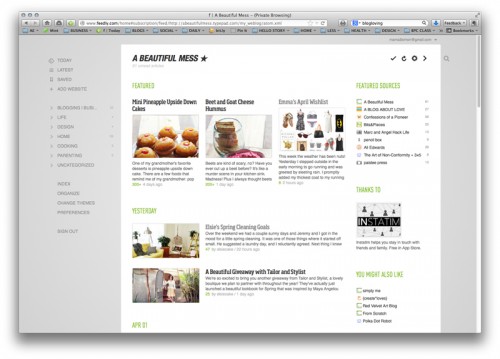











My blog has a sidebar that I told to list the blogs in chronological order -- who has most recently posted and how long ago. At a glance I can see who has updated recently.
Sign in or sign up to comment.
good suggestions here, I'm very sad reader & igoogle are going, I find them so easy to use. Why are they taking it away??? a couple I have looked at already are aimed at the US market & dont work well for us here in Oz, hoping Feedly is the go
Sign in or sign up to comment.
I read blogs via email, look forward to receiving new posts!
Sign in or sign up to comment.
Thanks to a blog post by Leonie Dawson I found out about BlogLovin. Migrated my google reader settings quickly and easily. So far I am loving it - I receive an email every morning with new blog posts (this gives you the title of the post and a line or two from the post). So I just click on the blog posts I want to read and it takes me straight there. Super-duper easy-peasy.
Sign in or sign up to comment.
I still use the bookmarks in Firefox. It works for me so I haven't changed, it's part of my early morning ritual. I have a folder within it for favorites that I check everyday. The rest are listed alphabetically. I try to go through them once a month and delete any that don't interest me anymore.
Sign in or sign up to comment.
I've used Google Reader to read blogs for many years. I recently read it was going away and switched over to Feedly. I'm liking it so far :-)
Sign in or sign up to comment.
Blogs I read are posted on my blog. So when I go to my blog each morning, I just click on my blog feeds and read, read, read!
Sign in or sign up to comment.
I use Google Reader exclusively {and have been for 7 years}, and I am very disappointed at Google's decision to dismantle the service. I tried Feedly - but I haven't given it a fair shot, honestly. I have thousands of blog posts that have been sifting through Reader with tags in them - e.g. lime, coconut for coconut lime bread - so if I have a taste for something with lime in it I click on my lime tag and I can browse through those recipes. I haven't figured out what the corresponding trick is to keep all of these tags in Feedly. Can anyone help?
I've looked at Old Reader also, as I heard it had more of a Reader feel to it.
However, I'm just dragging my feet right now, mumbling and grumbling at Google, and wishing that until they pull the plug entirely they would leave it listed in the MORE toolbar on Google.
I'm contemplating breaking up with Google entirely - they keep pulling great products off the web and keep {ones that I think are} entirely stupid and useless ones.
Argh!
Sign in or sign up to comment.
I moved over to Bloglovin.... and I'm lovin' it!
Sign in or sign up to comment.
I've switched to Bloglovin'. It's good because I can read new posts in the Bloglovin' frame. This means that right now you have two new posts I haven't read and, at the top of your blog, the frame says I'm reading 2/2 and I can go to "Newer" or "Older" posts.
I'm not explaining it well. You'll just need to try it!
Sign in or sign up to comment.
I read my blogs on Flipboard on my iPad. Love Flipboard.
Sign in or sign up to comment.
I rotate blogs that I read each day by adding them to my Morning Coffee Firefox add-on. Each day another bunch appears. Others, I subscribe to their email updates...
Sign in or sign up to comment.
I just go directly to the blog website. I am sad that Google Reader is going away. I sometimes use that.
Sign in or sign up to comment.
I'm Feedly too because of Peppermint!
Sign in or sign up to comment.
Anther old fashioned bookmark girl here too. That way I done have to redo when things Go away or change up.
Sign in or sign up to comment.
I'll still read all of this (and try to get my brain around it). Right now I have a long list of favourites on my toolbar where I go to my blogs. Not very effective as it is in no particular order. (I've developed a good feel for more or less the most frequented ones are;) So I started working through them and adding them to my Pinterest board called "Favourite blogs".
AE is my homepage off-course.(Will this not work when the changes comes about?)
Sign in or sign up to comment.
I really like Bloglovin'! Like others have said, it's easy to use and I like being able to actually visit each blog.
Sign in or sign up to comment.
I'm coming to this discussion a little tardy, but since I got a new MacBook Pro lap top, I've been using Vienna an RSS blog reader to follow my blogs. They have a beta version (it's been very stable for me) available. Just go to: www.vienna-rss.org. My daughter (who also got a new computer) has started using Vienna as well and seems quite happy with it.
Hope this helps you in finding a new way to keep up with ALL the good stuff out there.
Sign in or sign up to comment.
My blogs are all bookmarked - either on my laptop or my iPhone. I subscribe to your RSS feed as well and get it via Outlook at work but none of the pictures come thru, just text. I suspect this has more to do with my workplace firewall than how you are attaching them! Will have to check out some of the other "readers" posted above though as they all sound pretty cool.
Sign in or sign up to comment.
Just trying to get my head around how to read blogs. Up until recently I have just bookmarked everything, but since starting my own blog I am trying different things. I am using Bloglovin' at the moment, but I think I will have a look at Feedly too. Thanks for the tip.
Sign in or sign up to comment.
I was furious with Google, 1st they are retiring I Google then Google Reader. I moved to Feedly as well but was so comfortable with Google Reader. Some blogs come by e-mail, but with a reader....you can go through so fast. You are one of my favorites...love seeing Simon and Anna grow.
Sign in or sign up to comment.
Since finding out a couple of weeks ago that Google Reader was going away I started using the Pulse app on my iPhone. It took a bit to adjust to it, but I love it now (except for the fact that its not always easy to find a blog you are wanting to add). But I love that there's no ongoing list of items unread even though you can tell what you haven't, it doesn't keep track so I don't feel like I have to get through them all like I used to on google reader. Highly recommend! Supposedly you can read them online too, but I haven't looked into it yet.
Sign in or sign up to comment.
another fan of Feedly!
Sign in or sign up to comment.
Thanks for this tip.
I just tried feedly: best user experiance ever :-).
Untill now I read blogs-feeds mostly on mobile rss reader (iPad and iPhone), however I don't know what will happens after google reader is gone.
Meanwhile I archived my google reader settings localy (google offers a function for that), in order to import them later into an other reader in case requiried.
Sign in or sign up to comment.
I use www.netvibes.com and am happy with the tiles view
Sign in or sign up to comment.