words + photos : thursday

You've got some photos + you've got some words. Now what?
Here's 10 ideas for keeping the focus on the words + photos in your projects:
1. Create most of your design on the computer (can also be called hybrid-scrapbooking: a mixture of traditional steps and digital/computer steps). Here's an example of a layout where the content was created in Photoshop, printed at home on photo paper & adhered to a piece of patterned paper. A patterned strip stitched between the words + the photos "grounds" the content.
This same foundation could easily be created without a computer as well: crop photos, adhere in a square on a piece of white cardstock, handwrite journaling below and then adhere the piece onto patterned paper. (For a tutorial on creating a gathering of photos in Photoshop go here - scroll down a bit within the newsletter to locate to how-to.)
[ from Life Artist ]
2. Get the look of an over-sized printer with a regular one when you have a lot of words. Create journaling on the computer (in Word or whatever word processing program you use), set the paper size to legal under page set up, and run the cardstock through a your printer (make sure to set the print size to legal as well). Legal size is 8.5x14 so keep this in mind as you are adding your text. This layout definitely keeps the focus on the words + the photos: an older one but a classic in terms of pinpointing the heart of what we do.
[ from BHG, Scrapbooks Etc, June 2004 ]
3. Use a computer tablet to add handwritten words onto your layout or right onto your photos. I use this one for design work, but depending on what you want to do with the tablet this one would totally work as well (I prefer the larger work space on the first one). Usually I will write my words in Adobe Illustrator but Photoshop works just fine too. Words like you see below can be added right onto my photos or as a title for my journaling.
4. Add type directly to your photos (either in Photoshop or with letter stickers/stamps). Photoshop includes a Type tool that allows you to add words onto your photo before printing them. The sample below is a spread from a minibook where each photo included the words "today you" and then tells a piece of the story. I really liked the combination of computer and handwritten text.
[ from Creating Keepsakes Studio A June 2006 ]
5. Print journaling on a transparency to layer on top of more than one patterned paper (or on top of a photo). I also like the look of the photo frame on the right (layer a bunch of photos that touch the edge of the cardstock and place your journaling on top in the center to create the look of a photo frame).
[ from Creating Keepsakes 2006 ]
6. Make a photobook. There are quite a few options out there for photobooks. I have been working with Shutterfly, through CK Media, and have had a great experience with them. They have a vision and a philosophy and understand the heart of telling our stories. You can order photobooks, like this one I designed, that are a "built" scrapbook where all you have to do is add your photos and text. Or you can go simpler with something like iPhotos "book" feature.
[ 8x8 Shutterfly Celebrate Everyday Life Photobook ]
7. Get your handwriting mixed in with those photos. One of my favorite ways to include handwritten journaling is to frame my grouping of photos (+ other elements). In the case of the layout below I drew a single-lined box with a ruler and used that as a guide for adding my handwriting.
[ from Life Artist ]
8. Let the photos take over, literally. Cover background cardstock with photos and add word stickers to tell the story. Contrast a large photo with smaller photos for added interest. Most of the word stickers below are Wordfetti from Making Memories (you can find some of those here, here, and here). You could also use a white pen to add hand-written journaling directly to the photo.
[ from Creating Keepsakes Studio A May 2006 ]
9. Grab bits of this and that for journaling blocks. Leftover paper works great for this as well of a plethora of products available on the market these days. They are perfect for quickly jotting down those words and pairing them with photos. There are lots of Etsy shops right now that sell little journaling cards (or you can always just make your own). Here's a couple shops to check out: Elle's Studio, Living Room Floor, Shim & Sons, and every jot and title. The only downside...sometimes I find not enough of the story gets told when I use these small pieces. They often make it to easy to quit when you just get going into the story - maybe when the real story is coming out. Be choosy. I am trying to use them now when I really don't have much to say (which requires a bit more thinking through during my process time).
10. Words + photos. Just keep repeating that to yourself. What is the story I want to tell and how can I simply focus on that? So much of this is just saying no to the excesses that have the potential to get in the way. Tell your story.
[ from A Designer's Eye for Scrapbooking ]
[ The full words + photos series can be found here: monday, tuesday, wednesday, thursday, friday. ]
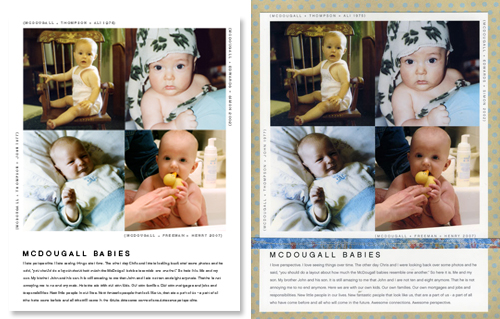
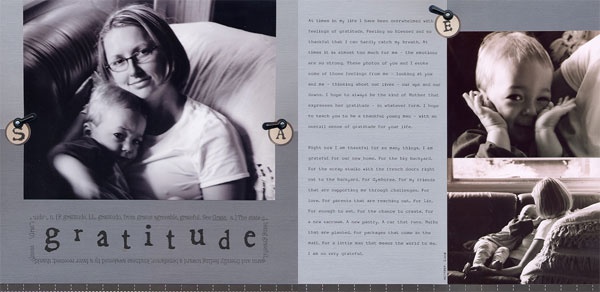
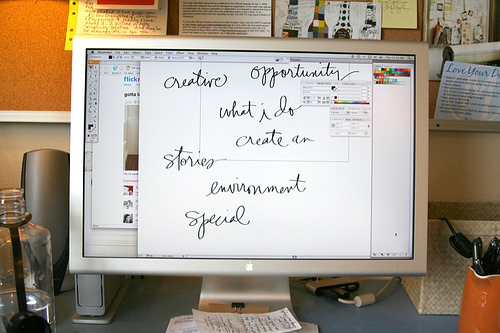

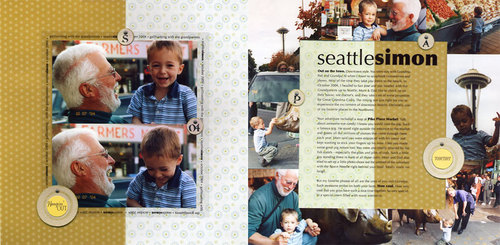
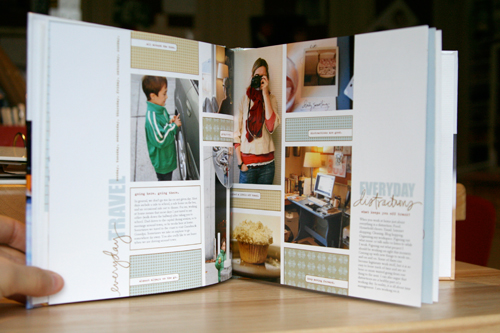
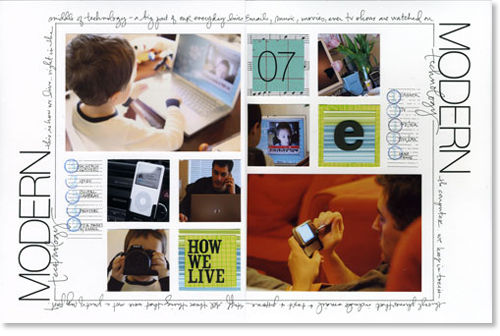
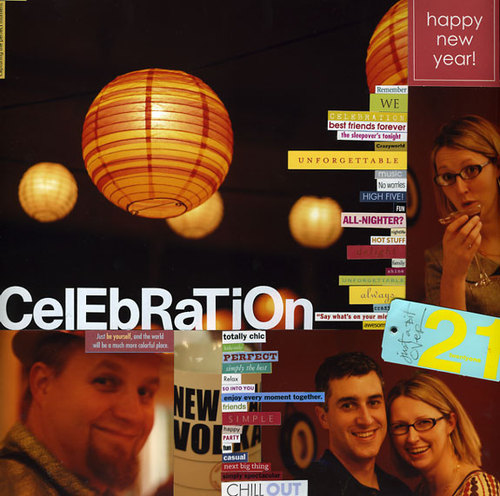
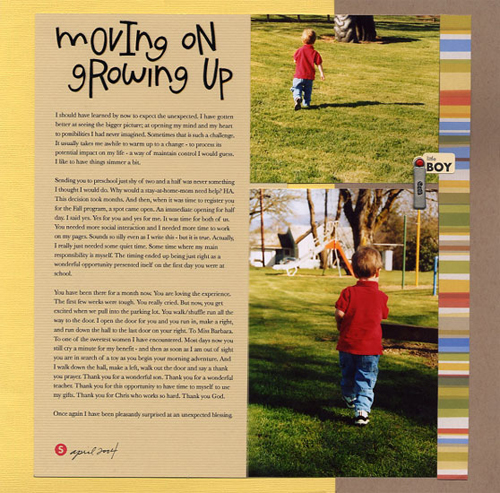









I love the layouts, you get totally drawn into the photos because of the layout, so COOL. Love the use of white it makes those layouts so spacious and simple :)
Sign in or sign up to comment.
Your series this week has really gotten me thinking about my upcoming trip -- I am going to the Olympics! (As a coach) I want to capture everything, but am afraid I will get overwhelmed. Any suggestions on how to approach scrapbooking an event as huge as going to the Olympics???
Sign in or sign up to comment.
This words + photos week has been very, very cool. Thanks for sharing your thoughts, experiences and tutorials with all of us. Love ya, Ali!
Sign in or sign up to comment.
Can't thank you enough for sharing your talents and family with us! I have so many things swimming around in my head I want to do now!
Hope you will visit us down here in Australia again ... Simon would love it!
Sign in or sign up to comment.
Have you found the Shutterfly really slow to upload photos?
I have DSL but it took 7 minutes to upload 3 photos. Is this normal? If so, it would take me forever to upload enough for an album....
Sign in or sign up to comment.
I'm playing catch-up here..great reading. Awesome tips! I am really loving/finding useful the tips on journaling right on/or around the photos. I sometimes plan on doing this..but then the story runs amuck, too wordy, too much detail, etc. {I know, can you believe I have trouble with wordiness?} And it seems like there is not enough room. Thanks for the tips to get just the story in the picture right at that moment.
I've learned to keep two notebooks - one in purse and other spiral notebook at the desk. I finally got in the routine to jot down the important details/memories from an outing with the kids, for example. Cute things they say, what we observe, etc. I'm finding that once those are just written somewhere, and I know that I have the pictures stored I feel better. Even if I never scrap again {heaven forbid!} I will at least have the words :)
Sign in or sign up to comment.
Gosh Ali . . . thanks for taking the put all that down for us/me! I absolutely love all these ideas sorted out. It sooooo helps to see it all organized and thought out. Totally printing this out so I can reference it over and over again!
Sign in or sign up to comment.
I really, really appreciate the focus this week. I see so many beautiful pages everywhere these days, but it seems the stories have gotten left behind. Thanks for reminding us that we are doing this for the story, not just to make a pretty page!
Sign in or sign up to comment.
This was wonderful! THANK YOU so much!!!
Sign in or sign up to comment.
this focus has been really cool and helpful, we all run for new trend products, and only see the pics, the embellies, and forget completely the base of the scrapbooking : the words, the STORY.Thnaks so much for sharing ! have a nice WE with your family !
Sign in or sign up to comment.
Ali, I'm loving your posts this week.
I am happy.
thanks for the inspiration!!
Sign in or sign up to comment.
Thanks for the inspiration, Ali. I've created two LOs with just cardstock, photos and words, and I've also purged some of my supplies to donate to a charity auction. :)
Sign in or sign up to comment.
{insert picture of me bowing repeatedly}
LOVE your stuff - thanx for the constant source of inspiration!
Sign in or sign up to comment.
could you do a step-by-step walk through of how to write words on you photos in Photoshop? I have photoshop 7
Sign in or sign up to comment.