words + photos : tuesday
I am not a professional photographer. I just like taking photos. I like documenting my life's experience with photos that reflect the emotions and the relationships and that celebrate everyday life. When I create scrapbook pages I am striving for a complementary balance between words + photos. They are equally important to me in the process.
Today I want you to think about the way in which you take, and deal with, your photos - your own personal process.
- Do you "see" stories through the lens of your camera?
- What parts of picture-taking are you struggling with?
- What parts are you trying to make perfect when in reality everything you are doing is just fine?
- What, if anything, do you want to learn about photography?
- In what ways could you simplify your photo-taking, photo-organizing, or working with photos?

My personal photo basics:
- I use a Canon Digital Rebel.
- My everyday lens is a Canon 28-105 (recommended by Tara who is super smart). I also have a Canon 50mm 1.4 (I used to have the 1.8 which was great until it died + I upgraded).
- Handing Chris the camera and letting him go for it is one of the best things I have ever done. One of the results has been that I actually show up in our collection of photos. I am a part of the story too.
- Going in with my brother and sister a couple years back to buy my parents a Digital Rebel was also really great in that they supply me with lots + lots of photos.
- We all shoot in automatic. My preference is the "running man" or action setting.
- Taking photos is a part of my lifestyle. The camera is kept out in our house. Sometimes Chris grabs it, sometimes I do, and Simon is becoming a fan as well. I don't take it with me everywhere I go, but often enough to capture some pretty cool moments.
- I use Photoshop CS3 to resize, adjust, add text to my photos.

What do I think about when taking photos?
- I look for emotion. I look for life. I look for connections between people, places, and things. I look for things that will support stories I currently want to tell and others that will spur me on to telling new ones.
- I take a ton of photos and then a ton more. I am not overwhelmed by them because I am ruthless in winnowing them down to the best five or less in a series of shots on the same subject. I don't need 50 photos of Simon playing Star Wars because it is entirely possible that I will take 50 more shots tomorrow. Read more about being ruthless below.
- I am conscious of light (the lack of or the excess amounts) but will take the shot even if it doesn't seem like it will come out because interesting "accidents" occur all the time.
- I am conscious of wanting to "be in the moment" as well as "capture the moment."
- I like photographing objects in my environment. I also like the way things connect with one another - the place where the sidewalk meets the grass, etc. Today I will be heading over to our local farmer's market for my first time this spring and plan to take a bunch of photos.
- I am often thinking of the story I may be able to tell with these photos as I am taking them. This often leads me to take different photos than I may have anticipated in the beginning as I allow myself to follow the story.
- I move around with the camera. I get close and I move father away. I will walk to one side and then another. Moving around makes it more likely that I will get a shot that will speak to me emotionally.
- I am completely happy to not have my subjects looking at the camera. I don't always need to have them looking straight into the camera to tell a story. My goal is not to invade the environment with my camera but rather to blend right in in the most unobtrusive way possible.
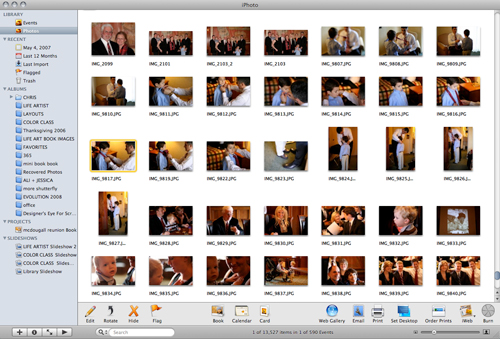
[ iPhoto program ]
How do I deal with my photos?
- I use iPhoto for my photo management. Files are labeled with names (for example: Simon On Bike) and I have an external hard drive to archive/backup my photos. I do this at least once a month.
- Sometimes I print my photos here at home on my HP Photosmart D7360
or upload and print from either Shutterfly or scrapbookpictures.com. In general I tend to print at home for the ease of making adjustments as I am creating my projects. When I work on bigger projects (such as a book) I tend to upload photos and have them all printed and work with what comes back. I am currently storing my printed photos in 4x6 card drawers (unorganized as of today) per Stacy Julian's system (Photo Freedom
). As you can tell, I don't follow it exactly. I take the parts that work for me and run with them.
- My older photos (such as the ones of me as a child) are scanned in at 300 dpi and often enlarged. I do as little adjustments to those photos as possible. I love that many of them are off color or grainy. They are authentic representations of the original photos. If I do anything at all I may lighten them up just a bit (using levels or curves).
- One of the things I do most often with my photos is crop them in iPhoto or Photoshop, or with my square punch after printing. I often crop with my focal point either to the left or right of center.
- I am ruthless when it comes to deleting my photos. As I mentioned above, I don't need more than five (and probably less than three) from a similar series of shots. I simply delete, delete, delete. It makes for a cleaner folder of photos, less to choose from when I create a page (which can be a good thing), and I think I learn a bit about my self as a photo-taker in the process. Obviously this whole process of deleting depends upon the event and the story you plan to tell.

[ look for a layout using this photo later this week: notice how it tells a story even without words ]
How do I choose which photos to use?
- I look for photos that will complete my story.
- If I am going to use more than one photo for my story I often look for contrast between the images: some up close + some far away.
- I love enlargements. When choosing photos for a layout that I know will include a bunch of photos I tend to choose at least one to enlarge. I like the resulting contrast in size and the impact that an enlargement can make on the overall feel of the page. Think about the layout with the boots from yesterday's post - I could have enlarged any of those to use for the focal point but I chose the boots. The boots told a story in and of themselves.
- There's really no right or wrong in deciding which photo(s) to use. Just pick one/some and go for it. Stop worrying about whether it is the "right" photo for your story.
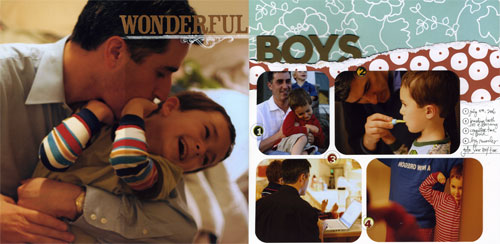
[ 12 x 12 photo enlargement on the left : from Life Artist ]
My favorite things to do with photos on a layout:
- Enlarge. I especially love enlarging to 12x12 and using the photo as one whole page in a spread.
- Add type directly onto the photo in Photoshop.
- Create photo gatherings where a bunch of photos are grouped together without spaces in between (this can be done by hand or in Photoshop).
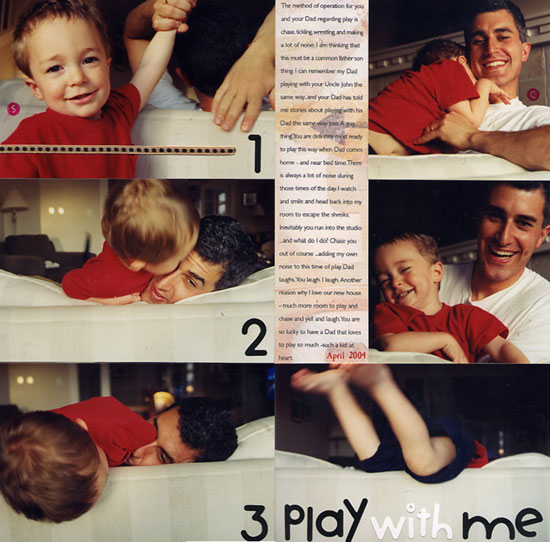
[ photo gathering : from A Designer's Eye for Scrapbooking ]
Things to think about:
- Stop messing with your photos. One of the cool things about the day + age we live in is the advances in digital photography. I know I take a TON more photos than I ever did with film - I am definitely capturing more moments. But what I have found in chatting with people during classes is that people spend way too much time messing with their photos trying to achieve the perfect lighting, perfect color, etc. In many ways it can become another distraction from getting your stories told.
- If you can, turn off your flash. I rarely, if ever, use the flash on my camera (this is more challenging to do with a point + shoot vs. a SLR)
- Decide how much you want to learn about photography and go for it. One book I love to reference from time to time is called Seeing Creatively: Design, Color & Composition in Photography
.
- I think I often "see" in stories. The next time you are taking photos, see what sorts of stories you can "see" while shooting. This is just another reason I like to carry a small notebook.
- Many of my most favorite photos have come from our everyday life. Don't feel like it has to be a special occasion to pull out your camera and capture life.

[ The full words + photos series can be found here: monday, tuesday, wednesday, thursday, friday. ]








Can't wait for my lunch break to re-read all of this. I am so in love with this week. I have recently been pairing down by scrap stuff to focus just on the story and the pictures. This is GREAT.
Love your blog as always and thanks as always.
Sign in or sign up to comment.
Thanks Ali! Do you have a point + shoot camera you use? My main problem is with night shots.
Sign in or sign up to comment.
This was an awesome posting. Thanks again for sharing your thoughts with us.
Sign in or sign up to comment.
I am loving your weekly feature. These photos are wonderful.
Have you considered using Aperture, which is an Apple program? It is both a photo manager and editor and I found the process of going through my photos a millions times faster, easier, and better when I stopped using iPhoto+Photoshop and started using Apreture, reserving Photoshop only for special features like words and collages.
Aperture allows you to edit photos right where you manage them so you're not wasting time switching pages.
It has most of the editing features of Photoshop so you're not wasting time waiting for Photoshop's horribly slow process (OH.My.Gosh! Photoshop is SO SLOW!)!!!
And you don't have to name or save your files. Aperture saves all your editing as instructions as you do it, while keeping the original forever (unless you decide to delete it).
Plus, Aperture has an immediate color enhancement feature when you load your photos so you have less editing desires in the first place.
To me, the most important two things I ever did for my photography was to buy a Cannon Rebel and Aperture. I can edit a whole series of photos in the time it use to take me to do one using iPhoto+Photoshop. Plus, my photos look 10x's better now.
In case you're interested, here are two articles I wrote on it:
http://www.paperclipping.com/2007/06/14/ten-reasons-i-love-using-aperture/
http://www.paperclipping.com/2007/03/25/my-husband-doesnt-bring-me-flowers/
Please let me know what you think if you look into Aperture.
Sign in or sign up to comment.
Hi Ali,
I'm new to scrap booking, so this is helping me so much! I love photos, but I am finding it hard to not become overwhelmed with all that I need to do to get caught up to the present. This is helping me find a place to begin, imperfectly, but just to start. Thanks! I also think your book Life Artist might be a good starting place. What do you think? Is it for more experienced scrappers or would it help a new-be like me?
Sign in or sign up to comment.
this is so REFRESHING, just what i needed! thanks for all the details, thoughts and inspiration, i'll be looking through my lens with a new eye now. hugs, rachel
Sign in or sign up to comment.
Wow! This is such a wealth of GREAT information. Thanks so much for sharing.
Sign in or sign up to comment.
Thank you thank you thank you....for the reminder to just print and not perfect!!
It truly is taking time away from telling my stories. Looking forward to the rest of the series!
Sign in or sign up to comment.
This was a fabulous post, Ali.
You ROCK.
In every way :)
Sign in or sign up to comment.
Hey Ali,
Do you know how cool you are? Seriously. I hope that you do. I love checking your blog everyday for your inspiring words and calmness that oozes out of you. Love. Love. Love it. I hope you're having a terrific day!
Sign in or sign up to comment.
You are a constant inspiration! Love, love all your work! Thanks for sharing all that info-very, very helpful! Have a great day!
Sign in or sign up to comment.
Great post , with awesome tips. Thanks so much for keeping us focused and grounded and remind us not to think so much ! We just need to be present and live ( and take a few pics now and then ) ;)
I think the more present we , the more that will come out in our picture taking and scrapping.
Sign in or sign up to comment.
Love it all - I tend to set my camera in manual focus and speed shooting so that I get multiple pictures and then choose the ones that I am happiest with. Loved going to digital SLR last year from my old manual SLR (that I was sad died after 25 years) but it gave me reason to go digital.
Still much to learn on it - so this is all very very helpful.
Nicky
Sign in or sign up to comment.
Ali,
I am really enjoying the series and the chance to think more deliberately about the how and why of my photo-taking.
I generally like my photos, which is especially nice since I have yet to invest in photo editing software. I just don't take enough. I've started to carry my camera with me *a lot*. It doesn't just open my eyes more, it somehow gives me a sense of freedom that I just love.
The one thing I struggle with is taking candid people photos. I've got lots of posed people shots, and lots of shots of all kinds of objects, but still working on how to do the everyday people stuff. Process is good, but I wish I was a little farther along on this part of the process.
Thanks for sharing so much of your perspective, insight. And photos. :)
Sign in or sign up to comment.
Thank you for being such an inspiration to the world of scrapbooking. Capturing LIFE and EMOTIONS, that is so true. I've been wanting to learn how to be a good photographer, with your write-up today it was very helpful! Love it and would be coming back and read again and again at my lunch time. You're so cool!
Sign in or sign up to comment.
hi. really interesting to read what you said about photos + words, especially the idea of doing a lo with very little else. i get quite frustrated with not having the time to sit down, get all the stuff out + make a 'perfect' looking page. So the other week i decided to do a quick digi lo that was just photos and words! it probably looks a bit rubbish to most people but now i've read your post i'm glad i did it cos it tells the story like you said and i can now put the lo in my album knowing that I have a record of it even if no one else gets it!
it's a lo of my dog who my boyfriend and i say 'steals' baths cos she jumps in while they're running!
[IMG]http://i135.photobucket.com/albums/q157/rhiainr/bathbandit.jpg[/IMG]
Sign in or sign up to comment.
Well said; well demonstrated. Be well.
-h2
Sign in or sign up to comment.
the link didn't work so try this: http://i135.photobucket.com/albums/q157/rhiainr/bathbandit.jpg
Sign in or sign up to comment.
Hi Ali, I tried to go online to the ck website to download your free font as featured in the back of a recent ck issue, but could not find it for anything. Anyway you can help out with a link or file email or anything?
Sign in or sign up to comment.
Hi Ali; I am really loving this!
Thanks for all your suggestions and ideas.
Mary M>
Sign in or sign up to comment.
Thanks for the inspiration and ideas, Ali! I need to work on being more "ruthless" in order to manage the ton of photos I have...thanks for your tips on that matter :)
Sign in or sign up to comment.
Thank you for this... wow!
So... can you convince CK that they should consider things like this!?!?!
Seriously though... it is SOOOO encouraging to have a wonderful, talented designer who is DOWN to EARTH.
I know products "have" to get pushed... but I'm in it for the stories and pix!
So, thank yoU!
Sign in or sign up to comment.
Ali, thank you so much for telling me NOT to mess with my photos, because I never do and always feel a little bit guilty! I am so overwhelmed by the amazing results that people come up with in photoshop but I never have the time to play around myself. (and i'm ok with that!).
Sign in or sign up to comment.
I'm still stuck in the film age--just can't let go. My BIGGEST PROBLEM IS RED EYE. Any suggestions on that?
I really want to go digital. I take LOTS of action shots. (My son plays sports) Sounds like the camera you use would work for me too?
I also need to ZOOM in alot (school plays, etc where my son is in a crowd of kids) Is your camera good for that too?
Do you print your 12x12 enlargements at home?
My whole purpose of having digital is to be able to print at home and everyone I talk to say "I just go to walmart" BUT that's not what I want to do.
Thanks for all your suggestions/ideas/advice!!
{vicki}
vicki.dalton@yahoo.com
Sign in or sign up to comment.
wow wow wow. This is just...awesome. so inspiring and helpful. I've just made the switch to a mac so i'm working on getting the hang of iPhoto. I'm in need of some serious research.
I'm really really REALLY enjoying this series. Thanks so much!
Sign in or sign up to comment.