Layout Process : Bringing It All Together
I finally got a chance to put a little something together.
The image and the words came directly from this recent post.
The supplies for this layout are simple. My favorite Bazzill cardstock. A chipboard butterfly from K&Company adhered with a couple foam dots. An acrylic heart from Heidi Swapp paired with some pink trim and a trinket pin from Tim Holtz. A pink felt flower from American Crafts' My House collection holding a great little Cut 'N Paste bauble from K&Company (I have a feeling these could be appearing on a bunch of things in the near future). A scalloped edged patterned paper from American Crafts (Amplified New Wave). A new digital word-art accent from a new collection that will be in the Designer Digitals shop on Saturday night ("You" Word Art).
The journaling began with one little thing I wanted to document: the way in which she holds her thumb in her fist between her pointer and middle finger. I opened a word document, jotted that thought down, and over the course of the next couple of days I added a few other things about her as they came to mind.
Those words were then organized in a document (you can do it in Word, Photoshop, Illustrator, etc) - set down near the bottom of the page - and then printed on to cardstock which become the foundation for my layout.
Next came the photo.
Most of the time when I am dealing with my photos I like to leave them as-is which most often is pretty imperfect. The photo I used in the layout above was manipulated in Photoshop. Here's the original, un-edited version that was taken by me in our bathroom:
From there I did a few things in Photoshop and ended up with this:
First I cropped the image (I actually did that in iPhoto because it is really simple to constrain the proportions) to remove the bath mat that is hanging over the shower curtain and the bit of my camera strap in the bottom right corner and the stripes on the burp cloth. I wanted to get to the essence & the heart of this photo which for me is the connection between mother and child.
After cropping in iPhoto I brought the image into Photoshop. I am by no means a Photoshop expert. There are a few things I know how to do and I try to use those to my advantage. The "help" menu and google searches are my friends when I need to learn something new.
There are tons of different things to do with your photos in Photoshop and many photographers offer "actions" that you can purchase that will manipulate your photo in one click (check out Maggie Holmes or the famous Itty Bitty actions to see what those are all about).
For this photo really all I did was remove the color (Image/Adjustments/Black & White or Image/Mode/Grayscale) and then adjust the contrast and the curves and the levels (under Image/Adjustment). For me "adjusting" really means "messing around" with the controls until I like the look of the image. I wanted to see some very white "whites" and some very black "blacks." I also didn't care if I washed out some of the shower curtain in the process.
I definitely don't adjust or manipulate all my photos. I like to see the real life things in the background and the colors of stuff in our home. A bit of blur has never bothered me or colors that aren't "just right." But in this case, changing up the photo helped me tell the story I was wanting to communicate.
I loved putting this one in her album. Feels like the beginning of something really nice.
You may have noticed a couple new things I am trying out around here. First is the Link Within images that are appearing at the bottom of my posts. I first saw this on Benita's blog and thought it was a great idea to give new life to older posts. This blog has been around since November 2004 - that's a lot of posts about our lives and scrapbooking (1,338 to be exact).
The other new feature is a change to the comment section. I am jumping in to the Typepad Connect system to see how that works for comments. One of the things you should know is that you now have the option to reply to other commenters (see the "reply" option at the bottom of each comment) and have a bit more of a conversation within the comments if you would like. This will also enable me to answer questions within the comments in a way that will be more relevant and easier to read. As a commenter you don't have to do anything different but you do have the option to add a photo/avatar if you would like through Typepad Connect.
Have a great weekend!







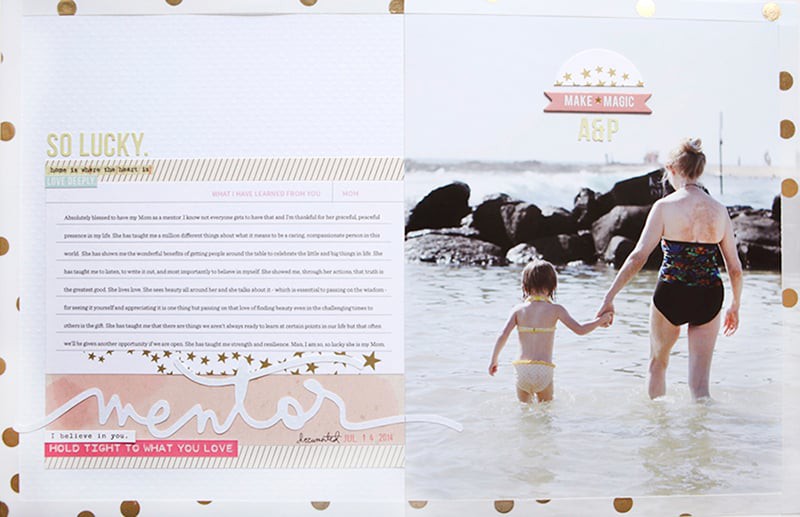
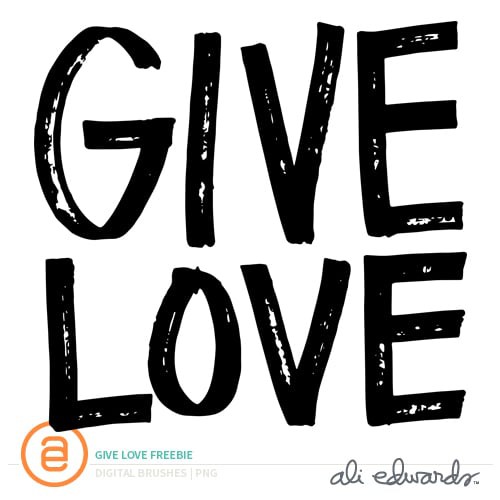







This is beautiful...and those accents are perfection. Thanks for letting us peek!
Sign in or sign up to comment.
Beautiful... so envious that you get to use PINK now! (I have two boys and only use pink at Easter :) ) Ali, you may have answered this before, but how do you choose your comment winners? Is it random or by their actual comment? Just curious.
Sign in or sign up to comment.
I agree with you totally on the photo editing...I often take out little distracting things (like your camera strap) that draw the viewers eye away from the meaning of the photo. You did a beautiful job!
Sign in or sign up to comment.
so sweet + simple. thanks for sharing your life with us!
Sign in or sign up to comment.
Beautiful picture and layout! Thank you for sharing your creative process with us.
Sign in or sign up to comment.
So, so gorgeous. Love the clean look. Always so inspiring.
Sign in or sign up to comment.
I love how clean and artistic AND adorable it looks!
thanks for the tips!
I'm so thankfull for my little niece because i can use pink in my scrapping, I have only 1 son.
Sign in or sign up to comment.
Ali, every time I devour one of your fabulous layout 'lessons', I feel like I should mail you my tuition check! :-) I've learned SO much from you. I'm no longer afraid to cut into a sheet of pretty patterned paper for fear of messing it up. I try to go with the flow and just PLAY... thanks to you.
Not only is this particular layout so lovely, I think your format will be perfect for the new album I'm trying to get started for the pictures my son will be emailing home from Afghanistan. I want something easy to put together, a recipe so to speak, so I don't have to think too much - for those days when the emotions really take over. I tried way too hard with the photos he emailed home from his deployment in Iraq, always trying to create a masterpiece for each picture. That did not work at all.
Once again, you are my inspiration! Thank you for sharing your beautiful talent, and family, with us.
Sign in or sign up to comment.
The layout is darling. just lovely.
Thanks for describing the usefulness of typepad-connect. I often reply to questions within the comments and this will work well for me, too.
Sign in or sign up to comment.
Simply beautiful. Thanks for sharing all the details that went into creating & a bit of your thought process in choosing items.
Sign in or sign up to comment.
I love the simplicity of the B&W photo and its layout--it really gets to the heart of what you're communicating. I'm so happy to see a Baby Anna layout and looking forward to more!
I also like the new blog changes. We added a conversational-style comment app to our blog a while back and I love it. I'm glad to see it here on my favorite blog, too!
Does anyone know--do you have to have a typepad blog right now to be able to add a picture to your profile? I can't find any place to do that right now.
Sign in or sign up to comment.
This is just beautiful - your little girl is so lucky to have a creative mama like you :)
Sign in or sign up to comment.
You always do such a fantastic job of making the most simple layout look elegant! ;D
Sign in or sign up to comment.
Beautiful layout - thanks for sharing!
Sign in or sign up to comment.
Beautiful LO, just love it. Thanks for sharing.
Sign in or sign up to comment.
I love the way you edited that photo. No one would ever guess you took it yourself in a mirror in the bathroom.
Sign in or sign up to comment.
Ali, great layout! what kinda camera did you use?
Sign in or sign up to comment.
Ali,
I just wanted to tell you how you inspire me to accept things as they are. I love this photo and layout and reading you talk about your photos and how you embrace them with their imperfections really speaks to me.
I think I have been stumped to scrap my son's first year pictures because they were less than perfect and for years, I was sick over not getting certain shots. Those first babies are overwhelming experiences and I didn't start scrapbooking until he was 3. You've made me think this over and I need to scrap them, seriously need to. I think it would be a great growing experience for me to accept them as they are and let them tell their story. Thank you for being so honest and lovely and sharing everything that you do here. It's more than just about scrapbooking. It's about recording life and accepting ourselves and what we've got. You are very inspiring.
Sign in or sign up to comment.
Fabulous - just precious
Sign in or sign up to comment.
i love the 'link within' you have added. i very often go and look for older posts and am again inspired. this will be such a great addition to your already very readable blog.
your layout is stunning. there is a new sense of depth i felt while looking at it.
Sign in or sign up to comment.
Wow, simply beautiful as always. I just think this picture is gorgeous. Something Anna will absolutely TREASURE as an adult and if she becomes a mom, it'll be out of this world precious. You might think about printing it and sending it to your mom. Bet she would love to see this picture of her baby with her grandbaby on her fridge or in a frame.
Hugs,
Peg
Sign in or sign up to comment.
I needed a moment to find out what actually was part of the layout and what not on that second photo - the wood, lines and words just matched up so well with the actual layout but it did seem strange to have "photo, accents, words" written out on it :) Maybe this could be an idea for a layout on the process of scrapbooking itself?
Sign in or sign up to comment.
LOVE this Ali, I've been waiting to see what beautiful page you created for that baby girl. How do you take a photo of yourself with her??? I've tried to take photos of myself and they never come out??? Have a great weekend.
Annette
Sign in or sign up to comment.
Ree at thepioneerwoman.com offers some photoshop actions for free, and she's also got some great tutorials. She's a great resource! :)
Sign in or sign up to comment.
I have that exact shower curtain and love the texture of it. Never thought of it as a great backdrop for a photo. Love the LO. I really like how much texture is in the paper and how the curtain in the photo adds a different texture, although softened. I think the way you edited the photo was perfect. Before it was a sweet photo, edited it is much more intimate. You can SEE the connection between you two that you were going for. Thanks for sharing.
Sign in or sign up to comment.