Tuesday Tutorial : Tim Holtz : Captured Memories
captured memories ©2009 tim holtz®
The world of scrapbooking has many interpretations. In fact, the definition of the word “scrapbook” means:
scrap·book (skrāp'bŏŏk')n. A book with blank pages used for the mounting and preserving of pictures, clippings, or other mementos.
One may say that scrapbooking always has to follow this definition when in fact it doesn’t. One of the cool things for me when it comes to scrapbooking is the ability to follow my own muse and design projects that use the same key elements but share my memories my way. Whatever creative journey you take, remember you don’t have to follow the rules, you can always make them up as you go along, just make the time to create and capture your own memories your way.
These projects use Ranger’s line of “memory” products which include memory glass, memory frames, and memory capsules. These are so fun, easy to do, they don’t take much time to put together, and of course unlimited possibilities. The hardest thing to decide is what you’re going to use your finished work of art for - jewelry? embellishment on a book cover? photo charm? holiday ornament? The list goes on. So while those wheels are starting to turn in your head, let’s go through the basics of how to make these captured memories.Supplies: all supplies below available online from eclectic Paperie
Ranger: distress inks, ink blending tool, glossy accents, memory glass, memory frames, memory capsules, black archival ink
Tim Holtz Idea-ology: jump rings, mini pins, mini paper clips, ball chain, tiny attacher
Stampers Anonymous: visual artistry clear stamps
Tonic: Tim Holtz scissors
Misc: dictionary paper, tiny key, tag, misc. beach elements
project #1 paradise found
1. Select size of memory glass to use and cut photo to size. It’s important to keep the perspective of the photo when you’re cropping down to smaller sizes. Since the largest size of memory glass is 2x2 your photos can end up pretty small. One tip I have for this is don’t worry what you’re cropping off as long as your main focal image is visible. So for that spare arm or half a head in the shot simply tear a piece of dictionary paper, or any other paper and cover up those unsightly cropping casualties - no problem!
2. Next adhere that paper to your photo using your favorite adhesive and trim to the photo size.
3. Now you need to select your memory capsule that fits your photo. One of the most important things when creating these memory pieces is that everything you’re working with on each project stays the size of your glass that you started with. Since it’s all made to fit together you need to keep this in mind during each step. The memory capsules are plastic bubbles designed to fit over the memory glass and inside the memory frame. These can be used to create “shakers” with elements shaking around, or just a way to incorporate a dimensional object into your project.
4. Place memory capsule (opening side up) and pour in “beach mix”. There are so many things you can use for “shakers” like beads, sand, watch parts, glitter, and anything tiny enough to move around.
5. Apply a small amount of glossy accents around the edge of the memory capsule.
6. Press your photo background face down over capsule and let dry.
7. Cut a piece of background paper the same size of your memory glass to cover the back of your photo.
8. Place background paper and memory glass on top of the back of your memory capsule to create a sandwich - you do not need to adhere any of these layers together, the frame will keep it all together.
9. Open memory frame by carefully bending up the tab on the side of the frame.
10. Grab both sides of the frame corner and pull apart. One of the most important things when working with the memory frames is to remember never straighten out any of the metal edges. Otherwise the metal can become stressed and break apart.
11. Insert capsule, collage, and glass sandwich into the track of the frame - be aware of the position of the frame jump ring and position it on the top of your project.
12. Begin wrapping the frame around everything being sure all layers remain in the memory frame track. Sometimes you will need to squeeze the sides together to make sure it fits inside the track. If parts of the capsule or background are too big, you should trim them off - do not force into the track of the memory frame or you could risk breaking the memory glass.
13. To secure closed, re-insert the tab on the frame back into the slot in the frame and bend back down - that’s it! How simple was that??? Now you have a custom photo charm!
14. Ink tag with distress ink using ink blending tool.
15. Stamp various images on your tag for a background.
16. Place fish net around corner of tag and secure with tiny attacher in various areas.
17. Tie ribbon through hole in top of tag and pin your photo charm to the ribbon with a mini pin.
18. Clip a piece of stamped text or handwritten journaling to tag with mini clip. One of the key things to keep in mind when creating projects to capture your memories is to include some sort of journaling or words to truly embrace the moment. I know they say a picture is worth a thousand words, but hey what’s wrong with a thousand and one, or two, or three? This is the time to tell your story so remember the little things that are important to you.
project #2 key to my heart
1. Select size of memory glass to use and cut photo to size. Remember to adhere collage paper to cover up those random crop casualties.
2. Ink edges of your photo with distress ink using an ink blending tool.
3. Print words “to my”, cut, and ink the edges with distress ink.
4. Punch a mini paper heart, pin with a mini pin, and ink the edges with distress ink.
5. Place a small key or charm over your photo background and place the memory capsule over the top to make sure the capsule fits and lines up with the edges of the photo. This is am important step when using dimensional objects in your memory capsules. Sometimes where you want to put an object doesn’t always fit inside the capsule so checking this before adhering anything save time and frustration later.
6. Once placement is determined, adhere all elements (key, words, heart) to your photo background.
7. Place memory capsule over photo background and place on memory glass. *Remember to include a background paper behind the photo if you want.
8. Follow directions for memory frame assembly - be sure the jump ring is on the top and attach a jump ring through top jump ring of frame and insert ball chain through jump ring. There you go - wearable memories!
As a well known designer, Tim travels across the country and internationally to educate and introduce people to his world of ink techniques, clever projects, and so much more. His DVDs and books are filled with creative and inspiring ideas for the beginner paper crafters and beyond. He truly lives his motto that creativity is an endless journey...
In a world where the moments of our lives can be captured and created in art of the everyday, it’s important it reflects our own unique personality. Finding just the right objects, accents, and tools to use are most important. Whatever your artistic vision is, exploring the imaginative is a chance for our creativity to escape understanding. Remember life isn’t about finding yourself - life is about creating yourself...
For more information about Tim and to view project demos visit www.timholtz.com and www.timholtz.typepad.com.

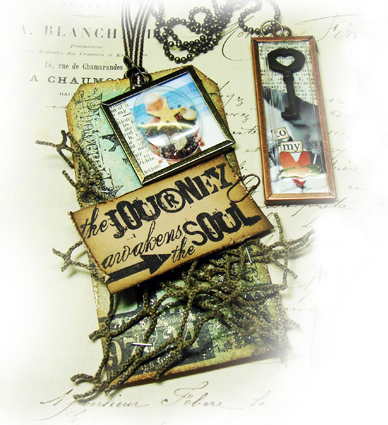
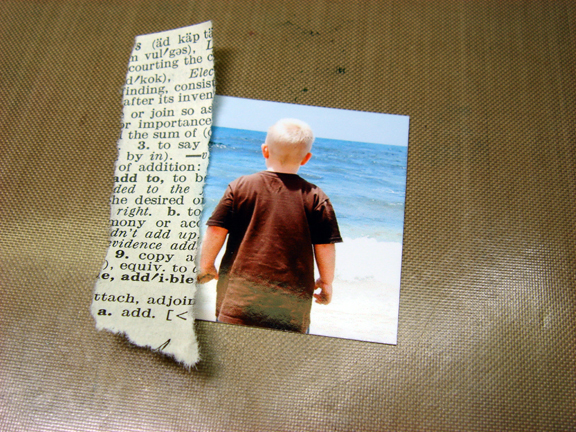
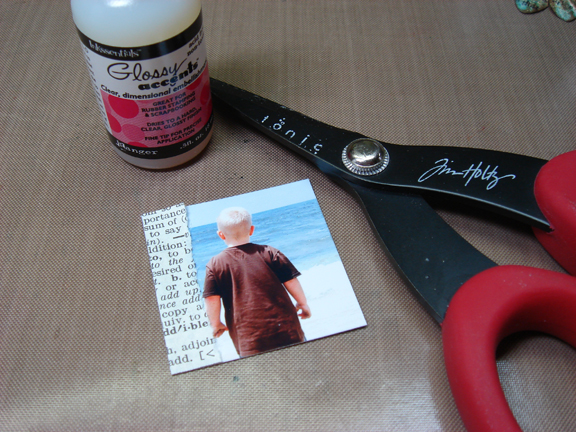
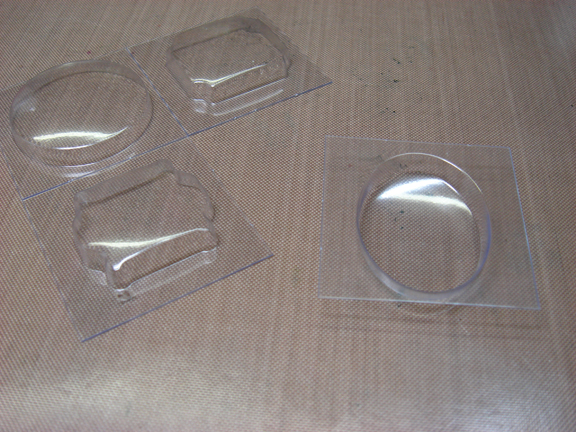





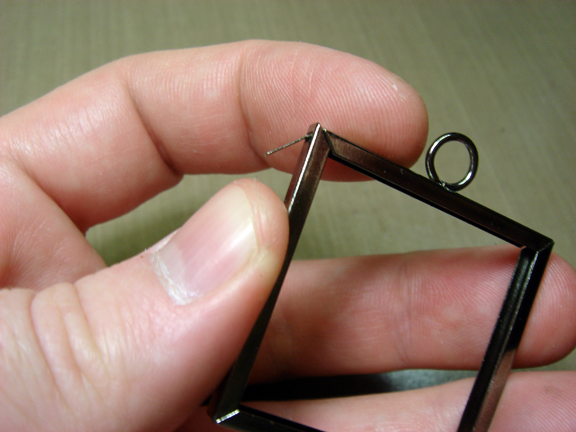


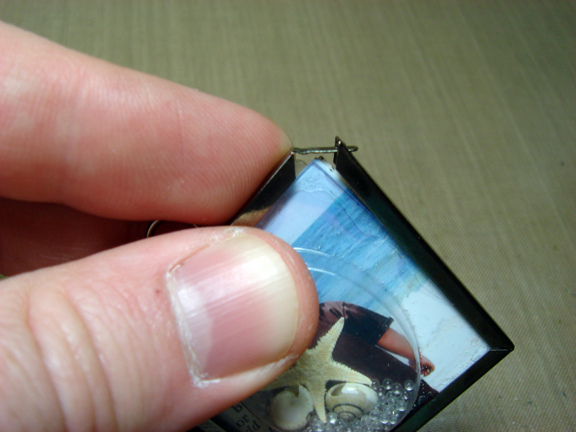




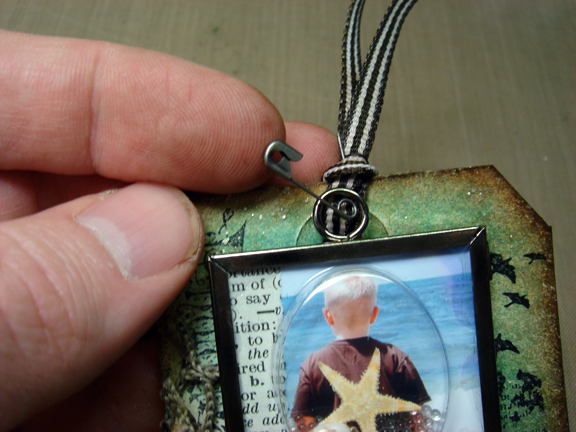

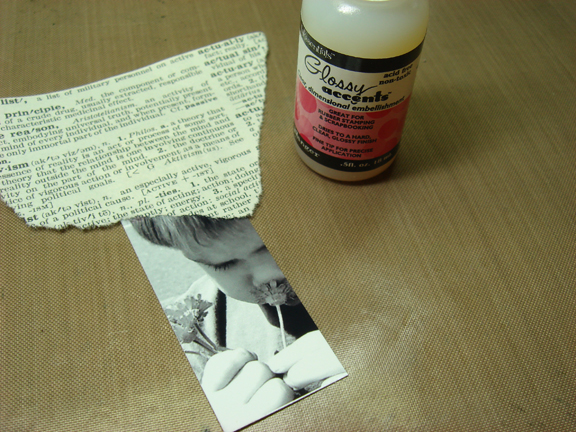

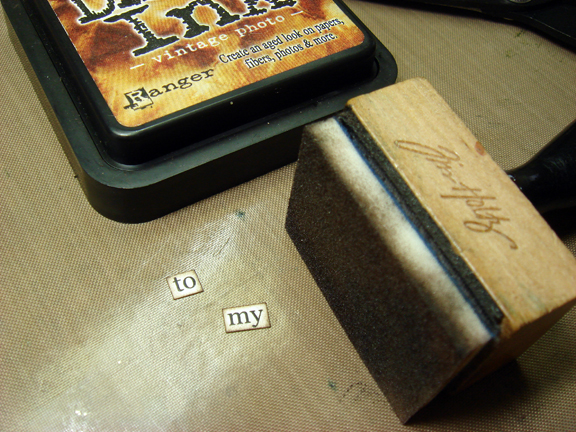

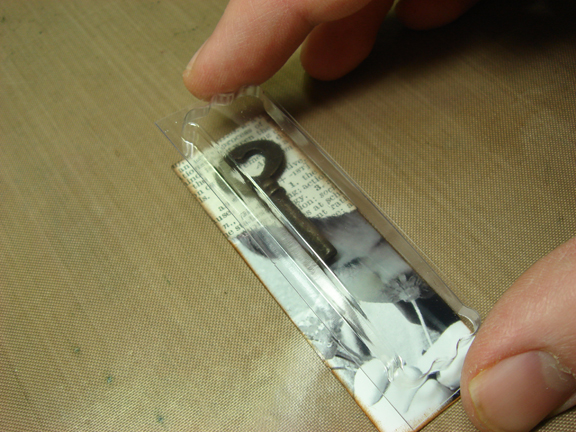

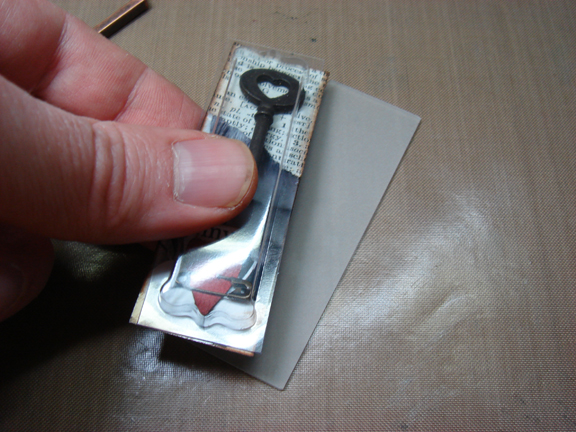










some other fantastics projetcs
Sign in or sign up to comment.
Fantastic projects Tim! Would expect nothing less. :-)
Sign in or sign up to comment.
Fantastic ideas, thanks for sharing this great tutorial (how much do we all love Tim???). Christmas present ideas are now popping into my head as a result of reading this.... Jo x
Sign in or sign up to comment.
So inspiring, as always. Tim is amazing, and makes me want to play outside the box.
Sign in or sign up to comment.
Love it, Love it...Love it Ü Those would be so cute on top of Christmas presents!
Sign in or sign up to comment.
These are two of the three projects we made with Tim @ CKU this year. They are even more awesome in person- so is Tim!
Sign in or sign up to comment.
Oh how I love Tim and his projects! Thank you Ali for having Tim here as a guest - these projects are so wonderful and I feel like running and get scrapping now. How inspiring!
Sandy
Sign in or sign up to comment.
I have a question about the "shaker style" piece-is there a clear piece between the photo and the loose pieces? From what I can tell there isn't-won't the photo get scratched up over time with the starfish and stuff rubbing up against it?
These projects are really wonderful and a wonderful idea for unique Holiday gifts!
Sign in or sign up to comment.
Terrific tutorials!!!! Wonderful inspiration, Ali :)
Sign in or sign up to comment.
wow- thats fantascic!
Will try to work some like this- thanks god saturday is stampin Mekka and I can by all I need there!
Elma from germany
Sign in or sign up to comment.
Oh wow! Had to stop and say thank you for this one! Great ideas here!!
Sign in or sign up to comment.
Love the tutorials, and I love Tim Holtz and his products/ideas. I never would have used the memory capsules before thinking they weren't my kind of thing, but now my mind is racing!
Thanks for sharing, Kelly Karas
Sign in or sign up to comment.
Tim Holtz is a creative God !!! I love everything he does. I love the tuesday tutorial .. this was my first, but I've got it on my favorites now so I can keep coming back for ideas. Thanks
Sign in or sign up to comment.
Awesome tutorial. I've had some memory glass and frames on my desk for a while but haven't really known what I wanted to do with them. Tim's tutorial has really helped. Thanks Tim and Ali!
Sign in or sign up to comment.
Seeing is converting me. I so get what I see, and as always T!m an excellent idea. I see Christmas ornaments here.
luv luv luv the way the scrap paper changes the look of the photos.
TY both!
Sign in or sign up to comment.
Gotta do the "key to my heart" project.
Thanks T!m---you always amaze me!
Sign in or sign up to comment.
How inspiring!
Gave me some great ideas.
Thanks for sharing!
Sign in or sign up to comment.
As always, Tim has the coolest ideas - and so simple to do, but beautiful!
Sign in or sign up to comment.
It's always nice to see what Tim is working on...he's so creative and awesome to watch. Thanks for sharing, Ali.
Sign in or sign up to comment.
This is so cool! I love this!
Sign in or sign up to comment.
yet more wonderful ideas from the t!mster!!!!
Sign in or sign up to comment.
OH.
MY.
GOODNESS!!
Need I say more? I love these!!
Sign in or sign up to comment.
This project is nothing short of...
AMAZING!!! Nuff said! That is some SUPER TALENT!!!
Sign in or sign up to comment.
Thanks for sharing this Creative-Fabulous Tutorial.
Love it!
**Sony**
Sign in or sign up to comment.
I took Tim's class at CKU Provo in August! We made all these projects and they were so fun! Tim's ability to teach, move along and keep your interest is a great skill that he posesses! He keeps you moving, makes some jokes, and the projects are "wow" factors. Loved, Loved this class! I have plenty of ideas on how I am going to use these frames this year!
Sign in or sign up to comment.