December Daily 2009 : Day Two (+ Photo Overlay Video Tutorial)
SUPPLIES : #2: Tim Holtz; Basic Uppercase Stamps: Hero Arts; Joy Letters: Little Yellow Bicycle; Ink: StazOn Black Cherry; Journal Card: Jenni Bowlin
Today I worked with a baseball card page protector that was cut down to fit inside the 8x8 page protector that came with the album I am using. I really like keeping a couple of them "open" to the pages that follow.
Here's a look at the page inside the album:
Here's the before image:

And here's a look at what the photo I put on the back of Day One:

SUPPLIES : Holiday Outline Word Art: Ali Edwards
I was thinking this morning about the process of building my December Daily. I was thinking how I don't always love the individual pages but what I do love is the totality of the project, the end result. Don't let a lack of love for any one page keep you from moving forward and don't let a quest to make it all perfect stop you from documenting the goodness of the season.
As I begin opening up my Christmas tubs and transforming our home into a den of twinkle lights I am reminded how much I love to savor this season.
Bring on the twinkle.

I also have a few new holiday things available at Designer Digitals:
A second volume of December Daily templates to go along with the first.
If you need some simple gift tags I created a new set that are now available at Designer Digitals. The downloadable file includes PDF files that are all set up and ready to be printed (in red & green). These were all punched with a Marvy 2-Inch circle punch.

If you are still looking for fun digital or printable numbers to add to your December Daily these Half-Circle Number Embellishments I released back in July would also work really well.
I posted a video tutorial on how to work with these elements here.
In addition I put together a short tutorial on working with the 25 Days of December overlays that I used on my photo in Day One. You can click on the link below to see a larger version.
25 Days of December Photo Overlay Tutorial from Ali Edwards on Vimeo.

This post is part of a series documenting the month of December 2009. You find out more information and view all the completed pages of my album here.

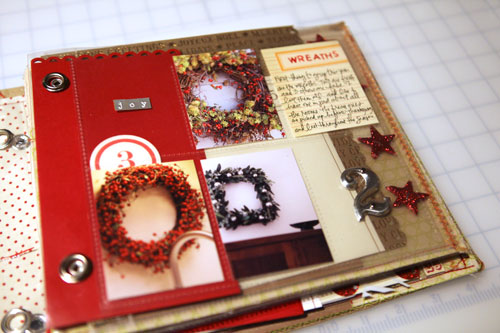












Hi Ali...I would like to ask you a question if I could. I purchased the circle number set. I downloaded it and then unzipped the file so I have all these individual numbers. Can I make them smaller, or can I print more than one number on a page. I'm sure I have done something wrong. I would appreciate your help.
Thank you,
Karen~
Sign in or sign up to comment.
Thanks for doing this again this year-So inspired by your work. Loving YT class as well!
GO BEAVERS!!!! Good luck living in Duck land.
Sign in or sign up to comment.
You can definitely make them smaller (either by changing the image size or by clicking on a corner with the move tool and dragging to resize - like I show how to resize the overlay on the video tutorial today). You can also print more than one on a page. What I would do is create a new canvas (File/New) that is 8x10 (or so). Open each of the numbers and, using the move tool, drag and drop them onto the new canvas.
Sign in or sign up to comment.
This is all so amazing. I love looking at your projects; they are incredibly inspiring. I have so much on my plate this month so I doubt I will get around to something like this, but if not I definitely plan on doing a December Daily album next year.
Sign in or sign up to comment.
I took the exact same picture of my Christmas tubs...and the title of my page is 'Bring on the twinkle!' great minds think alike!
Sign in or sign up to comment.
Have only completed two days but am so in love with this project!! Thanks for all your great inspiration! I enjoyed your video tutorial, it was much appreciated.
Sign in or sign up to comment.
Ali, can you please do a tutorial on how to make the gift tags in photoshop?
Sign in or sign up to comment.
Hi Ali,
Thanks for taking the time to show how to do this! I find it is so much easier seeing it than trying to work it out on your own. I will test this out on the weekend! Thanks again :)
Judith (Adelaide)
Sign in or sign up to comment.
Please check your website . . . each time in the past two days that I've "signed on", "checked in" I've gotten a high level VIRUS warning.
I can't jeopardize visitng any more if I receive this one more time. Sad.
Sign in or sign up to comment.
Love what you have done with day 2, Ali... great WREATHS! Thanks so much for the gift tags, too! Love them, downloading them, and can't wait to use them!
Sign in or sign up to comment.
Hi Magnolia - thanks for your comment. Not sure why this is happening for you - is anyone else experiencing something like this?
Sign in or sign up to comment.
loving this ali...
Sign in or sign up to comment.
Thank you so much for the video tutorial. I have owned elements for 2 years and do nothing with it except crop and print because I don't know how to use it.
I've been wanting some of your overlays but didn't know how to use them.
Now I'm going shopping WOOHOOO!
Sign in or sign up to comment.
Ali, thanks for the video...I've figured some things on my own but it is so much easier to see it demonstrated...I'm sure you saved me hours of frustration!
Sign in or sign up to comment.
The half circle numbers look absolutely fantastic.
Great tutorial. You are fantastic.
Sign in or sign up to comment.
With the help of some of your other pse tips, I managed to recolor and add type to the overlays but I just couldn't figure out how to get one onto a photo. It is no longer a mystery! I really appreciate this tutorial. Thank you.
Sign in or sign up to comment.
Wow! I love Day 2! You are so creative. Thanks for sharing.
Sign in or sign up to comment.
Thanks so much for that bit about not loving certain pages individually, but loving the way it all comes together as a whole. It was just what I needed to hear today. So, thank you!
Sign in or sign up to comment.
I have gotten so much inspiration from you and this great idea - I have totally changed my perspective on scrapbooking - I've decided to do this project this year, after a year of thinking about it... It really doesn't matter how beautiful it is, I know that in years to come, I will enjoy sitting down with my kids and discussing the memories that we will now remember, that we more than likely would have forgotten. Thank you so much for being such a great inspiration! You can see my results on my blog so far - http://simplydelightfuldesigns.com/blog Merry Christmas!
Sign in or sign up to comment.
I have gotten so much inspiration from you and this great idea - I have totally changed my perspective on scrapbooking - I've decided to do this project this year, after a year of thinking about it... It really doesn't matter how beautiful it is, I know that in years to come, I will enjoy sitting down with my kids and discussing the memories that we will now remember, that we more than likely would have forgotten. Thank you so much for being such a great inspiration! You can see my results on my blog so far - http://simplydelightfuldesigns.com/blog Merry Christmas!
Sign in or sign up to comment.
I guess I was still signed in as my client, I had designed a typepad site for her, could you please delete that comment and this one - I apologize.
Sign in or sign up to comment.
Simply want to say your article is as astonishing.
The clearness on your submit is just cool and i can assume you are a
professional on this subject. Fine together with your permission let me to seize your RSS feed to
stay updated with impending post. Thank you 1,000,000 and please keep up the gratifying work.
Here is my webpage ... Water Features Greenwood Village CO
Sign in or sign up to comment.
Marquees are great for every occasion, due to the Irish weather we
are limited to certain months and times of the year but overall no matter what the event a marquee lets you celebrate in style.
a wedding cake - and we all know how much more expensive the word wedding makes everything.
"My name's Gary," he said clearly, skipping the formality of offering his
hand.
Sign in or sign up to comment.
I always used to read piece of writing in news papers but now as I am a user of net thus from now I am using net
for articles, thanks to web.
Sign in or sign up to comment.
I like the valuable info you provide in your articles. I will bookmark your blog and check again here regularly.
I'm quite certain I will learn lots of new stuff right here!
Good luck for the next!
Look into my website: Web Site their explanation that site official statement review Continued my blog
Sign in or sign up to comment.