Getting Started With Digital Scrapbooking
Digital scrapbooking is a great option when looking to document and celebrate your life. Using a computer program such as Adobe Photoshop Elements, layouts are created on a computer using photos, digital elements, layered templates, etc. Check out the links below for more information on getting started.
LEARN THE BASICS
Intro & Photoshop Elements Program Basics
Downloading & Organizing Digital Products
Opening, Recoloring, Adding An Element To A Photo, Loading Brushes
Digital Product Definitions & Suggestions
Video Tutorial : Creating Layouts with Digital Layered Templates
ADDITIONAL HOW-TO POSTS
Title + Journal Overlays
6 Things To Do With Photo Overlays
Brushes
Layered Templates
Also, check out this post for a great tutorial on using my Digital Word Art from Paperclipping.
VIDEO TUTORIALS
- Adjusting Journaling Blocks To Tell Your Story
- Cropping a 24x12 inch canvas to 12x12 for uploading and printing
- Adding Text To An Overlay And Long Journaler in Elements AND Word
- Using the Thankful Thought Overlays + Rounded Corner Photo Mask
- Creating a photo canvas in Photoshop
- Printing two, 3x4 photos on a 4x6 canvas (especially helpful for Project Life)
- Working with the 6x12 Words And Photos layered templates
- How to add a new photo block to a layered template (specifically related to Week In The Life Vol. 4 layered templates)
- Working with the 3x4 Layered Sentiment Cards
These are just a few of the many video tutorials I have available. Check out my full archive of video tutorials here or visit my video tutorial channel on Vimeo.
MY DIGITAL & HYBRID PRODUCTS
Check out my full collection of products for digital and hybrid scrapbooking available in my shop here at aliedwards.com.
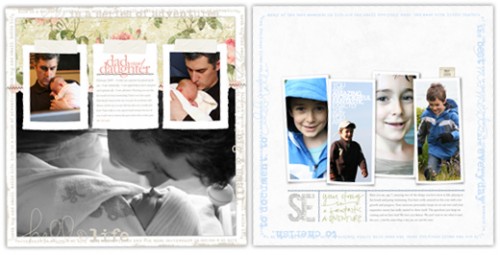


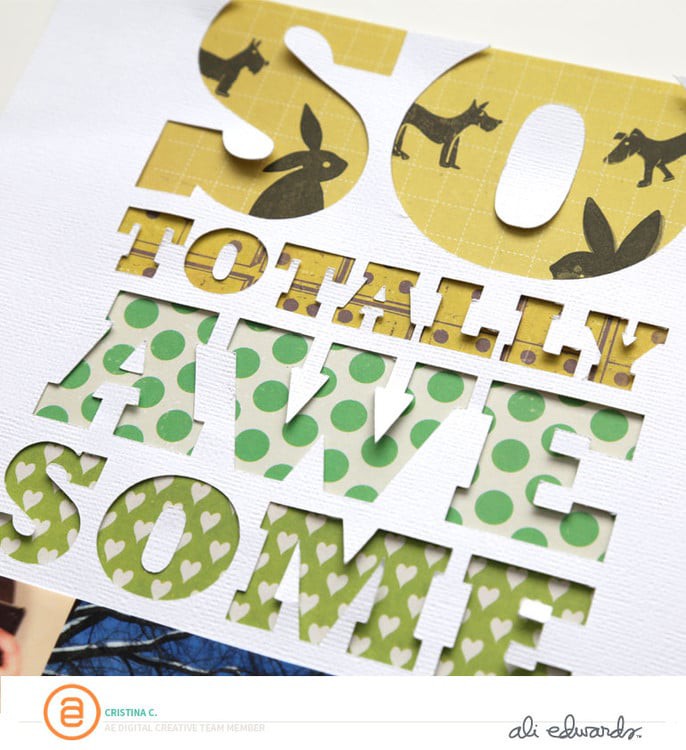
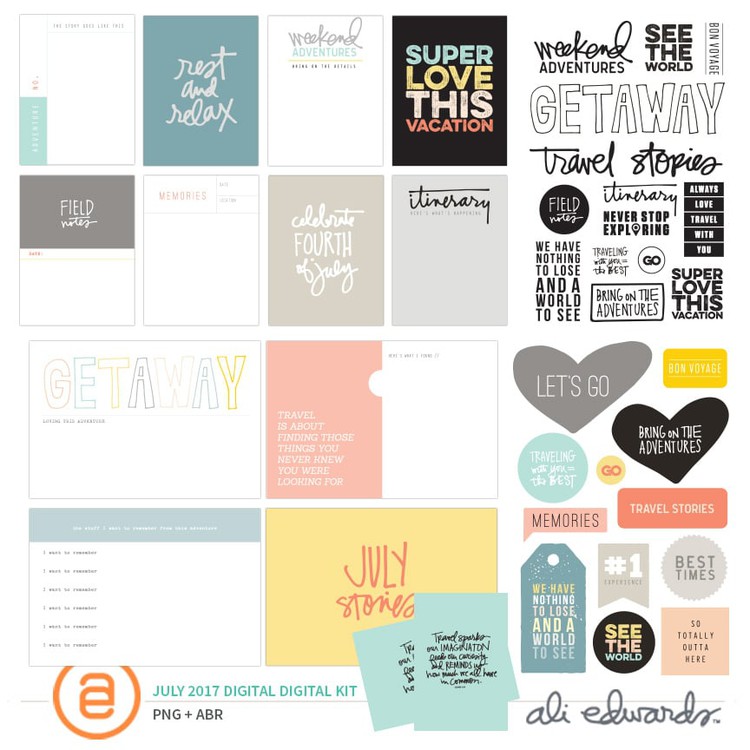







Hi Ali, thank you so much for this post. I'm just getting my feet wet, but could you tell me what's the difference between "merge layers" vs flatten image?
thanks Ali
Sign in or sign up to comment.