Week In The Life : Bringing It All Together • The Words
On Tuesday I spent some time assessing the words portion of my Week In The Life album.
In reading comments and talking to people over the years of doing this project, it seems that people tend to either have a ton (as in pages & pages) of journaling or very little.
This year I found myself being less obsessed with the words. Don't get me wrong - they did not lose their place of importance in the album one little bit. I simply adjusted my expectations and let myself go with the flow a bit more. Each day I did something a little different. Some days I wrote directly on the journaling cards. One day I jotted down almost everything I did on the front and back of an 8.5x11 sheet of printer paper. Another day I opened up a Word file and typed in stuff as I walked by the computer on the kitchen counter. Other days I just included the photo captions I included with the photos I shared here each day.
As I looked back over what I have in terms of words for this year I kept being drawn to the simple words I added to the photos when I posted them here on my blog. I haven't decided how exactly I will incorporate those words just yet - I think I will wait until I get my photos back and try a couple things at that point (maybe creating text strips to add onto the photos).
If you are one of those people who really ran with your written documentation you will never be sorry you took the time and effort that went into collecting all that data. You may decide to type it up or simply place it in a page protector like I did above for Tuesday. I purchased an extra package of page protectors to be able to play around and include some additional pages (see more about that below).
Even if you include a full page such as this you might want to consider highlighting some of the key pieces or comments on the journaling cards. I liked having the option to use the cards for one sentence or thought or observation.
DON'T FORGET THE BASICS
"Did I capture what I wanted to with my words?" was the question I asked myself as I reviewed my collected journaling. It was helpful in making me think about some of the really basic things about my life right now. I included two cards that simply listed how old we are all and what time each of us goes to bed.
It is perfectly ok to add thoughts and reflections after the fact (meaning you didn't write it down during your week) or to use your photos as inspiration for adding more stories. I find that including some of these after-thoughts adds another layer of richness to my album.
As I go through the "stuff" I collected last week I do things like fold receipts, crop random mail pieces (like a Netflix envelope) and other papers, etc. I didn't end up gathering very much extra stuff this year - a few things per day. If you have more consider creating an additional 8.5x11 page and collage a bunch of your "stuff" together, add more baseball card page protectors, or use a page protector at the end of your album to hold some of the larger pieces.
CREATING CUSTOM-SIZED PAGE PROTECTORS
One of things I love to do in albums such as this is to trim and stitch page protectors to custom sizes. I did this back in 2006 with my Disneyworld album and it was a great solution for working with a bunch of papers that were different sizes.
So far in this album I created one for the campaign piece above and two for smaller sheets. It's really a nice way to include random sizes that aren't full 8.5x11 sheets. For papers that are shorter than 11 inches tall I simply trim off the top (cut to size with the paper inside as a guide). I find that this works best with papers that are tall enough to keep at least two of the holes on the page protector for the binder.
To create these custom sized page protector pockets I start with a 8.5x11 (or 12x12 if that's the album size I'm working with) and I slip my paper inside. Next I trim off the top (if it is shorter) using my trimmer - yep - just lay it right on there and slide the blade back and forth.
Next I take it over to my sewing machine (with the paper still inside) and do a straight stitch down the side using the paper as my guide. I usually stitch about 1/4 inch away from the side of the paper. After stitching I bring it back to my trimmer and trim off the excess page protector (again about 1/4 inch from the stitch).
Want to see how I run a page protector through my machine? I recorded a short video here:
Stitching On Page Protectors from Ali Edwards on Vimeo.
My journaling approach in 2008 was a little different. You can read about that process (and how I used The Story of Today templates) here.
I hope that many of you will be taking some time this weekend to get your album creation process in motion. Remember, there is no right or wrong way! I am getting excited to see your albums coming together and I would love to feature some of them next week. Feel free to send me some samples of your work at ali@aliedwardsdesign.com. Please put Week In The Life Example in the subject line.
Were you a winner of the REALLY BIG GIVEAWAY last week? Make sure to check this post to see if you won something from the very generous sponsors. I have responded to everyone who has contacted me so far as a winner. If you have not heard from me yet please email me again.
Did you know that one of my all-time favorite products is now available again from 7gypsies? I actually still have some of these on rolls that I purchased for some class kits a few years ago. These are going to be perfect for adding the date to each day of this album.
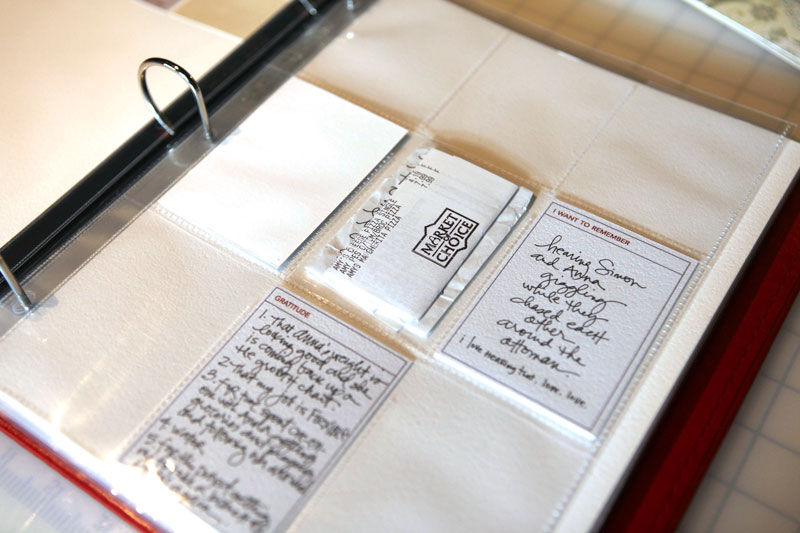
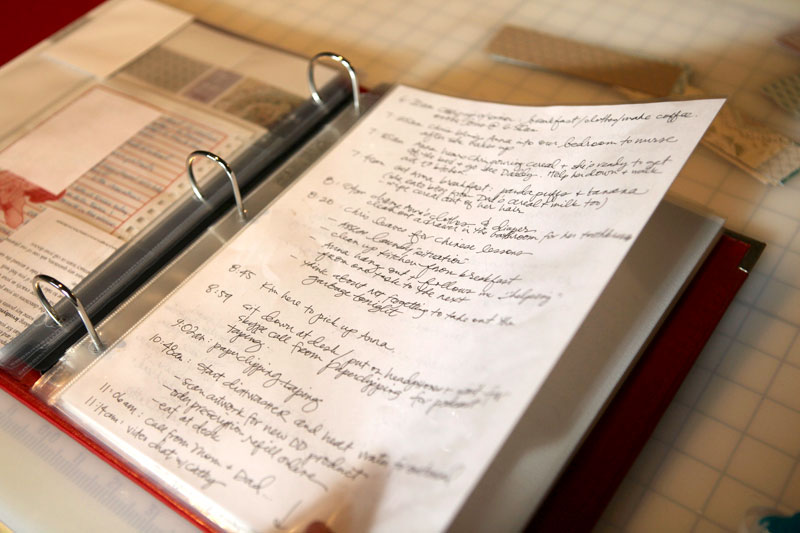
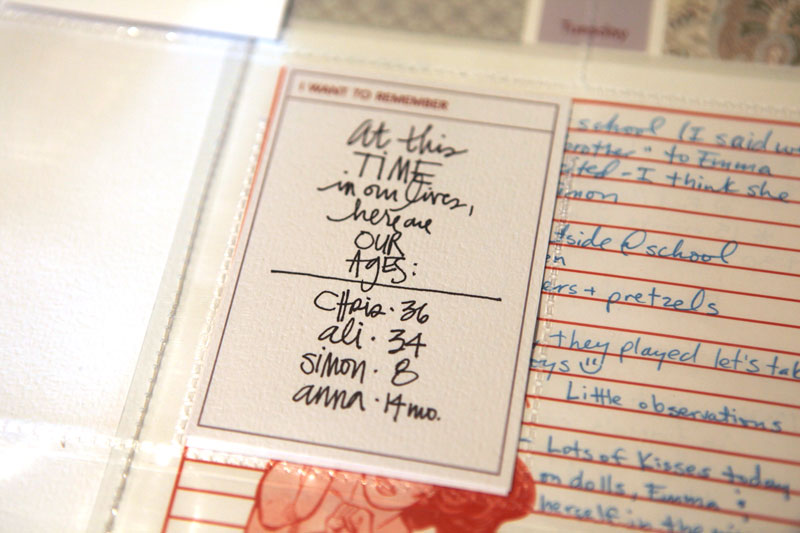
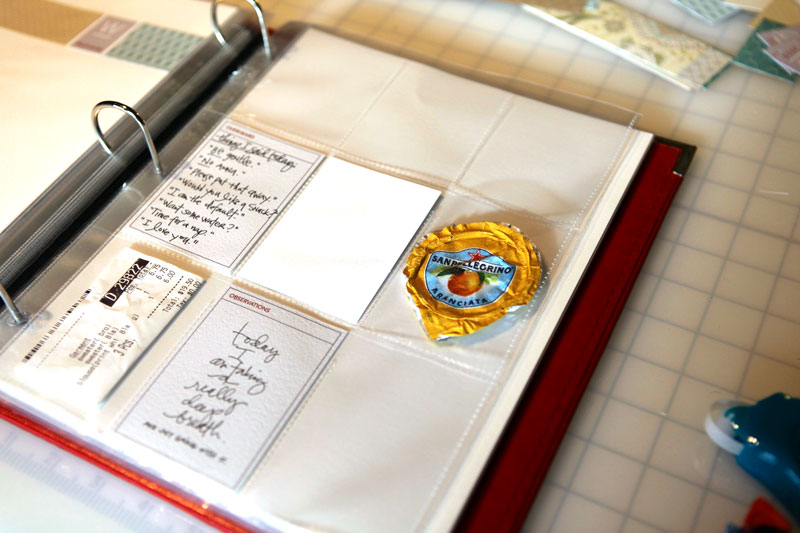
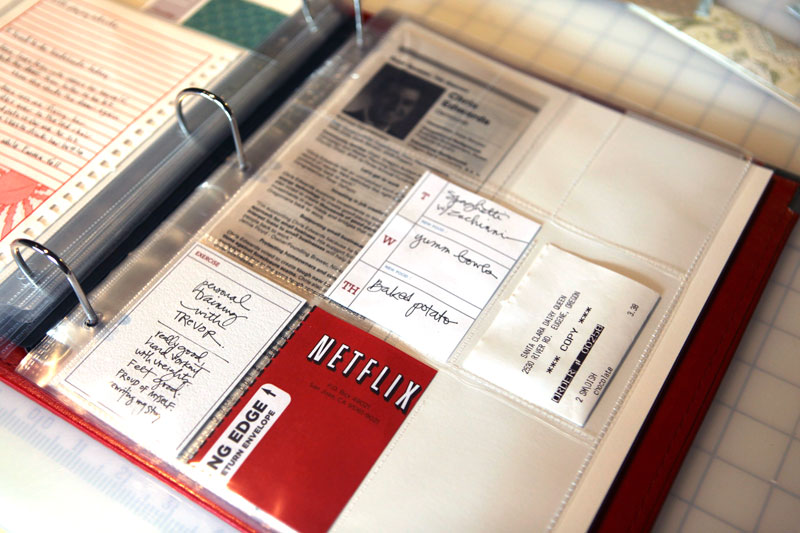
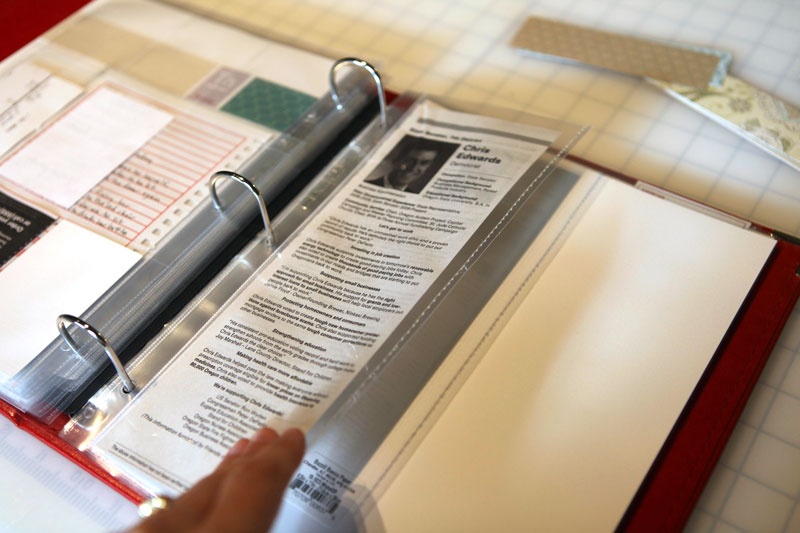


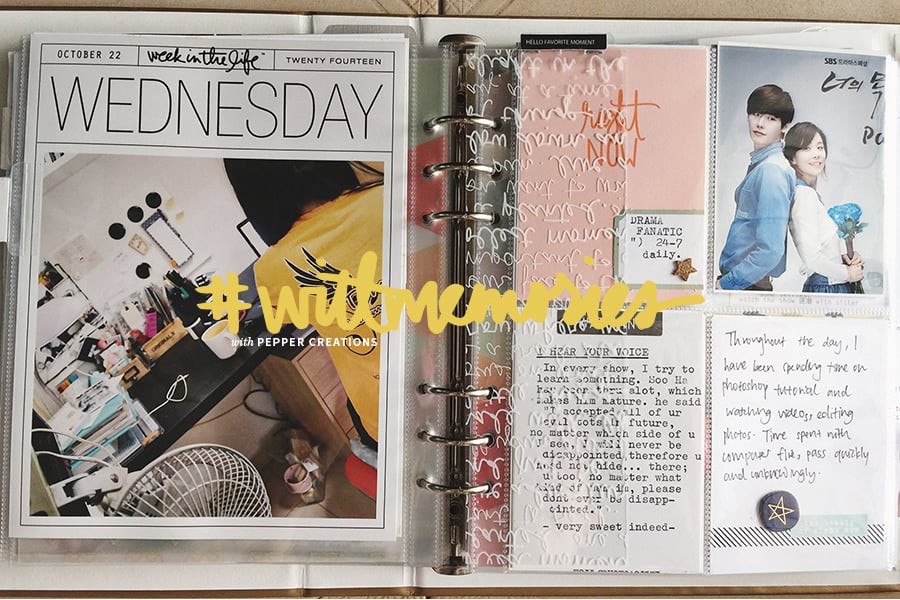








You are just the most amazing, talented, fabulous, creative and inspiring scrapper, photographer, journalist, teacher and designer Ms Edwards.. I heart you, I heart this blog, I heart WIML and now these cute informative little videos just tickle me too..
Sign in or sign up to comment.
I was working on photo editing tonight and trying the canvas technique. Working great until I get it on my 5x7 canvas and can't move it because my canvas is locked and I can't figure out how to un-lock it. Any tips out there?
Sign in or sign up to comment.
Hi. I just wanted to say a BIG THANK YOU for your vieo on how to use templates in Photoshop elements. I had no idea it was as simple as you showed. I have a few I have brought and havent clicked as how to use them. Thank you very much.
Sign in or sign up to comment.
love your sewing video! ali, what are you doing for NSD - saturday?
Sign in or sign up to comment.
Thanks Ali for your blog posts and video tutorial's on how to put this altogether. I have already started and for me that's amazing! :) Normally I dwell but for this I'm straight into it. My journalling is all over the place like most I see and I like the idea of adding to it as I feel that I may have forgotten items to record - I'm a WITL novice - first timer and enjoying it. Thanks again for the inspiration Ali - All the way from Oz.
Sign in or sign up to comment.
I am doing this project late and I am in day 3 (I did it in 2008 too). As I am going digital this time (thanks for creating the templates, awesome), I have enjoyed putting my pages together as I go. Doing this the first night gave me such inspiration to keep going and made me realise what types of pictures I needed to take each day.
One thing I am thinking of doing is creating a photo index at the very end. Unlike Project Life where I am commenting on each photo, with this project I am letting the photos speak for themselves and the journalling doesn't always relate to the pics. I think an index would help me remember years from now that the orange mug was what I drank my coffee from everyday at work etc. PS I am from Oz too! Thanks!
Sign in or sign up to comment.
Ali-
White paper - okay I know you have been asked this a million times, but I can't remember what you have said. I want to print out for the template journal cards of yours on white solid paper that is good for handwritten journaling for my baseball card holders. What do you white solid paper do you recommend? I plan to order the white paper and my album so I can bring it all together! Thanks for all your inspiration!
Sign in or sign up to comment.
your disney album is kind of a model as to how I'd like to approach my albums overall. life artist is my favorite of your books, (if I had to choose - which I don't - b/c I have and enjoy them all in different ways.)
Sign in or sign up to comment.
Thanks for the video tutorial Ali! Really helpful!
Sign in or sign up to comment.
Thanks Molly :). I love that one.
Sign in or sign up to comment.
Hi Leora - I didn't tag them (I should) but they are in their own folder.
Sign in or sign up to comment.
Thanks - that was nice :)
Sign in or sign up to comment.
Hi Dena - I don't. You don't need to be afraid of Photoshop. I am of the belief that you learn what you need to know at the moment and then move forward from there. Also, there are so many tutorials (lots of free ones too) to help you learn and do the things you might be interested in doing. There's a free trial of Photoshop Elements here: http://www.adobe.com/products/photoshopelwin/?promoid=BPDEM
Sign in or sign up to comment.
To unlock the canvas (usually :)) you double click on the layer in the layers palette. It should take away the little locked symbol. A little window will come up and ask you if you want to re-name it.
Sign in or sign up to comment.
Most likely hanging out with my family or working in this album.
Sign in or sign up to comment.
Hi Lori - this is the one I am using on this project: http://store.scrapbook.com/bb-10-1023.html
Sign in or sign up to comment.
Wow I just found your blog and have very much enjoyed reading through it. I have been taking a picture a day since the beginning of the year but felt it needed something more than just being put on my blog. Thanks for the inspiration!
Sign in or sign up to comment.
Ali-
Thanks for the paper info - I just checked it out and the WHOLE paper pack is awesome. I am definitely buying and/or self publishing w/ it being on sale now :) Now I just need to decide if I will use it for my Week in the life or other digital scrapping!
Sign in or sign up to comment.
I'm still in the figuring which photos to upload, layout and get printed stage...but I'm planning on tackling the words this weekend. I too have more words for certain days than others, so it's nice to see different versions of how to include them.
And I also LOVE the 7G date stickers...I've been holding onto my last few, not wanting to use them...but wanting to at the same time. Now I don't have to!
Thanks again Ali for this project!
Looking forward to seeing this put all together!
Sign in or sign up to comment.
Oh and thank you so much for the tutorials, they are really helpful. Your work is very much appreciated!
Sign in or sign up to comment.
Hey Ali,I am loving the Week in the Life project. I am in NZ and we cant get divided page protectors here.I have sewn my own and divided the pages into 9 even sized pockets. My dilemma now is how did I create a cut so I can slip the cropped photos, etc into the baseball card sized pockets?
Sign in or sign up to comment.
Thank you for the video of stitching on the page protectors. I have a request, would you mind doing another video of Stitching over chip board? Do you do this? Does it require a special needle? I have not seen much on this but see it often in magazines and I'd love to try it. Thanks again for the video!
Sign in or sign up to comment.
On the little card "at this time in our lives" is this your handwriting or is it printed, and if printed, can you tell me what font! thanks, angela
Sign in or sign up to comment.
Thank you so much for the video tutorial on creating custom page protectors. I am definitely someone who benefits from seeing something being created. You have such a lovely voice too.
Sign in or sign up to comment.
Hi Ali,
This is only my second try at doing anything digital and so I really appreciate the video tutorials. I purchased the journalling cards and I'm trying to customize them using the psd file but I really don't get how to do it. Are there any instructions that I may be missing somewhere? I'm not even sure if this is the right place to be asking this!
Sign in or sign up to comment.