Digital Product Releases | 1.7.12
Three new products available from me this weekend at Designer Digitals:
First up: 6x12 Words And Photos Layered Templates. Look for a tutorial on working with these layered templates (especially great for use with longer stories you want to tell in your Project Life album) next week. Simply mask your photo into the designated spot, assign your title, and type-in your story. These are similar to my Long Journalers but include layers for photos, editable text areas and editable titles.
For more on working with layered templates check out my page on Getting Started With Digital Scrapbooking.
3x4 Number Cards. These are great for adding to a digital layout, cutting with a Silhouette, or printing and adding to Project Life or another layout or project where numbers can help you tell your story.
Simply AE | Remember This Layered Template.
To view my complete collection of digital and printable products at Designer Digitals go here.
Hope you are having a great weekend!

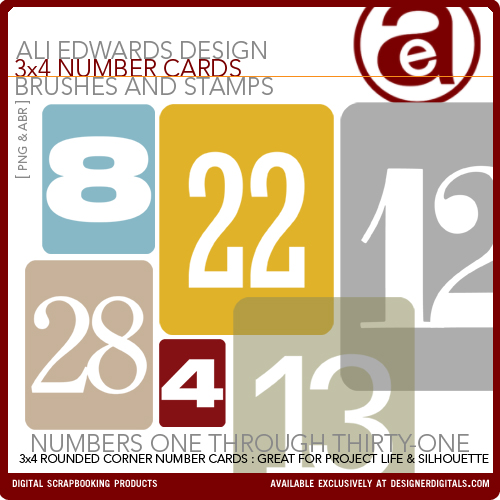
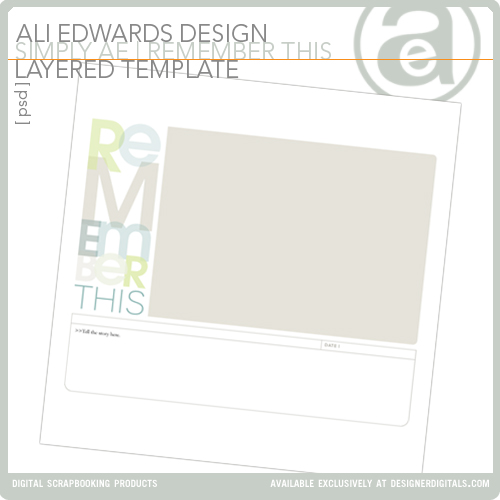

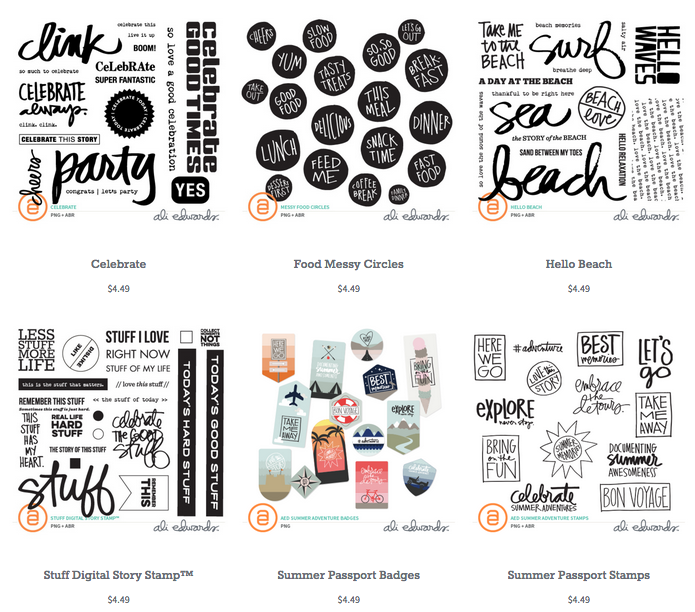

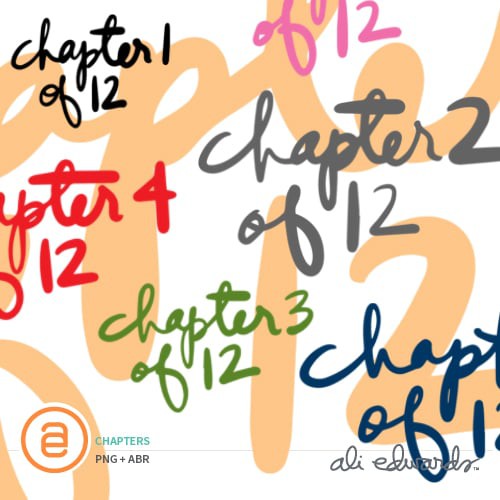







Even though I have not yet taken the plunge to do a Project Life album, I think the photo/journaler combos are awesome! Love the new layered Remember template as well. Nice products, Ali.
Sign in or sign up to comment.
Love them all! Thanks for creating!
Sign in or sign up to comment.
Ali, I think I'm in love. Can't wait to visit Dd today! Have a great weekend!
Sign in or sign up to comment.
Love these! I have been looking for a 6x12 that I can use hybrid (for a regular printer, not a wide format). If I turn off the photo layer, will these work on an 8.5x11 paper and then piece it together? Kind of like we did in Yesterday and Today?
Thanks Ali!
Ahh. Ok. Will do that. Thank you very much!!
Hi Annette - what I would do is resize the PSD file to 11 inches tall and then you could follow those same steps like Y&T - turning off the photo layer, printing and then adding your photo for a hybrid page.
Sign in or sign up to comment.
Love these! Thank you! How can I learn how to use all the templates from Dd?
:)
Hi Steph - check out my Getting Started With Digital Scrapbooking: http://aliedwards.com/2010/01/getting-started-digital-scrapbooking.html. I've also got a free layered template here that you can use to go along with a specific tutorial here: http://aliedwards.com/2010/01/scrapbooking-with-your-computer-creating-layouts-with-layered-templates-video-tutorial.html
Thank you!!!
Sign in or sign up to comment.
LOVE these new DD items. Will be downloading them tonight after work! Thanks for the link to the tutorial as well in above comment, it will be helpful!
Sign in or sign up to comment.
I was just looking at all your digital scrapbooking projects! I finally got around to watching your tutorial on starting digi, and i'm soooooo excited!!! wondering if you have any suggestions for what to buy when getting started? obviously i want to buy it all, but since i'm just just starting, any thing you reccomend?
Sign in or sign up to comment.
I love all your products and posts using the Silhouette but that looks like an expensive investment!
Hi Suzanne, I thought it would be too expensive at first, then considered all the money I had spent buying alpha stickers and paper products that I,m not even using all of, then considered digital products that you print and cut by hand and how long that took, I was sold on the Silhouette! Love at first sight kinda thing :)
Sign in or sign up to comment.
It's like you were reading my mind. Thank you so much for these! LOVE all 3 new products! Thank you!
Sign in or sign up to comment.
WELL HELLO NEW PRODUCTS :) Loving the 6X12 template!
Sign in or sign up to comment.
Got my digi on! Thanks!
Sign in or sign up to comment.
Love the number cards. I've been missing number products in my scrapbooking supplies lately!
Sign in or sign up to comment.
Off to purchase these but I'm a little puzzled about the last one of the 6x12 templates. It looks wider?? Can you please tell me what this one is about. Sorry if this is a silly question.
Hi Christina - that's just part of the preview image (showing a bit of a close-up of one of the layered templates). They are all 6x12.
Sign in or sign up to comment.
Hey Ali..love the numbers and was wondering that if I do not have photoshop can I simply print these out on cardstock and insert them into my Project Life and One Little Word albums? Are they adobe or jpg files ready for printing? Thanks, R
Hi Roberta - you can open and print these with Word. They are PNG files (which can be opened in Word) and you can follow the instructions in the OLW classroom for working with the PNG in Word. I've also got some information on that here: http://aliedwards.com/2010/01/scrapbooking-with-your-computer-opening-recoloring-adding-to-a-photo-loading-brushes.html
sweet...thanks Ali ;}
Sign in or sign up to comment.
Ali,
I seem to remember purchasing some monthly calendar templates from you a few years ago. They covered all 12 months and I was able to clip my Project 365 photos to each square/day. I'm participating in Project 365 again and I was wondering if you would be offering 2012 calendar templates?
Yes! They will be available at Designer Digitals later today or tomorrow.
Sign in or sign up to comment.
I love, LOVE, LOVE these templates. Thanks so much for creating such a beautiful option for project life. As I sit here typing this at 3AM you can obviously tell how excited I am to use it however I am having issues following your tutorial for it. For some reason Photoshop is not letting me float my picture image in a new window. What am I doing wrong? I'm dying to use this!!!
Thanks again!
Sign in or sign up to comment.