Project Life 2012 | Week One + Video Tutorial For Working With The 6x12 Layered Templates
Welcome to Project Life 2012 | Week One.
In the comments of another post yesterday someone asked if I was using planning sheets for Project Life. I don't use any planning sheets but it did remind me of the Daily Sheets I made for Week In The Life last year and wanted to include that as a link today as something fun to add to Project Life from time to time. You can download those for free here.
HUGE NOTE | I don't treat Project Life the same as Week In The Life. Week In The Life is super detailed and intense in terms of documenting our life with photos and words for seven days in a row. I have no intention of bringing that sort of intensity to Project Life (and I didn't last year) - it's just not sustainable. SMALLER NOTE | I'm working on setting a date for Week In The Life 2012 (thinking late spring).
For me Project Life is an overview and a week-at-a-glance and a long-haul project (meaning it's necessary to pace myself). It's not a place for all the photos I take each week or for me to record every single detail of our lives. It is a place for me to jot down little bits of life, stick things in pockets, and tell stories. Some weeks those stories are super, super short and other weeks I'll add longer stories like you'll see included today.
Check out Monica's post about her perspective on Project Life. It's real and beautiful and encouraging.
Here's a look at our Week One:
I have to say that I love that the journaling cards are just a bit bigger in this collection vs. the ones I used last year. Super happy with the Clementine design.
This week I've included both a 6x12 and an 8.5x11 page protector as inserts.
Word art on the first page of the 6x12 comes from my Twenty Twelve and Your Love digital packages. The 6x12 Words And Photos Layered Template package is available here. I designed this set because last year I really liked including longer stories from time to time in my album. Most often those stories originated in posts from my blog. By creating a template I'm simplifying the process for myself and can simply copy and paste the text into the template and add a photo.
Here's a how-to video that will walk you through the steps of working with the 6x12 Words And Photos Layered Templates in Photoshop Elements:
6x12 Layered Template Tutorial from Ali Edwards on Vimeo.
The tutorial is about 27-mins long. It goes through all the steps and I spend a bit of time at the end talking about how I set up the files for printing.
The paper you see running through my printer is Epson 13x19 Ultra Premium Photo Paper. I put the two 6x12 pages onto one 12x12 canvas before printing (I show how to do this in the video tutorial above).
You can also set this up as a 12x12 JPG file and upload to a printer such as Persnickety Prints or Color Inc if you don't have an oversized printer at home.
Another great tip if you don't have an over-sized printer - you can run larger sizes through your regular-sized photo printer. You could get 11x14 photo paper and cut it down to 8.5x14 and run it through your printer (select Legal Size paper). I used to do that when printing larger sizes of journaling to put on 12x12 layouts before I got an over-sized printer.
Here you can see both 6x12's on the one page:
I trimmed them down to size and stuck them in the page protector. Loved including that longer story.
Digital word art on the back is from my Thank You Friend package.
The second insert this week is something I tweeted about right before New Year's. It's a great little interview sheet from teachmama.com and can be downloaded here.
I stuck this one in and the more I look at it the more I think Katie probably painted it and not Anna.
I'm using the monthly tab dividers (should be available in February). Love their simplicity.
Word art used on the photo above is from my Outline Love digital set.
SUPPLIES | 2012 | WEEK 1
Click on the images to link to the products.
|
|
|
|
|
|
|
|
|
|
|
|
|
|
|
|
|
|
|
|
|
|
|
|
Project Life is a product and a system created by Becky Higgins. It can be anything you want it to be. The pieces used in my album are available here. If you live outside the US check Becky’s site for more information on sources. View all my posts about Project Life (including all the spreads from my completed 2011 album) here.

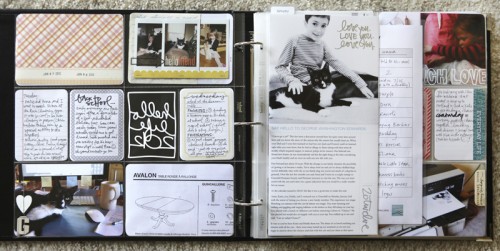
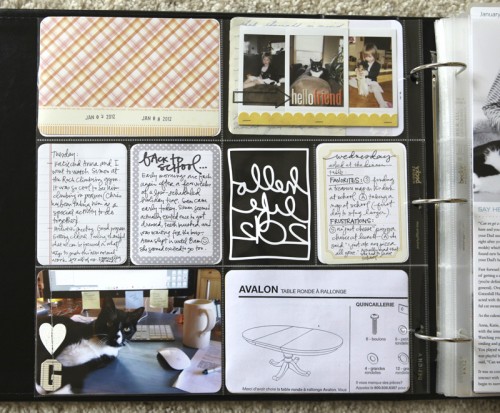
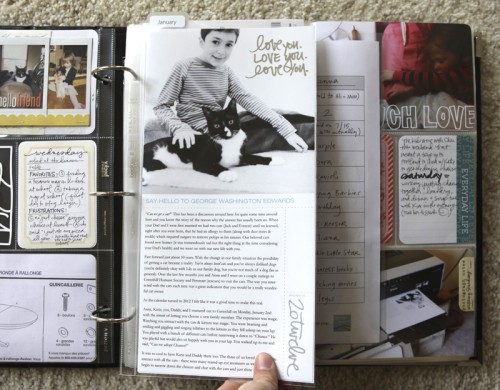
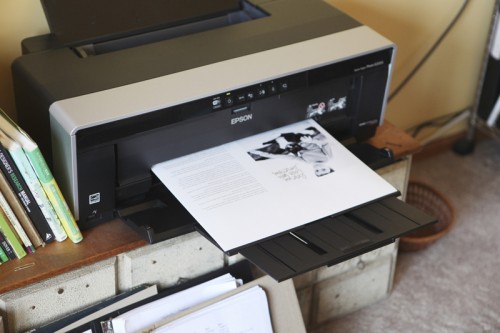
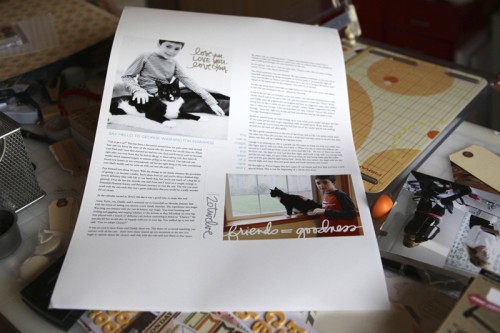
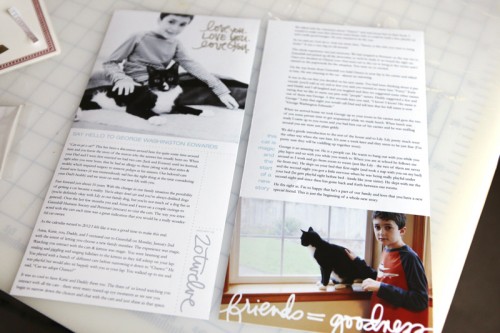
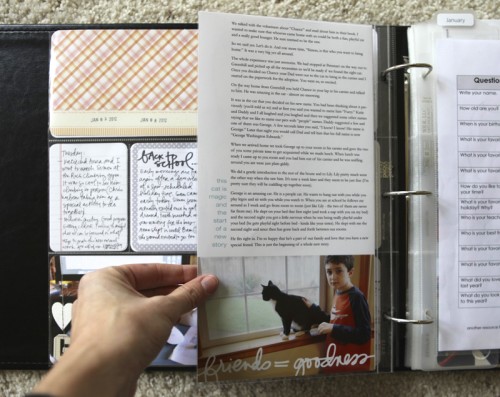
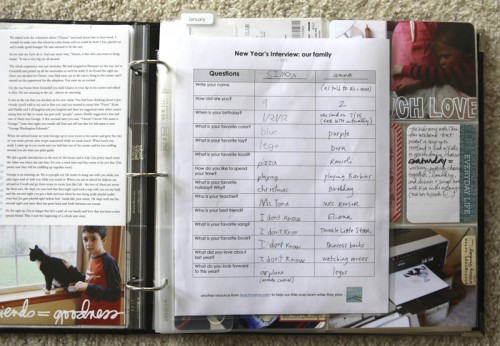
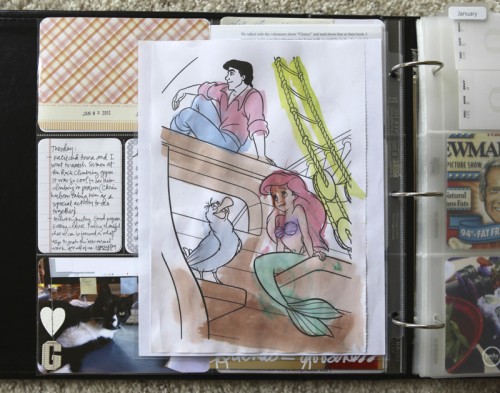
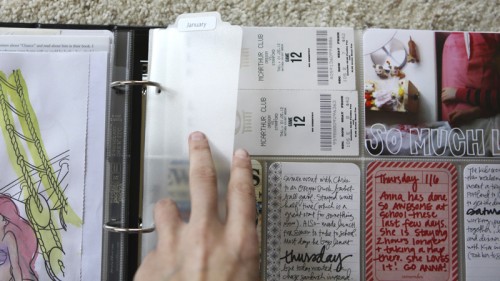
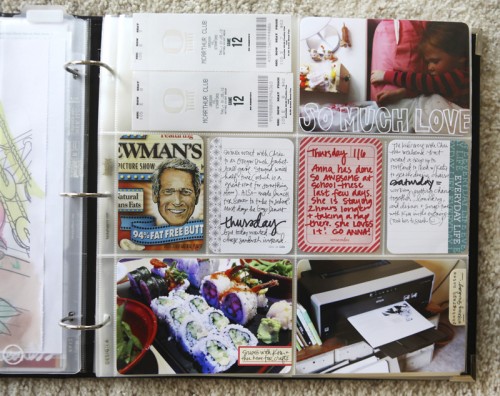
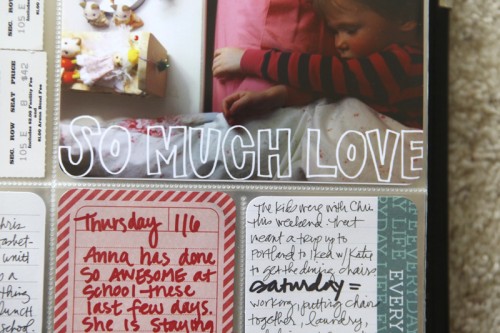











Here is my problem. I take a lot of 6x4 shots and very few vertical. Do most people just decide they are going to shoot one way for the PL?
I also like 1x1 shots a lot. How do people work with some flexibility when the photos do not fit the slots? I must be missing some very obvious thing here. Please anyone let me know.
Sign in or sign up to comment.
what size of pen did you use to write in red and the "bolder" words?
Sign in or sign up to comment.
Ali, you continue to be an inspiration to me in all of my photo-journal and scrapbooking endeavors... so many projects of mine stare back at me from the shelves unfinished...i love your advice on Project Life - it can be anything you want it to be and it doesn't have to be complicated nor intensely detailed. the one thing i walk away with from reading your blog over the years: there are no hard and fast rules to your own creative endeavors. it's whatever you want it to be. THANK YOU! for always reminding me of that.
Sign in or sign up to comment.
Thanks for the tutorial! Very helpful. How did you get the dotted lines in the templates?
I create the templates in Illustrator - the dotted line was created there with a line tool.
Sign in or sign up to comment.
[...] Working with the 6×12 Words And Photos layered templates [...]
Sign in or sign up to comment.
Have quietly followed your success and great scrapbooking tips over the years. I just love all the inspiration you provide! I recently found your blog, and you've introduced me to Project Life. Like many others, I've ordered what I can, and now I'm just waiting for all of the "plastics" to arrive on Amazon.com. Although I know that a lot of people use the PL series to scrapbook the "here and now," I plan to use Project Life as a way to catch up on my life. I squirreled away photos, certificates, and other mementos as a high school student (nearly 20 years ago) always thinking I'd make a scrapbook of that timeframe. Although I started making a traditional scrapbook with all of that stuff a few years ago, I haven't gotten very far because I've found it just takes so darn long to complete a traditional, "cutesy" scrapbook page. When I found your blog, and you showed so many cute yet simple ways of using PL, I was sold and decided it would be a great way to finally get all of my stuff out of the Rubbermaid container they're in and into a book.
Since high school was such a long time ago (way before digi scrapping), all of my photos are the older 35 mm prints. Any tips on how to use these in a book but still make them look cool? Also, I'm with several of the others -- would love to know what types of pens you use to make your writing look so great. :-)
Sign in or sign up to comment.
[...] I add in an insert – like a long journaler or 6×12 layered template here. This past week I also used all four of the 3×4 spaces for one story, which you can see [...]
Sign in or sign up to comment.
Thank you for this Ali! You have given me inspiration to start PL. I am a new mom of a 9 month old boy and I've been struggling with how to journal these past few months. I don't feel so overwhelmed now! (well, maybe a little.. I have A LOT of catching up to do! :) ) Anyway, thank you!
Sign in or sign up to comment.
[...] Like the idea of 6×12 layered templates? You can also check out my 6×12 Words And Photos Layered Templates and see how I used them in Project Life here. [...]
Sign in or sign up to comment.
Undeniably consider that which you stated. Your favourite reason
seemed to be on the web the simplest thing to take
into account of. I say to you, I certainly get annoyed at the same time as
folks think about worries that they just do not recognize about.
You managed to hit the nail upon the top as smartly as defined out the
entire thing with no need side effect , folks can take a signal.
Will likely be back to get more. Thanks
Sign in or sign up to comment.
[…] Currently I have two 6×12 Layered Template sets available: Words & Photos Vol.1 and Words & Photos Vol.2. I’ve got a video tutorial on how to work with these templates here. […]
Sign in or sign up to comment.
[…] 4. How do you determine what items go into a Project Life album vs a layout? Good question. I’m actually still working on that. I’ve got a couple goals for myself that I’m working on implementing related to layouts. I haven’t been making as many as I used to (partly I think because of Project Life and partly because my general workload has increased) but I want to bring that back into my creative practice. I imagine that the layouts I will be doing will include longer stories (you can see longer stories I’ve included in Project Life here.) […]
Sign in or sign up to comment.