Product Review | Epson PictureMate Show
Say hello to the Epson PictureMate Show. A few weeks ago I received an email from Epson's PR firm asking me if I was interested in reviewing one of their new Artisan printers. Since I already use (and love) one of their over-sized printers (the R2000) I asked them if I could try one of their small-format portable printers instead.
Some of you might remember when I started Project Life again in 2011 I also purchased a Canon Selphy printer. I ended up giving it to a friend because the size of the photos was not a true 4x6 (it was a bit smaller) and that mattered to me. My friend has been completely happy with it. At that time people recommended that I try an Epson PictureMate but I just got used to using my larger printer to print the smaller photos and that was that.
Even though I'm super happy with my current process (printing 4x6 via the R2000) I was excited to test out the PictureMate Show and see how it worked. I love the idea of being able to have a printer downstairs or one that could potentially travel with us (portability).
Out of the box there were simple directions to follow.
I pulled the memory card from my camera and placed it in the slot on the printer. It's totally not part of my routine to take my memory card out of my camera. Usually I just connect my camera to my computer via USB cord, upload to Aperture, and then delete the images off my camera.
With this printer you use a remote control to scroll through the settings.
I printed two photos from my card:
I was impressed with the prints and excited. I love the idea of a small printer.
As you can see this printer has a really big screen. The idea is that you can also use this little printer to showcase your photos with a slide-show feature. I don't have enough photos on there yet to use that feature (it does come with some photos already loaded but I wasn't really interested in seeing a slide show of random stock photos).
As part of the test I also took it upstairs and connected it to my main computer with a USB cord. The cord doesn't come in the box but you might already have one around you can use. It took a bit of time for me to get the driver/software installed. I was having some issues getting it to load (running Mac OS 10.7.3) and finally just re-started my computer and the printer popped right up in my system preferences. When in doubt always restart.
From that point I was able to print from any of my programs directly to the PictureMate. Almost all my photos for Project Life this week were printed with this printer via Photoshop.
The paper is a bit thinner than the Epson paper I've been using with my larger printer and one thing I noticed is that the black and white has a much warmer tone than when printing off my big printer (I tried selecting both "color" and "black and white" in the print settings but they came out looking the same - the photo was adjusted to black and white in Photoshop).
My overall impression so far is very positive. Easy to use, prints 4x6 and smaller prints (has the ability to crop and do some smaller custom sizes - I didn't play with that enough yet to really comment on it but I did print out three wallets - three different photos on two sheets and that worked well) and connects to my main computer.
As I was reading through the manual tonight I also saw that you can connect a Bluetooth Photo Print Adapter and print wirelessly. Might have to try that too - would be cool to print from my phone that way.
I'll give you another update down the road and let you know if my initial impressions are holding strong. So far, so good.
NOTE | If you end up ordering this printer you'll want to pick up a Epson T5846 Picturemate 200-series print pack (includes ink & paper)

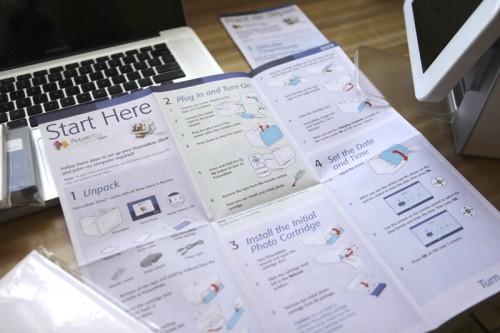




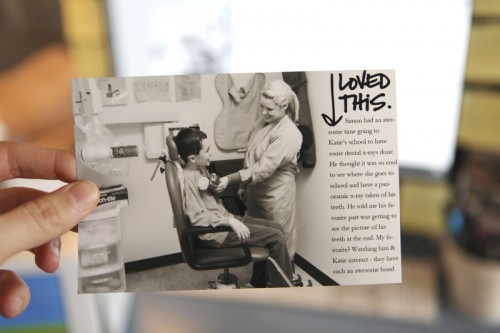



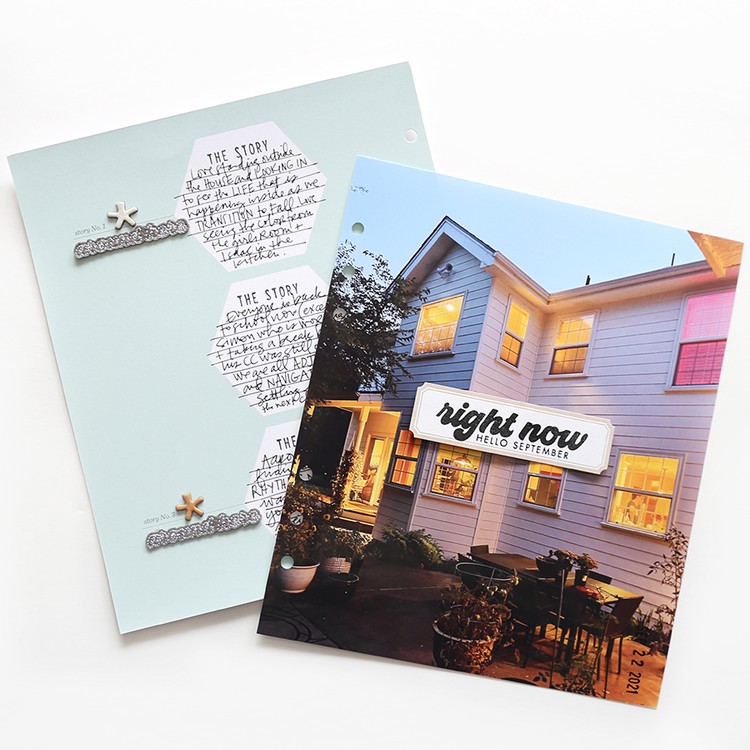







we have one of the first PictureMates and love it, but if you don't use it often the print head does need cleaning.
this one looks fun! I still use my 2200 the most, and then the Artisan 810 which is wireless.
Sign in or sign up to comment.
I have the PictureMate Charm and LOVE IT!! Using that and my Silhouette has completely helped me keep up with Project Life. I had my Picture Mate in the box for 10 months before using it and every phote was still fantastic when I began to use it again. No printer head issues with mine but maybe the constant printing has helped that. It also makes it easy for me to give my friends photos that they want copies of.
The Charm is compatible with Bluetooth as well but I have not been able to get it to work with my Mac. It will send the picture to it but somehow it never prints even though my Mac thinks it did. I finally gave up on Bluetooth.
With the Charm you can only print from a memory card however so that has been an adjustment. I adjust the photo on my computer and then save it to a memory card that I use just for the Charm.
The screen is very small on the Charm but since I have already adjusted all of the photos I don't really need to see it.
I will have to try printing in different sizes with it so it can go into the journaling card slots.
The Silhouette is a big help because I have been using it to put words or embellishments right onto photos or journaling cards with it. LOVED your tutorial on cutting out your digital words with it Ali and now I am constantly doing that. It adds a special flair and personal touch to my Project Life album.
Hi Jessy!! I have the charm as well!! LOVE IT!! I hope that you were able to figure out how to print from your computer. I have used a memory card a few times but find it slow to load the pictures and not as many options. Hope you are still enjoying it and have found an easier solution to printing!!
Sign in or sign up to comment.
hey ali, i love this review...but i am wondering who you would recommend as a professional printer?? since scrapbook.com shutdown, i am at a loss...was considering snapfish, shutterfly, or walmart but just dont know where to start...it has put a damper on my scrapbooking b/c i dont know where to get my pictures printed...any advice would be greatly appreciated!!!
Sign in or sign up to comment.
Thanks for the review Ali! Do you happen to have a contact for Epson or know other bloggers that are reviewing the Artisan series for them? I'm trying to find out more information about that line and can't get my questions answered on the Epson site. I was looking at the Stylus line like you have, but I got spoiled with wireless printing :)
Sign in or sign up to comment.
As much as I'm on the road lately, this looks very interesting. I haven't had great luck with Epson printers in the past, but might have to give this one a try.
Sign in or sign up to comment.
Can you recommend a small printer where I can print 4 x 6's that include up to 4 different pictures?
This one does.
Sign in or sign up to comment.
Would love to find out if you can eventually print from your iPhone! Would love that feature!
Sign in or sign up to comment.
Guess what I got for Mother's Day? Yep, the PictureMate Show! I can't wait for it to arrive and start playing with my new toy! Any further tips you have come to discover?
Thanks!
Sign in or sign up to comment.