Project Life 2013 | Intro Page
Hello Project Life 2013. So excited to be embarking on this project again.
I'm a couple weeks behind so if you haven't started yet and you're still thinking about it there's definitely time. In reality you can begin anytime, but I get the desire to start at the beginning of the year. I'll be sharing the spreads for my first couple of weeks throughout this week.
I love putting together the intro page.
Here's a look at my last three years (click on the photo to go to the actual post for supplies and my thoughts on the process at each of the different points in time):
And here's my intro page for 2013:
This year I'm using the Seafoam kit as the base of my project. As I've done in past years, I combine a lot of different elements - some from the kit, some that are my own digital/printable designs available from Designer Digitals, some from the Studio Calico Project Life kit, and other goodies from my stash.
I use Design A page protectors as the base spread for each week.
For my 2013 intro page I included three photo: one of me, one of Simon, and one of Anna. I added one wood veneer star to each photo.
For printing at home I use the Epson PictureMate Show for the vast majority of my Project Life photos and Epson Ultra Premium Photo Paper Glossy. Highly recommended.
The "Hello Life 2013" design is available here and was cut with the Silhouette. Learn how to trace my digital PNG files in the Silhouette Studio software here.
In addition to the photos I create four, 4x6 cards.
Here's a closer look at the design formula for each card:
Seafoam Kit 4x6 Card + gold American Crafts Hardcover Chipboard alphabet + October Afternoon Make It Merry chipboard #3 + gold Zing glitter embossing + Orange Stitching.
I use a Brother XL2600 sewing machine. Love it.
Gold Dot Paper (from JoAnn's) + My Mind's Eye Be Amazing Chipboard Banner + Heidi Swapp Sentiment Sticker + Tiny Attacher Staple
Heidi Swapp Disco Stars + Teresa Collins Word Labels Pattern Paper + Gold Stitching
KI Memories Blackboard 12X12 Flashback Paper (available in the Studio Calico Penn Station Kit) + Celebrate Circle from Seafoam Kit (punched out from a journal card with a Marvy 3-inch Circle Punch) + gold glitter embossing Zing + Technique Tuesday Good Day stamp (punched with a 2-inch punch)
Using the 3-inch Circle Punch to cut the circle from the Seafoam 3x4 Card.
Bring on 2013!
SUPPLIES | 2013 | INTRO PAGE
Click on the images to link to the products.
Project Life is a product and a system created by Becky Higgins. It can be anything you want it to be. The core pieces used in my album are available here. If you live outside the US check Becky’s site for more information on sources. View all my posts about Project Life here.


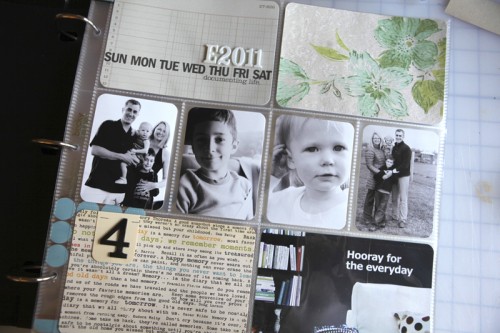
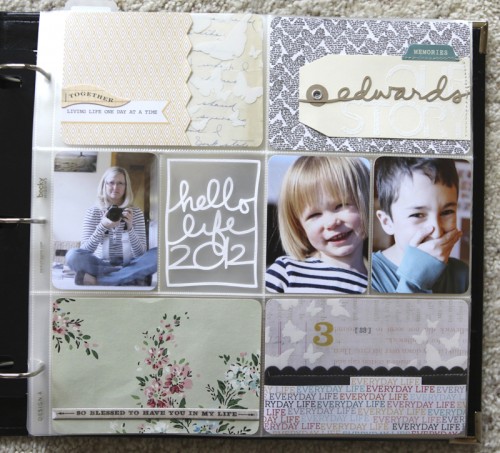

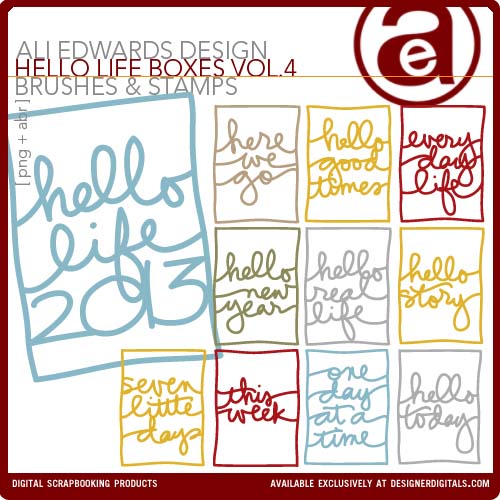

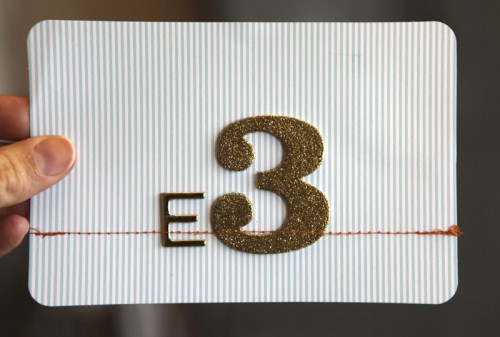















Was SO LOOKING FORWARD to seeing your intro pages to your 2013 PL!! So amazing!! LOVE! I just have a quick question. Do you use your Brother sewing machine for just scrapbooking or do you also use it for actually sewing as well. I only have one machine and I am a quilter, so just wonder how you are doing that. Should I just save a needle for paper sewing only?!
Thanks!!
Hi! As Ali suggests, use a different needle for sewing on paper. I just keep a needle on a small piece of paper with the word "paper" written on it. Eventually,you'll need to use another one 'cause it will get dull. Even needles used with fabric get dull. Your manual will probably give more info on needles.
Hope this helps.
Cheers~
I pretty much just sew with paper (sometimes with fabric a bit but all in a memory keeping capacity). I just use a basic size needle (I actually don't even know what size it is). If you use your machine for other things it seems it would be a good idea to use a different needle for paper since sometimes there's some glue involved as well.
Sign in or sign up to comment.
Love your first page. And looking forward to seeing the first weeks layouts. Thanks for sharing Ali.
Sign in or sign up to comment.
Hi Ali, I've been wAIting for this post:) asd all I can say is Awesome! All stars, indeed! Love the confidence that is shining through in the 2013 page.
Sign in or sign up to comment.
Love the spreads!!! I only just found out about this project but I love the idea of it and am itching to get started :)
I have one quick question, I hope that's ok...I love the looping scripts on the brushes and stamps - but I don't understand what they are or how to use them. Could you help a novice out?
Looking forward to watching how the year unfolds for you! xxx
Sign in or sign up to comment.
Your intro page is beautiful! What albums do you currently prefer to hold your PL in? Is it big enough for the whole year?
Happy New Year!
Oh! I've just read it in a different post, never mind.
Sign in or sign up to comment.
Ali it is fun to see your approach to this project.I have done PL for a few years now and I typically start the last week in January. I feel like coming out of December Daily/Holiday season high in general - I need a mental break and the beginning of January I am not taking as many photos and just trying to regroup us back to normal but by starting at the end of January I am still capturing a bit of what goes on in that month and the winter activities and I feel mentally more energized and engaged to start a new project. I love this project and would encourage others to try it!!
Sign in or sign up to comment.
I'm drooling over the pile of washi tape in the background of the photo showing the punch. Definitely one of favorite products right now. Love your cover page for 2013 and am looking forward to following progress through the year. This year will be my second attempt at project life (a printer issue put me too far behind to catch up last year) and now that I've built my stash up a bit more I think I will make a real go at it! Thanks for the inspiration, Ali!
Sign in or sign up to comment.
Your intro pages are always a fave of mine! And thank you for the sewing machine link/recommendation. I'm about to toss mine out the window I've been so frustrated with it... ;)
Sign in or sign up to comment.
Hi Ali, just a quick hello and just want to say thank you for the product reviews you do on the products you use. It is so helpful to me as I see what you can do with it through your projects and realize they must be worthwhile as you use most of them so frequently.
So again just wanted to say thanks! Oh and it looks like you had a fabulous time at CHA. So very jealous. On my bucket list to go and drool there sometime. Have a wonderful day. Sue.
Sign in or sign up to comment.
I am so glad to see this. I am diving into PL myself this year. I find so much inspiration from your pages. Hope it helps me find my way.
Sign in or sign up to comment.
I really like your first page! You are always awesome and I have been waiting for this post because your Project Life is sweet. I also signed up the SC's kit and class for Project Life and love it. Thanks Ali for all you do.
Sign in or sign up to comment.
So glad you are continuing this project, you are a constant source of inspiration.
Sign in or sign up to comment.
Thanks so much for the link to the video on how to cut out your png files on the Silhouette. Can't wait to try it.
I do appreciate how willing you are to share your PL spreads. Thanks.
Sign in or sign up to comment.
So neat to see the 3 layouts from three consecutive years Ali. The changes in products, the changes in the kiddos growth, the changes in your life. Period.
Documenting the real.
The authentic.
The good.
The happy.
The difficult.
The heartbreaking.
As you may remember, 2011 was the most difficult year in my life to date, losing my older sister, Linda. Your honesty in approaching ALL of life within the pages of your album and here on your blog has sincerely helped me to work through the grief in the pages of my album too. So thank you Ali!!
Take care you,
Sign in or sign up to comment.
It looks so gorgeous! I the photos of the three of you , they are stunning !
Sign in or sign up to comment.
Hello Ali, I was wondering when you do your Hello Life Boxes are you using card stock or vinyl? Do you glue them on your photos? I saw on your December Daily tutorial for your words that you do do that. . .
I use cardstock. In this album I often use them on their own, slipped into the pockets so that you see-through to the other side.
Sign in or sign up to comment.
Ali,
Regarding printing your own photos, I am wondering at their longevity. I would love to print at home, and used to, but after a few years, the quality of the photos drastically went down, they seemed to age or fade or get darker. I'm not sure if it was an ink quality issue or printer quality issue, but I'm just wondering what your thoughts on that are. It seems like I'd be able to keep up much better if I wasn't constantly uploading photos to get printed and waiting to have them mailed back.
Thanks!
Sign in or sign up to comment.
Love to see all your intro-pages together! So beautiful.
Sign in or sign up to comment.
Hi Ali,
Considering purchasing a new photo printer. Have you ever made a video or tutorial on your photo printing process? I often add your digital art to my photos prior to printing and I assume that would be the same except I would print to the Picturemate instead of my regular printer. The Picturemate looks like it might fit the bill.
Hi - yes, same exact process. I just choose the Picturemate to print those 4x6 photos vs. using my larger printer - same steps.
Sign in or sign up to comment.
Another printer question: you previously used an epson stylus R2000. I am now noticing you are using and recommending the picture mate. I have the R2000 and have decided to start printing my PL photos at home...just curious why you switched. Also, any tips on color management or profiles with this printer...so far my photos seem a little dark. Always inspired by your work. Thanks!
Hi Tiffany - I still use both pretty consistently. For Project Life 4x6 prints I've been using the PictureMate pretty exclusively because it's just simple and easy. For all my enlargements or different sized prints I use the R2000. I wish I had more tips on color management - I really just adjust via trial and error. I know that I often need to over-compensate a bit on the screen (usually lighter) to get the color I want in the print.
Sign in or sign up to comment.
Hi Ali - I just started Project Life in 2013, and just recently found your website while I was looking for ideas. Of course, I had heard and seen your name and ideas before, but I never had folowed your blog. What struck me as I was looking at this post was the 3 for you and your kids. There is now 3 in my family too- my kids and I - as I am going thru a divorce. In fact, it was very important to me to start PL this year because I am ready to focus on the good things that I still have in my life, and my memories with my kids are the most important! I just wanted to thank you for sharing yourself on this blog, and let you know that it made me feel more of a kinship with you, and gave me inspiration and hope. Thank you!
Sign in or sign up to comment.
[…] Project Life 2013 […]
Sign in or sign up to comment.