Class Sale Happening Now

Just a heads up that all my current classes are on sale - 25% off - this weekend. Sale ends 9/30/17 at 11:59PM EDT. No promo code is required and sale price is reflected in the shop.
These classes are available to you at this time. When you sign up you have immediate access to all the content and there is no time limit for accessing the content.
As I typed up this post today I took a little walk down memory lane for all the time and heart that went into creating these workshops over the years. Even the ones that were created many years ago now - such as Yesterday & Today - includes timeless content that encourages you to own and tell your own story in the way that makes the most sense to you.
Please let me know if you have any questions about these workshops. If you've already taken them I'd love to hear which were your favorites!
Here's a run down of all the classes currently available:

TYPE
Type // This workshop is an in depth investigation into working with type/letterforms in memory keeping projects. The focus in this workshop is on finding fun ways to incorporate and emphasize type (letter stickers, letter stamps, fonts, and handwriting) to get your stories told.
Type originally ran as a 12-week workshop and includes the following lessons (and awesome bonus content from Pam Baldwin):
- LESSON 01 | Type Basics: This week is all about creating a foundation. Get ready for an intro to the basics of typography.
- LESSON 02 | Type In Neat Little Lines And Rows: Say hello to a lesson about body copy and telling longer stories.
- BONUS #1 | Bonus Content From Pam Baldwin: Tips from Pam for printing type on 3x4 and 4x6 journal cards.
- LESSON 03 | Type Marriages: This week we're investigating best practices for pairing fonts in our projects.
- LESSON 04 | Type vs. Type: Contrast between type choices in a title, between a title and text, and within the text itself.
- LESSON 05 | Type Play, Round One: In this lesson I introduce 10 of my favorite ideas for playing with type.
- BONUS #2 | Bonus Content From Pam Baldwin: Pam shares two awesome project ideas for playing with type.
- LESSON 06 | Type Play, Round Two: In this lesson I introduce 10 more ideas for playing with type.
- LESSON 07 | Type Stacks: Lesson Seven focuses on stacking type for titles and content organization.
- LESSON 08 | Dear Type, I'm Over You: In this lesson we are investigating ways to get type on and in other pieces of type.
- BONUS #3 | Bonus Content From Pam Baldwin: This week Pam shares a layout and a Project Life® spread + two videos.
- LESSON 09 | Type By Hand: Investigates ways to use handwriting in your projects.
- BONUS #4 | Bonus Content From Pam Baldwin: Two layouts + a video tutorial on how to scan and include other's handwriting in your project.
- LESSON 10 | Type On Photos: Take a look at ways to include words on photos: computer, type, handwriting, stamping, etc.
- LESSON 11 | Type As Art: Appreciate the beauty of letter forms + ways type as art can support our stories.
- LESSON 12 | Type Story: Lesson Twelve brings it all together with an emphasis on getting your story told.
Check out the video on the class page to learn more.

LENS OF JOY
Lens Of Joy // Designed with the storyteller in mind, Lens Of Joy is a photography workshop that takes a deep dive into processes related to capturing life through the lens of your camera. I will walk you through my personal workflow from picking up the camera, looking through the lens, establishing the story, experiencing the moment, composing, uploading, organizing, editing, printing and pairing the end result with words to tell a more complete story.
Here's an overview of the lesson flow of this workshop:
- LESSON 01-1 | The Art Of Seeing, Part One // Photo Vision: Your Photo Story, The Reason Why, Photo Mantra
- LESSON 01-2 | The Art Of Seeing, Part Two // Photo Voice
- LESSON 02-1 | Composition & Design // Elements of design and composition as they relate to identifying and expanding your photo voice.
- LESSON 02-2 | Ali's Shooting Style Around The House // A 22-minute live video showing some of my favorite places to shoot in my house and my process.
- LESSON 03-1 | Photo Workflow: Uploading & Organizing
- LESSON 03-2 | Photo Workflow: Choosing Which Photos To Use
- LESSON 03-3 | Photo Workflow: Editing
- LESSON 03-4 | Photo Workshop: Printing
- LESSON 04-1 | Self Portraits // An investigation and detailed walk-through of my self-portrait photo voice.
- LESSON 04-2 | Storytelling With Photos // Bringing it all together. A presentation about my thought process related to photos and stories and how they work together.
- LESSON 04-3 | Storytelling With Photos // Project Life® Photo Walk-Through
Over the course of the workshop you'll encounter 11 different lessons with over 8 hours of presentation/video content.
More information can be found here.

HYBRID
Hybrid // Join me for a fun, creative online workshop focused on the basics of hybrid scrapbooking. Hybrid scrapbooking pairs printed digital products such embellishments, brushes + layered templates from your computer with traditional scrapbooking products. I'll walk you through my favorite ways to use printed digital products to get more of your stories told.
My goal is to show you how to make digital products a part of your regular memory keeping process. That might mean simply printing a digital embellishment or journal card or it might mean starting your entire layout on the computer and then printing it out and adding physical embellishments on top.
Examples of techniques will include both past projects and new ones centered on showing how to work with specific kinds of digital products. Video tutorials will be all new using Photoshop Elements 14 or Photoshop (depending on the project). When applicable I will also show how to use the digital products in Word. Please know that this is NOT a workshop that will teach you all the ins and outs of either Photoshop program. This workshop, as with all of my workshops, will focus on the ways in which I use my computer and digital products vs. exploring every available technique and option.
Lessons included in this workshop:
- LESSON 01 | Basics + Downloading + Opening: A look at the very basics of getting started: program overviews, downloading + opening.
- LESSON 02 | Organizing: This lesson focuses on the details of a simple folder organization system for digital supplies.
- LESSON 03 | Printing Basics: Printing basics + comparison of papers and printers + printing multiple items on one page.
- BONUS | Annette Haring: Going Mobile For Hybrid Projects. Learn from Annette as she shares how she uses mobile apps to create parts of her hybrid projects
- LESSON 04 | Brushes Basics: Learn how to load brushes, basic brush settings + watch my start to finish layout process.
- LESSON 05 | Brushes As Patterns: Learn how to create both scattered and seamless patterns in Elements & Photoshop.
- BONUS | Pam Baldwin: Printing Digital Products On A Variety Of Materials. Pam shows you how to print digital elements on canvas, transparency, vellum + shipping tags.
- LESSON 06 | Brushes And The Silhouette: Learn how to trace + cut PNG files with a Silhouette. Also learn more about my "story flow." Bonus Lesson | Jen Schow: Silhouette Print & Cut. Jen teaches you how to use the Print & Cut function on a Silhouette Machine.
- LESSON 07 | Journal Cards: Learn how to recolor pieces, adjust sizes, add type + create your own journal cards.
- BONUS | Pam Baldwin: Extracting Elements From Journal Cards. Learn how to extract elements from journal cards in this tutorial from Pam. Bonus Lesson | Brandi Kincaid Hybrid Process. Come in to learn about Brandi's process for working with digital products on her physical projects.
- LESSON 08 | Overlays: Learn about working with overlays both on photos and as journal cards.
- BONUS | Pam Baldwin: Playing With Vinyl To Create Overlays + Hand-Stitching BrushesLearn from Pam how to use vinyl to create overlays + hand-stitching using brushes.
- LESSON 09 | Intro To Layered Templates: Learn the basics of working with layered templates in Photoshop or Elements.
- LESSON 10 | 3x4, 4x6, and 6x12 Layered Templates: In this lesson we are taking a closer look at working with different sizes of layered templates.
- LESSON 11 | Photo Collages: Learn how to work with and create your own photo collage.
- LESSON 12 | Final Thoughts: Learn a couple more fun techniques suggested by classmates such as wrapping text around an object.
Included in the cost of the workshop is a full digital package of products, similar to what is offered in my Digital Story Kits™ (journal cards, brushes, and embellishments - valued at $19.99), and a sample layered templates and additional digital items as they make sense for specific lessons. This workshop will be especially helpful for people who are subscribers to my Digital Story Kit™and have been wondering how to make the most of their subscription. As always, even with a focus on working with and printing digital products, Ali's projects and ideas will be rooted in stories and her examples will be showing how the products can best support the stories you want to tell.
Click here to learn more about this workshop and view the specific lesson schedule.

STORYTELLING WITH PROJECT LIFE®
Storytelling With Project Life® // Since 2010 I've been loving the process of documenting my life via the pocket scrapbooking method known as Project Life®. I loved it in the beginning and I still love it today. Storytelling with Project Life® is designed to get you in the mood for telling the stories of your life one pocket at a time.
Here's a look at what we'll be covering in this 4-lesson adventure:
- LESSON 01 | A look back at all my past Project Life® albums with individual video walk-throughs. The take-away from this lesson is the opportunity to learn from the past and reflect on what's worked and what's not worked to create a plan for right now.
- LESSON 02 | Process exploration. Setting expectations, creating a plan for yourself (key word here being "YOU") and setting yourself up for success by establishing a storytelling mindset. This content will be specific to telling stories in Project Life®. Includes two presentation videos on starting with story and two process videos.
- LESSON 03 | Story Exploration: Time-Based Stories (Micro Stories), Theme-Based Stories, and Longer Stories (each topic includes it's own presentation)
- LESSON 04 | Working with products in Project Life®. Includes four process videos and an office walk-through focused on organization.
More details on this popular workshop is available here.

31 THINGS and 31 MORE THINGS
31 Things + 31 More Things // These two workshops are an invitation to "see into the life of things."
Each workshop includes 31 different story prompts to spark a desire in you to write more/tell more of the story about the life you’re living and then to practice those skills via the process of writing. Upon registering for either or both workshops you’ll have access to all 31 prompts (or 62 if you purchase the bundle) and can immediately get started telling stories from your life.
Each of the prompts includes the following:
- A word/phrase as the jumping off point
- A writing prompt for that particular word/phrase that includes questions to get you thinking about the different ways you can think about the word
- A couple probing questions/tips to encourage you to go deeper with your story
- Photo suggestions/ideas to support the prompt
- My photo and words to encourage you along the way
These workshops are also available as a bundle here.

HELLO STORY
Hello Story // What's your story? In this class you'll say hello to a dozen fun strategies for sharing more of your words, and more of yourself, on your scrapbook pages. Hello Story features 12 storytelling techniques that will bring both creativity and clarity to your documenting process.
Through more than 60 in-depth videos, 36+ layout examples from me designed specially for this workshop (12" x 12" and 8 1/2" x 11" layouts, plus Project Life® inserts), and 12 digital/printable packages, Hello Story will inspire you to take action and give you the tools you need to tell your own stories with confidence. Are you ready to discover (or rediscover) the fun that comes from the interplay of design and words? By the end of class, you may even enjoy the storytelling process just as much as you love taking photos and playing with paint and paper!
Here is a look at each of the lesson topics (each includes multiple layout ideas and process videos):
- LESSON 01 | Timelines
- LESSON 02 | Fill In The Blanks
- LESSON 03 | Direction
- LESSON 04 | Time
- LESSON 05 | Mathematics
- LESSON 06 | Six Word Stories
- LESSON 07 | Pie Charts
- LESSON 08 | Maps
- LESSON 09 | Numbers
- LESSON 10 | Who, What, Where, When, Why
- LESSON 11 | Opposites
- LESSON 12 | Rules For Living
Full details available here.

YESTERDAY & TODAY
Yesterday & Today // The goal of Yesterday & Today is to help you meaningfully document and celebrate life by looking to the past before approaching the stories of today. The benefit of looking to the past is that we gain perspective. We see things differently after developing an awareness of what we know and what we wished we knew. Looking back, even if we're just viewing old photos of people we don't know, can change the way we approach the photos we take and the stories we tell today.
Topics this workshop addresses:
- Where do you begin creating with photos from generations past?
- What do you wish you knew about your parents when they were growing up?
- How do you document the challenging times in your life?
- How do you create layouts that tell special stories when you don't have any photos?
- What are the lessons of your life so far?
Lesson topics include (this workshop also includes a bunch of digital tutorials):
- LESSON 01 | Establishing a story attitude + emphasizing words and photos. Story brainstorm. Layout/project review.
- LESSON 02 | Working with older photos: scanning, enlarging, organizing, and choosing.
- LESSON 03 | Telling the story. Storytelling rhythms. Thoughts on the storytelling process.
- LESSON 04 | Tackling the challenging stories of life. Attitude of embracing imperfection.
- LESSON 05 | No photo layouts. Attitude of going with the flow.
- LESSON 06 | Change & growth, building stories with structure, storytelling prompts.
- LESSON 07 | Stories that link the past and the present.
- LESSON 08 | Past Perspective. Cultivating mindfulness in storytelling.
- LESSON 09 | Everyday life storytelling.
- LESSON 10 | Documenting life philosophies and life lessons.
- LESSON 11 | Getting yourself in the photos. Embracing your handwriting. Getting real.
- LESSON 12 | The stuff of life. Working with divided pockets (this workshop was created before Project Life®).
- LESSON 13 | Review.
More details can be found here.
PROJECT CLASSES
Project Classes are different from the above listed classes in their scope. They include step-by-step instructions for creating one specific project.

Book Of Joy // A simple, fun mini book that documents and celebrates the people and things that bring you the most joy in your life.

I Am Tag Book // A playful, fun exercise in painting, misting, embracing imperfection and reflecting on where you are in your life right now. As memory keepers, many of us focus on telling the stories of other people in our lives first and foremost. This simple tag book is an awesome opportunity to get yourself in the story or continuing telling your own story. Join me for an artistic exploration into who we are right now using “I am” statements and fun mixed media tags.

Love You Because // When was the last time you wrote out the many reasons, from silly to serious, why you love someone? Join me as I take you through the process of creating a 6x9 canvas album to hold those reasons why.

Day In The Life™ // Join me as I walk you through the process of creating a 4x4 Day In The Life™ mini album that documents and celebrates one single day from the time you get up to the time you go to bed. This workshop picks up at the point where you have taken your photos over the course of a day and are wondering what to do next.
If you are interested in all four of these project classes there is also a bundle available here.

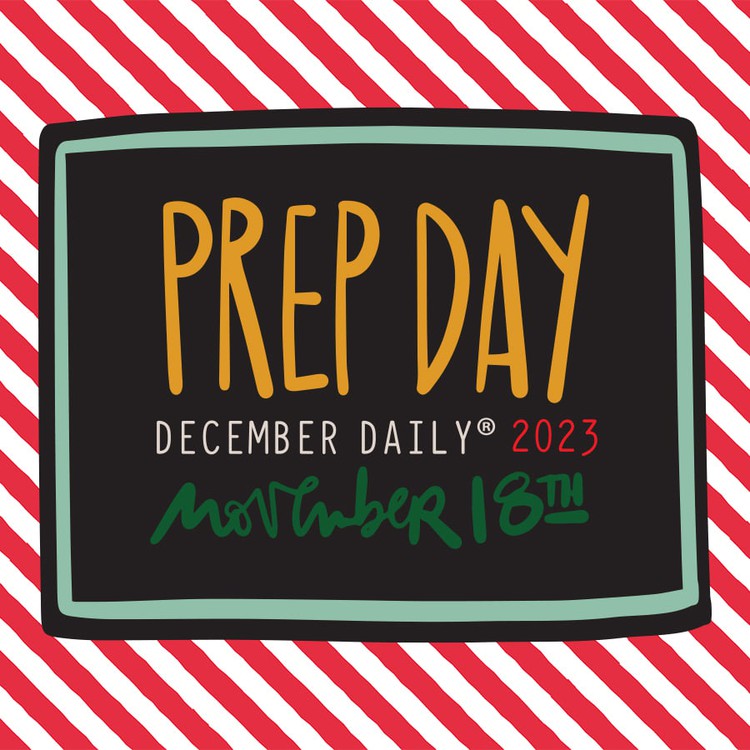









My favorites have been Hello Story and Storytelling with Project life. I have taken 9 of these classes and I've enjoyed all of them. Thanks Ali.
Thank you so much for the support!
Sign in or sign up to comment.
Hello Story is probably my all-time favorite - the first online scrapbooking course I ever took, as well. Unfortunately, it is no longer available (I took it through Big Picture Scrapbooking when Ali first offered it there). Think I'll need to purchase it and retake. Type is amazing! 31 Things and 31 More Things is inspiring and motivation to write and write. So much goodness in so many of them. Lens of Joy - perfect name for the class. Sorry, I'm gushing.
There is a note on the sidebar of the actual Hello Story class listing that says "This workshop originally ran at Big Picture Classes. The content is the same. If you took this class via Big Picture please start a conversation with my Customer Service team to give you access to this workshop. " :) That is quite the testament to the class though! That you liked it so much that you want to access the info and possibly even pay for it again! I've been eyeing Hello Story since BPC first offered it. Perhaps now is the time to jump on in!
I took it at bpc and when I started a conversation it was added to my classes here for free, as well as Yesterday and Today. LOVE these classes!!
Sign in or sign up to comment.
I LOVED Storytelling with Project Life. :-) Quick question about 31 Things: is there any video content or is it mostly written instructions/prompts? Trying to decide between a couple of options... Thank you so much!
Hi! Yes, there is some video content in 31 Things - a main presentation and then video tutorials for working with the layered templates/journaling templates that are provided with the class. There are not videos for each of the 31 themes.
Sounds awesome! Thanks, Ali.
Sign in or sign up to comment.
I have a question about Hybrid. In the first lesson, it says very basics about getting started. I am a total newbie with it. (I don't use a company at all with my photos, I don't even upload them anywhere, I'm not even exactly sure what that means. That's how limited I am.) Is this something even I can do? I don't know if I'm explaining myself. I don't know how to do anything but a few minor things in Word. Thanks.
When I talk about downloading in those first lessons it's talking about how to get the digital products onto your computer (basically from my site to your computer). There is a learning curve using Photoshop Elements but that class includes some Word tutorials as well as information on using your phone for editing and printing (Annette shares her process because I don't do those same kinds of steps). In Lens Of Joy I talk a lot more about how I deal with my photos - the process of editing, uploading from my phone/camera to my computer, etc.
Thank you :)
Sign in or sign up to comment.
Outside of my question, I have to say if anyone is on the fence about Hello Story, Type, Storytelling w Project Life, I refer to these lessons often. I use the digital packages often. Just recently I made some journal cards with them. They are universal, awesome, classic, really timeless lessons. I also can say that with Storytelling with Project Life, it finally gave me the confidence to do PL my way, in a 6x8, monthly, when I didn't think it was for me. They are also a wealth of information. Thanks. Michelle t
Sign in or sign up to comment.
Hi Ali! What class is that Halloween layout from - Hybrid?
Yes - Hybrid.
Sign in or sign up to comment.
Hi Ali - What's the best class/project for working on the writing aspect of storytelling? Would it be Hello Story? Or maybe Project 31 would be good, to help me get words down on paper and finding my own voice? Thoughts? Thanks in advance!
For just focusing on getting the words out I'd go with 31 Things - it's the one that is most about telling your story without other design considerations.
Great - thanks so much! :)
Sign in or sign up to comment.
I have taken all of these classes and I have loved them all for different reasons! Hello Story was one I have gone back to again and again. I learnt a lot and have become a better journaller because of these classes! Thank you Ali!
Sign in or sign up to comment.
I have taken a few of the above classes but for whatever reason I did not finish all the lessons which I am no longer able to access the videos. When you say, "there is no time limit for accessing the content." does that include the instructional video's or just the written pdfs? The pdf's or written course information does not cover many of the video's information, so I cannot go back.
You should be able to access the videos - where are you seeing that you can't? The classrooms are all still available, including the videos.
Thank you Ali. I went back and checked on some of the video's and they seem to be playing now. This past summer I was trying to view a few video's in my Type and Hybrid class and I could not get them to play. I enjoy referring back to them. A thought for some of your PSE "how to" videos would be to include some sort of cheat sheet pdf that gives you a quick written step reference. That way you could print them and have them handy when working on a project. I admit, I write notes on the process but sadly what makes sense to me when I jot my notes, 6 months later, I have no idea what my notes mean. I think that is a sign that I am getting old. Ha Ha. Thank you for your help and classes. I really enjoy them!
I just realized when I went to watch an video in the Type class that it must not be all the classes I have that will not let me watch the videos again. For some reason I can see them in some of the classes but in the Type class it says I need a password to view it? Do you know why that is?
The password is listed directly above the videos in Type.
Sign in or sign up to comment.
I've taken every class and project except "yesterday and today". I have loved every one, learned so so much and made a lifelong virtual friend in Ali Edwards. Take as many as possible. You will not be disappointed..
Sign in or sign up to comment.