31 More Things
31 More Things
About this class
Let's tell stories together.
31 More Things is a follow-up to my popular 31 Things workshop that originally ran a few years ago and is now available as a self-paced class or can be purchased via a bundle with 31 More Things here.
This workshop includes a collection of 31 prompts - available to you as soon as your sign up - that invite you to tell stories about your life via a single word as a jumping off point. The emphasis in this class is on simply practicing your storytelling skills using some of my favorite techniques and getting over your fears of putting words on the page. Some of the single-word prompts include: home, passion, color, cook, paper, mess, etc.
I'll be combining these stories in my original 31 Things 12 inch x 12 inch album. Each story will have a home on a 6 inch x 12 inch page (templates provided in class for either full digital scrapbooking or for writing and printing via journal templates sized to fit) and you can choose to add two together to create a full 12 inch x 12 inch page (that's my plan as you'll see below). You also have the option of simply use the prompts as jumping off points for blog posts, personal journaling, Project Life® inserts, etc.
The original 31 Things workshop is recommended but not required before taking this class. Check out a bundle option here if you are interested in taking both workshops.
Please note that main handout and the video tutorials on how to work with the journaling and layered templates will be the same or similar to the original 31 Things workshop since this is essentially a continuation of the first workshop. There will be an updated Presentation as well as updated digital files to reflect the new prompts.
What Comes With This Class?
- 31 writing prompts with photo suggestions
- Digital layered templates, journaling templates (for Word and Photoshop), 31 handwritten digital words
- Video tutorials for working with the layered and journal templates (includes a tutorial on working with the journal templates in Word)
- Welcome handout that includes step by step for working through the process
- Message Board and Gallery
Recommended Supplies
A kit for this class is available for purchase that includes 31, 6-inch word strips with prompt titles, 31+ 6-inch strips of washi tape, and a 3x4 set of alphabet stamps.
As always you are more than welcome to substitute and make the content of this workshop work for you and your own style of memory keeping.
- 12x12 white cardstock if you choose to create the layouts following my design formula
- Camera and a way to print your photos
- Photoshop or Word for working with the journaling templates (optional)
- Printer for printing your journaling (optional)
- Washi tape, ribbon or strips of pattern paper
- Small alphabet stamps
- 12x12 album for holding your stories - I'm adding the new prompts to my original album






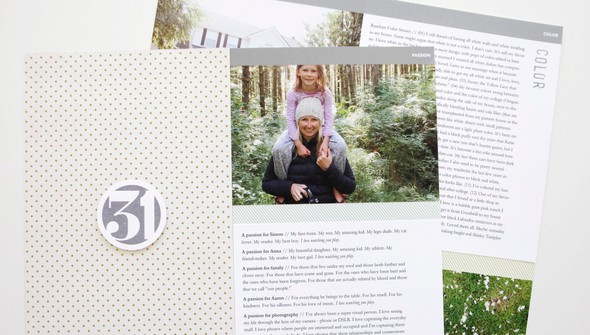

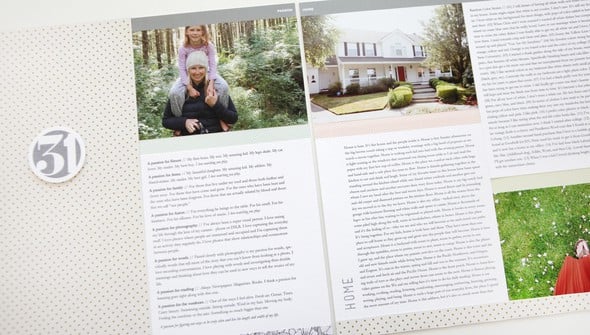
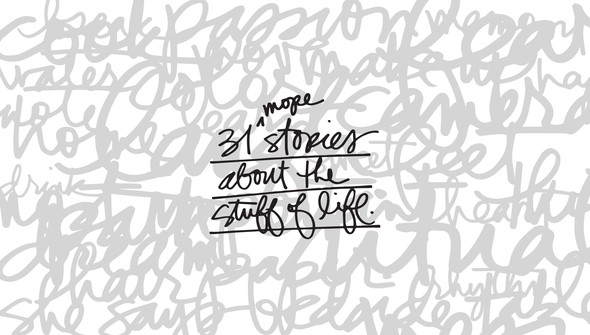
.png)