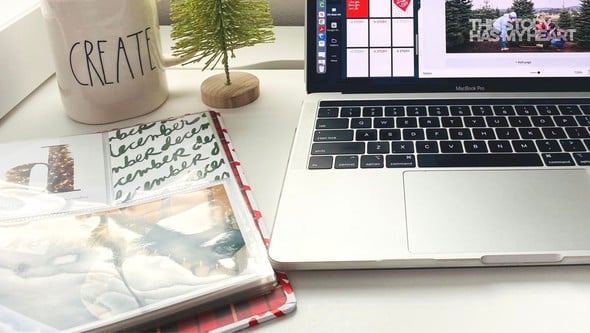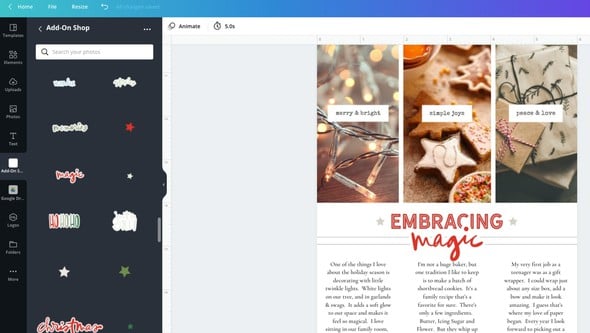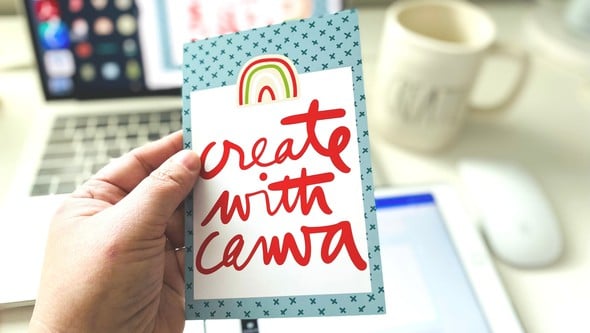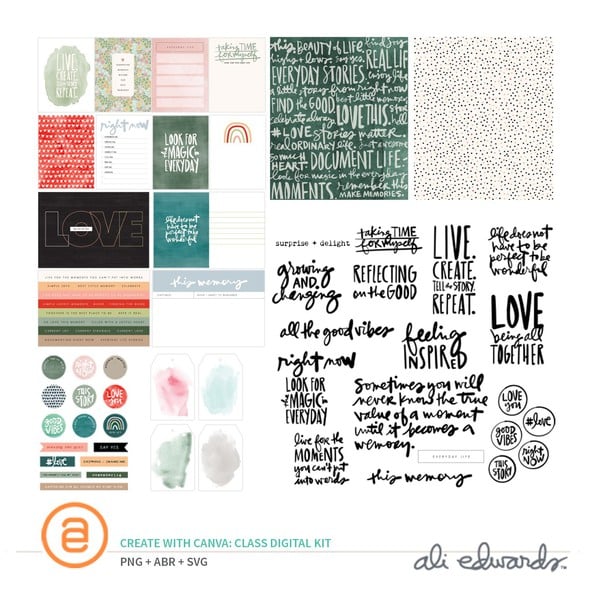Create With Canva
Create With Canva
About this class
If you have ever struggled to learn Photoshop or the host of other apps and programs to work digital products, this class is for you! Join guest instructor Kim Hurst as she guides you through tutorials for hybrid memory-keeping exclusively using Canva design software.
In this recorded, self-paced workshop, Kim will introduce you to the technology of Canva, a free, design anywhere, graphic design platform that is filled with powerful tools for memory keepers. Learn how to organize your digital files, print your photos, and work with all types of digital elements to create hybrid projects that unleash your creativity.
Note: The lessons and tutorials in this workshop feature the December Daily® 2021 Collection digital products, however the techniques that Kim demonstrates will work with any of our digital memory-keeping products.
Whether you consider yourself a beginner or a seasoned digital pro, this workshop is packed with information that will have you embracing Canva and changing the way you think about hybrid memory-keeping.
What Comes With This Class?
- Instructional videos that include step-by-step instruction for how to work with Canva
- PDF downloads that include inspiration and how-to's
- Message board for communicating with classmates
- Gallery for sharing your projects
- A bonus digital package designed by Ali for everyday storytelling (see image in slider)
- Access to the support and encouragement of the new Scrapbook With Canva community as well as to Kim who will be available to answer questions and provide guidance on the lesson content