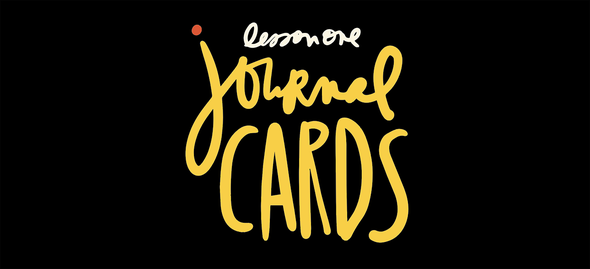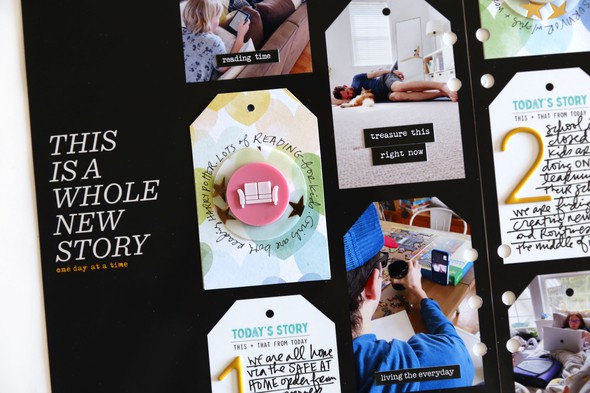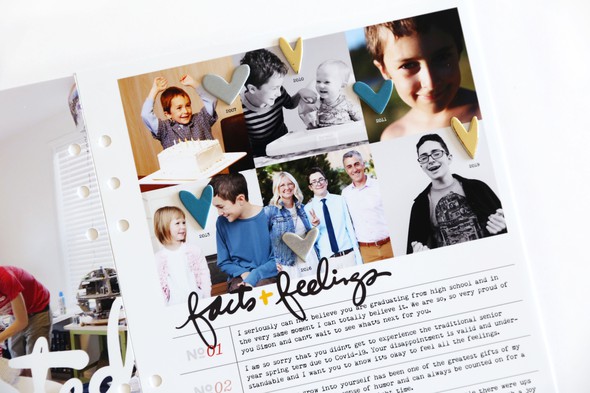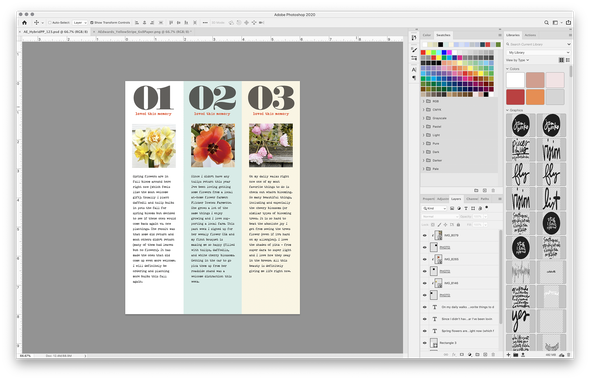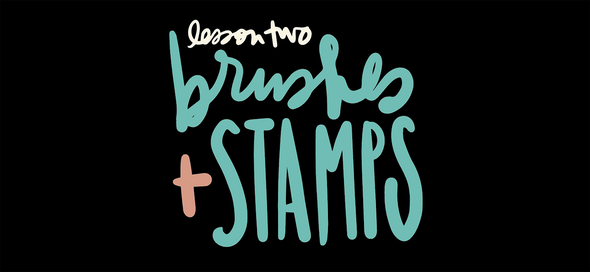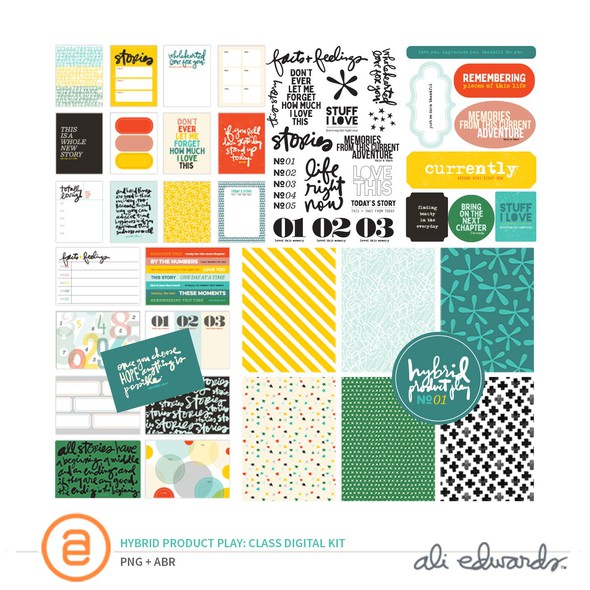Hybrid Product Play
Hybrid Product Play
About this class
Hybrid scrapbooking pairs printed digital products such embellishments, brushes + layered templates from your computer with traditional scrapbooking products.
Hybrid Product Play is designed to build upon + reinforce the skills introduced in the original Hybrid workshop. Please note that the original Hybrid workshop is strongly recommended but not required before embarking on Hybrid Product Play. If you are an absolute beginner please consider taking the original workshop before this one. Right now you can sign up for the original Hybrid workshop for 30% off using the code: HYBRID30
In this workshop we will focus on playing + experimenting with three specific digital product categories to help get our stories told:
- Lesson One: Digital Journal Cards
- Lesson Two: Digital Stamps
- Lesson Three: Digital Embellishments
Included in the cost of the workshop is a full digital package of products, similar to what is offered in my Digital Story Kits™/Story Class subscription (journal cards, brushes, papers and embellishments - valued at $19.99). Additional digital items will be made available as they make sense for specific lessons (these will be made available later in the class).
As always, Ali's projects and ideas will be rooted in stories and her examples will be showing how the products can best support the stories you want to tell.
What Comes With This Class?
- A digital package similar to a Digital Story Kit™ (journal cards + brushes + embellishments + pattern paper) will be included for students to follow along with examples/tutorials (valued at over $19.99) + layered templates and additional embellishments as they relate to specific lessons (these will be made available later in the workshop)
- Video tutorials that include step-by-step how to's using Photoshop or Photoshop Elements
- Content within the classroom will be blog-post style with step-by-step information
- Simple handouts for easy printing based on the content of the lesson
- Message board for communicating with classmates
- Gallery for sharing your work/assignments