AE : 365 : Project Life
For the last few weeks I have been quietly playing along and figuring out a strategy for myself related to doing one of these year long projects where you document life by taking a photo a day.
Some of you might remember back in January 2008 when I started off on a 365 Self Portrait project. I made it into the second month and then decided to move on to other things. I ended up using those photos for this digital layout that appeared in Creating Keepsakes last year:

The photo calendar layered template I used for that page are available for 2009 and for 2010 (each package includes all the months with the dates included).
Fast forward to this year.
I decided to tackle this project again. This time I am not doing strictly photos of myself, instead I'm focusing on our daily lives as a family. I'm looking at this project as a chance to tell small stories (the small stories that are essentially the big ones when you see them all together). I want to capture little details, conversations, memories. It feels like a perfect compliment to my focus on story for the year.
Photos & words & the stuff of life is what I am looking to collect and place inside this album.
I am not stressing about taking a photo everyday. If I don't do it, no big deal. From looking back at
years past I almost take a photo a day already. I am cool with, and
looking forward to, adding in other pieces of life: notes, lists, mail,
email, etc. Some weeks will be all photos and other weeks will be a
mixture of the two.
The base for my album is Project Life by Becky Higgins
Here's a look at what I have been doing so far:
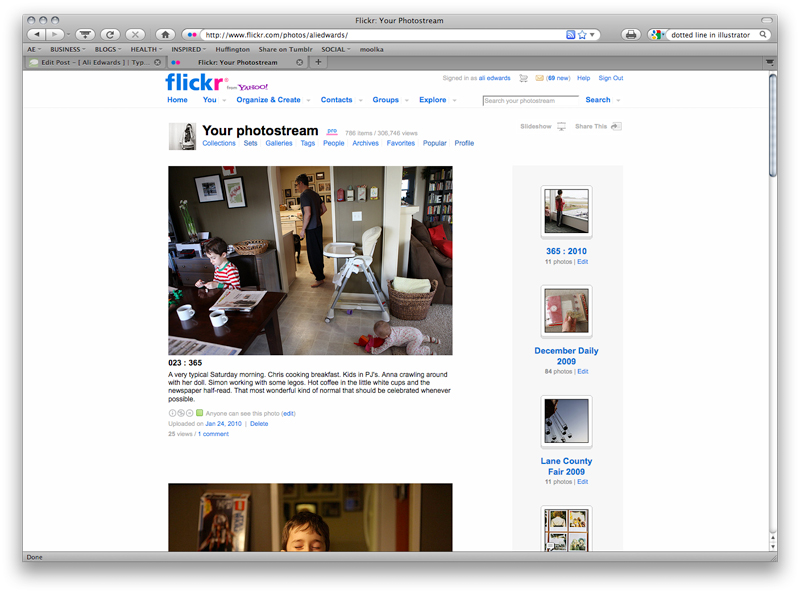
1. Uploading my photos (if I have taken one for the day) to my Flickr page. In the description for each photo I am adding some words. I am then taking those little notes/stories and transferring them into my album (see image example below). This daily activity, or every few days, is simple for me because I am on the already on the computer just about everyday (and I am in the habit of uploading photos every couple of days).
2. Printing my photos weekly. We have a brand new Walgreens down the street and I sent 13 prints as a test last Friday. They came back looking just fine and I think that will work well for these 4x6 photos. I am sure I will end up printing some of them here at home, but I like knowing that they did a respectable job (from feedback I got on Twitter it sounds like their service really varies from location to location).
3. Taking those words I am writing on Flickr and copying & pasting them into a file I created in Illustrator. This super simple file includes the date, a dotted line, and then a space for me to input my text. These are being printed onto white cardstock and slipped into the pockets.
4. Taking advantage of the page protectors. The photo above shows how I placed Maya Road's acrylic people inside the four middle pockets of the intro page and then stitched the top edge closed to secure them in each pocket. I am hoping to play around a bit more over the course of the year with the page protectors - I've long been a fan of creating spaces that allow you to see through to the next page.
5. Using the cards that come with the kit and not using the cards that come with the kit. I like some of the designs that came with the kit better than others and will definitely be using them along the way. I have run some of them through my typewriter and some I have written little notes by hand. I am keeping one of the packs of cards out on my desk to use for notes, conversations, etc. I also really like that I can simply turn them over and use the white side as a base for stamping and journaling.
6. Adding 8.5x11 page protectors. One of the things that I loved in a previous version of Week In The Life was adding in one of these page 8.5x11 protectors between the 12x12's. I'm not planning on having one in there every week, but when there is something special it's a nice way to include it in the album (and give it a home). I also have a vision of adding in 8.5x11 photo enlargements if there are ones that are really, really special.
7. Envisioning adding in lots of those little bits of scrapbook stuff I have sitting in a basket on my work table.
Here's a look at the title page and the last three weeks all together:
INTRO PAGE

I used my "the year of story" piece that I scanned in for making my blog header as one of the cards for the first page in the album. As you read about above, the Maya Road's acrylic people were each placed inside one of the middle row of pockets and the entire row was stitched closed. The 365/2010 edwards' card was created using my Outline Days, Months, Years, and Numbers Value Pack from Designer Digitals.

I'm including things such as pages from magazines and tags from clothing. I'm using the 4x6 weekly cards that came with the kit (and placing them in the top left corner) and the great little date stamp to label the week.
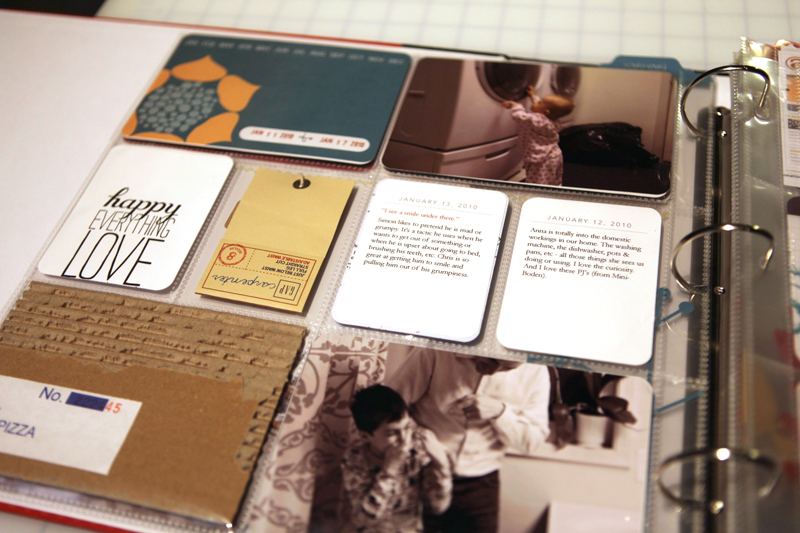
The little white cards with the journaling are what I showed above (created in Illustrator/copied and pasted from what I wrote in Flickr). I love having a place to keep some of those random bits of life.

The "love" card is from a Paper Source catalog. Other things you see here include folded up receipts, ticket stubs, email print outs, etc.
WEEK THREE
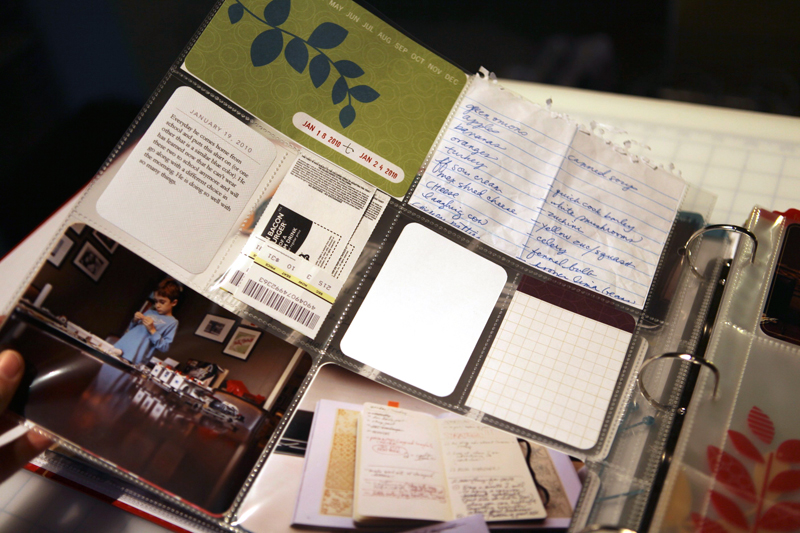
I'm in the middle of working on last week (week three) but here's a look at it in progress. A grocery list, one journaling card, two photos, and the backs of the other spaces along the middle.
I think the thing that I am really appreciating about this project right now is that it feels laid back. It feels possible and fun.
I am not trying to document every little thing. I am trying to capture the essence of the ways in which we live our lives from day to day. Our normal.
If you aren't already playing along with this project it's never to
late to begin. There's no rule that says you need to begin in January.
In reading Becky's blog lately I found her post about her evolving views on scrapbooking and memory keeping to be a really interesting read. I think this system can definitely work for some people as the way they document and celebrate their lives. For me, I am going to continue doing a mish-mish of things and play along with this project and see if I can't get a few more stories told over the course of the year.
In addition to checking out Project Life as your foundation you might want to check out Memory Works new Simple Stories system. Simple Stories also uses divided page protectors as their base (they use We Are Memory Keepers 12x12 leather albums and their awesome divided page protectors that come with a variety of different pocket sizes on a 12x12) and offer a full range of accents and designs in their Life Documented kit. The visual style of this kit is very different from the look of Becky's - it's a much more weathered/distressed. I think a lot of your decision will depend on your personal style and what you hope to accomplish with the project.
I know many of you out there are already on your way with your own 365 project. How's it going? If you did it last year did you learn anything that could help someone who is just starting out?
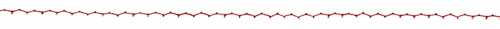
Want to hear me talk a bit about how I've been inspired by the concept of story? Check out last week's Paperclipping Roundtable.

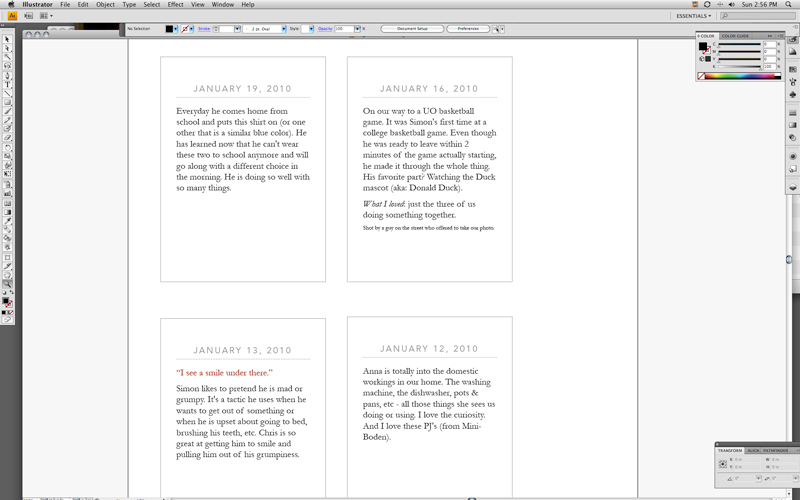

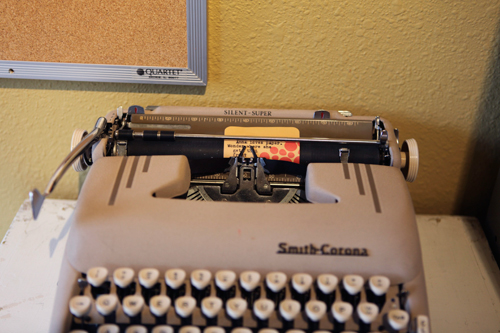
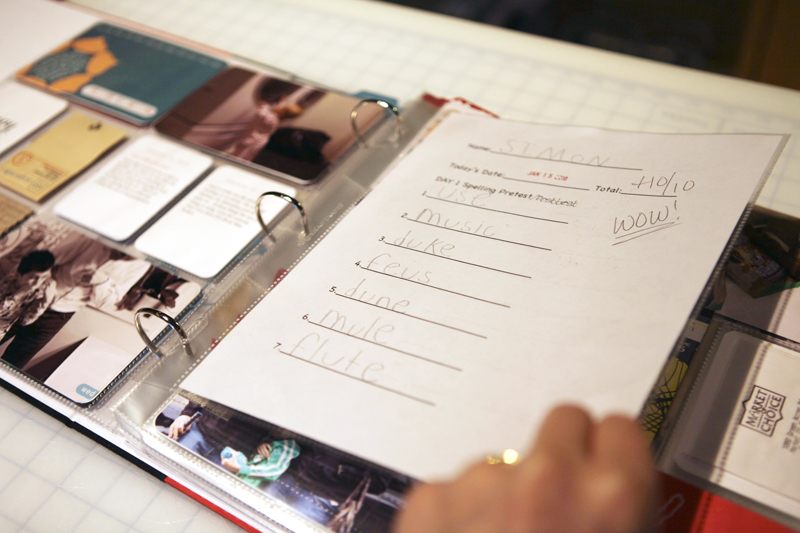



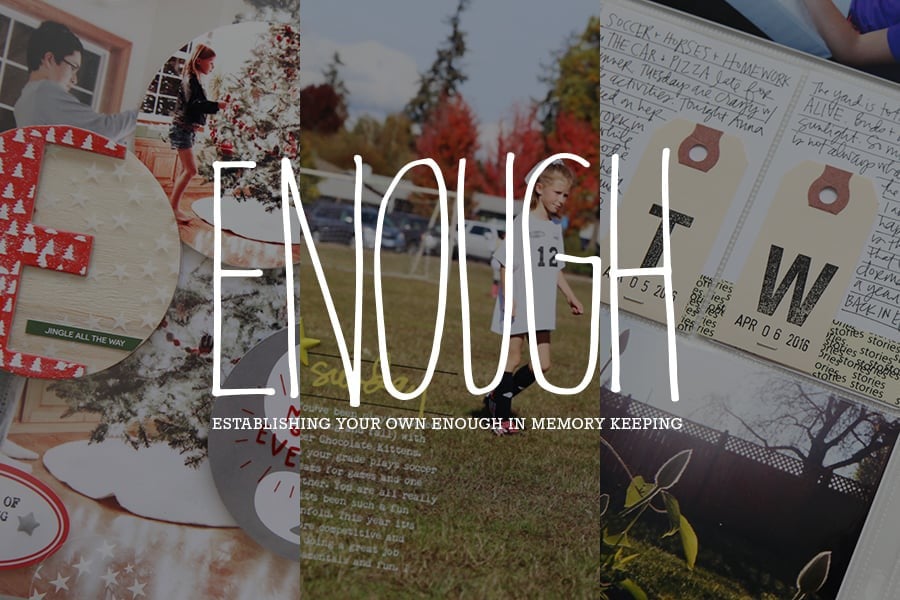








Last year I started a Project 365 and after 5 months quit. I'm single and my 81 years young mother and I live together. We don't have a great many pictures to take because our lives tend to be rather regular. After taking a picture of the laundry or the kitchen while cooking or other things in the house and yard you don't want to repeat them. But then some weeks there will be a day here and there where there is a reason for a good picture. So I have been struggling with how to do a Project 365 and make it work for us. After reading your post and seeing how you have changed it up and then using some thoughts I already had, I think I have come up with a solution. NOw to get it all together and get started. Thanks Ali. You are always giving me some new idea or inspiration.
Sign in or sign up to comment.
I ordered the Simple Stories system for our family. I love the colors and the distressed feel. I know that I can tell a story a month but not sure about every day. Thanks for all the inspiration here Ali!!
Sign in or sign up to comment.
I'm using Cathy Z's template. I love it, seven little photos, one sentence to explain each day. Doing it digitally = very quick, change the papers/embellies every week. If I miss a photo, I pull one from the web (e.g. the day we played on the wii with the family, I nicked a pic off the web to use in my album).
Sign in or sign up to comment.
I didn't do POTD last year, but I did buy Becky's kit this year and jumped right in on January 1st. I try to print and journal every day. It keeps me involved in the project, and there is instant gratification that keeps me motivated.
Sign in or sign up to comment.
I wish you would design a digital kit with templates, journaling cards and paper in your style, for this project!
I made a digital template myself, and on some days I put 2 or 3 photos in the place where usually one photo would go. But I would love to have a simple design for different journaling cards.
Francisca, in the Netherlands
Sign in or sign up to comment.
I completed P365 last year, and I can't say enough about finding a system that makes it doable for you. If you make it too complicated and pressure-filled with things you find difficult then you won't stick with it. Things that were key for me were:
*I kept my album very simple, picking out one of the weekly sets of templates from Amy Pearson I got at SBG and using just those to keep the scrapping part simple- no hundreds of choices of templates, papers and elements to choose from each week. I really enjoyed having all of the white space to let the photos shine (that is not my usual scrapping style).
*I worked on it consistently throughout the year so that it didn't take huge chunks of time. I don't think I ever had more than 2 weeks at a time to put in the templates. Usually I did them weekly.
*Some days there were lots of opportunities for photos, and other days I didn't see much interesting to me. If I missed a day here or there, it wasn't a big deal. I used a photo from somewhere within a week of the day I missed instead- these were photos of little things around the house or nature photos to show the season usually, not an event that would have happened on a specific date.
I love your idea of using receipts and emails and other types of media instead of photos, Ali. I've been on the fence about trying to do this again, and maybe that concept is something I can incorporate to make a 2010 album a bit different from my 2009 one.
Pictures of my 2009 album can be seen here: http://myscrapcorner.blogspot.com/2010/01/p365-photobook-finished-and-printed.html
Sign in or sign up to comment.
ali, thanks for this. I hem and haw a lot about how to scrapbook, how to keep all of our photos and memories, and I think you're right in saying this is the way that feels easy and doable. I hope you don't mind if I share one of these photos on my tumblr account, I'm linking it right back here. :)
Sign in or sign up to comment.
once again, you've inspired me to work harder at creating a more memorable look at our everyday lives. i've been doing the becky higgins project life, but now that i see your album, i'm going to be looking at mine differently! i love adding in the little bits of every day lives, which i've been doing already, but the way that you've got yours laid out is so cool! love love love it. thanks for sharing! :)
Sign in or sign up to comment.
Hi Ali, Thanks for posting this. It's nice to see BH's album in your signature style. Shows how flexible the album is. I debated whether or not to get the album or to go digital. I decided digital mostly for the fact that I don't have much time to sit at my craft desk but I am at the computer all the time. I am a total newbie at digtal scrapbooking but I love it! There is a sense of instant gratification. Your tutorials have really been helpful, both past & current. Thanks for doing them and for posting all the great references as well. I set up my own template using inspiration from the Desginer Digitals gallery. I hope to post very soon once the designs are finalized, you'll see that I really like your brushes :) Thanks for all the inspiration!
Sign in or sign up to comment.
Hi Ali! Happy Monday! I love seeing your take on the Project 365 - thanks so much for sharing! I completed Project 365 last year using Becky's kit and I have continued in 2010 using the new kit. I really enjoyed this project last year and it made a hugh difference in the way I scrapbook. By taking a photo a day and journaling I was able to tell so many of our little stories - the ones that make up our everyday. Knowing that I was capturing the every day "stuff" took some of the pressure off of my other layouts and I didn't feel stressed about not staying caught up. Instead I focused on the stories I wanted to tell - the bigger ones and the ones about relationships and about growth and change...the stories that have more meaning. Before doing a Project 365 I was definitely a chronological scrapbooker - and with that comes the stress of never being caught up! But no more. Two other unexpected pluses of completing the Project 365...I got in the habit of taking my camera everywhere and therefore captured some things that I would not have in the past. I did a post about this on my blog titled "Project 365: Photos I would have missed" (link http://danaaltman.blogspot.com/2010/01/project-365-photos-i-would-have-missed.html). Also a big highlight for me (in my all male household) was pulling out the 2009 completed album on New Year's Day and having my husband and my little ones look back over it. We had a great time discussing what we had done over the year and how much we all accomplished. As a scrapbooker it was a very memorable moment for me watching my guys go through the entire album page by page for almost an hour. There was a lot of "remember that" and "I had forgotten we did that" and "look how much you grew". That's the good stuff! And so yes...I will be doing a Project 365 for 2010! And probably incorporating some more emphemera and tidbits of our daily life. Again, thanks for sharing!!
Sign in or sign up to comment.
I am doing p365 but I am finding my life is very boring! My only child is away at school. Most of my pics are of my pets...I'm just waiting for something exciting to happen around here! I went through the same dilemma when working on my daily December album but somehow I managed to gather enough info and pics for that-365 is a tall order. I enjoyed reading about how you are tackling this project...thank you for sharing with us!
Sign in or sign up to comment.
Love your album Ali. It is so great to see how you can take a *kit* and make it entirely your own. (Never would have thought of using the people that way!) I ordered my kit from Amazon this weekend and am looking forward to having a *home* for all of our daily stuff. I've been keeping track so far on shuttercal.com And I love seeing the little bits of our days coming together!
P.S.- the totally random part of me wants to know why you look so sad on the 4th Thursday of 2008!
Sign in or sign up to comment.
I am thinking of doing an album to document the year as it is one of my goals for 2010!
Look here...http://seriousplay.typepad.com/cinback/2010/01/10-goals-in-2010.html
I had not yet decided the format that I would use, but this set-up seems doable. And you make it look so easy, Ali! Thanks for the inspiration!
Sign in or sign up to comment.
I love the idea of Project Life and hope I can be good about taking the pictures. I didn't receive my kit until well after Jan 1st so I plan to start it on Feb 1st. Your post today gave me some great ideas as to what to include in my pockets. Love the bits and pieces of life that you added! Thanks, once again, Ali.
Sign in or sign up to comment.
I will not be tackling 365 project this year, but I love the way your project is looking so far. I did try this type of challenge but only for a month and all my friends loved it and thought it was so unique. I just cannot imagine doing it every day for a year. I will be trying the Simple Stories by Memory Works project which helps you put together memories for the year, but not every day and I’m ok with that. I look forward to seeing your progress as well as the final results. Have a great week.
Sign in or sign up to comment.
I logged on hoping you had blogged about P365 today and wow...you did! I'm leaving my comment before reading your post. Anyway thanks for this post!
Sign in or sign up to comment.
Ali,
I love your creativity. Whether you want to use only the products provided or add additional 'personal' touches, Project Life can adapt. And I completely agree about leaving the stress of doing the project behind. Don't make it complicated, make it you.
I have posted some photos and even a video on my blog of what I am doing with Project Life in 2010. There is also a forum for those that may have questions.
I look forward to watching your Project Life come together throughout the year.
Sign in or sign up to comment.
This is my second year doing Project 365. I am also using Becky's kit, though not planning to add as much other stuff as you are. It is all I can do to get the photos printed and journaling cards done! :) I love what you have done.
Ali, I do use your day of the week designer digitals files on my photos and love how that looks. I also print my photos at Walgreens. Works great for me.
Every Tuesday I host a Project Life Tuesday on my blog, The Mom Creative. You can see the past two weeks here: http://jessicaturnersblog.blogspot.com/search/label/Project%20Life%20Tuesday. People are invited to link up their projects every week - great accountability and fun to see what others are doing with the project.
Sign in or sign up to comment.
Hello Ali,
I am doing Project Life this year and have been enjoying it so far. I think I will add more memorabilia also. I will also be adding other size page protectors when needed to highlight bigger events that week.
Great discussion with The Roundtable. Loved it.
Sign in or sign up to comment.
This is great. I did P365 last year with Becky's kit and took a similar approach to yours w/my photos. I just loved picking one each day. One tip that helped me out is that I created a folder for my pic-o-the-day and named my photo file name with the date. Now I find myself using that folder as a reference to find other photos! (I'll remember a photo but not when it was taken---when I want to find the other photos taken that day, I just use my P365 folder as a reference...this was a happy result that I hadn't planned but worked out nicely.)
This year I have the kit again and am doing an approach similar to yours with more "daily stuff of life" in there---love this inspiration today! I am not doing it all year, tho, since last year burned me out a bit (in a good way, hehe). So this year I am just taking random weeks to do sort of as you are doing, but mine won't be used all year. Then my pages are doing into my regular albums. I may do the same next year since I will have kit leftover---I, too, love the page protectors!
Thanks for these awesome pictures you shared with us, Ali!
Sign in or sign up to comment.
I did a photo-a-day last year. In December, I hadn't printed any photos yet, so I decided to try to create my first digital scrapbook. I purchased several 12X24 templates for 7 photos and also a few 7 photos on one page (12X12) so that my final book was about 95 pages. I found that I focused so much on the photos & journaled nearly everything at the same time. This year, I'm trying to capture more stories along the way. I learned a lot about photoshop & my personal style through this project as well. It took a bit of time to get the hang of digital scrapbooking, but it was faster (for me) than trying to create a paper one using 365 photos all at once! The family loves the finished product - http://tiny.cc/fQ1OK
Sign in or sign up to comment.
I forgot to mention that I didn't take all the photos for this project - I relied on my husband, friends, etc. Now they are all trained to share their pics! There were a handful of days where I forgot to take a photo & just took two the next day.
Sign in or sign up to comment.
Awesome stuff, Ali. Thanks for the inspiration...and for reminding us we can start at any time, not just in January. :)
Sign in or sign up to comment.
Love the Project Life concept. Since you have it in your possesion, can I ask about the page protectors? I am having a hard time determining how many opening are on each page. It looks from your pictures above that there are 2 large on top AND bottom and 4 smaller across the middle. Is that correct? How large a picture will fit in the larger opening? Thanks for you review of this product!
As for Walgreens.....I've heard it varies from location to locatio too. We have one around the corner and I love using them. My mom also scrapbooks but lives 4+ hours away. I use their online photo service to SEND her pictures. I can upload them to the site then have them printed at her local location. Works great!
Sign in or sign up to comment.
Ali I wish you would quit putting stuff like this on your blog. I have enough to do as it is and just seeing how cute this is turning out makes me want to do it too ;). I'm going to ignore this for as long as I can (but have filed it away for another time).
Sign in or sign up to comment.