Week In The Life™ 2015 | Monday In Album & Video Overview

Monday was really all about the photos.
For any of you just joining in, I'm sharing my completed Week In The Life™ album day by day.
As usual, let the ideas I share here be a jumping off point for you and inspiration to create your own album any way you want. This isn't a competition or something that is meant to make anyone feel less than - embrace what you have in front of you right now: your style, your words, your photos. Celebrate them for what they are rather than what you might wish them to be. These are reminders to myself as much as they are to you. Remember, we are in this together because we love the same thing: memory keeping.
One observation for me as I was working through this first day: this has definitely become a words & photos album vs. originally when I included much more daily memorabilia. I thought about this when I saw an image on Instagram from Julie Campbell (JULIE_STAMPS) where she was including a good amount of "stuff of life" - I loved seeing the mix of type and texture. It's definitely something for me to think about as I approach next year - which will be in the Spring in order to move it away from the Fall. I do tend to include those sorts of things in Project Life®, which might be why it doesn't feel like I'm totally missing capturing those kinds of things.
A FEW THINGS TO NOTE
- All text I included on the photos came from my Monday words & photos blog post, unless otherwise noted (such as on the photos of each kid in the pool).
- All photos printed here at my house either on my Epson R2000 (all 6 inch x 8 inch photos) or my Epson PictureMate Show (4 inch x 6 inch and smaller).
- Monday is super photo heavy and includes quite a few 4 inch x 6 inch that are adhered back to back. I probably won't have that many on other days.
- I love this project.
- It might be a couple days before I'm back to share Tuesday. I've got a couple other projects that need some attention before early next week.
Here's a look at my Monday in the album:

I shared this one yesterday in my First Steps post. Just a reminder that I have the divider coming after my daily intro photo.

First up, the 3 inch x 8 inch page protector (if you want more of this size you can get them here). Rather than using this timeline card for words I added photos which were cropped to 2.5 inches x 1.75 inches. On two of the photos I added words that came from my blog post before printing.
Throughout the day I added a bunch of 2-inch Avery Index Tabs to the outer edges of the 3 inch x 8 inch page protector and to the photos adhered back to back. They are a staple product around here. Inside the tabs I stamped using the stamp included in the Week In The Life™ kit (digital version of those stamps available here).

The back side of the 3 inch x 8 inch page protector includes a photo. I cropped my photo to that size in Photoshop and then printed it on an 8.5 inch x 11 inch piece of photo paper and cut it out (I printed both the Monday and Tuesday 3 inch x 8 inch photo on the same sheet of paper).
On the right you can see the first 4 inch x 6 inch photos that are adhered back to back and then holes punched to fit into the album. Along the edge are the Avery Index Tabs with stamped sentiments inside.

As you might have read in my post yesterday I considered adding more page protectors but decided that the route of adhering back to back would work just fine.

On my photos I'm adding a few different things: phrases from the perforated strip sheet in the kit, chipboard pieces (often with the initial of the person added using the white letter stickers), or stickers/chipboard from past Story Kits™.

Use the day of the week cards from the Week In The Life™ kit to add a little extra to your overall story. Here I hand-wrote "we are" using a Faber-Castell Pitt Artist Pen Big Brush and then typed up a few fun facts about each of us right now. I also laughed out loud when I reviewed the Monday video from last year and heard myself read what I wrote on a similar card last year - Dave Matthews of course. Tis the season as Aaron and I get ready to go see him at the Gorge again next weekend.

For printing my text on the 3 inch x 4 inch card I measured the open space with a ruler and then created a text box in Photoshop that is 2.5 inch x 1.5 inch. I typed in my journaling and then did a test print on a regular size sheet of paper. Next I held it up to the light and temporarily adhered (with just a bit of adhesive) the card right onto the first print and re-ran it through the printer. Voila.

On the left is the back side of the 4, 3 inch x 4 inch pockets. I added the "monday" wood veneer + a chipboard geotag to my cookie photo.
On the right are eighth more 4 inch x 6 inch photos that are adhered back to back to create new pages.

This next section of back to back photos enabled me to include 8 more 4 inch x 6 inch photos.
I added the yellow label using foam dots to lift it up a bit off the page.


Here's an example of where I used chipboard from a past Story Kit™.

Words & photos.

I love that I was able to get those photos into the album.

Take advantage of this opportunity to write a bit more about the people you are including in your album. On these two photos I added details about who each of my kids are right now - their interests, their strengths, and their challenges. Might be my favorite page yet.

The last spread for Monday includes 2, 4 inch x 6 inch photos + a 3 inch x 4 inch decorative card + a full page 6 inch x 8 inch photo.
I liked the idea of adding another something extra between these two pages - especially after adding so many photos earlier within the day. I wanted a different texture than the page protectors. This is also a great way to add in some patterns to your album. Love the layered look too.

On the back of the heart card I adhere the yellow stripe pattern with the phrase "a week in the life of us."
On the last photo for the day I added one of the chipboard stars with an "A" for Anna.
Here's a video overview of Monday:
ADDITIONAL SUPPLIES
In addition to the Week In The Life™ kit I'm using:
- 2-inch Avery Index Tabs
- Phrase stickers and chipboard pieces from past Story Kits™
- Crop-A-Dile for punching holes in the back to back photos
- Black Staz On
- Faber-Castell Pitt Artist Pen Big Brush
- 6x8 Week In The Life™ Layered Templates No.2

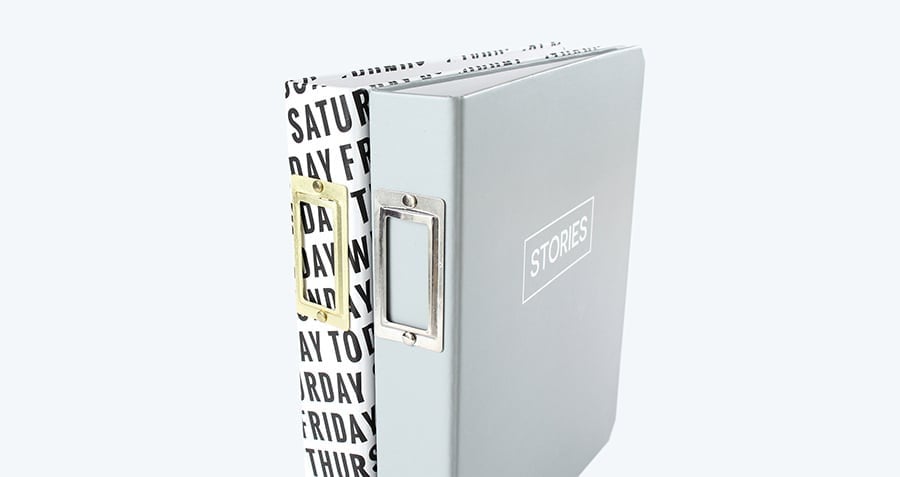









thank you so much for the inspiration Ali! got my kit a week ago and will be starting my WITL on Monday, since my son is only coming back from spending the month of August with his dad on Sunday! Perfect way to start the month of September!
Sign in or sign up to comment.
Ali, you really shine with your words and photos. Thank you for being you and sharing your creativity with us. This is my first time with WITL so I appreciate the video. I love the concept of printing 3*8 photos. Has that wow factor when flipping through the album. I'll definitely do a few of those. And from you I've learned how to shoot photos so there is white space. So easy to add the journaling to the photo and print out. Thanks again for the great ideas from you and other WITLers!
Sign in or sign up to comment.
Love love love & I always do :-)
Sign in or sign up to comment.
Love it Ali!
Sign in or sign up to comment.
Hello, lovely project! <3
Always inspiring.
What's the font used in the photos?
what kind of typewriter?
Thank you!
It's a free font: http://www.dafont.com/remington-noiseless.font
Sign in or sign up to comment.
Hey Ali - What size leading do you use? If the font is 7-9 pt...my computer wants to automatically double that. I know that may work on some stuff - but when journaling on the photos - it seems a bit much.
thanks!
Stephanie
I just checked and it was at 14pt for the leading (8pt type).
Sign in or sign up to comment.
Your work is beautiful and inspiring! I love your photos. Do you edit every one? You are such a great photographer, I was just wondering how you get the beautiful uniform look in all of your photos and what camera(s) you are using. Thank you for doing such a great job of explaining your process and inspiring me! ❤️
Hi - for this project I used a Canon 5DMKII (my DSLR) with a 24-70 lens and an iPhone 6+. I edit many of the photos in Photoshop (usually just to lighten a bit using levels or curves) or RadLab (which is essentially actions you can use in Photoshop). Be on the lookout for my Lens Of Joy workshop that will come around again next year - it includes a very detailed look at my photo taking process and editing.
Sign in or sign up to comment.
Fabulous video, Ali! I love listening to your thought processes, and how you feel about what you have created.
I am not able to work on my album yet as I have a lot on this week, and am then off on holiday next week but I am looking forwards to having some time to spend reflecting on my week. I need to make sure the separation distance is not too great between living and documenting my week! I loved being a part of it, thank you so much.
Sign in or sign up to comment.
I love your album. As I'm looking I can't help but wonder how you get these awesome photos. What I mean is who is taking the ones of you? Do your kids take them or do you set up a tripod? I find it hard to capture my life since I'm the one behind the camera. Sometimes I feel a little left out of my scrapbooks. LOL I don't mind that much but some day my grandkids may want to know about who I was. I love how you tell the real stories of your family including yourself.
I use the self-timer on my DSLR and on my iPhone to include myself in the photos - I set my camera on tables, chairs, counters, etc to set up the shots. Every once in awhile someone else is taking the photo but most of the time it's just me :).
Sign in or sign up to comment.
Love the inspiration and the idea of adhering the 4x6 photos back to back - what a great way to include more photos! I am wondering what you use for your 6 ring hole punch? I'd like to purchase something to punch more page protectors as well as photos. I have extra page protectors that didn't come with the kit, but they only have 2 holes. I tried measuring and using a hand held one-hole punch, but the results were a bit disastrous. Suggestions welcome. Thank you!
Hi - I punch individual holes using a Crop A Dile hole punch that can go through plastic, chipboard, etc. It's linked above in the supply section.
Awesome - thank you!
Ordered and received the Crop A Dile tool and I must be a slow learner! After reading the instructions and watching several how-to videos, I have discovered that I am able to punch holes in cardstock and photos using the hole punch tool with the measuring assist on the side of the device. I still haven't figured out how to punch the page protectors and have found that they do not punch all the way through using the hole punch tool. If I use the 3/16 cubes to punch, I get a hole that is smaller and not ideal for the rings in the binder. Not sure why I am having so much trouble and am feeling like there must be something very simple that I am missing. Any suggestions?
I might also add that anyone adept at using this tool would be getting a good laugh at my attempts...quite comical!!
Sign in or sign up to comment.