AE Digital Creative Team | Craft Story Kit™ Projects

Happy Monday! Today I'm sharing awesome layouts made by my Digital Creative Team using the Craft Digital Story Kit™.
Also, I'm excited to let you know that we now have a Creative Team Gallery where you can go to check out how the team is crafting their stories using my products - including additional images from the projects we are sharing below. We'll be updating it a couple times a month.
This month the team is sharing stories they crafted using the Craft Digital Story Kit™ which is available via subscription now through March 14th:
Here's a look at how the team worked with the Craft Digital Story Kit™. Just a heads up again that most of my team uses the digital kit to create paper projects - meaning they print out the digital pieces and add them to paper layouts/pockets (vs. completely digital projects):

Brandi Kincaid | Brandi told the story of how she embraces the mess of her personal creative process of making stuff. Love how she cropped her projects into star shapes and how she enlarged the "make stuff" word art for a big title.

Emma Speller | Emma told the story of three different crafts she participates in using the number circles to highlight each one.

Ginny Hughes | Ginny told the story of handmade quilts. I love the addition of the new + old photo to help tell a more complete story.

Ingunn Markiwicz | Ingunn tells the story of doing what she loves - getting outside/hiking - and learning that her sweet little baby can fit right in. Love how they are making that happen.

Kelsey McEvoy | Kelsey told the story about her daughter making friends using an enlarged version of the "make" word art. I love that the theme of "craft" has lots of story threads that can be followed - making, passion, crafting, etc.

Sarah Zayas | Sarah tells the story of embracing her desk mess :) and how that all relates to her personal creative process. Click over to Sarah's blog post to read more about how she created this layout.

Sasha Farina | Sasha used Design F page protectors to hold her story of her crafting passions. I love how each pocket is a micro-story that supports the overall theme.

Jen Schow | For her story of "making stuff like it's her job" Jen incorporated digital items from the Craft Digital Story Kit™ + the rolling time stamp from the Day In The Life™ kit. I love how she used the enlarged image of the watercolors as the background/home for her stamping. Click over to Jen's blog for more information on her story this month.

Carol Chastain | Carol used the kit this month to create a mini-book telling the story of her love of crafting. She printed out a bunch of the journal cards, punched holes, and added her story along the way. Here are a couple pages from the inside:
Check out the Creative Team Gallery for more detailed photos of each members projects.
Interested in learning more about working with digtal scrapbooking products? Check out my free series on Getting Started With Digital Scrapbooking here. Check out all my digital/printable scrapbooking supplies here.



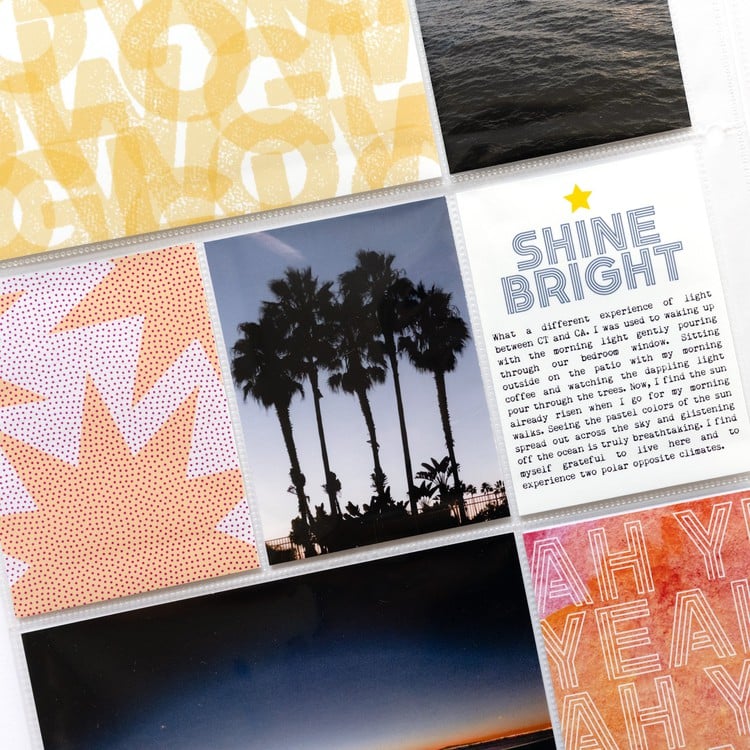
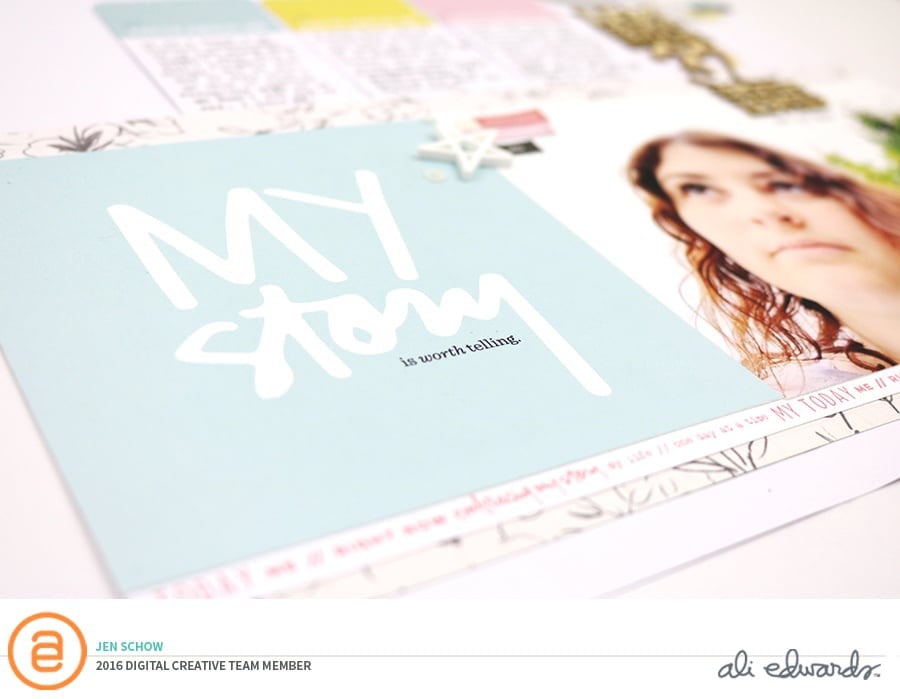






That's a very talented creative team. Love all the layouts and the mini book. Just beautiful!
Sign in or sign up to comment.
Beautiful projects. Thank you for sharing. Michelle t
Sign in or sign up to comment.
Amazing creativity! I love these posts.
Sign in or sign up to comment.
Love this team and these projects so much!
Sign in or sign up to comment.
These are incredible! I love each and every one
Sign in or sign up to comment.
Ladies you are so talented! Thanks for sharing!
Sign in or sign up to comment.
You are all so creative and very inspiring. I love seeing all the different and beautiful styles at work!
Sign in or sign up to comment.
The link to the series on Getting Started with Digital.... isn't working but what I love is the Error 404 video clip of you and Simon - adorable!
Ha! Updated that link: http://aliedwards.com/2010/01/getting-started-digital-scrapbooking
Sign in or sign up to comment.
so much awesomeness here. i love it!
Sign in or sign up to comment.
The link to Team Gallery takes you to Carol Chastain's blog.
Thanks - the one at the top of the page was correct. I fixed the one at the bottom: http://aliedwards.com/creative-team-gallery
Sign in or sign up to comment.
Hi Ali, I would love to know how Jen Schow color the MAKE brush to have four different colors. If I paint brush it, al four letter is the same color. Please help.
I think she used the chipboard piece (which includes MAKE written out - you can see it on the preview image above) and then adjusted the background to white.
Yep, I did what Ali said. :)
Thank you
Sign in or sign up to comment.
I would like to express my gratitude to you for sharing this excellent post. I have to say that I am very impressed with your post because the information provided is both comprehensive and simple to grasp. Your subsequent post will receive a lot of attention from me. https://retrogamesfree.com
Sign in or sign up to comment.
This project has that prospect GPA Calculator
Sign in or sign up to comment.