Storytelling With Stamps | Never Too Old

Welcome to a fun new seasonal series called Storytelling With Stamps!
Over the next nine days I'll be sharing project ideas + process videos using recently released stamps as part of our collaboration with Laura Wonsik. I had the best time working on all these projects and am excited to get to share them with you here. You might have seen images of some of these last week via our One Stamp | Two Ways newsletter series.
Today's project features the 4x6 Block Uppercase Alpha:

Here's a look at my process via video:
Here's a look at the finished project:

For this project I paired a full page photo (7 inches wide x 8.25 inches tall) with a pattern paper from the Star Scrapbook Kit that featured a large heart with a star outline. I'll break down the details of how I set up the heart pocket and journaling below.

I also used the stamp set to repeat stamp the letter "A" on top of a chipboard heart. I added a canvas phrase from the Rainbow Scrapbook Kit on top.

To create a pocket I cut some Hero Arts Wood Grain Vellum using a pencil to outline the shape (you can see through enough to the heart on the pattern paper). I stamped the title using the Block Uppercase Alpha Stamp Set (with Redwoods, Tillamook, and Honeyman inks) on white cardstock and used my sewing machine to stitch the title to the top of the pocket.
On top of the pocket I also added a felt flower from the Currently Story Kit and a puffy phrase which is an add-on to the Write Story Kit.

I composed my journaling in the shape of a heart and printed it on ink jet transparency. Along the top of the heart I stapled a tab sticker from the May 2022 Stories By The Month kit.
SUPPLIES
- 4x6 Block Uppercase Alpha Stamp
- AED Redwoods Ink
- AED Tillamook Ink
- AED Honeyman Ink
- Hero Arts Wood Grain Vellum
- Felt Flower from Currently Story Kit
- Write Story Kit Puffy Phrases Add On
- Rainbow Scrapbook Kit Canvas Phrase
- Star Scrapbook Kit (digital version available)
- Scrapbook.com Dot Roller Adhesive
- Ink Jet Transparency
- Rolling Date Stamp
- StazOn Ink
- 6 Hole Punch
- May 2022 Stories By The Month Sticker Tab






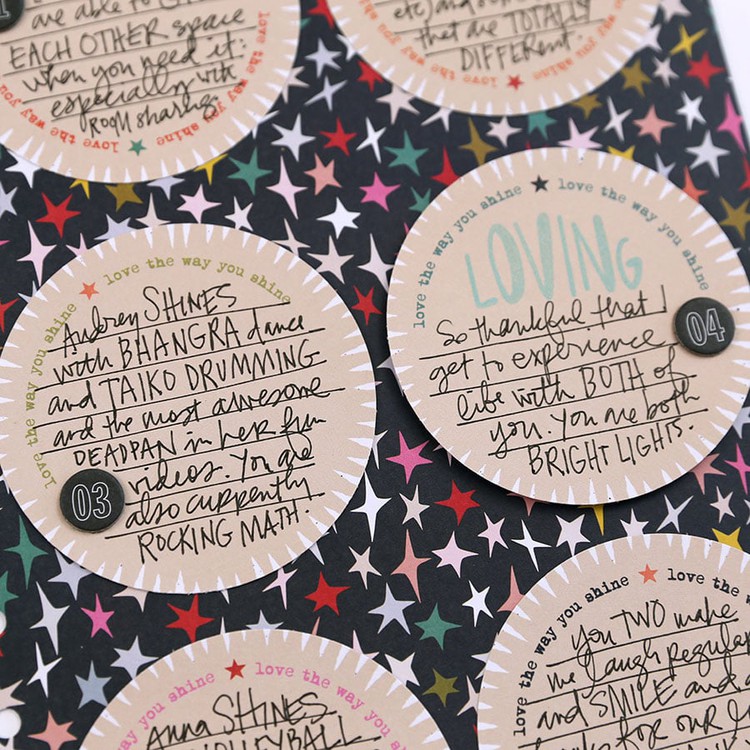







Love it! I'm not sure about PSE, but to make the text heart in photoshop choose "custom shape tool" from the vertical tool bar, then got to Window > Shapes to open the Shapes palette. Click on the top right menu (the four vertical lines) and scroll to "Legacy Shapes and More." Search "heart" in the search box and a few will come up. Click the one you want and then click/hold/drag in your document to make it the size you'd like. Then choose the text tool and click inside the heart, adjust size and font and line spacing to your liking. :)
Thank you!
Sign in or sign up to comment.
How do we subscribe to the one stamp two ways newsletter? Love the layout!
Hi! They were all sent out last week. You can subscribe to our newsletter in order to get future series here: https://www.aliedwards.com/welcome
Sign in or sign up to comment.
Love this layout! The colors are perfect!
Sign in or sign up to comment.
What type of photo paper do you use when you are stamping directly onto the photos? I keep smearing the ink or it doesn’t show up and I’m using staz on.
I use Epson Ultra Premium Glossy Photo Paper: https://amzn.to/3LJ5IC1. I use either StazOn or Tim Holtz Archival Inks.
Sign in or sign up to comment.
I already love this alpha!!!
Can't wait until it comes to my mailbox.
Sign in or sign up to comment.