Grow Quarterly Scrapbook Kit | Special Guest Denine Zielinski
Hi friends! This is Denine, and I’m thrilled to be here once again to share one of my projects using the Grow Quarterly Scrapbook Kit. On a previous blog post, I shared eight sketches/ideas for how I plan to use this fun kit. You can check that out here. I included a PDF file of my sketches for you to print, as well!
One of my favorite papers from this kit is the Right Now Shapes 7x8.25 paper. I just love the wonky flower shapes, and who doesn’t love the ease of using the directed story papers?
I pretty much stayed true to my original sketch idea with the exception of adding additional smaller photos. I chose not to do that.

Instead, I wanted to just document a little bit about what’s going on in my life right now without any specific photos. The only photo that I used is the one for the background.
Before I printed that background photo, I added “Attitude Gratitude + Grace” word art from the Stories of this Season Class to the left side and reduced the opacity a bit for a more subtle look.

Although I do own a wide format printer, I did not have any large photo paper when I created this spread. I ended up sizing my photo to 14 inches by 8.25 inches in Photoshop Elements and then cropping it to print each side. I cropped the left side of the photo to 7x8.25, printed that, and then did the same for the right side.

I added my journaling directly onto the Right Now Shapes paper in PSE. I used the digital version to work with and then ran the physical paper through my printer. Alternatively, you could print your journaling on sticker paper or just handwrite it yourself.

I fussy cut the wonky flowers out and decided that I wanted to add a 2.5-inch numbered vellum circle on top of each one. (Okay, so I just wanted to play with my new December Daily number stamps…you got me!) I’ve also been playing with different embossing powders and inks as I get ready for December Daily, and I wanted to emboss the numbers with Ultra Thick Embossing Enamel. With this particular powder, you get a smoother effect by adding several layers. I did only one layer and liked the textured look it created.

I used my tiny attacher to add the vellum to the wonky flowers and then adhered them to my spread with foam adhesive. In hindsight, I would probably have chosen to use regular adhesive as opposed to the foam since it ended up not being very noticeable on top of the photo. Oh well, we live, and we learn, right? To finish this side of the spread, I added a chipboard flower by each one of the numbers.
For the left page, I picked a canvas phrase to place underneath the word grace. I used redline tape to adhere it and then a staple to match the staples on the other page. Oh, and one last chipboard flower, of course, to bring the pages together.
Here is my finished spread:

Here’s a close up of the wonky flowers with the embossed numbers + chipboard flowers:

And here is my journaling that you can read when you flip up each of the numbered vellum circles:

You can see in my process video below how everything came together for me:
Thank you all for joining me as I created this spread with the Grow Quarterly Scrapbook Kit. I hope that you have been inspired to use this kit to just play around and have fun while telling your stories!
Keep your eyes open for other pages from this kit on my Instagram @Denine2 as well as my YouTube channel @Denine2. Feel free to let me know if you have any questions about this spread or any of my other sketches. Happy storytelling, my friends!

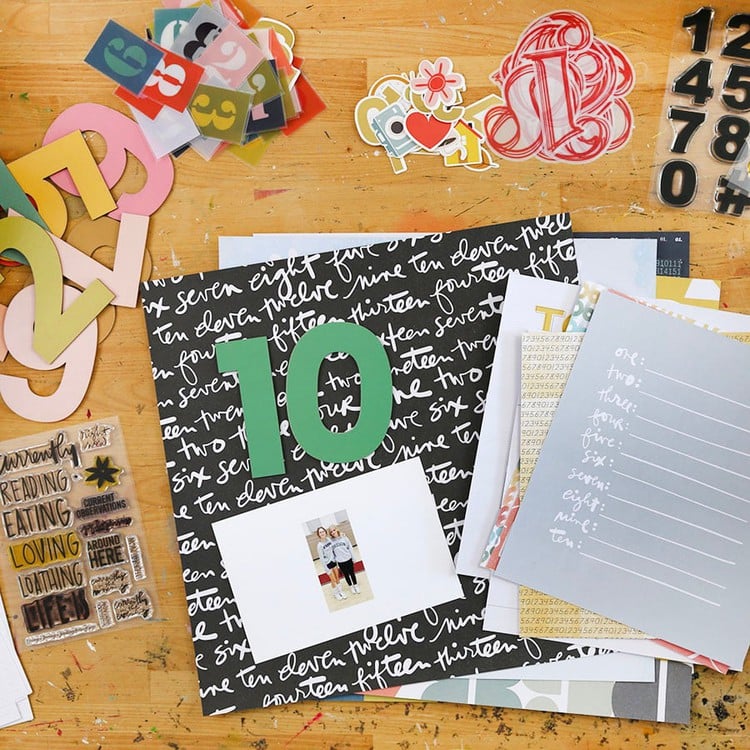






Beautiful layout!
Sign in or sign up to comment.
Beautiful Denine! Always a yes to turquoise embossing…🩵
Sign in or sign up to comment.
同学们要做好基础的一个衡量工作,看看哪个机构的能力更强,是比较正规的Paper代写 http://www.baydue.com/store/info?id=3 机构。至少对方要为大家提供很好的一个基础业务,这样也可以更加放心一些。
Sign in or sign up to comment.
💗Can we get these kits digitally?
Sign in or sign up to comment.