3 Things : playing with printing + a giveaway
Staying in the theme of words + photos this week I wanted to experiment with a couple different inkjet printing surfaces. I took that photo of Chris & Simon and the tie and printed it on each of the following using my HP Photosmart D7360
[ Warning : any of my experiences below could very well be operator error. ]
WorldWin Inkjet Printable Translucent Vellum : Quick and easy. Great result. See sample below. It's been awhile since I last used vellum and it was fun to reintroduce it into my supplies. Definitely want to play with it more: thinking about layering with transparencies and text and photos.
EQ Printables Peel & Stick Fabric Sheets
Grafix Rub Onz - Create your own rub ons. Super cool idea. I wanted to see if this would work with a photo + some words...and at least in my case it was a challenge. This is a multi-step process that includes printing, then placing adhesive paper on top, and then adhering your image to final paper. The real challenge is getting the adhesive paper onto your image without bubbles. The second challenge is in the choice of the paper you rub on to. I tried it on textured cardstock and it didn't seem to work - it just tore the paper. I will probably try this whole process again to see if I can make it work.
[1]
EQ Printables Peel & Stick Fabric Sheets
And now, the giveaway:
3 readers will receive the following from The Papermill Store/Worldwin:
• 1 pack 27 lb WorldWin Inkjet Printable Translucent Vellum
• 1 pack 40 lb WorldWin Inkjet Printable Translucent Vellum
• 1 pack 12x12 WorldWin Doublemates Cardstock
• 1 pack 12x12 WorldWin Rouche Cardstock
For more information on The Papermill Store/WorldWin, check out their blog here.
For a chance to win this selection of papers leave a comment below with your favorite photo tip or what you want to work related to taking photos. Winners will be drawn tomorrow at 5pm Pacific.
Don't miss today's words + photos post below.
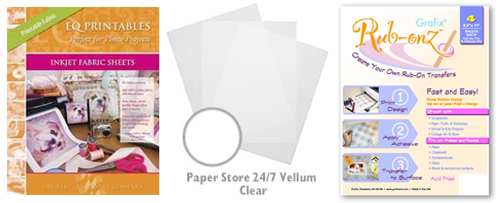
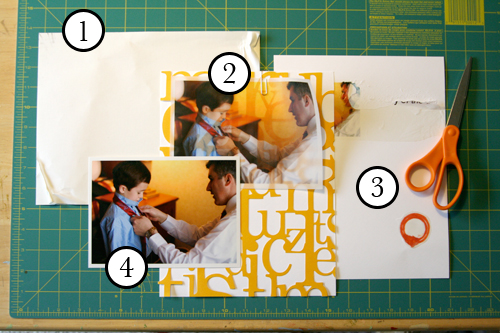








I hope I am not too late -
quick tip - try different angles of your subject -their backs, high above them ...
Also since I digi scrap, I sometimes use sweet but not so photographic photos blended into a background paper.
Sign in or sign up to comment.
I just made some photo confetti for a graduation. It was so easy to do.
Upload photos in photo program, crop, print and cut with a small round punch. I then ran them through a sticker maker and stuck them on circle cardstock pieces. Fun!
Sign in or sign up to comment.
One of my best tips is to save up and buy yourself a digital SLR camera - it will make a big difference when you are trying to take pictures of toddlers!
I really want to buy Photoshop Elements and learn how to put text on pictures. And resize pictures for custom printing - like 8X8 or 2X2.
One other thing - print extra copies of pictures that have other people in them and then mail them those pictures. I do this for our nieces and nephews (18 - 25 years old) and they love getting happy mail - and have pictures of themselves at family events too!
Thanks for sharing your wisdom - and goodness!!
Sign in or sign up to comment.
My tip is simple. At the end of each month I print a selection of photos. I get triples of four or five and send copies to my parents and my husbands parents. Our baby is growing so quickly and I know that receiving a few prints in the mail each month means so much to them! I think sharing photos digitally is wonderful, but there is something special about getting prints in the mail.
Michelle
Sign in or sign up to comment.
wow this looks like fun!!!
Sign in or sign up to comment.
I've done the vellum-which I love. I have a pack of transparencies I am looking forward to using. I think some of the photo special effects will look really cool. I want to try the transparency on a mirror.
I had been wanting to try the rub-on. Thank you for the input.
Sign in or sign up to comment.
I want to work on printing and scrapping more of my photos. I need to learn to use more sizes and not just 4 x 6's.
Sign in or sign up to comment.
I want to gain some confidence with my SLR so that I can turn off the manual setting and play!
Sign in or sign up to comment.
use a flash when you take outdoor shots. your subject will be well lit (by the flash), and so will the background (naturally).
Sign in or sign up to comment.
Ahh, the list of things that I need to learn is so long. It seems that I only remember what I do not know when I botch a picture. I would really like to learn how to work with "depth of field". (Is that even the right term?) Thanks for offering the cool goodies!
Sign in or sign up to comment.
I try to take my camera everywhere with me and take lots of photos--there's always at least one that turns out to be a great one!
Thanks for the inspiration!
Lindsay in AR
Sign in or sign up to comment.
I love to use natural light....plain and simple.
Sign in or sign up to comment.
One thing I always try to incorporate (if possible) is to have something red in my photos, to give them interest. Even if it's something small, it will add impact to the overall photo.
I love reading your blog! Thanks! :)
Sign in or sign up to comment.
I guess my photo tip would just be to take the photo. In the age of digital, I just need to remember to pick up my camera more often!
Sign in or sign up to comment.
I have a couple things I want to work on...
1) Print photos more often, so I don't have
500+ each time I do!
2) Delete pictures as I go, I don't need 150 of one event, but it might take that many to get the good ones!
3) Do more editing of photos, practice different techniques, actions...!
Better get busy!!
Sign in or sign up to comment.
I would like to work on taking action shots.
Sign in or sign up to comment.
I want to try and not take such close up photos. I tend to leave the background out alot...not good when you are trying to tell a story...good when you want to see cute little faces...:)
Melissa
Sign in or sign up to comment.
At this point, life's little worries have stepped in the way of the simple act of me picking up my camera and taking photos. I'm in a lovely time in my life and don't want to let it pass by without documenting it through photos. I want to start working on just the simple act of taking photos, even without a big event to capture. Thanks for the giveaway Ali! Love your new project idea.
Sign in or sign up to comment.
My photo tip:
get in closer!
follow the action with your camera (yes, this means you have to move!)
To work on:
I just got a second-hand telephoto lense to use with my digital SLR (Pentax 100K Super. Aching to try it out.
Tomorrow my daughter is reading a poem in front of the school (she won the poetry reading contest in her class!) So it sounds like a good telephoto-op-moment to me.
Mary
Sign in or sign up to comment.
Love what you're doing with the blog this week. I need to work on learning the features of my camera! I know what most of them are, I just get overwhelmed when I try to use/adjust them.
Sign in or sign up to comment.
The only tip I can offer is to enjoy taking pictures of the life around you and share them with the ones you love.
Hugs,
Heather
Sign in or sign up to comment.
I love taking photos of my kiddos when they aren't aware of me. I get some of the best photos that way and no cheesy smiles.
Susan
Sign in or sign up to comment.
I love the idea of printing pictures on vellum! I have never even thought of that before but I will definately be trying it in the future! Thanks for the fun idea!!
Sign in or sign up to comment.
My favorite photo tip is to fill the photo with the object. Close ups!
Sign in or sign up to comment.
I am an amateur when it comes to photography...however, I enjoy it so I keep on doing it. My tip? The tried and true thing that I do is keep snapping! Sometimes the fam gets a bit impatient with me always taking photos. SO...I just snap, snap, snap away. Then I get a variety of un-staged photos with lots of great unposed-poses! YAY!
Sign in or sign up to comment.