Affinity Photo iPad App Tutorial with Kelly Sill

Today I'm happy to welcome back Kelly Sill to share some new ways you can use my products on your mobile devices.
As many of you know, I do most of my scrapbooking from my computer or at my table using a mix of digital and physical products. Because of that I love to bring you ways you can use my products with other platforms. Today Kelly is going to share about an app program called Affinity Photo. One of the coolest things about this program is that it is able to handle layered PSD files. For this tutorial Kelly used the new layered templates from the Week In The Life™ Digital Collection.
Read below for more information and three tutorial videos from Kelly!

Hi friends! It’s been a little over two years since my last guest post for Ali where I demonstrated how you can use her digital products in the Project Life App and LetterGlow. I am happy to be back with new tutorials, this time focusing on a very powerful mobile app for iPad, Affinity Photo.
Affinity Photo by British company, Serif, was released for iPad in June 2017. It is a fully-functioning photo-editing app that supports layered PSD files! I have been using Ali’s digital files with this app for almost 3 years and I can’t wait for you to dive into the videos to learn how you can do the same!
Affinity Photo is available in the Apple Store for $9.99. There is no subscription needed! The has versions for both OS and Windows platforms making it available for your desktop computer. You can read more about the desktop versions of Affinity Photo here.
Unfortunately Affinity Photo is not available on the Android platform. However, that shouldn’t discourage those on Android devices from giving mobile memory keeping a try. There are several apps out there for Android that allow you to use Ali’s digital products. Check out the Over and PixelLab apps. While you cannot use layered PSD files in them, they will allow you to use digital elements!
I have recorded three tutorials to help you get started with Affinity Photo. They are by no means a complete education on the app, as there is a pretty decent learning curve. I am, however, providing you with what you need to move forward with confidence in creating scrapbook pages using Ali’s digital products within the app. Each video I recorded builds on what you learned from the previous.
VIDEO ONE
This video covers where to store your files, how to copy and paste digital kits from your computer to a cloud-based app and how to download kits directly from Ali’s shop to your iPad and unzip them. We also explore Affinity Photo’s user interface and go through the process of opening a photo in the app.
VIDEO TWO
Here we discuss how to crop a photo, add digital embellishments to a picture explore the Effects Studio, and take a more in-depth look at some of the tools and features Affinity has to offer.
VIDEO THREE
In this 40-minute video I will walk you through how to open templates in Affinity. We will learn how to “clip” a photo to a shape, set up a color palette, add text to our layout, and more.
Here are some page samples created in Affinity Photo using the Week In The Life™ Layered Templates:
MORE FROM KELLY
Once you have viewed the videos and you are starting to feel comfortable with Affinity, you may want to check out my other videos on my YouTube Channel where I go into greater detail of how to add dimension and texture to digital embellishments. Even though the products I use are from the Week In The Life™ digital collection, you can apply it to any of Ali’s collections. I also have a tutorial of how I organize Ali’s kits in iCloud Drive! Links are below:
I am very passionate about helping others to use mobile technology for documenting their photos and stories. I would love to help you any way I can! If anyone has questions please feel free to connect with me through the following outlets:
- Blog: pixelstopages.com
- Instagram: pixelstopages (this is where I share all things mobile memory keeping) or kmsill (my personal feed)
- Facebook: Pixels to Pages
- Email: kellymsill@gmail.com








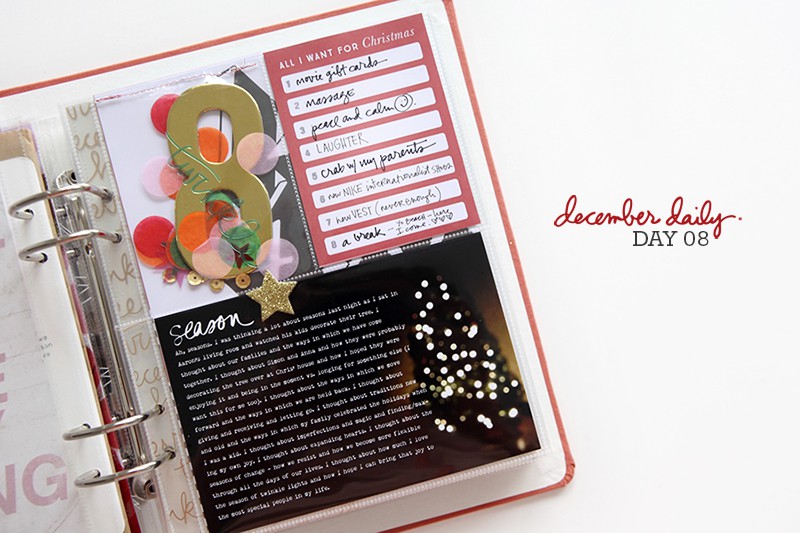
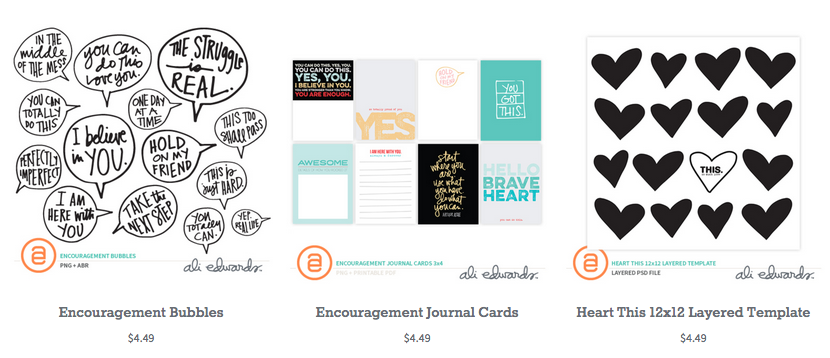






Thank you SO much for these fantastic tutorials, Kelly! I am super excited to get started using Affinity Photo!
You are so welcome! Let me know if you have any questions. I'm happy to help!
Kelly
Sign in or sign up to comment.
Kelly-
Thank you for being such an awesome teacher!
I have learned so much from you and it has
improved my memory keeping and kept me up
to date on my projects, since it’s so much easier
to work on my iPad. You are the best!
Awww! Thank you for your sweet words! You made my day! I’m so happy you find the tutorials helpful. I love documenting on my iPad and having Ali’s products with me wherever I go. Please reach out is you have any questions. I’m happy to help!
Sign in or sign up to comment.
Love Kelly! Been admiring her for a long time. Thanks for having her on.
Thank you for your sweet comment! Let me know if I can help!
Kelly
Sign in or sign up to comment.
Hi. Thank you very much this tutorial. I love TNs. Do you mind sharing the ratio for travelers notebook? Thanks again.,
I don’t use the Traveler’s Notebooks, so I am unclear of their size!
Kelly
Sign in or sign up to comment.
Thanks so much for tutorials! I recently took your class Art of the App 3.0 and noticed that File Manager Pro was needed to download and unzip purchased files. In your new videos you do not use it. Do I still need to use File Manager Pro? Thanks for your help!
Nope! You don’t need it anymore! Technology and apps change so quickly, don’t they? I love that I can download and unzip just using the native iOS software!
Kelly
Sign in or sign up to comment.
I love this idea - I have really been wanting to take your Hybrid classes. Would using this app work with the lessons in these classes? Thanks!
Affinity Photo can definitely be used for Hybrid scrapbooking, but since the two pieces of software (Photoshop and Affinity) have different user interfaces, you would need to experiment with Affinity in order to get the results Ali achieves in the videos in Photoshop. It’s totally doable though!
Kelly
Ok, thank you Kelly!
Sign in or sign up to comment.
Hello! I just loved this videos! It helped me a lot. But i have a (newbie) question...i'm trying to download one of ali's kits from my account in her site, directly to my files in ipad. But when i try to open it with zip in the iCloud files, the files don't apear, like yours did. What am i doing wrong?? Thanks!!
Once you tap on that zipped file, does your iPad act like it is opening it? It could be the way you have your files in the downloads sorted. Scroll down to the bottom of you downloads window to make sure the folders aren’t “at the end of the line!” Email, me if you need more assistance at kelly@pixelstopages.com
Kelly
I don't know what i did, but meanwhile it worked it!
I just have another question..i don't understand nothing about raio sizes, but if i want to crop a image to a 3x4 photo, what aspect ratio would it be? I alreayd know (by your video) that for 4x6 photos is 3:2! Thanks a lot again!!!
Hi Anie! A 3x4 photo is actually a 3:4 ratio! If you wanted to crop a 6x8 ratio, you would use the 3:4 ratio as well! Hope that helps!
Kelly
Sign in or sign up to comment.
Thank you so much for these videos. I’m going to check your YouTube channel for the other videos.
You are so welcome! Let me know if you need further assistance! I’m happy to help!
Kelly
Sign in or sign up to comment.
Hi Kelly
I have NEVER used any of the digital files from Ali....I know right!! But I want to start. Do you know would this app ( and the process you showed) work on an iphone? I don't have an ipad... Thank you for these tutorials....going to try and start using those digital files I have stocked up!
Hi Trina! So sorry, but the Affinity Photo app is for iPad only. If you want to use Ali's files on your iPhone, look into the Over app. While it doesn't support PSD files, you are able to create full layout using digital elements in a layered format!
Kelly
Sign in or sign up to comment.
Such wonderful tutorials. Thank you very much!
Sign in or sign up to comment.
This is exactly what I needed, thanks so much for these tutorials!! Is there one for how to set up page templates so I can just select one and go instead of having to do it new every-time?
Sign in or sign up to comment.