December Daily® 2021 | Special Guest Shu-Wen Tham

Hey everyone!
This is Shu-Wen Tham, aka Choux Puff Creations, and today, I’m super excited to be sharing the flipthroughs of all three of my 10x8 December Daily 2021 albums! It was definitely harder to stay “caught up” on my December Daily throughout the month of December this year as things have been opening up here in Canada, and we’ve had the good fortune of being able to get together with friends and family again. But I’m so glad that I met my goal of having all my pages completed before the end of January!
Here’s a sped-up flipthrough of my 3 albums! For a slower flipthrough of each album, feel free to visit me on my YouTube channel:
As you can see, I LOVE including interactive elements in my December Daily albums! In fact, I have some sort of interactive element for each of my 31 stories this year! Here are 4 tips and tricks that I used to help me finish my albums on time, despite having some more complex interactive pages!

As much as I hate to admit it, the few foundation pages that I prepped before December started REALLY helped me tell my stories on the days I was feeling burnt out or less creative. Here are some of the things I did in advance:
- [Top Left] Prepping the ornament cut files by cutting them out with my electronic cutting machine and backing them with patterned paper really helped save time for this page documenting my new ornaments. I shared how I prepped these cut files in my Stretch Your Stamps December Daily – Digital Part 2 video
- [Top Right] Doing the gold-embossed ombre stamping for my December in Numbers title page meant that I didn’t have to pull out all my heat-embossing supplies to finish the final page of my December Daily album. I shared how I did the stamping for this page in my Stretch Your Stamps December Daily – Physical Part 2 video
- [Bottom] Arranging the 6 window cards on my page with some pre-cut and distressed patterned papers meant I didn’t have to fuss over the placement of the window cards when I documented our advent calendars this year.

I loved the fact that I could include full-page photos in my 10x8 album this year! Bonus: Using large photos means I get to keep the rest of the page relatively simple in terms of embellishments, which saves lots of time! Here are some of the ways I used large photos in my interactive pages:
- [Top Left] As a large pocket for photo mats and journaling cards. In this spread documenting a visit to a friend’s house, I made my large photo into an oversized pocket to house my journaling and some extra photos. Process video.
- [Top Right] As the base to add your journaling and additional photos. In this spread documenting our New Years Eve celebrations, I added some journaling in white font to the bottom of my large photo before printing it out, and adhered two pockets directly on top of the photo to house some extra photos. Process video coming soon to my YouTube channel!
- [Bottom] As a “patterned paper” background. In this spread documenting our Christmas decorations around the house, I used a blurred out photo of my Christmas tree as a background for my focal point: the house-shaped die cut page with 4 photos of our Christmas decorations.

There are so many talented crafters who participate in December Daily, and between the December Daily Facebook Group and Instagram, there’s no shortage of inspiration to be found! Don’t want to scraplift someone else? Have a look through your past favorite projects and see if you can scraplift yourself! Here are some of the pages that I created through scraplifting:
- [Top Left] Krystal Idunate’s interactive fireplace page that she created for her Back to Basics: Product Play lesson was so adorable, I had to create one for myself! The templates that she provided saved me so much time, and I made it my own by adding some fairy lights around the mantle, on the trees, and in the fireplace itself.
- [Top Right] I was feeling uninspired the day I created this spread, so I scraplifted one of my favorite spreads that I had created this autumn in my Life Crafted Album: https://youtu.be/pBkY6OVXvws. I kept everything the same, from the placement and sizes of the triangles, to the interactive pull-out coming out from the bottom of the page.
- [Bottom] A lot of crafters have been cutting their photos down the middle and using the outer half as a flip-out to store more photos, including Pam Baldwin (as demonstrated in her Prep Party lesson) and Sabrina Poole, and I was happy to scraplift this idea for this page documenting an event where I had taken many, many photos.

Above all, I get the most joy out of creating unique interactive elements that I can play with again and again when I flip through my albums. Although these interactive elements take more time to make, they really get my creative juices flowing so that I don’t feel burnt out making the same looking layouts over and over again. Here are some of my favorite interactive elements from my December Daily albums this year:
- [Top Left] Because COVID-19 news is such a difficult subject to document, I knew that I wanted to create fun and whimsical interactive elements that I could use to hide all the sadness when I don’t want to look at it. For this spread, I created 5 paper masks out of patterned paper and hid some COVID-related news articles on the backside of each mask. Process video.
- [Top Right] To document some happy mail that I had gotten for myself during the month of December, I created some origami envelope boxes so that I could unwrap each parcel and experience the same joy that I did when I unwrapped the real gifts as they came in the mail. Process video.
- [Bottom] The process of spending time measuring, mixing, and baking various recipes, then opening the oven to find perfectly baked goodies, brings me so much joy. In this spread, I re-created my kitchen in paper form, down to an interactive cupboard to hold photos of some of the baked goods I made, a drawer to hold some journaling, and an oven door that opens to reveal even more photos of baked goods. Process video coming soon to my YouTube channel!
I hope you enjoyed the flipthrough of my albums, as well as my tips and tricks for getting things done and staying motivated throughout the process! You can find still photos of most of my pages on my Instagram and process videos for some of my pages on my YouTube Channel.
Thanks so much for visiting!
Shu-Wen

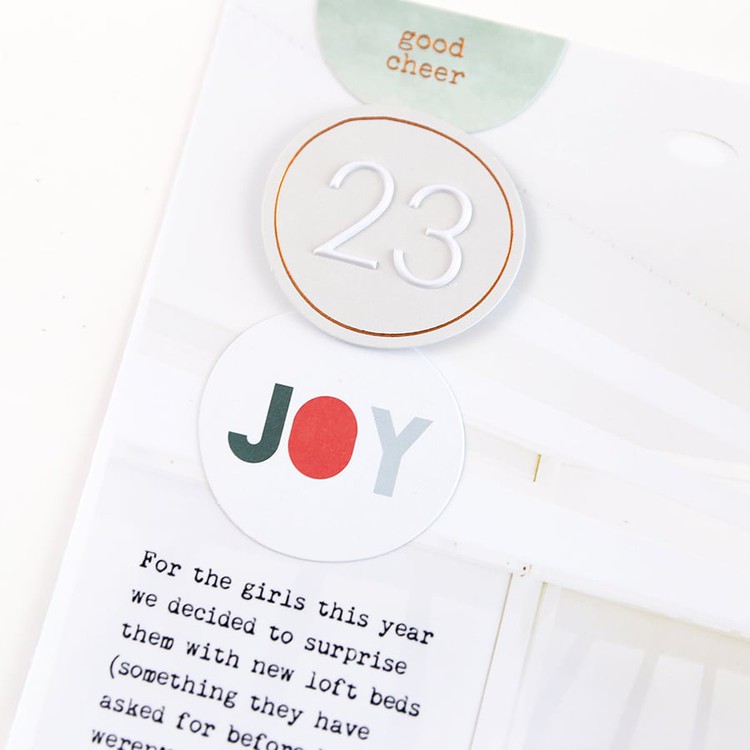






Wow! You are so amazingly creative!! Love Your albums!
Thank you so much!
Sign in or sign up to comment.
This is really fantastic albums, love all the interactions and fun way to include so many photos!
Thank you!
Sign in or sign up to comment.
Wow! These are my favourite albums! I’ve been completing DD for 9 years and love, love interactive elements, but lack the creativity and confidence to create interactive elements in my books. After watching your walkthrough I am so inspired and thanks to your many process videos I’m finally going to give it a go myself, so thank you for sharing!
Thanks so much! They're not as hard as they look, glad you're going to give it a try!
Sign in or sign up to comment.