Weekend Creative | Valentine Initial Bags (+ Silhouette Video Tutorial)
To go along with the Silhouette Portrait™ Giveaway over on my blog today I put together a fun little project and tutorial that walks you through the process of creating Valentine bags using Silhouette's Double-Sided Adhesive. I made one for Simon and one for Anna and will be adding some treats and goodies and giving them to them on the 14th.
SPECIAL PROMOTION | When you use the code "EDWARDS" between February 1st-February 14th you will be able to get 1 Silhouette Portrait™ and 1 double-sided adhesive starter kit for $179.99.
To begin I wanted to share a video tutorial on how to trace and weld shapes together using the Silhouette Studio software.
AE Tutorial | Tracing And Welding With The Silhouette from Ali Edwards on Vimeo.
For this project I used my Hello Heart 3x4 Boxes and the font Bebas Neue.
For the cut settings I just chose Double-Sided Adhesive and changed my blade setting to 6 (following what it said on the screen).
That's what it looked like when it came out of the Silhouette.
Make sure you are peeling all pieces of the adhesive back paper from the mat.
Next pull off the yellow backing so you have one sticky side. Make sure that the sticky part stays on the piece you want to adhere.
Adhere your design to the lunch bag.
Gently lift the paper up off the adhesive. It's hard to see in the shot above but there's adhesive left on the bag - this is what the glitter or flocking or embossing powder is going to stick to.
I decided to emboss because it's what I love. I embossed one with White Zing Opaque.
And the other with Rouge Zing Opaque.
That's both of them after they've been hit with the heat gun.
From there I used a Zig Emboss Writer to add a little something to each bag above and below the "S" and the "A." This pen is an awesome tool for being able to write and then heat emboss.
This adorable little love-themed date stamp is from American Crafts and is available at Target. Big thanks to Janice who brought this to me at CHA.
These cute little wood mini hearts are from Simon Says February Card Kit called Style Of Love. I adhered one to each bag using Glossy Accents.
Ribbon used on the top is a Red White Twill from Paper Source that I cut in half the long way to create two long pieces of ribbon.
SUPPLIES | VALENTINE BAGS
Click on the images to link to the products.
|
|

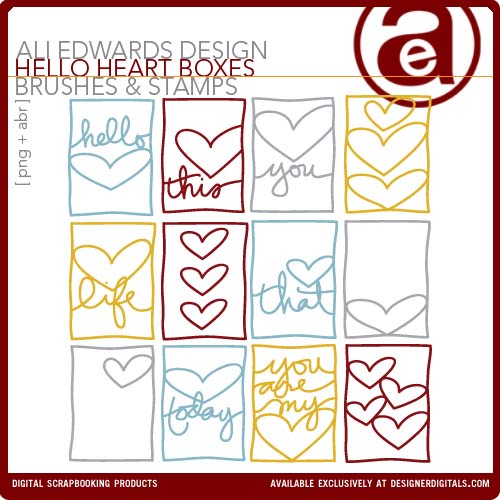
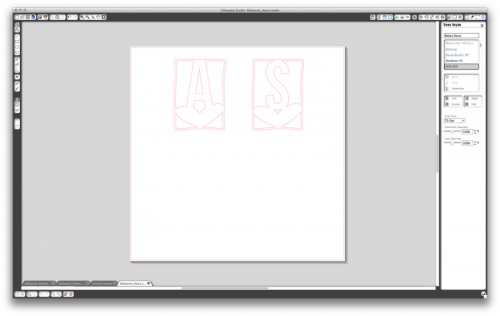
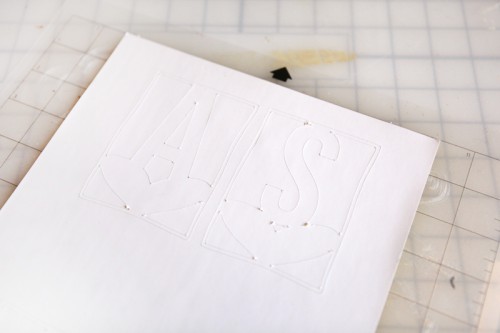

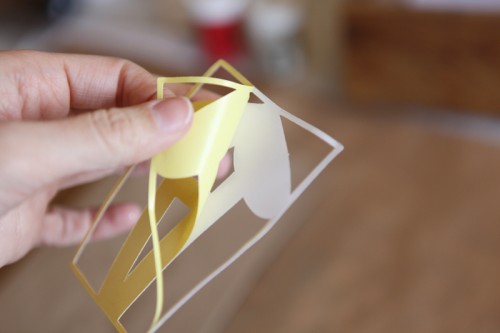
















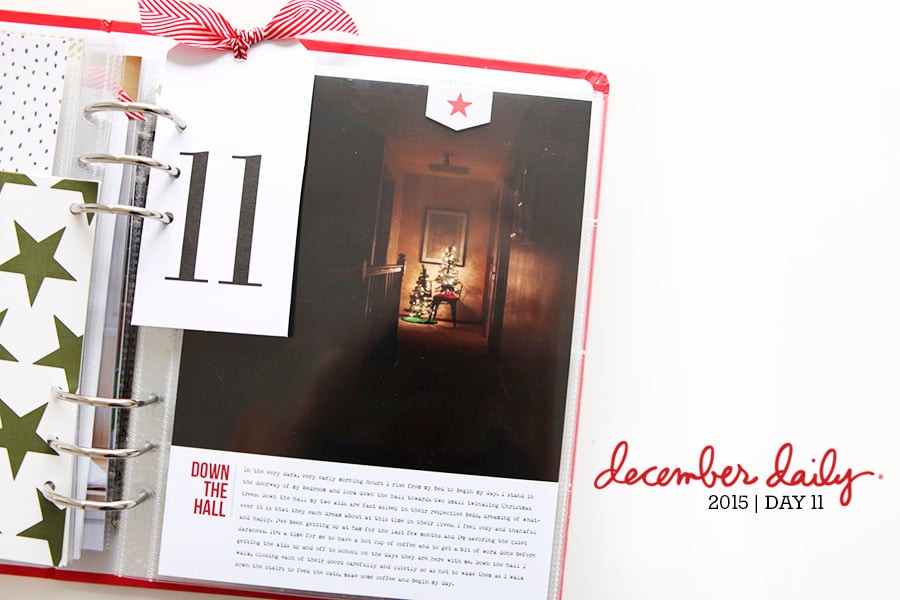







[...] to see how I used the double-sided adhesive? Check out my Projects Blog today for a easy and fun Valentine bag tutorial that includes a video tutorial on how to trace and weld shapes [...]
Sign in or sign up to comment.
Thanks, Ali. You always make "new" ideas doable. And what an awesome giveaway.
Sign in or sign up to comment.
oh, these are awesome!
Sign in or sign up to comment.
I love these, Ali! Thanks so much for sharing the entire process.
Sign in or sign up to comment.
I love that you can emboss shapes with this! This makes me want the silhouette more than ever.
Sign in or sign up to comment.
What a cool product! Thanks for the chance to win.
Sign in or sign up to comment.
Love this! So creative! thank you! <3
Sign in or sign up to comment.
So cool! I will try this with my middle school students - not with a machine but by hand using stamps and embellishments. They'll love the little bags.
Thanks for the giveaway!
Sign in or sign up to comment.
Those bags are adorable - I love the letter/heart design you used. I don't have the ability to use digital files, so I think I might have to try this technique using die cut shapes from double-sided tape. Thanks for the inspiration!
Sign in or sign up to comment.
great idea! the kids will love them! will have to do something like that for my grandkids for Valentine's day! would love to have a Cameo!
Sign in or sign up to comment.
Love this!!!
Sign in or sign up to comment.
I love it!!
Sign in or sign up to comment.
Thanks for sharing this project, def pushing me towards a silhouette... Love that stamp too! Def need one of them.
Sign in or sign up to comment.
This is amazing! What will they think of next?
Sign in or sign up to comment.
Love the hearts. I wanted to share a product I ran across looking for stuff for my son, the Lego Lover; but I really don't know any other way:
http://www.amazon.com/Lay-n-Go-Original-Activity-Mat-Blue/dp/B007BO5OAY
Sign in or sign up to comment.
Thank you for the Silhouette tutorial. I'm thinking of purchasing one, but hadn't seen the software in action. Thank you!
Sign in or sign up to comment.
keeping my fingers crossed for the silhouette. Been wanting one for some time. I love all your ideas...thanks for sharing!
Sign in or sign up to comment.
So cute - I love them!
Sign in or sign up to comment.
Wow, so cute! HAd no idea you could do that with the silhouette and transfer adhesive like that. I always though it was more like those DIY thickers for microbeads. Thanks for the tips!
Sign in or sign up to comment.
Love this idea Ali. Every example of you using the silhouette makes me one step closer to making that BIG purchase. Not knowing everything about how one uses the machine, I do have a question that I often have....
Q: Do you waste a lot of paper or in this case adhesive, when using the silhouette? I'm just thinking if I only need one design cut out, can you reuse (feed) the paper/adhesive through the machine?
Thanks for your continued inspiration!!
Hi - you can definitely run the paper through again if you make just one cut. Many people will do a bunch of cuts at once to maximize the space on the cutting mat.
Sign in or sign up to comment.
the most fun thing I've seen in a long time. And I just bought some red zing!
It's so awesome.
Sign in or sign up to comment.
wow! This is really awesome!
Sign in or sign up to comment.
I am loving the silhouette. But can anyone tell me the difference in a silhouette portrait and silhouette cameo.
The portrait is 8.5x11 and the Cameo is 12x12.
Sign in or sign up to comment.
Hi Ali! I just ordered a Silhouette and it comes in tomorrow - YAY! Your video was really helpful and I'm excited to dive in. Would any of your Designer Digital elements work with the Silhouette or would you recommend specific products? Thank you! :)
Hi! Most of my PNG products would work - the word art, hand-drawn pieces, etc. If you had specific ones you were interested in I'd be happy to tell you if it's one I've cut before. Some of my very early hand-drawn words were done with a pretty thin line but anything from the last couple of years should work well.
Sign in or sign up to comment.
Hi Ali!
This is so unrelated to this post (other than, I believe all you do is right next beyond wonderful)! I wanted to post about how wonderful I feel because I FINISHED DECEMBER DAILY today! *woot*woot* I wish I was more tech saavy and knew how to post pics or even how to respond in the right spot on this blog....but alas, it eludes me. I wanted to thank you for your creative spirit and wonderful sharing soul! This is my second December Daily (the first was 2009), then I dropped the ball, and found the ball again this year. God Bless and Many Many Thanks!!!!
So awesome!
Sign in or sign up to comment.