Week In The Life : Bringing It All Together • The Photos
Seven little days in a life. There it went.
I always feel a little strange on Monday morning when I wake up and don't start taking photos right away (and a little bit of relief as well). This is an intense, in-depth project. It's a whole lot of work but one of the coolest projects I have created since I started scrapbooking.
Each time I tackle the "putting together" phase of Week In The Life I do things a little different. Today I want to share with you my process for going through my photos
and how I chose which ones to place where, which to enlarge, which
to crop, etc. Some of it will be done after printing, but for the most
part I am going to make a plan before uploading.
This year I'm having Scrapbookpictures.com print my photos vs. printing them here at home. I definitely considered printing at home, since that's what I normally do, but with this many at one time I think it was easier for me to upload. And as you will see later on in this post, I'm pretty sure it was less expensive as well.
Remember this?
I'm still definitely following my design plan for this album. For each day I have a Daily Opener, a baseball card divided page protector (front & back), and a photo collage page.
HELLO PHOTOS
Each night during this past week I uploaded my photos to my computer.
At that time I went through and did a quick delete of any photos that
were obviously not going to be used (triplicates, seriously blurred, mistakes, etc). Since I was taking over 100 photos
per day (and I knew there was no way I would use them all) I was pretty ruthless about which ones I deleted.
NOW HERE'S THE DEAL : I did take around, or over, 100 photos each day of my week. In my experience, 100 photos doesn't really mean "100 photos that I want to frame and hang in my house" or "100 photos that must be crammed into this album no matter what." 100 photos usually means about 20 of Simon & Anna chasing each other and wrestling in the living room...one of which I will use in this project. It means 5 shots of my lunch...one of which I will use. It means 5 shots of Simon and I in the mirror...one of which I will use. You get the point.
Out of 100 photos I average about 30 or less that I really want to use per day. This is the reason that I always encourage people to take more than you think you will use. It's this point in the process that having more is really a benefit because you have more choice when it comes to telling the story of your life at this point in time.
Yesterday I went through all the photos again and got serious. I created canvases, pages, etc (read below) to be uploaded. It took me most of the day to organize, edit, crop, etc. Even though it was a really long day, it is really fulfilling and eye-opening and cool to see a whole week in photos all together in one place.
I encourage you to make a plan for yourself to get this album done. Set aside some time each night to address your photos. One night for deleting. One night for selecting and uploading your daily openers and collage pages. One night for working on your divided page protector pages, etc.
As I looked through all my photos to select which ones would be my main image for each day there were definite favorites. Through this process I realized that what I wanted for these intro pages was variety - each one showing a little something different about life right now (the black and white image above will be the opening photo for Wednesday).
I ordered 8, 8x10's that I will crop to 8x8.5 when they arrive (one for each day of the week and one for the intro page).
In years past I have used only photos of myself as the main photo. This year I'm branching out and including a photo of Simon, a couple of Anna, a couple of me, one of food, the one of Chris above, and one with all of us.
There's no right or wrong in choosing an opening photo. If you have a ton of photos you really want to include you might consider creating a collage in the daily opener photo space. For me, I love the enlargements contrasted with all the smaller photos throughout each day.
JUST A NOTE: EMBRACE THE PHOTOS YOU HAVE. This project takes longenough without going through and adjusting every single photo trying to
get it just perfect. Embrace those photos that aren't perfect -
what a great reflection of real, everyday life.
COLLAGE PAGES
Next I attacked the collage pages. I decided to tackle these second, before the baseball card page protector pages, because of the variety of size and orientation and ability to pick just which photos I wanted to be highlighted.
To create my collage pages I used the 8.5x11 digital templates I created for Designer Digitals. The package includes seven different layered templates. My process for this part was simple: open the template, drag photos into Photoshop, mask them into the spaces on the template, save as a jpg and upload to the developer.
So how did I choose which photos to use on the collage pages? The collage pages are really a collection of my favorites photos and/or ones that fit the designed spaces (like the really vertical shot of Simon swimming above). Again I look to create variety and include different times, places, people, colors, etc.
As some of you noticed throughout the week, when I take photos I take almost exclusively horizontal shots. This is just my personal preference. I know coming into this project that I will be cropping many of them. I also know, from expereince, that part of what I love about this project is seeing the "pieces of life/pieces of the whole" that show through the cropped shots.
BASEBALL
CARD PAGE-PROTECTOR PHOTOS
After selecting the photos for the daily openers and the photos for the collage pages I worked on rounding out each day with photos for the baseball card page-protectors.
For uploading to scrapbookpictures.com and for printing I decided to create canvases in Photoshop that were 5 inches x 7 inches. On each 5 inch x 7 inch canvas I was able to fit 4, 2.5 inch x 3.5 inch photos.
For most days I ended up with about 12 (there's 18 pockets available) photos which will leave room for the journaling cards and other "stuff" I collected throughout the week.
I tend to follow a pretty simple cropping and saving procedure in Photoshop. Here's a video tutorial that walks you through that process (click to view larger on Vimeo):
Ali Edwards Week In The Life : Photo Crop Tutorial from Ali Edwards on Vimeo.
Here's the written how-to for Photoshop Elements:
- Open your photo.
- Go to Image/Resize/Image Size.
- Change the Resolution to 300dpi and adjust the height to 3.5 inches. This should automatically adjust the width to 5.25 inches.
- Using the crop tool, drag a crop box that is 2.5 inches wide (and 3.5 inches tall). I eyeball this. I like that I can move the crop box around on my photo to find my favorite crop. Don't worry that you are removing some of the photo and remember that some photos will lend themselves better to this vertical crop than others - keep that in mind as you are selecting which photos go where in your album.
- Go to Image/Resize/Canvas Size and change the size to 5 inches x 7 inches. This will become your new canvas. On here you can fit 4, 2.5 inch x 3.5 inch photos. I decided to go about it this way when I saw that I would need to order 2 wallets (I don't need doubles of all these shots.
Here's a look at a couple of those 5 inch x 7 inch canvases:


I love these 2.5 inch x 3.5 inch photos. They really do round out the album in terms of filling out the rest of each of the days. Again, think pieces of the whole.
One of the questions I am often asked is related to printing at home vs. uploading to a developer.
After uploading my completed photo pages to Scrapbookpictures.com the total cost was $30.85 (including $3.99 for the shipping option I selected). This cost included the following:
- 9, 8x10's (I added one additional photo that I want to frame)
- 18, 5x7's (photos for the baseball card page protectors - 4 to a page for a total of 72 images after trimming)
- 7, 8.5x11 (the collage pages)
I know that is significantly less expensive than purchasing new ink cartridges for my printer. I'm looking forward to seeing how the pages all turn out and hoping that the sizing is all correct. I'll give you an update on that in a couple of days.
In the meantime, while I wait for my photos to come home, I'll be putting other pieces of the album together. Tomorrow's post will cover that process.
Click
here for a complete list of Week In The Life posts.

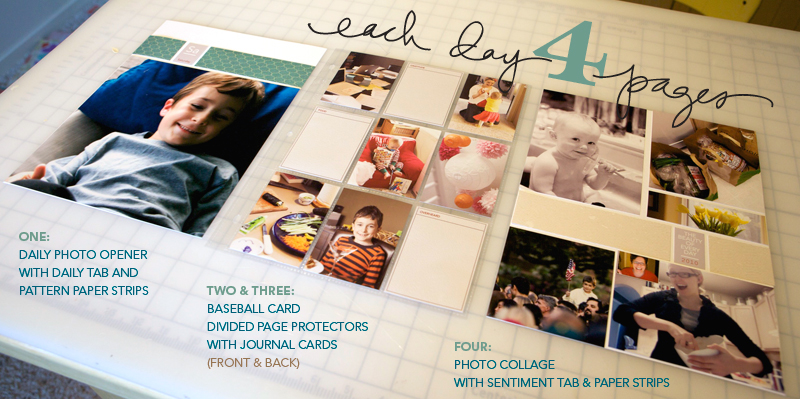

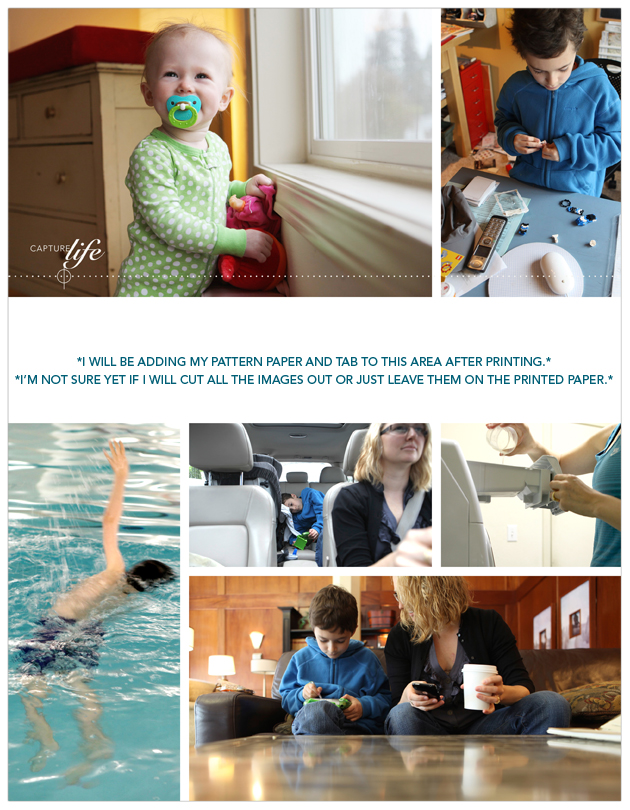
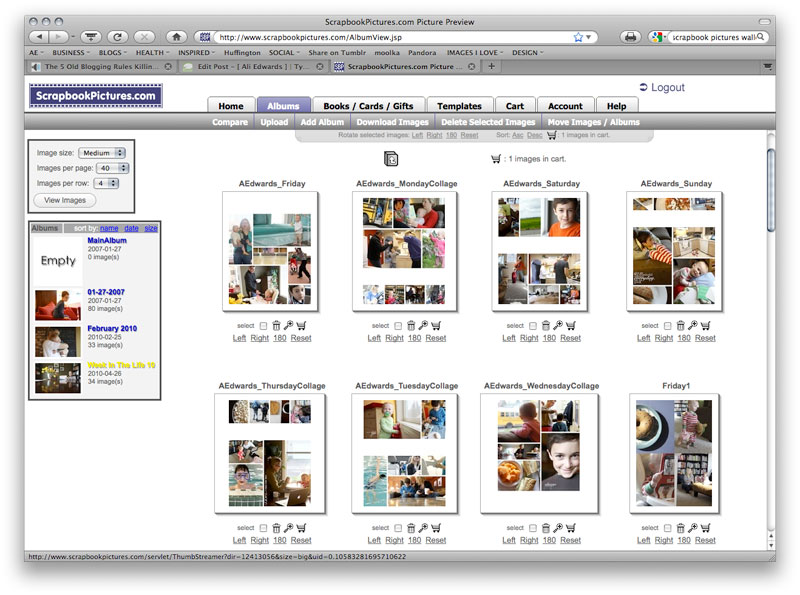


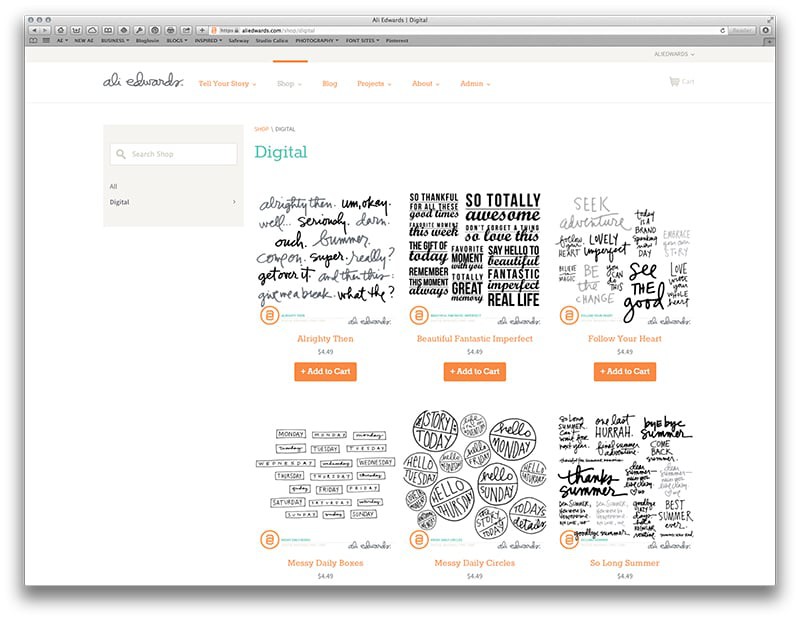









Oh that looks really interesting Shauna - thank you for the link.
Sign in or sign up to comment.
Thanks Bev and Ali for explaining it in Picasa. It worked!
I now have my photo collages and know how to make them again for other scrapbook pages/projects. It was super simple and yielded such dramatic results!
Terri
Sign in or sign up to comment.
Oh Ali, thanks for doing what you do. I just watched today's vimeo. I learned more in 8 minutes (and without frustration!) than I can figure out on my own in a couple hours. I always get inspired to create (and sometimes actually do create ;)) when I read your blog.
Sign in or sign up to comment.
I LOVE how many lengthy comments have been left on this entry - and this whole project in general, here and elsewhere (it was great fun to see Cathy Zielske's album and others evolving alongside). All of these shared thoughts, stories, struggles and insights give me a great feeling of connectedness, if that makes sense, and turn this week in the life project into something even more special to me. Wonderful. Thank you to Ali for initiating such a great group project and thanks to all of the other participants for sharing so freely. Crazy good!
Sign in or sign up to comment.
Ali, you rock! :) I have been (and still am) so excited about this project. I am looking forward so much to your posts this week about putting it all together.
I have pages and pages of detailed journaling for each day, so I'm really thinking about how to organize my album. I don't want to edit the journaling down too much, but I want there to be a balance between photos and journaling (and I don't want to have to print 10 pages for each day). :)
I love the black and white photo of your husband. I'm amazed at how you transformed the original. Are you planning to use a b&w for each opening photo?
Sign in or sign up to comment.
Thanks so much for the video tutorial. . .I'm new to my Photoshop Elements program. . .and you spelled it all out PERFECTLY (especially with the reiteration of the process using a second photo. . .I felt really confident that I could guess the correct upcoming step as you went through it a second time). :)
So thank you ~ thank you ~ thank you! :)
Sign in or sign up to comment.
Perfect - thanks Ali, am loving the tutorial for getting 4 photos onto a 7x5 but I am stuck! I change the resolution to 300, then go to change the height to 3.5" and it changes the resolution itself to 781.something!- what am I doing wrong? thanks again x
Sign in or sign up to comment.
An idea for showing those routines that don't happen for one reason or another: take a photo, or use a photo you already have, of the activity, and add it to the day. My kids' soccer games got rained out, so I'm putting soccer photos in with the caption, or note, "Normally we do this", "but today we did this instead". Same for boy scouts last night. My son has it every Monday, but not last night. Gonna take a pic of him in his uniform with the same labels or caption.
Sign in or sign up to comment.
Hi Ali, I usually create a collage at Walgreens, but I really like Scrapbook Pictures.com - they're work is really great! I am a little confused though - am considering Aperture, but think I will wait until I purchase an SLR. Do I need Photoshop Elements in order to do digital scrapbooking? (I have an Apple). Can I create something with templates in what sounds like a free program - Picasso? Can I skip these altogether and just do the collage on the developer's web site? I don't like to buy programs and then not use them and I recognize there is a huge learning curve. I am thinking I would like to do more with digital/traditional scraping so before I buy any programs, I should really know what route to go with software.
Sign in or sign up to comment.
Hi Ali, I usually create a collage at Walgreens, but I really like Scrapbook Pictures.com - they're work is really great! I am a little confused though - am considering Aperture, but think I will wait until I purchase an SLR. Do I need Photoshop Elements in order to do digital scrapbooking? (I have an Apple). Can I create something with templates in what sounds like a free program - Picasso? Can I skip these altogether and just do the collage on the developer's web site? I don't like to buy programs and then not use them and I recognize there is a huge learning curve. I am thinking I would like to do more with digital/traditional scraping so before I buy any programs, I should really know what route to go with software.
Sign in or sign up to comment.
Thanks :)
And yes, I was. Better now. Also bought the memory lines. Just the little bit of something I was seeking.
Sign in or sign up to comment.
Hi Jenny - I have two of the daily opener photos that will be black and white. In general my personal preference is for color, but this one of Chris and another of all of us together just felt better in b/w.
Sign in or sign up to comment.
I love that the processor you used does 8.5 x 11 prints! I have been making daily collages in Picasa (varying numbers of photos and even some extra collages beyond the 7) and have them currently formatted to 8.5x 11 for my book, but have been pondering how to print. That would be perfect for me!
Sign in or sign up to comment.
Hi Jackie - if you are considering doing more digital scrapbooking I would recommend doing a trial of Photoshop Elements from Adobe's website. To be able to work with layered templates you do need to have a program that can work with .PSD files.
Sign in or sign up to comment.
I kinda thought you might like those :).
Sign in or sign up to comment.
so love looking at your process and all the pictures! Thank you for sharing. I love that picture of Chris - so JFK-like. You just never know where his political career make take him!! Thanks again for sharing.
Sign in or sign up to comment.
Hey Sara - make sure that the height and width is "locked" together (check the "constrain proportions" box).
Sign in or sign up to comment.
I'm having the same problem. When I change the resolution, then the height, the resolution number changes right away, Please help! thanks
Sign in or sign up to comment.
the constrain proportions box already looks like it is checked and it will not let me click on it at all. Thanks anyway x
Sign in or sign up to comment.
Okay, seem to have sort have sorted that problem - I re watched Ali's video and saw that all 3 boxes at the bottom are checked so I checked all 3 boxes on mine, but now the width changes to 4.667 not 5.25 as Ali suggests it will. Also, I then go to crop and click on the crop tool but only the hand (like the move tool) will come up - the whole thing is driving me bonkers!!!
Sign in or sign up to comment.
Thank you for such an informative post! I have shamelessly borrowed your idea for my own album pages, and you can view my attempt at Monday's spread on my blog: http://suburbansahm.blogspot.com
Sign in or sign up to comment.
Thanks Ali for all of your hard work--that makes it easy for us! I am using an older template of yours for this week-but I love to see what you are doing with the newer stuff. I don't have as many pictures as you as my kids are gone--but still had fun doing the project. I am doing it all digi and may just leave it on my computer and not print cuz I am not sure anyone else is interested in looking at this--I will have to see!
Sign in or sign up to comment.
Can't wait to get home today...I'm just itching to get photos picked out, printed & into the album! This is my 1st attempt at "a week in the life"...LOVE. LOVE. LOVE it! Thanks Ali!
Sign in or sign up to comment.
I have all my photos, and I'm a bit overwhelmed by the next task of getting it into the album. It helps to see your process, even just as a reminder that these things take time. When I see your completed page, and I think it looks perfect, it helps to know you spent a day going through photos. I don't need to be so hard on myself. Just need to make the time.
Thanks for this great project.
Sign in or sign up to comment.
Hi Ali,
I'm loving seeing your album unfold and hear about your processes.
I'm in need of some advice, if you have time. I am a teacher and have just started my own week in the life. I just started on Sunday, now Wednesday here in oz! So my question is, I spend ALL day at school - preparing and teaching and I would really like to document this. However due to child protection laws I can't just go around taking photos of the kids for my own use, but I'm ending up with just masses of photos of me and none of the real school stuff. I'm in desperate need of some ideas about what I could take the pictures of to accurately capture my day. I work with students with disabilities, so my days are extraordinary. Yesterday was an amazing day at school but didn't know how to document the achievements of the students that were just making my heart SING...
I'm feeling a bit lost and disappointed that I wasn't able to record those moments in a picture..
Sign in or sign up to comment.