3 Things : playing with printing + a giveaway
Staying in the theme of words + photos this week I wanted to experiment with a couple different inkjet printing surfaces. I took that photo of Chris & Simon and the tie and printed it on each of the following using my HP Photosmart D7360
[ Warning : any of my experiences below could very well be operator error. ]
WorldWin Inkjet Printable Translucent Vellum : Quick and easy. Great result. See sample below. It's been awhile since I last used vellum and it was fun to reintroduce it into my supplies. Definitely want to play with it more: thinking about layering with transparencies and text and photos.
EQ Printables Peel & Stick Fabric Sheets
Grafix Rub Onz - Create your own rub ons. Super cool idea. I wanted to see if this would work with a photo + some words...and at least in my case it was a challenge. This is a multi-step process that includes printing, then placing adhesive paper on top, and then adhering your image to final paper. The real challenge is getting the adhesive paper onto your image without bubbles. The second challenge is in the choice of the paper you rub on to. I tried it on textured cardstock and it didn't seem to work - it just tore the paper. I will probably try this whole process again to see if I can make it work.
[1]
EQ Printables Peel & Stick Fabric Sheets
And now, the giveaway:
3 readers will receive the following from The Papermill Store/Worldwin:
• 1 pack 27 lb WorldWin Inkjet Printable Translucent Vellum
• 1 pack 40 lb WorldWin Inkjet Printable Translucent Vellum
• 1 pack 12x12 WorldWin Doublemates Cardstock
• 1 pack 12x12 WorldWin Rouche Cardstock
For more information on The Papermill Store/WorldWin, check out their blog here.
For a chance to win this selection of papers leave a comment below with your favorite photo tip or what you want to work related to taking photos. Winners will be drawn tomorrow at 5pm Pacific.
Don't miss today's words + photos post below.
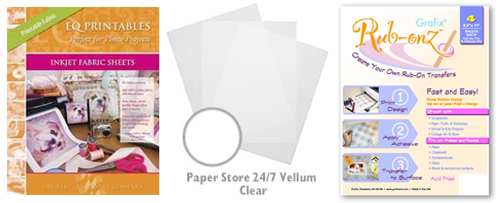
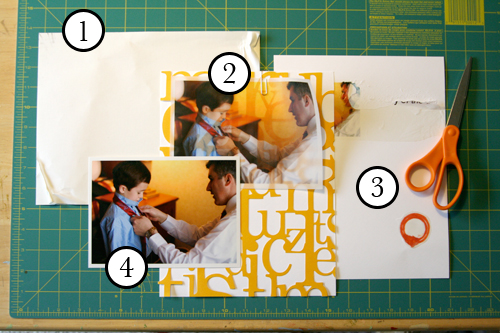









Thank you Ali for the wonderful ideas!
something i would like to work on in terms of my photos would be to be able to capture photos of objects, people and places from as many unusual angles as possible...
Sign in or sign up to comment.
I love your work Ali! You are a huge inspiration to me!
I love working with levels on my photos in photoshop. It's my favorite tool.
Sign in or sign up to comment.
loving these photos + words posts...you are so inspiring.
my favorite photo tip is fill the frame...i love taking photos of specific baby parts or eyes.
thanks for the chance to win!
Sign in or sign up to comment.
Thank you for the inspiration - I used to plan the page around the picture and what cool new product we have but really like the alternative - the WORDS which are the important part of the page !!
I use natural light , hardly ever use the flash.....better pictures, I think and sometimes the shadows are cool.
Happy Day and thanks for another great give away !!
Carole Hepburn
Sign in or sign up to comment.
I am really enjoying the series, Ali!
I tend to struggle quite a bit with taking candid people photos. I've got lots of posed people shots, and lots of shots of all kinds of objects. Very much still working on how to do the everyday people stuff. So far my solution is to keep my camera with me as much as possible, but it's definitely a work in progress.
Sign in or sign up to comment.
Thanks for all your inspiration and instruction! I find your blog very entertaining and useful and I love your work. Thanks again, Vicki
Sign in or sign up to comment.
I am by no means a good photographer. However, I take photos of my family DAILY and have NO regrets with the photos I get. I would be more dissapointed if I DIDN'T take a photos of our lives because I was afraid of the quality of the photo. Having the picture good or bad is good enough for me!
Sign in or sign up to comment.
My favorite photo tip would be to get close...as for something I'd like to work on, that would be to be more willing to hand the camera over and GET IN THE PICTURE!
Sign in or sign up to comment.
Thanks so much for this week!
For my photography, I am still trying to learn how to take action shots of my kids playing sports. Just once, I would like to be able to capture a shot of her hand just at the point of impact with the ball. Instead, I have the same three shots over & over - holding the ball, the ball tossed up in the air, and then her arm as it comes down from the hit. I know it's a matter of timing, but just can't seem to adjust!
Sign in or sign up to comment.
My favorite tip is one I learned from you, Ali! Take pictures of your subject from diff. angles and syles to tell your story..... a close up, a wide angle, from above , below and anything else that might be interesting....keep shooting....you don't have to use them all, but you have a variety of choices! (Blurry or imperfect photos have their place-I love that!).
Love, love, LOVE your blog, books, YOU!
Sign in or sign up to comment.
Me!! Pick me!
I don't have a fave tip- I feel like I am no good at taking pics at all!
Sign in or sign up to comment.
Wow! I would love to get these papers. My favorite photo tip is for you to take pictures of small details, especially from an angel you don't usually see. I also enjoy taking black and white photos and using brushes in photoshop. And, if you haven't tried it, try printing on cardstock, cool effect!
Sign in or sign up to comment.
As I become a better digi scrapper, I am finally going back to learning how to enhance my photos better on PS. Most of all, I want to make it simpler. Like an easy b/w conversion that I love!
Sign in or sign up to comment.
My favourite Photo tip (for those who can) is to shoot in RAW and then digitally manipulate the photo in RAW rather than jpeg. You can get much better digital manipulation results - much better, crisper pictures. You can also save a normally dismal and dark shot MUCH better and easier with RAW format than with JPEG.
I enjoyed seeing your experimentation with papers, Ali. Thanks for posting your results even though some of it disappointed you. Have you tried printing on transparency lately - that's fun too! :)
Sign in or sign up to comment.
Hi Ali!
My latest trend when printing at home is to print 5x7's. I always have tended to use 4x6 (don't we all!) and enlarged 8x10's. Since getting a new HP Printer that has a default 5x7 size, I have come to appreciate how versatile a picture this size can be on your pagas.
Thanks for all the things you teach me Ali!
Sign in or sign up to comment.
Love the vellum layered over lace paper. I have printed on fabric before but not the product made especially for printers. I have used cotton fabric (even some with subtle tone on tone patterns - really cool) and spray adhesive it to cardstock. The real trick for me it to tape the leading edge (use regular tape, masking tape, painter's tape, whatever you may have that is not too thick). This gives a smoother edge for the printer rollers to go over and traps any loose threads to keep them from getting caught up in the mechanism of the printer. I use this for quilt labels mostly (on a laser printer! inkjet is not water proof - but, of course, you wouldn't be washing a scrapbook page!)
Sign in or sign up to comment.
Thank you for all the coolio ideas...would love to play with the three types of printables...
Sign in or sign up to comment.
My favorite photo tip. Take the pictures and then take more. I grew up with film and the idea of wasting film was unheard of. The digital camera makes it easy to take a lot of photos I just need to remind myself that its ok to over photograph because I have a delete button.
Sign in or sign up to comment.
Thanks so much for the info, and the website! Cool Stuff, would love to win some of my own so I can play!
Sign in or sign up to comment.
Oh, there's so much to work on. Thank you for your encouragement. Trying now to take photos more consistently- less at special occassions (after all, they are special and I want to be a part of them) and more of life the way we live. Less of perfectly dressed children. More of working in the garden. Less of the birthday cake. More of the growth over a year. Less of the finished product. More of the process. Less of stuff. More of emotion. Add those to words and it's a priceless gift.
Sign in or sign up to comment.
I need to work on actually printing those photos I take! I take hundreds each week and don't usually print many.
Sign in or sign up to comment.
Photo tip: Delete as many photos as you can from your camera before putting them onto your compter!
Sign in or sign up to comment.
i am going to read the manual that came with my camera. ha! a simple yet genius idea.
Sign in or sign up to comment.
I'm sure you've given this tip - take millions. I know I have gotten better at taking photos and I know I'm more likely to get THE ONE (and with a 22mo DD, that's not always predictable!) Plus with digital tech, there is no more expense. SO why does my husband STILL moan about it!!!
Sign in or sign up to comment.
JOURNALING...I dread this word. People who knows me will agree that I am the queen of anti-journaling. However, after reading your blog, I think I will give it a shot and just accept that I may not be a genius in writing but who cares...right? I am not being graded on my grammar or punctuations. Talk about- "embracing imperfection".
Sign in or sign up to comment.