3 Things : playing with printing + a giveaway
Staying in the theme of words + photos this week I wanted to experiment with a couple different inkjet printing surfaces. I took that photo of Chris & Simon and the tie and printed it on each of the following using my HP Photosmart D7360
[ Warning : any of my experiences below could very well be operator error. ]
WorldWin Inkjet Printable Translucent Vellum : Quick and easy. Great result. See sample below. It's been awhile since I last used vellum and it was fun to reintroduce it into my supplies. Definitely want to play with it more: thinking about layering with transparencies and text and photos.
EQ Printables Peel & Stick Fabric Sheets
Grafix Rub Onz - Create your own rub ons. Super cool idea. I wanted to see if this would work with a photo + some words...and at least in my case it was a challenge. This is a multi-step process that includes printing, then placing adhesive paper on top, and then adhering your image to final paper. The real challenge is getting the adhesive paper onto your image without bubbles. The second challenge is in the choice of the paper you rub on to. I tried it on textured cardstock and it didn't seem to work - it just tore the paper. I will probably try this whole process again to see if I can make it work.
[1]
EQ Printables Peel & Stick Fabric Sheets
And now, the giveaway:
3 readers will receive the following from The Papermill Store/Worldwin:
• 1 pack 27 lb WorldWin Inkjet Printable Translucent Vellum
• 1 pack 40 lb WorldWin Inkjet Printable Translucent Vellum
• 1 pack 12x12 WorldWin Doublemates Cardstock
• 1 pack 12x12 WorldWin Rouche Cardstock
For more information on The Papermill Store/WorldWin, check out their blog here.
For a chance to win this selection of papers leave a comment below with your favorite photo tip or what you want to work related to taking photos. Winners will be drawn tomorrow at 5pm Pacific.
Don't miss today's words + photos post below.
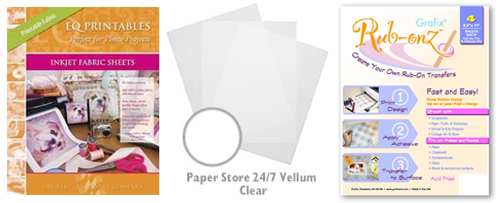
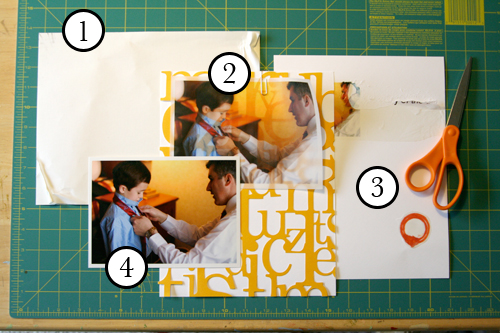









We just bought our 3 year old his own digital cameral. Many times his shots are better than mine--his point of view is just different. I try to learn from him!
Sign in or sign up to comment.
my photo tip would be enjoy taking as many as possible but don't forget to BE in the moment. Loving this feature!
Sign in or sign up to comment.
I have two tips -
1. Always keep your camera with you
2. Turn off your flash! yup go with the natural light and you'll be surprised how you don't need a flash as often as you think!!
Sign in or sign up to comment.
I am really bad at taking Photos so I don't have a tip but I have enjoyed this topic and reading everyones tips!
Sign in or sign up to comment.
My favorite photo tip is to JUST CLICK! I have to remind myself to do this a lot! LOL! Sometimes it's not about taking a long time to compose the perfect shot, but rather it's about getting that perfect shot because you hit that shutter button! So...my word to the wise...JUST CLICK!
Sign in or sign up to comment.
Some of my favorite tips:
-keep the blurry pics (got that from you!)
-when you aren't doing posed portraits, try using the multi-pic setting, so you get 'flip book' style photos.
-take 'catchlight' photos of each person and then far way shots as well.
-try different angles...lay down and look up, tilt the camera, stand above and look down...
My personal photo basics:
1. I use a Canon Digital Rebel XTi.
2. My everyday lens is the ‘kit lens’, 18 - 55 mm F3.5 - 5.6 Mk II EF-S lens. I also have a Canon EF 75-300mm f/4-5.6 IS USM Telephoto Zoom Lens for Canon SLR Cameras. (I plan on getting a few more lenses, like the macro for sure).
3. I need to let my husband grab my camera and shoot what he wants, maybe I’ll be in more photos then, eh?
4. I like to shoot flowers, the beach scenes, my family and my pug the most.
5. I love to shoot in natural light andutdoors.
6. I consider myself a photographer…the family photographer mainly, but a photographer none-the-less. Not a professional, yet…but an avid photographer.
7. I use Photoshop CS3 to resize, adjust, add text to my photos.
Thanks Ali- that was fun.
Happy Snapping!
Peg
Sign in or sign up to comment.
I love to print photos on watercolor paper...it has a wonderful texture and lends a perfectly aged effect to photos which works well for me as my work is currently focused on documenting the lives of my ancestors.
Sign in or sign up to comment.
I love printing my journaling text on vellum. Printing pictures on vellum is a wonderful idea!
Sign in or sign up to comment.
Loved what you said about the photos telling the story. I want to try and get more photos that tell the story. I take lots of photos but I'm not always getting the story.
Sherry
Sign in or sign up to comment.
thanks ofr the link toPapermill--awesome
Sign in or sign up to comment.
What I really want to do is learn how to play with the depth of field. I just got a DSLR (an upgrade from my point and shoot) and that is what I want to learn first!
Sign in or sign up to comment.
I love printing on acetate, but I flip the image before I print so it is face up on the waterproof side.
Thanks for the inspiration,
Rachel
Sign in or sign up to comment.
I think it's really fun to print photos onto a transparancy. Just a different look and it adds another texture to an album. Thanks for all of the wonderful ideas you're posting!
Sign in or sign up to comment.
My favorite tip is ...get in closer! Unless it's the landscape you are trying to capture, you just don't need all that background clutter.
Sign in or sign up to comment.
My photo tip is don't forget to take photos of the every day and not just the special occasions. It's the everyday shots that really tell the story of our lives. But anyone who reads your blog all ready knows that.
I have the Grafix make your own rub ons and LUV them. I peel just part of the adhesive back and lay just a small area down and then slowly work it on by getting that area adhered before exposing more of the adhesive. I also trim really close as not to get much of a halo. This is not a fast process but I still enjoy it. I am pretty sure I used them on textured, as Bazzill card stock is pretty much all I use. Really try it again and see if it works.
Thanks for the awesome week of words + photos.
Rose
Sign in or sign up to comment.
I am working on capturing MOMENTS...so many photos are of special events (birthdays, weddings, etc) and I want the moments that tell our story.
Sign in or sign up to comment.
I want to work on getting more candids of my girls. I've taken so many pictures of them over the years, if they see me coming, they immediately go into "cheese" mode.
Love your blog...and loved meeting you at Inspired last month.
Sign in or sign up to comment.
I'm loving your Words+Photos column. I'm working on the "photos" piece ala Stacy's Photo Freedom class and am also modifying it to fit my own process. For example, I would rather delete most of the 25 shots of the same thing vs. printing most of then and then throwing them out.
My photo tip which has proved to be the most useful for me is keeping an index card in my camera backpack to refer to BEFORE I start taking shots. It has 4-5 points to remember such as adjust white balance, adjust ISO. I have also added some creative things I am trying but forget almost every time I pull my camera out. Some of these are: tilt the camera, shoot very close or zoom all the way in, play with shutter speed to blur the action.
Hope this helps some of you!
MichelleB
Sign in or sign up to comment.
i don't know if i have a favorite photo tip. someone suggested to use fill flash but i try to not use the flash. i love my 50mm 1.8 and it is great in low light soi take advantage of that. my problem with photos is printing them. i am currently trying to play catch up. i am really enjoying your posts for this week. (wish i had photos to actually do what u suggest!)
Sign in or sign up to comment.
I don't know that I have any tips but my favorite tip is to make someone else take the picture so that I can be in a few shots every once in a while. It is amazing how easy it is to always be the photographer.
Sign in or sign up to comment.
Hi Ali. What I want to experiment with is finding some kind of sticky paper and then using a brayer, adhere regular fabric to it and then print on that. Pretty cool, huh? This way you can use a lot of scraps or make fabric tags or journaling strips.
Regina
Sign in or sign up to comment.
Ali,
Thanks for this wonderful words + photos journey. I just finished reading SJ's Photo Freedom and together with your insight, I'm developing a whole new framework for my pictures and process.
My photo tip: always back up digi photos twice and store negatives off site. My PC crashed last year and I would have lost a ton if not for scrapbookpictures.com. I now have CD and their server backups.
What I'd like to learn: I'd like to learn my camera better so that I can take better pics with a digi point & shoot. An SLR just isn't in the budget!
Sign in or sign up to comment.
my tips would be always have your
camera around and you don't
have to have the perfect shot.
just capture the moment!
something i am learning more
and more with a new baby.
i just want to remember her
little quirks that capture her
personality right now.
Sign in or sign up to comment.
my tips would be always have your
camera around and you don't
have to have the perfect shot.
just capture the moment!
something i am learning more
and more with a new baby.
i just want to remember her
little quirks that capture her
personality right now.
Sign in or sign up to comment.
One thing I am really struggling with now that I shoot digital is printing my photos. My memory cards are full - all the time! And, I like what you said about deleting photos - I tend to take 10-20 shots of the same thing! I know I don't need them all, but I have to convince myself that it is ok to delete!!
I really like this words + photos - it has been very inspiring to me!!
Sign in or sign up to comment.